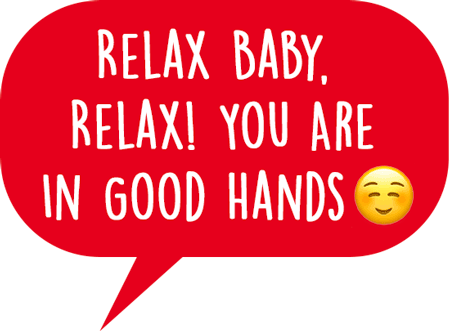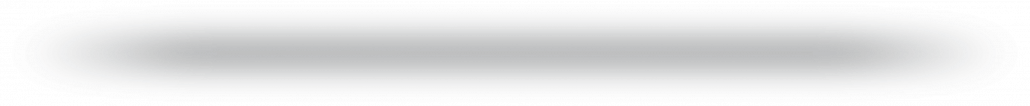Game Animation Services

Pixune 3D art services bring a new level of technical mastery to your game by using industry-leading software and techniques like advanced rigging, realistic physics, and immersive 3D modeling. Our game animation studio specializes in character rigging, walk cycles, and facial animations to keep your players hooked for hours on end.
Think of the lifelike characters in games like “The Last of Us Part II” or the intricate worlds of “Assassin’s Creed.” That’s the level of detail we aim for.

From pixel-perfect retro to modern animation styles, our 2D art studio evokes nostalgia and captures the imagination to leave a lasting impact on your players. We create frame-by-frame animations and leverage techniques like parallax, tweening, and fluid motion to build eye-catching 2D game animations.
Remember the vibrant world of “Cuphead”? We bring that same magic to your 2D animation through our keen eyes for 2D aesthetics.

Our cinematic animators craft engaging teaser trailers, release trailers, story trailers, and in-game cutscenes to showcase your game at its full potential by merging technical and marketing knowledge. Our game animation studio uses storyboarding, SFX, cinematic sequencing, high-detailed scenes, visual effects, sound effects, and color grading to set your video game apart.
Our game trailer services leave a lasting impression, like what you can see in the cinematic brilliance of “God of War” intros.

Every pixel of your video game character, NPCs, monsters, etc., will be animated in detail while reflecting their personalities. Our character animation company focuses on body anatomy, expressions, detailed rigging, emotional portrayal, and realistic movement synchronization.
You can leave your game character animations of all game genres, from RPGs to RTS games, to our animators’ capable hands and enjoy how they shine from concepts to fully realized beings.
We ensure your characters tell a story even without words like the emotive expressions of Ellie in “The Last of Us Part II” or the dynamic movements of Kratos in “God of War.”


Props are not designed just to enhance your game’s visual style; they possess functionality in the game. Animating your game power-ups, weapons, and vehicles can significantly bring interactivity into your game. From destructible objects and physics elements to interactive puzzles and objects that come alive, our prop animators make game elements that players can engage with in meaningful ways.
We ensure every prop adds depth to your game’s narrative with realistic physics, detailed textures, and seamless integration into game environments.
Think about the interactive objects in “Half-Life: Alyx,” those are exactly what we mean by adding depth and textures that integrate with your game.
Pixune's Game Animation Samples




Why Our Game Animation Company?

We are gamers by nature and know the ins and outs of the game industry standards by heart and have gaming experience. Since we have both professional and experimental backgrounds in this field, we can analyze and execute things efficiently.

Success Stories

ABOVE OUR EXPECTATIONS
It has now been a few months that we have been working with Pixune Studios and the quality they deliver is truly impressive. From the start, they have been understanding our vision and providing 3D animations that were above our expectations. We are already engaging ourselves in a long term partnership.

BETTER THAN THE REFERENCE
The quality of the art received was really impressive after the team came up with ideas and improvements all the time for the characters. Being timely and attentive to details is great but their passion and involvement in our project were amazing! We will surely collaborate again. The team is very passionate and we were amazed when we got the final result which was better than the reference we provided, a reference that we really liked. I can say that we loved their work and that they are able to take an idea and bring it to life thanks to the passion they are working with and the perfect communication they are providing until the best result is reached.

HIGHLY COOPERATIVE PEOPLE
The Pixune team is full of kind, excellent, considerate, empathetic, talented, and highly cooperative people. The quality of the work that was received was outstanding, however it did take multiple iterations to reach that level. Some instructions were missed, but were fixed - it just lengthened the process and the schedule.

HIT EVERY DEADLINE
Awesome work. Great communication. Was really happy with Pixune and how great this project came out. Hit every deadline, and even when we needed to change directions a bit, he was able to still hit the deadline. We will certainly be working with Pixune again.

PUT EXTRA EFFORT INTO THE PROJECT
They are very eager to satisfy the client's requirements. Their communication is perfect and also understanding of the required output is on point. They put extra effort into the project to get it completed in time and have a skilled team and your project is safe in their hands. I will definitely work with them in the future. Best of luck guys great working with you.

SURELY COME BACK AGAIN
This guy did really good work, he really did amazing art and even after the artist finished he wasn't happy with it so he did it all over again from scratch. I really recommend him and will surely come back again. (this is already the second time)

THE END RESULT WAS WORTH
This was a great experience overall. He took time to actually understand what was needed to deliver the project that I was asking for. Modelers tend to rush because they think they know what the client want, but Pixune went over to clarify the specifics. It required a little more time than we agreed on. However, the end results was worth an extra few days. Trust me...it's worth waiting a few more days, than to have something you don't like at the end. I highly recommend to anybody reading this review. And I look forward working with Pixune again. Thank You!

THE RESULT FAR EXCEEDED MY EXPECTATIONS
I've worked with many illustrators and I've never had such an amazing experience! The results far exceeded my expectations, communication was great, and very flexible and willing to please. I'll definitely use them again for more projects!

VERY COMMUNICATIVE
Pixune was very communicative throughout our project. they asked a lot of good questions and produced great work.

VERY EASY TO WORK WITH
The team did everything they could to help us and give us the result we wanted. They always listened to feedback and were very easy to work with. I look forward to working with them again!

BRILLIANT TO WORK WITH
Brilliant to work with and will be working with them in the future!
FAQ
Our game animation process involves identifying your unique needs to have a deep understanding of your project requirements, setting deadlines, and rigging. Then, we bring them to life with different poses through 3 animation steps, including first animation, refinement animation, and next animation.
There are 4 logical reasons for you to consider outsourcing game animation projects:
- Saving Money and Time: Creating animations requires an experienced animation team across many roles like riggers, animators, art directors, art leads, etc., and hiring them in-house has challenges. Video game animation companies house all the expertise necessary to bring a client’s vision to life efficiently, speedily, and cost-effectively.
- Creativity: Have you ever considered that you can outsource creativity, too? Apple partnered with Hovey-Kelley for creative ideas when inventing the mouse. A game animation outsourcing studio thrives on imagination.
- Quality: Practice makes perfect. Game animation outsourcing companies produce countless game animations, constantly honing skills and staying current on the latest trends and tools. Their experience enables high-quality game animation services delivery without wasted time or budget.
- Scalability: Expanding the game animation creation scale requires growing your talented team. That’s challenging in-house but not for a video game animation outsourcing partner with access to more game animators. A character animation agency maintains larger talent pools and connections to scale up readily.
There are 4 criteria for picking the best game animation studio:
- Portfolio: A game animation studio’s expertise is showcased via its breathtaking art portfolio, and nothing tells better what they are capable of than its past works.
- Reviews: Read their reviews online and see what their past clients think of them. The most honest on-hand thing you can find in the best video game animation companies is their online reviews.
- Communication: First impressions matter – especially when it comes to effective communication. If they’re slow to respond or just plain rude from the get-go, imagine how it’ll be once they have your money! Trust your gut and work with people who make you feel good.
- Time and Budget Compatibility: After all, you might find the best game animation studios in the world, but your time schedule and/or money budget do not meet their demands. Find a game animation outsourcing partner that meets all the previous characteristics as well as your budget and schedule.
We create animation for all game genres, from RPGs and RTS to action and Simulation video games.