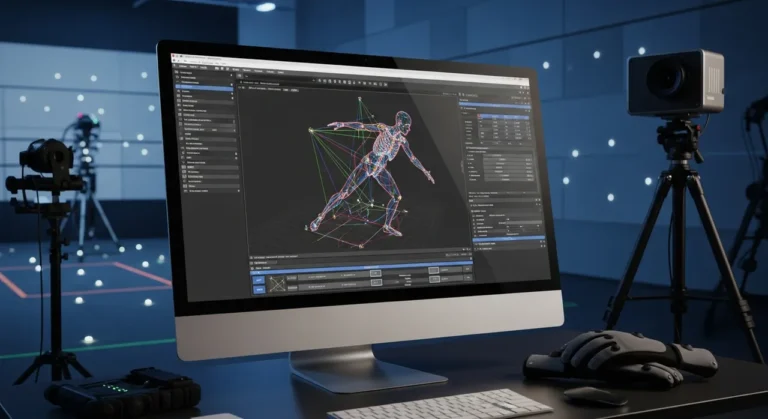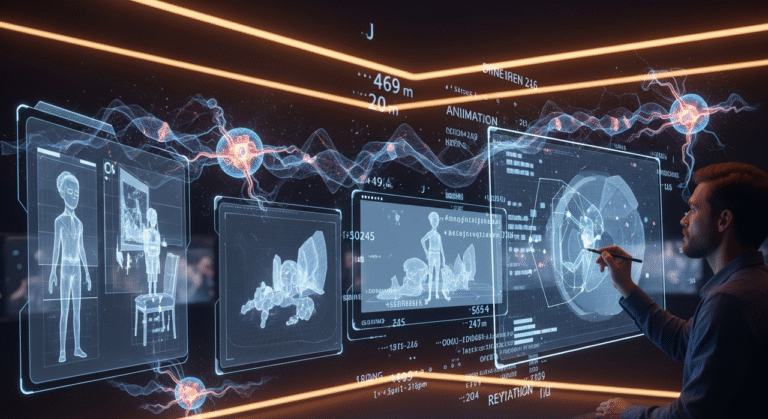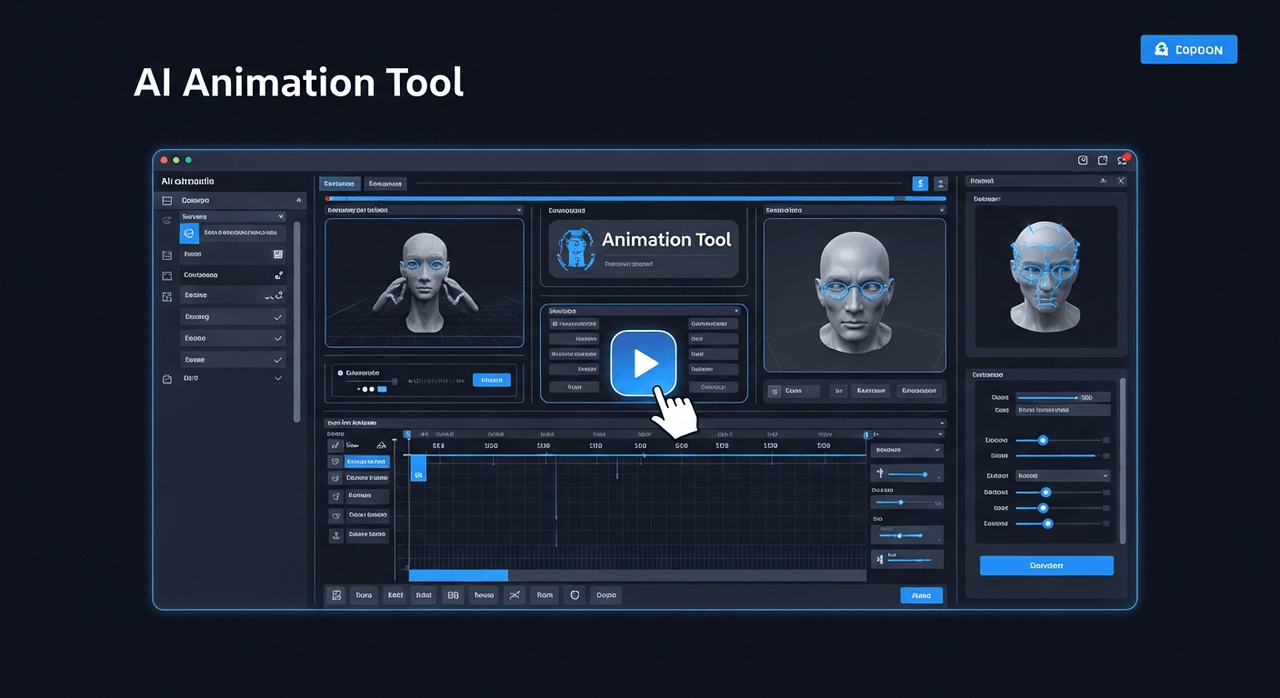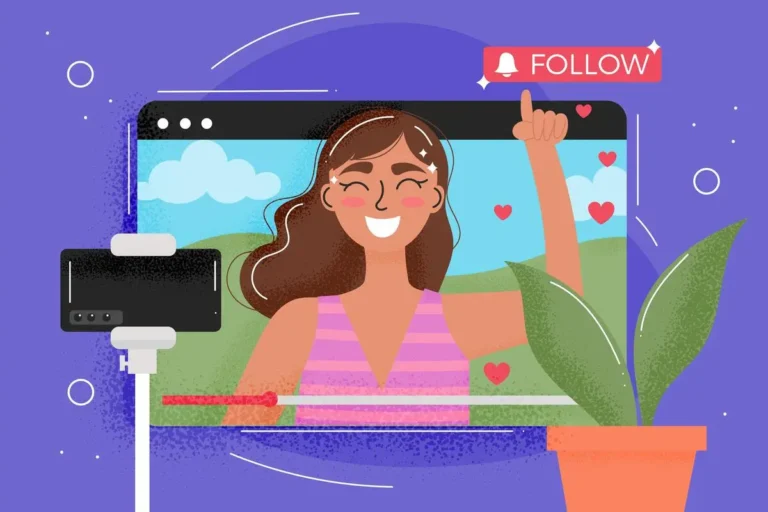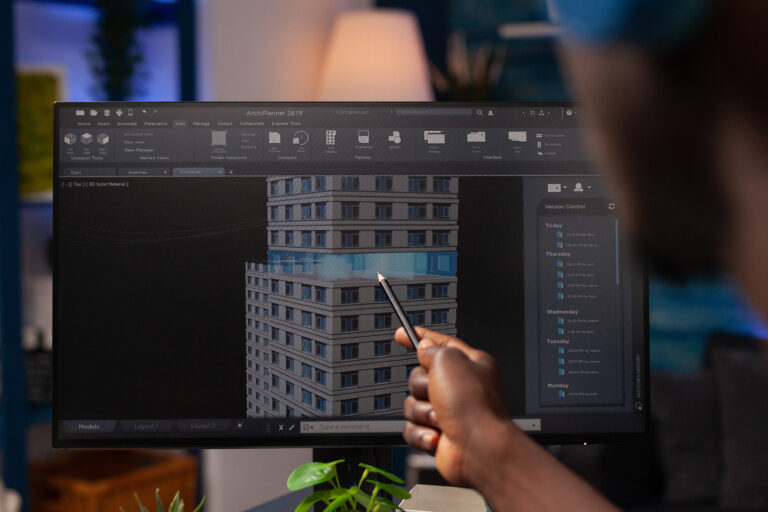These days, you can find 2.5D animation everywhere. From slick startup videos to indie games and those catchy LinkedIn explainers, it’s becoming a go-to choice for many animation services. The graphics are flat, but they somehow feel three-dimensional, like they’re popping off the screen. And no crazy 3D modeling going on.
Why is everyone so interested in 2.5D animation? It’s simple because it saves time and money while still looking good.
Plus, it costs a lot of money (more than $50,000) and takes months to do a full 3D. So 2.5D came in as the best choice.
Projects finish in a few weeks, budgets stay reasonable, and the final product looks new enough to impress clients.
- Tech companies love to use 2.5D animation for product demos.
- Startups use 2.5D animation to make sense of their complicated services.
- 2.5D animation lets game developers make whole worlds.
- Even big-budget movies like Spider-Verse use 2.5D animation.
In a word, when you need professional polish but don’t want the hassle of traditional 3D, 2.5D is the way to go.

Need Animation Services?
Visit our Animation Service page to see how we can help bring your ideas to life!
So, What Is 2.5d Animation?
The short answer is that it’s flat things that look 3D.

2.5D animation, to be more specific, takes two-dimensional art and changes it to make it look like it has depth. There isn’t really anything here that is three-dimensional, and there are no fancy 3D models used.
How we see depth in real life is what makes the whole thing work. Things look bigger when they are close to us. Right? And they get smaller when they are farther away. 2.5D animation digitally copies this natural event.
How Does 2.5D Animation Really Work?
Animators take flat images of characters, backgrounds, and objects, then put them on different layers in digital space.
After that, they move a virtual camera around these layers to make it look like you’re in a three-dimensional world. It looks like a pop-up book: everything is still flat paper, but the way it’s set up makes your brain see depth.
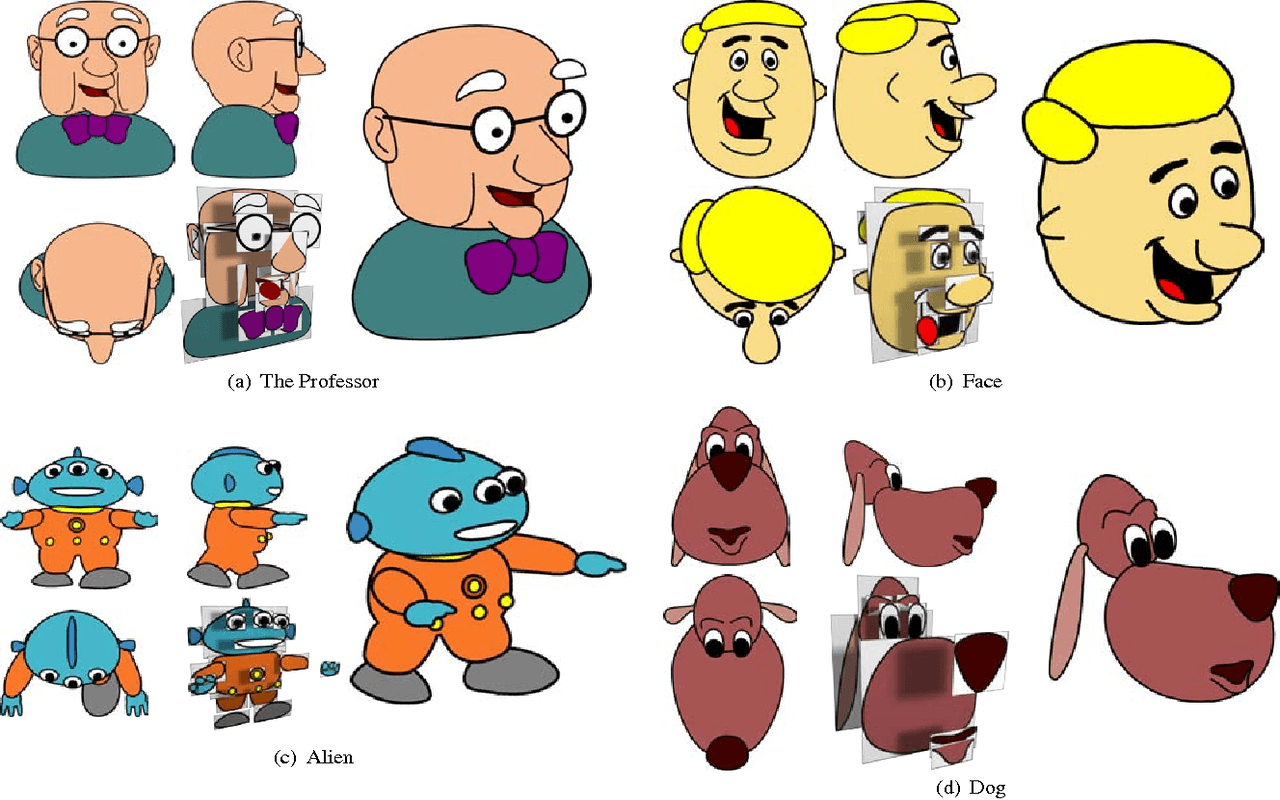
This is what happens behind the scenes:
- Designers make flat graphics like characters, backgrounds, and objects.
- These graphics are split into separate layers.
- In the composition, each layer is at a different “depth.”
- The virtual camera goes through these layers.
- Your eyes see this as three-dimensional space.
The outcome? An experience that is somewhere between a flat cartoon and a scene that has been fully rendered in 3D.
Think of games like Cuphead or Hollow Knight. The characters are basically 2D pictures. However, when you play, the world feels like to has real depth. That’s the power of 2.5D.
Or look at the marketing videos that companies like Slack and Dropbox make. Their videos that explain things often have flat interface elements that look like they are floating in space.
What Are the Key Techniques Behind 2.5D Animation?
There are five tricks that make 2.5D animation work. If you master these, flat graphics will suddenly look three-dimensional.

Layering and Depth Simulation
The whole effect comes from stacking graphics at different distances.
Animators put things on different layers, some close to each other and some far apart. When the camera moves, these layers move on their own, and your brain sees this split and thinks “depth.”
After Effects and other programs use z-axis positioning, a character might sit at z=0, icons float at z=-200, and the background hangs back at z=-500.
Everything changes when you move the camera forward 100 units, since the character quickly becomes bigger. Icons get a little bigger, but there isn’t much change in the background. That’s how real-world perspective works when you walk toward a building.
Normal setup:
- Foreground (z=0 to -100): Important text, products, and main elements
- Midground (z=-100 to -300): Supporting objects
- Background (z=-300 to -600): Patterns and scenery
For example, a banking app explainer might put the phone interface at the front, transaction icons in the middle, and abstract data patterns at the back. Each layer moves at its own speed, which makes flat art look like it has depth.
Parallax Scrolling
The different speeds make it look like there is space between things.
As you drive down a highway, pay attention to how trees close by move quickly while mountains far away hardly move at all. Parallax does this on a computer.
The layers in the front move at the same speed as the camera, the midground could move at 60% and the background moves at 30%. In the end, the different speeds make your brain think you’re seeing different distances.
Let’s say the camera pans right 500 pixels, the character in the front moves 500 pixels, and icons in the middle ground only move 300 pixels. Plus, only a 150-pixel change in the background pattern. Suddenly, flat graphics look three-dimensional.
This technique started in the 1990s with games like Sonic the Hedgehog. In this 2.5D animation, the 2D levels felt deep because multiple background layers moved at different speeds.
Camera Movements and Angles
When you move a virtual camera through flat layers, it looks like magic.
Camera movement shows depth, even though nothing is really three-dimensional.
Common moves:
- Dolly: Move toward or away from the scene
- Pan: Move left or right to show parallax
- Tilt: Move up or down to show how the layers are separated.
- Zoom: Change the size of the layers while they react differently.
A 30-second tech demo might start with the camera far back and then slowly dolly toward the laptop in the front.
As you get closer, things in the background fade away, and the laptop gets bigger and takes up most of the frame.
Isometric angles are used in 2.5D animation, and it means that objects look like they’re tilted at 30 degrees without coming together at a vanishing point. This is what games like SimCity and Hades use. It gives the look of a “video game” that is popular in SaaS videos.
You can set the focal lengths (35mm for wide shots and 80mm for close-ups) and the depth of field (which makes layers that are far away look a little blurry) in After Effects.
Effects, Shadows, and Lighting
Shadows make your brain think that things are in real space.
Flat graphics don’t look three-dimensional because they don’t interact with light.
The easiest way is to use drop shadows. A shadow falls below and behind an object. If the shadows are sharp, the object is close to the background, while shadows that are blurry can mean height or distance.
Most 2.5D scenes have light sources that stay the same, usually in the top left corner, to look like natural sunlight. Generally, the top and left edges are where the highlights are, and shadows fall on the bottom right.
Also, rim lighting, which is a bright edge along one side, makes things look more three-dimensional. In Hollow Knight, the characters stand out from the backgrounds by using rim lighting.
CC Light Rays and Optical Flares are two After Effects plugins that make light behave like it does in real life.
Cel Shading and Texture Mapping
Cel shading gives movies and games that hand-drawn, painted look and into the Spider-Verse made this look popular. This method breaks colors up into clear lines instead of making the lights smooth and accurate.
For example, an item might only show three tones: dark for shadows, medium for the base color, and bright for highlights. There is no mixing in the middle.
This way of animating makes it feel artsy instead of trying to look like a real shot. Even though The Legend of Zelda: Breath of the Wild is completely made in 3D, it feels like a painting because of the cel shading that is used throughout.
Arcane does the same thing by combining 2D scenery with 3D figures and then adding painting effects to make it all look like it was made by hand.
Some examples are:
- Zelda series
- Spider-Verse films
- Arcane
- Cuphead
Why 2.5D Animation is Called “Pseudo-3D”
The term “pseudo-3D” basically means “fake 3D.”
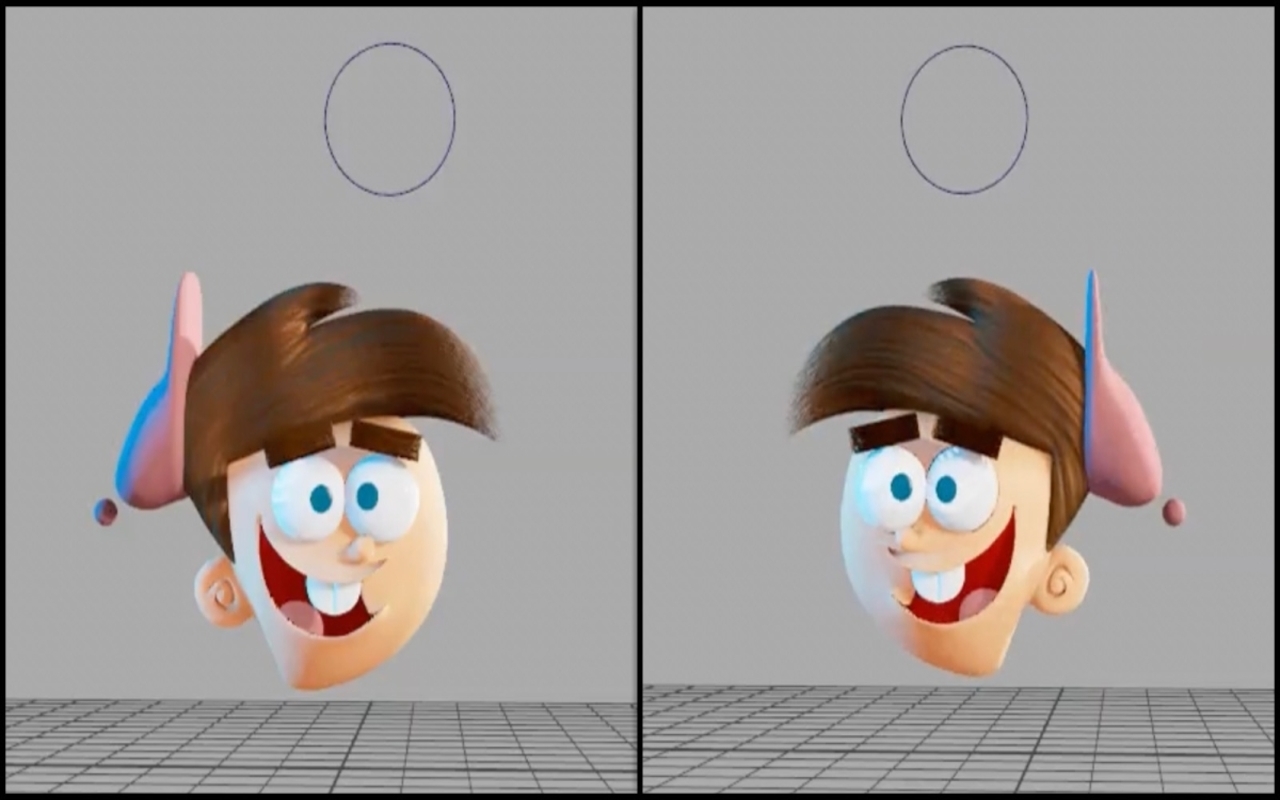
It’s not meant as an insult. Rather, it’s an accurate description of what’s happening. You’re getting a three-dimensional effect without actual three-dimensional objects.
The name also helps distinguish this style from:
- True 2D animation: Completely flat, no depth illusion whatsoever
- True 3D animation: Fully modeled objects you can rotate and view from any angle
In genuine 3D animation, every object exists in xyz coordinate space. You can spin a character around, view them from below, and zoom in on their ear if you want.
But with 2.5D, that freedom doesn’t exist. You’re essentially moving a camera past cardboard cutouts. Sure, it looks dimensional, but try rotating too far and the illusion breaks. The “3D” building is actually just a flat drawing with shading.
2.5D Animation Vs. 2D and 3D Animation
Animation styles can feel confusing at first. But once you break them down, the differences become crystal clear.
| Feature | 2D Animation | 2.5D Animation | 3D Animation |
| Depth | Zero—completely flat | Illusion of depth | True three-dimensional |
| Typical Cost | $2,000-$8,000 | $5,000-$15,000 | $20,000-$100,000+ |
| Timeline | 1-3 weeks | 2-5 weeks | 1-6 months |
| Camera Freedom | None | Limited angles | Complete 360° |
| File Size | 5-20 MB | 15-50 MB | 50-500 MB |
| Revision Speed | Hours | 1-2 days | Days to weeks |
| Best For | Stories, cartoons | Tech explainers, demos | Product showcases, films |
1. Production Cost Breakdown
Let’s talk actual numbers for a 60-second video.
| Style | Cost per Minute | Typical Timeline |
| 2D Animation | $2,000-$8,000 | 1-3 weeks |
| 2.5D Animation | $5,000-$15,000 | 2-5 weeks |
| 3D Animation | $20,000-$100,000+ | 1-6 months |
2D animation production cost: You’re looking at $3,700-$7,800 total. That breaks down to scriptwriting ($500-$800), storyboarding ($400-$700), illustration ($1,000-$2,500), animation ($1,500-$3,000), and sound design ($300-$800).
2.5D animation cost: Budget $6,500-$14,400. Now you’re paying for more steps like scriptwriting ($600-$1,000), storyboarding ($500-$900), asset design ($1,500-$3,500), layer setup ($800-$1,500), animation and camera work ($2,000-$5,000), lighting and effects ($700-$1,500), and sound ($400-$1,000).
The cost of 3D animation: Be ready to spend $25,500-$65,900. The itemized list gets long: scriptwriting ($800-$1,500), storyboarding ($700-$1,200), 3D modeling ($5,000-$15,000), rigging ($2,000-$5,000), texturing ($3,000-$8,000), animation ($8,000-$20,000), lighting ($2,000-$5,000), rendering compute time ($1,500-$5,000), compositing ($2,000-$4,000), and sound design ($500-$1,200).
Read More: 2D Animation vs. 3D Animation Cost
2. Timeline Comparison
Deadlines matter. A lot.
Timeline of 2D animation production: Week one goes for script approval and storyboards, then week two knocks out all the illustrations. By week three, everything comes together like an animation, sound, and final delivery.
2.5D production timeline: The first week covers script and storyboard with depth planning baked in. Weeks two through three focus on designing assets and separating them into layers. Then, week four brings camera setup and animation work, while week five wraps lighting, effects, sound, and delivery.
3D animation production timeline: Production starts with two weeks of scripting and detailed storyboards, and after that, three weeks of modeling objects, followed by two weeks of rigging characters. Texturing eats up another three weeks, animation takes four more, lighting needs two, and rendering runs for four weeks straight with computers crunching overnight. Compositing and final touches add two more weeks at the end.
3. Flexibility for Changes
Things change. Always.
2D revision: For example, if your client wants the shirt of the main character to go from red to blue, that’s a 2D revision. You open the source files, change the color in about thirty minutes, and then re-export the scenes that were changed in another hour. It took ninety minutes total and cost an extra $100 to $200.
2.5D revision: Your client wants you to get a closer look at the product. So, you change the camera path (which takes about two hours), after that you re-render those parts (which takes another three hours), and finally you check all the timing and transitions (which takes one more hour). Total time spent is six hours, which adds $400 to $800 to the bill.
3D revision: The client chooses to have warmer lighting all around. What you should do is to adjust all the light sources (takes four hours), and then you get to the real problem. Mosylt re-rendering the whole video takes 20 to 40 hours of computer time. After reviewing the results and making small adjustments (three more hours), you must start another render pass that chews through another 20 to 40 hours. The extra cost is between $1,500 and $3,000.
4. Platform Performance
Different platforms handle these formats very differently.
On mobile devices:
- 2D plays smoothly even on older smartphones, file size stays around 8-15 MB, and loading takes two to three seconds on 4G networks.
- 2.5D plays well on most modern phones. Also, file size hits 20-40 MB, and loading takes four to six seconds on 4 GB.
- Some mid-range phones have trouble with 3D because the file grows to 60–150 MB, and for most people, WiFi is needed for a good watching experience because 4G takes ten to twenty seconds to load.
On social media platforms:
- Instagram and TikTok love 2D. It loads instantly, plays smoothly, and doesn’t trigger compression artifacts. 2.5D works great too,o but 3D often needs heavy compression, which can make it look worse than intended.
- Facebook accepts all three formats, but 2D and 2.5D load faster. And as you might know, faster loading means better engagement.
- LinkedIn audiences tend to appreciate 2.5D most. It looks modern and professional without the loading delays that kill engagement during a quick scroll through the feed.
Website embedding:
- 2D causes zero impact on page speed.
- 2.5D creates minimal impact if optimized properly, and also modern browsers handle it fine.
- 3D can significantly slow page load times. Sometimes you’ll need dedicated video hosting services like Vimeo or Wistia to control he bandwidth.
5. Skill Requirements and Team Size
A team in a 2D animation studio: An experienced person can do everything, from drawing to animating to even basic sound design. Add a dedicated sound designer for polish, and you’ve got a two-person operation.
2.5D animation team: You need at least two people. One graphic designer makes the assets, and one motion graphics artist does the camera work and the animation.
Team for 3D animation services: At least seven to eight people are needed for professional results. A modeler creates things, a rigger makes systems for moving things, an artist builds surfaces, a 3D animator makes things move, a lighting artist sets them up, an expert in rendering renders output better, and a compositor puts everything together.
6. Industry-Specific Performance
Different industries gravitate toward different styles for good reasons.
Tech startups (based on analysis of 500+ startup videos): 25% use 2D. 60% use 2.5D. 15% use 3D. The winner is 2.5D dominates. Why? Tech companies need to explain abstract concepts (cloud storage, API integrations, machine learning) quickly and affordably.
E-commerce brands: 15% use 2D. 30% use 2.5D. 55% use 3D. Here, 3D takes the crown. Physical products benefit enormously from realistic rendering. Additionally, customers shopping for furniture, electronics, or fashion want to see textures, materials, and how light plays off surfaces.
Healthcare and pharma: 40% use 2D. 35% use 2.5D. 25% use 3D. 2D leads here. Patient education prioritizes clarity over technical impressiveness. A simple, illustrated explanation of how a medication works often outperforms a hyper-realistic 3D render.
Financial services: 20% use 2D. 65% use 2.5D. 15% use 3D. 2.5D wins big again. Financial concepts like interest rates, portfolio diversification, and compound growth are inherently abstract. 2.5D makes these concepts feel concrete and dimensional without the sterile, overly technical appearance that full 3D charts can have.
7. Audience Engagement Metrics
Real data from over 1,000 marketing videos tells an interesting story.
Video completion rates: 2D has a 62% completion rate, while 2.5D has a 71% completion rate. 3D, on the other hand, drops to 58%. A lot of people are surprised by this, but there’s a clear reason. 2.5D strikes a good balance between visual punch and fast loading times. Meanwhile, 3D often loses viewers while loading, especially on mobile devices, where the file size can be a deal breaker, even though the graphics are better.
Click-through rates for ads: The average CTR for 2D is 2.3% while 2.5D gets to 3.1% and the score for 3D is 2.8%. 2.5D is the best option again because it catches the eye with dimensional movement and loads quickly enough that sites like Facebook don’t limit its reach.
Social media shares: 2D gets four shares for every 1,000 views. 2.5D gets 5.8 shares and 3D achieves 6.4 shares. Finally, 3D wins a category. People share truly stunning visuals for their “wow factor” and tag friends to say “check this out” when the quality of the production is clearly high.
Conversion rates for product demos: 2D converts at 8.5%, 2.5D at 11.2%, and 3D at 14.7%. When you sell real things, 3D’s realism makes people want to buy them. But when it comes to software or services, the difference isn’t as big. 2.5D performance is often the same as 3D performance, but at a much lower cost.
What Are the Best 2.5D Animation Examples?
Real projects show what’s possible better than descriptions ever could.
2.5D Animation Examples In Video Games
Games pioneered 2.5D and still showcase its potential brilliantly.
- Hollow Knight uses hand-drawn 2D characters in layered environments that feel genuinely deep.
- Cuphead employs a 1930s cartoon style with modern depth techniques.
- Rayman Legends shows how bright, colorful 2D assets can create rich environmental depth.
- Donkey Kong Country Returns brought back the franchise with 2.5D gameplay.
2.5D Animation Examples In Film and TV
2.5D has become popular in animated entertainment because it gives artists more freedom and makes things seem better.
- Spider-Man: Into the Spider-Verse changed animation forever by blending 2D, 2.5D, and 3D techniques seamlessly.
- Spider-Man: Across the Spider-Verse pushed even further since each dimension has its own distinct visual approach.
- Arcane (Netflix) combines 3D character models with painterly 2D backgrounds and textures. The result feels hand-crafted despite heavy digital production.
- Klaus (Netflix) uses 2D hand-drawn animation enhanced with 3D lighting techniques.
- Puss in Boots: The Last Wish uses intentional frame drops and painterly textures to create a storybook feel.
- Teenage Mutant Ninja Turtles: Mutant Mayhem features sketchy, hand-drawn textures applied to 3D models.
2.5D Animation Software and Tools
Most 2.5D work happens in just a few programs.
Industry-Standard 2.5D Animation
- Adobe After Effects runs the show. Almost every motion designer leans on it for 2.5D work.
- Adobe Illustrator and Photoshop handle the artwork side. Illustrator builds vector graphics that scale without getting blurry, while Photoshop adds textures and details.
- Cinema 4D teams up with After Effects when scenes get more complex. The two talk to each other smoothly.
- Blender gives you a free option. It’s open-source but packs serious power.
- Toon Boom Harmony speaks to character 2D animators.
Specialized 2.5D Animation Tools
Papaparse breaks down CSV data for projects that need to show it. SheetJS works with files from Excel, and Three.js makes 3D things work in web browsers when they need to.
| Software | Primary Use | Cost | Learning Curve |
| After Effects | Animation & compositing | $22.99/month | Moderate |
| Illustrator | Vector asset design | $22.99/month | Low-Moderate |
| Photoshop | Raster graphics & textures | $22.99/month | Low-Moderate |
| Cinema 4D | 3D elements | $94/month | Steep |
| Blender | Full production (free) | Free | Steep |
| Toon Boom Harmony | Character animation | $27/month | Moderate |
How Much Does 2.5D Animation Cost?
Pricing shifts based on a few key things, but the ranges stay pretty consistent.
Pricing Factors
- Video length hits your wallet directly. A 30-second piece costs roughly half what 60 60-second piece runs.
- Design complexity changes the price, too, because simple shapes cost less than detailed character work.
- Custom asset count adds up fast, like when five illustrated scenes eat more budget than three.
- Studio versus freelancer rates create the biggest price gap. Established studios charge $150-$300 hourly, while talented freelancers might bill $75-$150 per hour.
How Does 2.5D Compare to Other Animation Styles?
2.5D sits alongside several animation approaches, each serving different needs.
| Comparison | 2.5D Animation | Motion Graphics | Whiteboard | Character Animation |
| Visual Style | Dimensional depth | Flat, dynamic | Hand-drawn sketch | Illustrated characters |
| Primary Focus | Products/concepts | Data/processes | Education/training | Storytelling |
| Production Cost | $5,000-$15,000/min | $3,000-$10,000/min | $3,000-$6,000/min | $6,000-$20,000/min |
| Timeline | 2-5 weeks | 1-3 weeks | 1-2 weeks | 3-6 weeks |
| Best For | Tech demos, SaaS | Data visualization | Training materials | Brand storytelling |
2.5D vs. Motion Graphics
Motion graphics move text, shapes, and UI elements around without telling stories. The main goal is still to give information, like moving text and animated charts.
2.5D uses some of those same tricks, but it adds depth and usually includes characters or products, and the main difference is what they are used for. Motion graphics are great for showing data clearly or explaining how things work.
2.5D, on the other hand, makes abstract ideas feel real by building immersive experiences around products or ideas.
For instance, an animated text and icon motion graphics piece might show you “5 Steps to Better Security.”
At the same time, a 2.5D piece puts you in a dimensional security ecosystem where things interact in space and, in the end, make you feel like you’re really moving through the system.
2.5D vs. Whiteboard Animation
Whiteboard animation looks like someone is drawing on a white surface in real time. As the story goes on, a hand or marker shows up to draw pictures.
This style feels like it teaches and is easy to understand, which is why it’s so common in training videos and learning content.
But, 2.5D looks more advanced and feels much more up-to-date. Whiteboard is great when you need simple explanations that fit the “teacher at the board” metaphor well, while 2.5D is better for tech products, SaaS platforms, or brands that want to use modern visual language that shows they are cutting-edge.
Moreover, whiteboards are usually cheaper and cost between $3,000 and $6,000 per minute, but it doesn’t have the same premium feel that 2.5D does.
2.5D vs. Character Animation
Character animation tells stories about drawn people or animals. The focus is on storytelling, where characters grow and change, show their feelings, and follow story arcs.
Dialogue, facial expressions, and character development are very important to the emotional journey in productions.
2.5D usually focuses on products or ideas instead of stories about people. Characters can be in 2.5D games, but they usually only support the main story instead of moving it forward.
For example, a character animation explainer might follow “Sarah’s journey to finding the perfect accounting software,” which would make you care about her problems and successes.
A 2.5D explainer would show off the software itself with dimensional product shots and interface walkthroughs.
How to Choose Between 2D, 2.5D, and 3D for Your Project
Five factors guide your decision.
- Budget sets the boundaries. Got $5,000? Look at 2D. Have $15,000? 2.5D opens up. Sitting on $40,000+? Full 3D becomes possible.
- Timeline eliminates choices fast. Need it in 2 weeks? Only 2D works. Got 4-5 weeks? 2.5D fits. Can you wait 3+ months? 3D enters the picture.
- Audience expectations matter too. B2B tech buyers expect polish, so they choose 2.5D or 3D. Consumer products benefit from 3D realism, and educational content often works great in simple 2D.
- Message complexity guides the call. Abstract concepts love 2.5D depth, physical products shine in 3D and simple stories work beautifully in 2D.
- Brand identity closes the deal. Playful startups can rock 2D while tech-forward SaaS companies lean 2.5D and luxury brands demand 3D quality.
Conclusion: Is 2.5D Animation Right for You?
2.5D gives you dimensional polish on a schedule and budget that won’t mess up your plans. The style costs between $5,000 and $15,000 for 60 seconds and takes 2 to 5 weeks to finish.
Also, you get 71% of viewers to finish your video, which is a lot more than with flat 2D. Besides, the modern visual language lets you stand out from competitors who still use simple flat graphics right away.
So who is the best match? Tech companies, SaaS platforms, and fintech services are at the top of the list. These are basically any business that needs to make abstract ideas feel real.
If you’re going to launch in 4 to 6 weeks and have $10,000 to $15,000 set aside for video production, 2.5D is probably the best choice for you.