Everyone expects high-quality items that are simple to use, just like any other product. Game assets are no different. However, many people mistakenly forget this due to commonly skipped little details. Knowing how to create game assets that perform well in a real-world gaming setting can be very different from claiming something is “game ready.” Do you want to know how to correctly create game assets, whether for your own fun or even to sell online through a digital marketplace? This blog will help you out.
What Are Game Ready Assets?
The term “game-ready asset” is widely used in the 3D modeling industry. This is one of those expressions used regularly, especially, by writers who want to reach a wider audience. Suddenly, a set of low-poly models is “game ready.” Being lower poly doesn’t always imply that an asset can be thrown into Unity or Unreal Engine with ease. The same applies to various asset categories like animations, audio clips, or sprite sheets. For the game engines they are going to support, each of these needs to be explicitly customized. What does that mean when an asset is referred to as “game-ready” in online marketplaces? What makes a game-ready asset apart from a regular model? We must first understand what a game asset design is.

A game is made up of millions of pieces of content. Game assets include characters, objects, textures, shadows, animations, and audio.
A pretty low polygon model that can deform and perform effectively and doesn’t waste triangles is typically considered a game-ready asset. Generally, textures are created from a high poly source, and the final materials are created in the game engine that will be used to display the texture.
There are few polygons, and textures have small file sizes with efficient UV space usage. Large textures with many empty spaces are usually considered unprofessional and not “game ready.” The same is true for not showing materials and textures that adequately represent the object and style.
How to Make Game Ready Assets?
Organization in Performance
An asset that is ready for a film is usually offered later on as an item for a video game. However, the faults become apparent after being loaded into an engine. The character can, for instance, be too large or too little for the engine. Additionally, the engine may not support the format of the rigs. The concept of organizing is essential yet easily forgotten.
Some people might create a very professional and optimized game component. Still, the consumer may be confused owing to confusing terminology and disorganized mesh groups. Therefore, be careful while labeling each asset of various shapes and sizes, so your clients can understand the files.
What you need to have game ready assets:
- Programs in the arts to develop the concept
- Employing 3D modeling software to create an asset’s three-dimensional form
- Software for managing game assets that you can use multiple times
As it is clear already, a lot of work is needed. Make sure a skilled game art studio is creating your game-ready assets as a result.
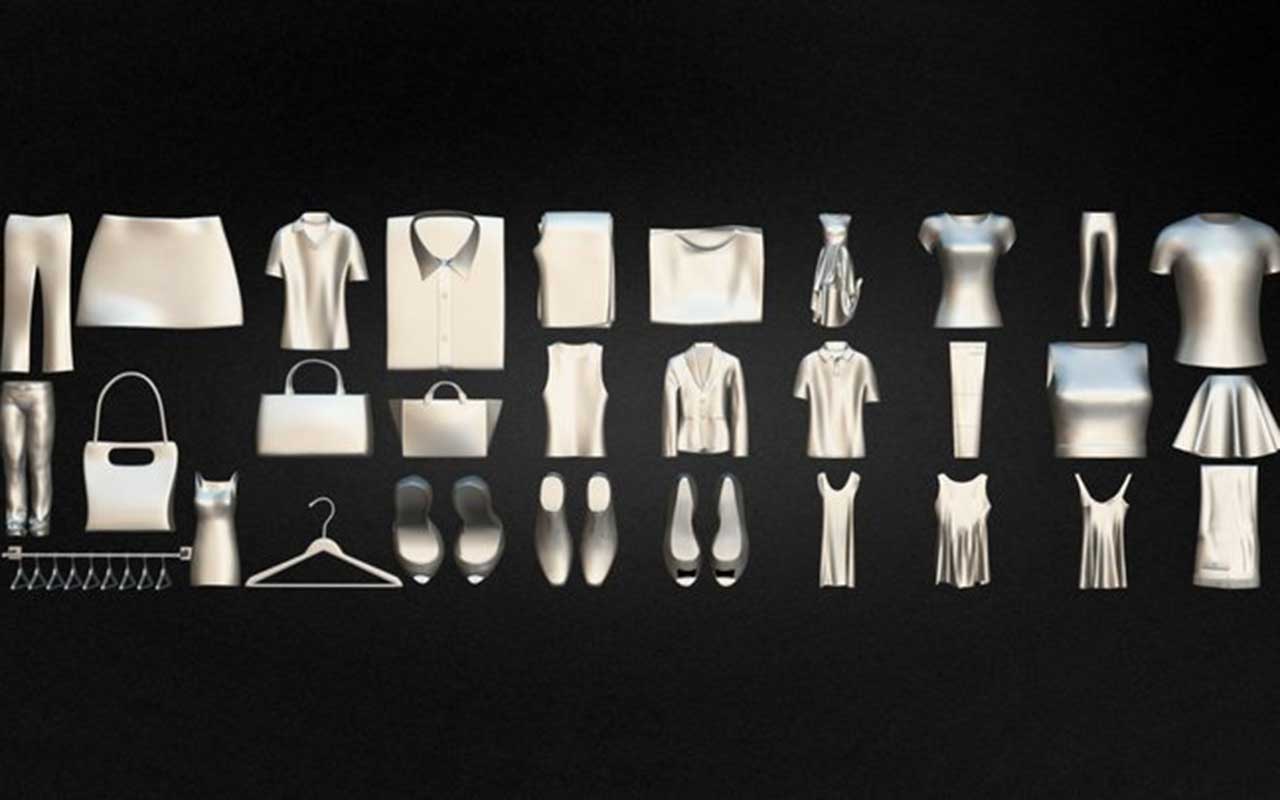
Common Mistakes in Making Game Ready Assets
Here are Some common mistakes that can be time-consuming when it comes to using a game ready asset by those who want to fix or understand it. Let’s try not to ignore them. They are as following:
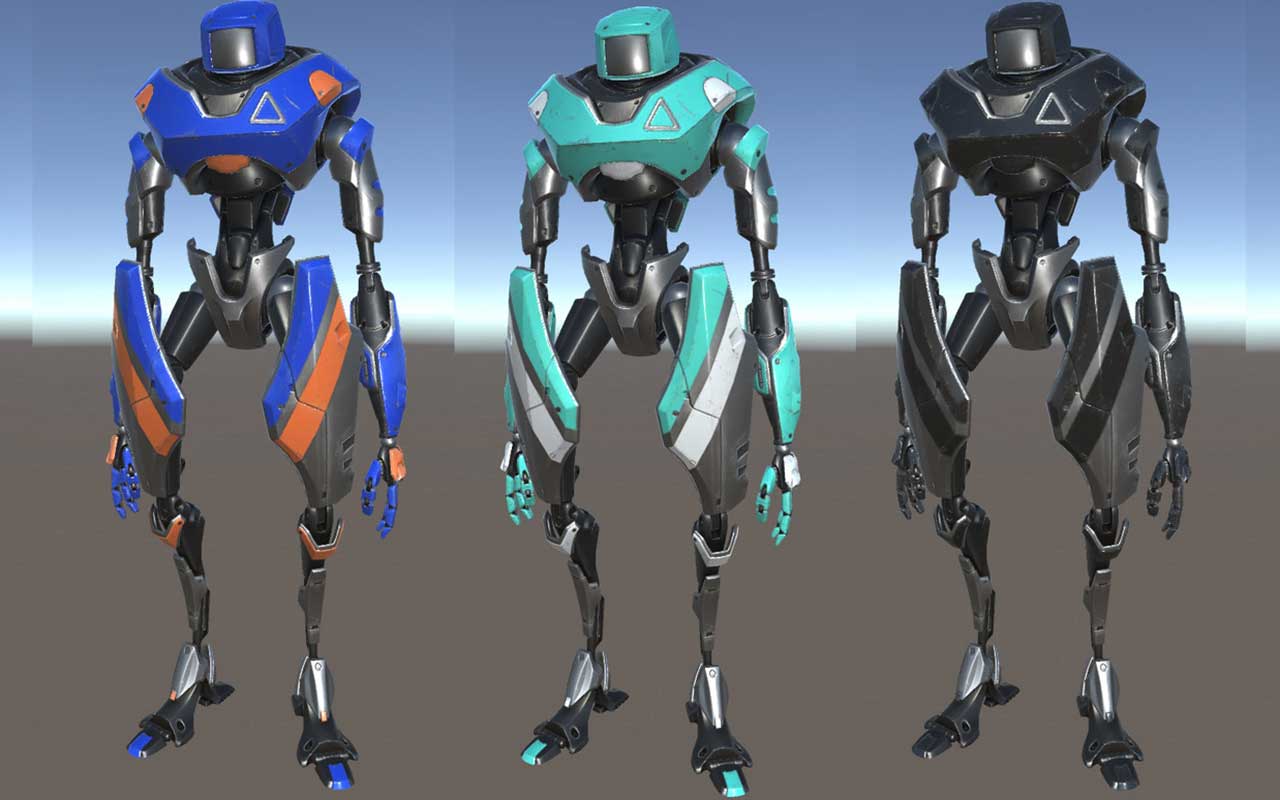
Multiple meshes without correct grouping or labeling:
Make sure that no door, window, or bolt is left open unless it is essential for the vehicle to operate correctly. This involves identifying them by name. You can download several assets that have planes and spheres of various sizes and forms. In the beginning, it can make it simple for you to comprehend.
Many Materials with Weird Names
Make sure that no door, window, or bolt is left open unless it is essential for the vehicle to operate correctly. This involves identifying them by name. You can download several assets that have planes and spheres of various sizes and forms. In the beginning, it can make it simple for you to comprehend.
Topology mess
Make sure that no door, window, or bolt is left open unless it is essential for the vehicle to operate correctly. This involves identifying them by name. You can download several assets that have planes and spheres of various sizes and forms. In the beginning, it can make it simple for you to comprehend.
Active modifiers
Make sure that no door, window, or bolt is left open unless it is essential for the vehicle to operate correctly. This involves identifying them by name. You can download several assets that have planes and spheres of various sizes and forms. In the beginning, it can make it simple for you to comprehend.
Negative UV Unwrapping
Make sure that no door, window, or bolt is left open unless it is essential for the vehicle to operate correctly. This involves identifying them by name. You can download several assets that have planes and spheres of various sizes and forms. In the beginning, it can make it simple for you to comprehend.
Inappropriate textures
Make sure that no door, window, or bolt is left open unless it is essential for the vehicle to operate correctly. This involves identifying them by name. You can download several assets that have planes and spheres of various sizes and forms. In the beginning, it can make it simple for you to comprehend.

Where Must a Game-Ready Asset Be Used?
If you are new to this industry, you should be aware that non-game-ready assets (let’s call them typical assets) are difficult for computers of any scale to process, since they are both heavy and complex. A live graphical character that can walk, wear objects, and be appropriately rigged to look real is required in every market. Your asset must be clear and light for the game (or Metaverse, etc.) platform to be prepared to render it in real time. An asset that is ready for use in a game can be applied in:
- Any real-time rendering application requiring a smooth run
- Web-based 3D apps
- The Metaverse
- The growth of mobile gaming
- Simulation (flight or racing simulator)
- VR (Virtual Reality video games and applications)
- Industry for video games (indie games or AAA games)

Game Ready Assets Characteristics
A 3D asset must have a low poly count to be considered game-ready. As a gaming engine relies on real-time rendering, this is essential. A reduced poly count, however, does not necessarily mean that the item is of excellent quality. A game-ready asset may also possess some other qualities, some of which are given below:
1. Mapping Textures
The phrase “texture mapping” was initially used to describe diffuse mapping, a method that essentially moved pixels from a texture to a 3D surface. However, texture mapping is currently a method for establishing high-frequency detail, surface texture, or coloring information on a computer-generated visual or 3D model.
Since the rise of multi-pass rendering, multi-texturing, mipmaps, and more complex mappings like height mapping, bump mapping, normal mapping, displacement mapping, reflection mapping, specular mapping, and many other variations, it is now possible to simulate close to photorealism in real-time by considerably reducing the number of polygons and lighting calculations needed to create a realistic and valuable 3D scene.
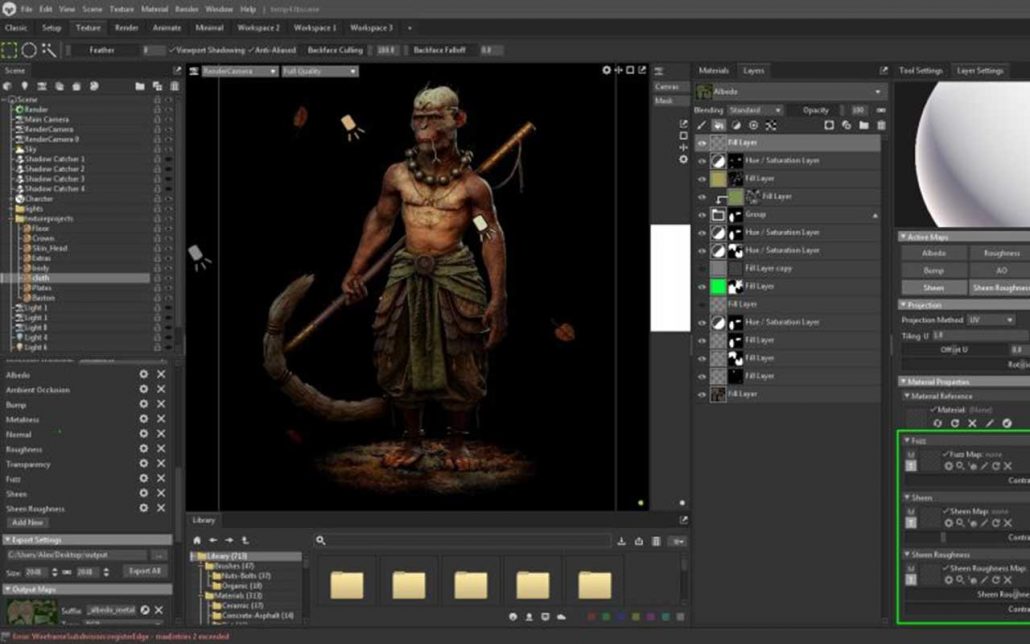
2. Baked Shadows and Light Baking
A program like 3ds Max’ known as “light baking”, measures highlights and shadows in advance for a (static) scene, and the results are then stored in a lightmap. The renderer knows where to make a model brighter or darker to simulate light. Light baking only boosts performance when real-time computations are relieved.
In this situation, a greater frame rate for complex scenes can be achieved by the graphics card. Lights that never move can be baked into static lightmaps; dynamic lights should still work on top of that. To cast a static lightmap shadow and have a light interact with dynamic objects simultaneously is not currently possible.
The outdated method of “exploding” the item to get rid of baking artifacts has been replaced with a standard method. Try classifying each piece into a low-poly or high-poly group. Export the file as FBX after adding the low- and high-poly suffixes.
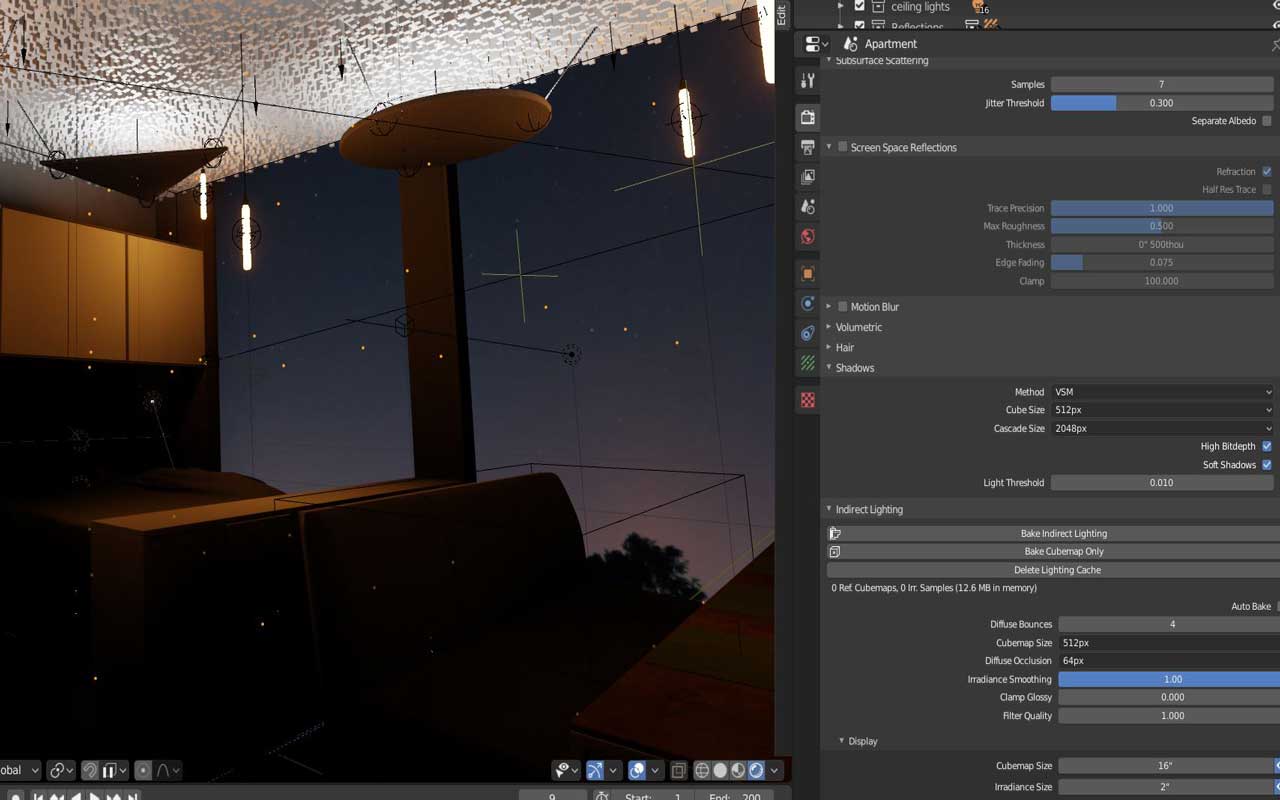
This video goes over light baking. Unity’s built-in light baking system, Enlighten, is great for speeding up your game and giving it more depth.
3. Low Poly
For a 3D model to be rendered appropriately, the number of polygons must be reduced to a point where a game engine can operate without difficulty. This may mean that the overall number of polygons in a model is decreased from millions to a few hundred. ” Retopology” is the process a 3D modeler often needs to do to prepare the asset for use in a game. Repetition of charting each polygon process is one of the most popular ways to achieve this goal. There are other automatic options, but this process usually involves a person, which can take a lot of time. Want to know how to make a low poly model? Here you go.

4.The Occlusion Map
To establish how exposed each point in a scene is to ambient lighting, 3D computer graphics, modeling, and animation use the shading and rendering technique known as “ambient occlusion” or “occlusion mapping.” For instance, the more one moves through a tube, the darker (and more occluded) the interior becomes compared to the visible exterior surfaces.
5. Regular Map
It is common for a considerable amount of the model’s detail to be lost when the poly count of a 3D model is reduced. Normal maps can minimize some of the effects of this loss by mimicking the fine detail of the 3D model. A Normal Map is a texture map used to alter how light interacts with an object in a 3D model to provide the desired effect.
This depicts the loss of fine detail when a model’s poly count is reduced. You will require two different versions of the same model to create this map: one with a high poly count and the other with a reduced poly count. This process, known as baking, transfers the most minute details of the high-poly asset to the low-poly version of the asset.
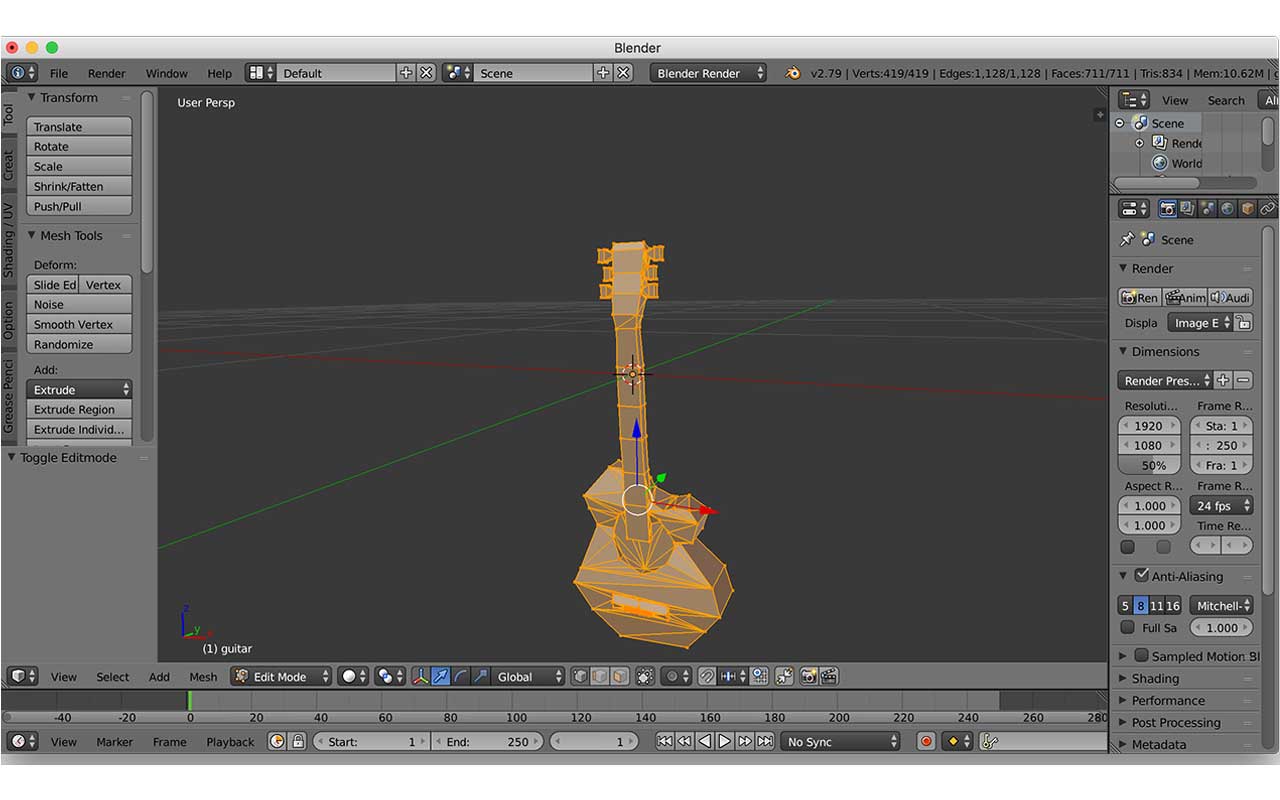
Wrapping up:
For game creators, there is a content collection called Game-Ready Assets. FBX source files and texture files make up the content. More than 500 models, textures, and materials are included. What you should remember is that quality isn’t just in the asset alone. It’s in the presentation, the documentation, the support and the overall vibe you give to customers. This means cleaning up your files, ensuring everything is organized as needed, and providing great tutorials or documentation on how to use your product (if needed). Provide demo scenes of your asset in use.









