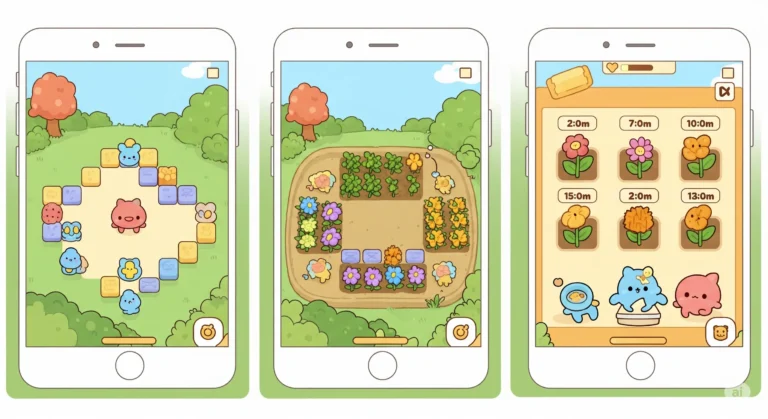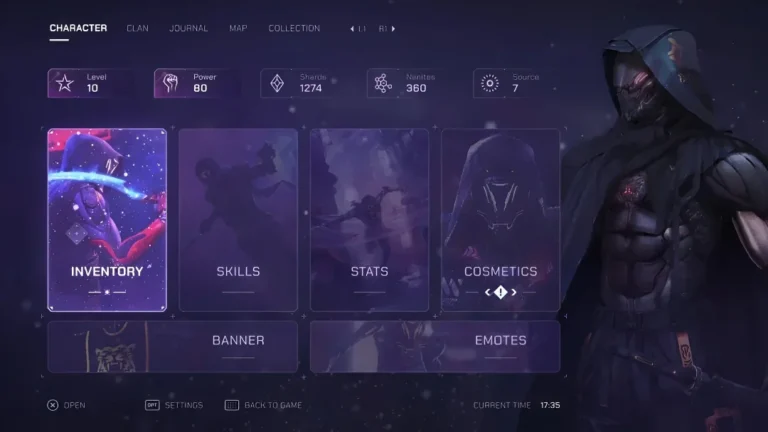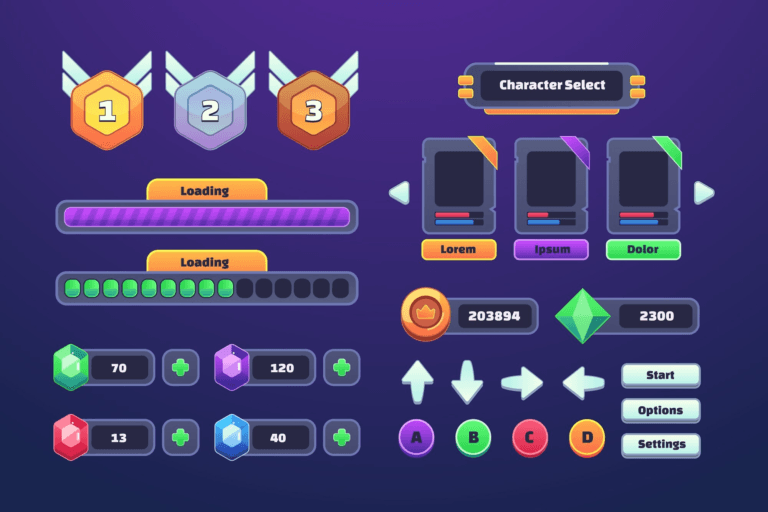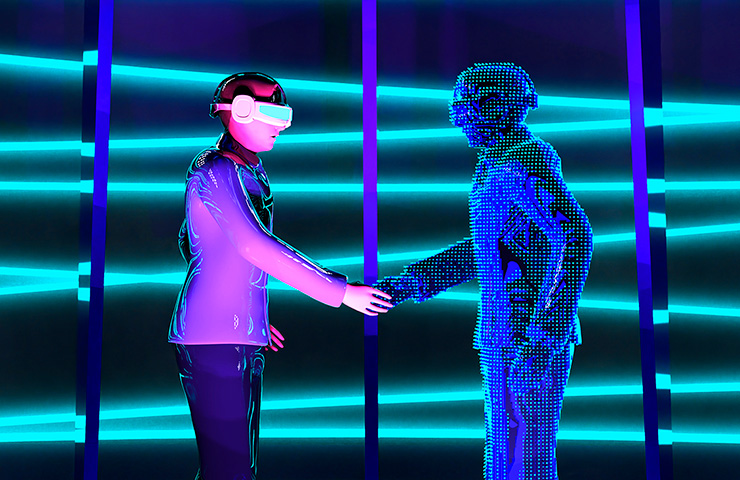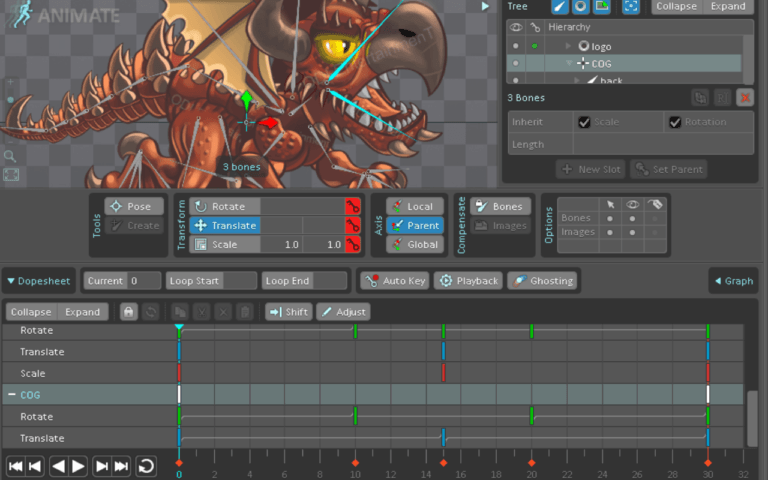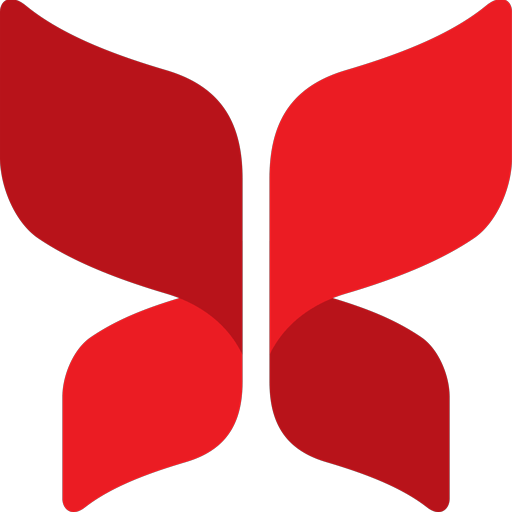Game background design involves creating the visual environments and settings where a game’s action occurs. Have you ever paused a game so that you can take a moment to appreciate the beauty of its landscapes and take in the sights? If yes, then you know the value of a good game background design.
The game background design is often part of Game Environment Design. However, for simpler games, especially 2D ones, the game background can make up the entire game environment.
Environments are the most common type of background in games. However, in some games, non-environmental elements such as particles, patterns, gradients, flat colors, or lightning act as the game’s background.


Need Game Art Services?
Visit our Game Art Service page to see how we can help bring your ideas to life!
Game Background Design With Skybox
As the name suggests, Skybox is a technique for creating skies for games’ backgrounds. While some games (especially older ones) use flat drawings with some filters, such as the sky, using Skybox efficiently makes the player believe there is a vast sky over their heads, kilometers away.

While it’s mainly used to create skies, you may use Skybox to add depth to a deep chasm, create oceans, or the illusion of outer space. A Skybox can make up the entire background of a game or only parts of it.
It is called a box because Skybox is, in fact, a cuboid-shaped object that encloses the game level. The image of the sky, distant mountains, and other unreachable objects is projected on the inner surfaces of the cube.
The player is placed precisely in the middle of this box, and the Skybox moves with the player in the same direction, so it appears infinitely far. Because no matter how much you run, it still feels far away.
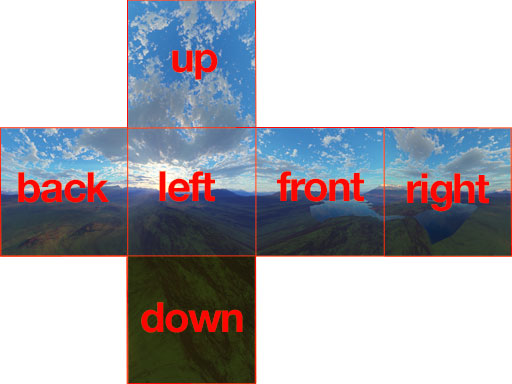
Rendering huge 3D skyscapes takes a heavy load on the computer. However, using Skybox can create the same feeling for viewers with a fraction of that computational load. Even with fully animated Skyboxes, creating beautiful, immersive backgrounds is still a lot more efficient.
Game Background Design With Patterns
Repeatable patterns are commonly used as game backgrounds. These patterns can consist of simple graphics, abstract images, or even silhouettes of the game’s objects. In some cases, the pattern is slowly moving. Take Angry Birds 2, for example. Here, they have used a pattern as a background for the game’s UI.

To design these patterns, you should tap into the core atmosphere of your game. Use the shape of the objects that are iconic or hold special meaning in your game world. Surprisingly enough, Rovio Entertainment has used the image of angry birds as a pattern background for their game!
Game Background Design With Gradient & Flat Colors
The simplest type of game background, a single color or a gradient, can be used as the entire background. This type of background is commonly used for Hyper-Casual and Minimalistic Games. “Rise Up” and “Color Switch” are two examples of such games.
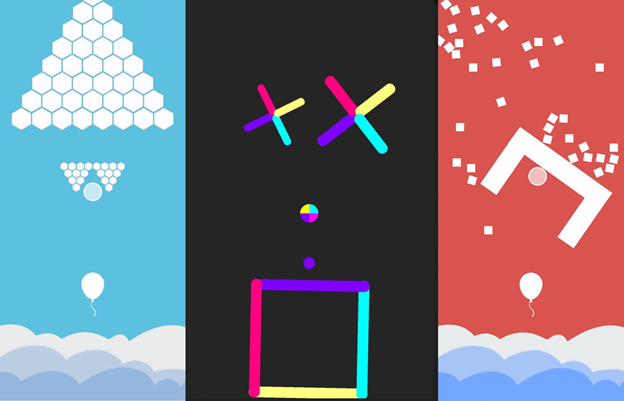
Environmental Game Background Design
In game art services, the environment is sometimes part of the game level; other times, it just serves an aesthetic purpose. For example, in “Bubble Witch Saga,” the environments designed as the background have no gameplay function but still add aesthetic value to the game.
In 3D games, environmental design refers to creating non-functional objects like buildings, trees, lamp posts, or particles like fog or haze. This type of design is heavily used in games with urban and closed-off settings. However, Skyboxes are almost always used to complete environmental background design.
Functional vs. Aesthetic Game Backgrounds
So far, we have categorized game backgrounds based on the technique used to create them. But we can also categorize them based on their purpose. This categorization is very useful, as each game’s background design principles differ.

If the background only serves as aesthetics, like in “Bubble Witch Saga,” it must be easily distinguishable from the game’s main elements. For example, all backgrounds are blurred, so they’re efficiently separated from the rest of the game. This will ensure that the player is not confused or distracted from the action happening on the screen.
On the contrary, in “Rayman Adventures,” the environment and background are part of the gameplay. You jump from cliffs, land on the grass, pass the bridges, and bounce on the flowers to reach higher heights. So, players must clearly see the environmental and background elements to interact with them.
8 Suggestions to Create Great Game Backgrounds
No matter what type of game background you want, here are 8 universal tips to make any background look better!
Color Palette
Remember to use a color palette. Your game can potentially have several beautiful backgrounds that are out of sync with each other. This will make it feel like each background belongs to a different game and was made by a different artist.
Lighting
We could write 100 articles on the importance of lighting in games, but it wouldn’t be enough. So, to clarify the point, just look at the image below to understand the miracle of good lighting in the game backgrounds. Just look at those magical rays!

Blur the Unnecessary
As we mentioned, if the background serves only aesthetic purposes, it’s better to blur or darken it to make it more distinguishable from the game’s action.
Animate Backgrounds
Don’t forget to use animation. You can animate elements such as bushes, flowers, terrain, or clouds in environmental backgrounds. If you’re using pattern backgrounds, you can slowly move it around.
Use Parallax Layers
In side-scrolling or top-down games, you can use Parallax to add a 3D effect to your 2D game. Accordingly, different layers of background move at a different pace. So, more distant layers move slower to add a sense of distance. And the closer ones move faster.
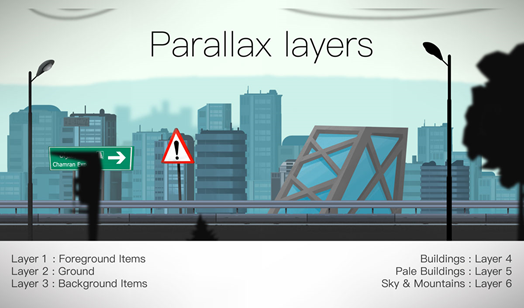
Add Particles
You can mix some particles and VFX into your game background design to make it look even better and more alive. However, don’t overuse it. It can get in the way of the game’s main graphics and put a heavy load on processors.
Change Animation Speed
You can increase the background speed in more exciting parts of the game. We did this for “PayCars” to great effect. In the final levels, we increased the background speed to make the players feel the car was moving faster, thus adding to the excitement.
Play With Hue
If your game’s background is flat or gradient color, you can change its hue as much as you need. This depends on your game. However, we suggest you play around with color in games that use flat color or gradient as the background.

Final Words
Game background design is critical to creating immersive and visually appealing gaming experiences.
Whether using Skybox, patterns, gradients, or detailed environments, the background allows you to set the stage for the action and enhances the game’s overall aesthetic.
Understanding the principles and techniques of game background design can elevate a game’s appeal, making it more engaging and enjoyable for players.
As the gaming industry constantly evolves, the importance of well-crafted backgrounds will only grow, emphasizing the need for intricate design and innovative approaches in this field.