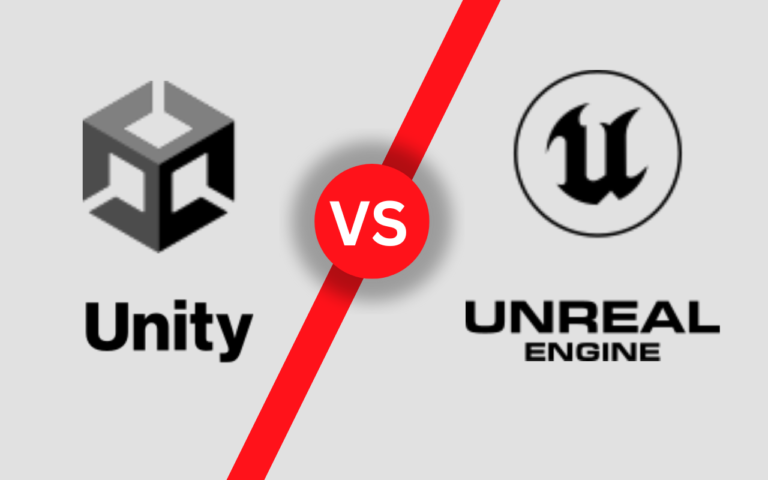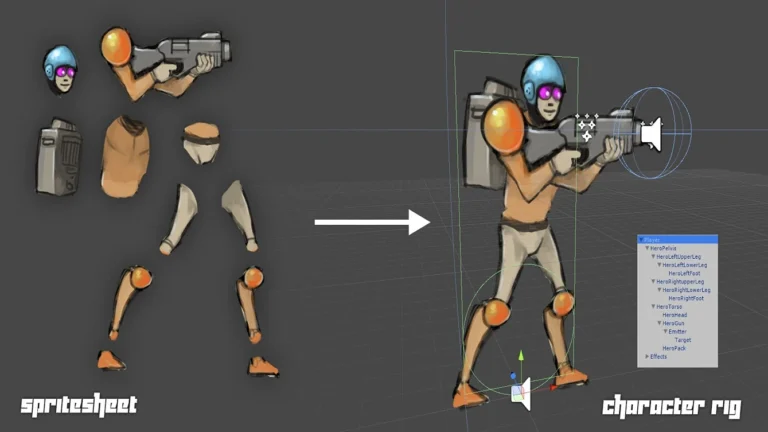3D modeling and sculpting are two popular techniques used to create 3D artwork and assets for games, animations, VR experiences, and more. It’s critical to understand the differences between 3D modeling and sculpting because each technique has its own set of advantages and disadvantages and is the main part of the CGI process. But what are the main differences between the two, and when should you use one over the other?
This article examines the differences between 3D modeling and sculpting, the pros and cons of each, and ideal uses of them to help you decide.
Main Differences Between 3D Modeling and Sculpting
The main difference between 3D modeling and sculpting is in their approaches and goals:
3D Modeling takes a technical, engineering approach to construct 3D objects out of polygons and vertices. The goal is precise, efficient geometry that animates well and renders optimally. It focuses on mathematical construction using points, edges and faces to build meshes.
3D Sculpting takes a more artistic, freeform approach. It uses virtual sculpting tools to push, pull, pinch, and carve shapes organically the way a traditional sculptor works with clay. The goal is creative expression and achieving specific artistic forms and silhouettes quickly. It focuses on subtractive detailing and refinement.
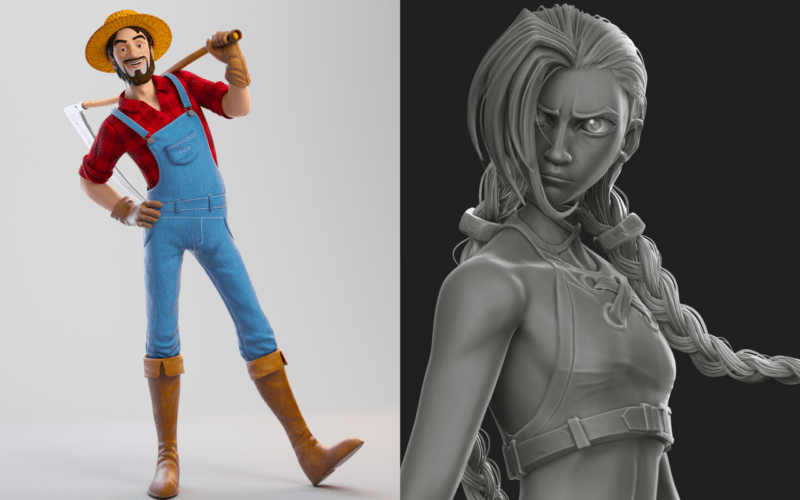
Differences | 3D Modeling | 3D Sculpting |
|---|---|---|
Methodology | A set of mathematical equations and algorithms | Pushing, pulling and shaping a digital “clay” in a 3D workspace |
Workflow | The artist starts with a basic shape, then gradually adds more detail and complexity to the model until it is complete | The artist starts with a virtual ball of clay and shapes it into the desired form |
Purpose | Used in industries such as architecture, product design, engineering, and video game development | Used in film, animation, and video game art design industries |
Learning Curve | Steeper learning curve | More intuitive and easier to learn |
Output | Polygonal mesh, which can be used in various ways such as 3D animation services, 3D printing, or virtual reality applications | High-resolution mesh, which can be used for rendering, texture painting, or creating normal maps for use in a 3D game engine |
Texturing | Using UV mapping | Using sculpting brushes or painting tools alongside UV mapping |
Constraints | The artist must work within the software’s constraints and the mode’s intended use | The artist can create organic and complex shapes more freely |
Speed | Faster than sculpting | Slower and more time-consumin |
Pros and Cons
Pros and Cons of 3D Modeling
Pros:
3D modeling process provides more control and precision in asset creation. It is easier to produce hard surface and mechanical models like vehicles, architecture, electronics, etc, with modeling. The assets created are light and efficient due to the clean topology of modeled objects. 3D character modeling services can be edited and adjusted more easily later in development due to optimal topology flow.
Cons:
3D modeling requires more technical skill and is less intuitive than sculpting. It can feel rigid and clinical when modeling organic models. Modeling organic characters and environments usually requires additional sculpting later in the workflow.

Pros and Cons of Sculpting
Pros:
3D sculpting provides a more intuitive, artistic approach similar to traditional sculpting. It allows for faster results when modeling organic subjects like creatures and humans. Sculpting makes it easier to achieve highly detailed models with precision when needed. It is great for quickly establishing the overall forms and shapes of a model. Sculpting also provides a fun, tactile experience through using digital sculpting tools.
Cons:
3D sculpting requires strong artistic talent and sculpting skills. Models made through sculpting can be dense and unwieldy due to the lack of optimized topology. It is difficult to make major changes and edits to forms once they are sculpted. Hard surface modeling requires a combination of sculpting and retopology workflows.

Ideal Uses for Each within a 3D Workflow
3D sculpting and 3D modeling techniques are often used together in a production pipeline, playing to the strengths of each where they are needed most.
3D Modeling Use Cases
- Modeling mechanical objects, vehicles, architecture, and hard surface assets
- Environmental modeling requiring precision (e.g. interiors)
- Game assets and anything needing animation optimization
- Quick iterative concept design is not needed
3D Sculpting Use Cases
- Organic subjects like characters, creatures, plants, and natural elements
- Intuitive form exploration and quick iteration in concept design
- Establishing distinctive silhouettes and expressive forms quickly
- Detailed high-poly sculpts to bake normal, displacement, or ambient occlusion maps from
Software for 3D Modeling and Sculpting
There are many free 3D modeling software that you can try, and also some online tools for sculpting like SculptGL or SculptFab.
3D Modeling | 3D Sculpting |
|---|---|
Maya | ZBrush |
3ds Max | Blender |
Blender | Mudbox |
Modo | 3D-Coat |
ZBrush | Sculptris |
The Debate Over Which One is the Best for Your Project
The decision between modeling and sculpting for a specific application is influenced by several factors, including the final product’s intended use, the level of detail required, the intended audience, and the available resources.
Product design, architecture, 3D animation services, engineering, and scientific visualization are all examples of applications that benefit from modeling. A high level of detail is required for these applications, and the final product must be dimensionally accurate.
3D modeling is also a faster way to create repetitive patterns or structures. Furthermore, modeling is frequently used to develop low-poly models for real-time applications such as video games.
Sculpting, on the other hand, is well suited for applications where the final product must be viewed from a specific angle or distance, such as movie special effects, character design, and figurines. Sculpting allows for a more organic and fluid approach to 3D object creation, benefiting artists seeking to express themselves creatively.
Sculpting is also a better method for creating high-resolution details like wrinkles, folds, and textures, which modeling can make complex.
A combination of modeling and sculpting may be the best approach in some cases. A character designer, for example, might use sculpting to create the overall form of a character and then model the clothing, accessories, and other details. Similarly, a product designer may use sculpting to create an organic shape before adding precise details and dimensions with modeling.
Finally, the choice between modeling and sculpting is determined by the project’s specific needs and the artist’s or designer’s skills and preferences.
Conclusion
To summarize, modeling and sculpting are two distinct techniques used in 3D art and design, each with specific characteristics, advantages, and disadvantages. Modeling is a precise and systematic approach in which a 3D model is built from scratch using polygons, whereas sculpting is a more organic and fluid approach in which a 3D object is shaped using digital or physical tools.
Modeling is best suited for precise and geometric objects, whereas sculpting is better suited for organic and lifelike objects. Each technique’s software and tools differ, as do the industries and use cases in which it is employed.