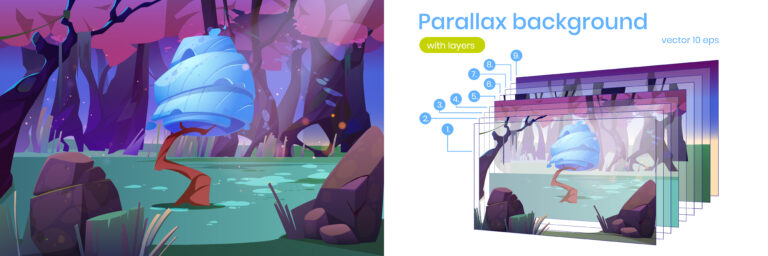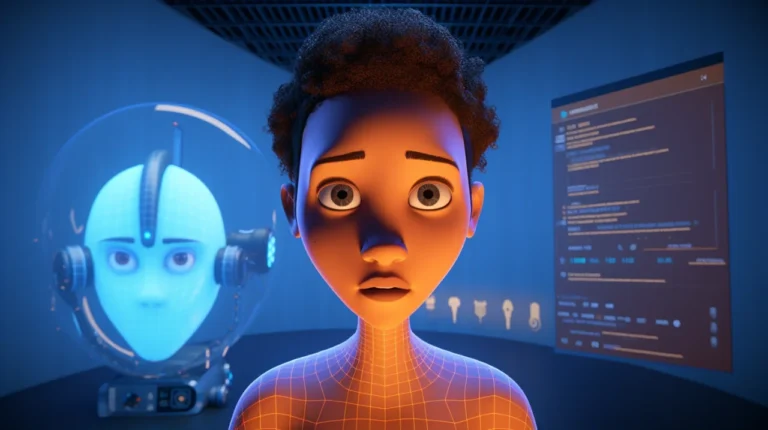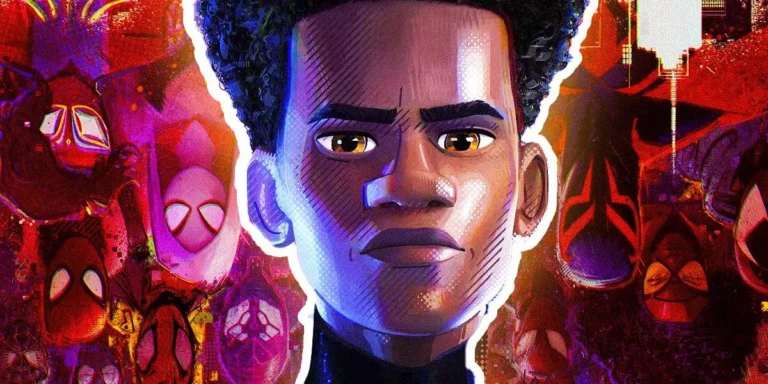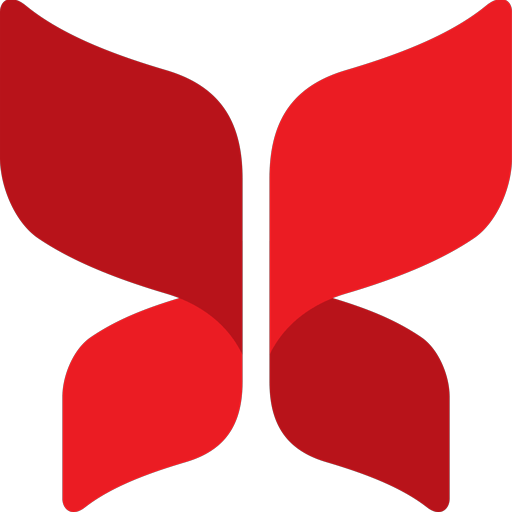Mastering 3D modeling can be a daunting task. Due to the number of 3D modeling software available, it can be challenging to decide which is the best for your needs. Some of the advanced software surely will leave beginners at a loss. Additionally, the most popular tools will suddenly have you face an intimidating number of tools and unfamiliar control schemes that could discourage you from admitting defeat.
The good news is that much software is now freely available and even specifically appropriated for users, starting with 3D modeling. UIs are more approachable, and you can find tutorials with different approaches for each step of learning the software. With time and practice, even the most advanced modeling software can be attainable with the proper introduction.
Paid Software:
Free Software:

Need 3D Animation Services?
Visit our 3D Animation Service page to see how we can help bring your ideas to life!
The Best Paid 3D Modeling Software
Let’s take a look at the paid 3D modeling software used by professionals. For each software, we have provided a list of pros and cons as well as the systems they are available on.
1. Maya
Since its creation, Maya has been an industry standard 3D design software for high-quality VFX, 3D animation, and motion graphics. If you ask professional 3D modelers which software they use most, their answer most likely would be Autodesk Maya.
However, this powerful app isn’t for beginners, and it takes time to master its complicated tools. Its features include tools for particles, hair, solid body physics, cloth, fluid simulations, and character animation. It has been used in a vast number of Hollywood movies and AAA video games, and more.
Because of Maya’s robust and diverse toolset, it may be pretty overwhelming for new users. So since this comprehensive tool is expensive, if its extensive features are more than what you need, it is better to look for other software ($215 per month, $4590 per year). But since it is an incredibly powerful toolset, that is worth the price if you devote the time and master this platform.
Pros |
|
Cons |
|
O/S | Windows, Linux, macOS |
2. ZBrush
ZBrush is regarded as the best 3D sculpting software in the market. It is a self-sufficient sculpting and modeling tool, creating organic forms from real human beings to fantasy creatures. It’s worth noting that its hard-surface potential has also improved with the latest updates. This software uses a brush system, like sculpting with clay but digitally.
Because of this approach, an experienced artist or 3D character modeling company can easily craft entire figures, clothing, and assets ready for rendering. ZBrush’s services are not only limited to sculpting and modeling; they can also be used in creating textures and UV Maps.
ZBrush is also a standard 3D modeling software used in VFX on movies, television, and video game design industry, and also a popular choice for modeling 3D print toys and action figures, with tools specifically aimed at 3D printing.
Its price is affordable, but due to its non-standard workflow and UI, mastering it takes a lot of practice for newcomers. In other words, beginners need a lot of practice to become proficient in using the versatile features of this tool.
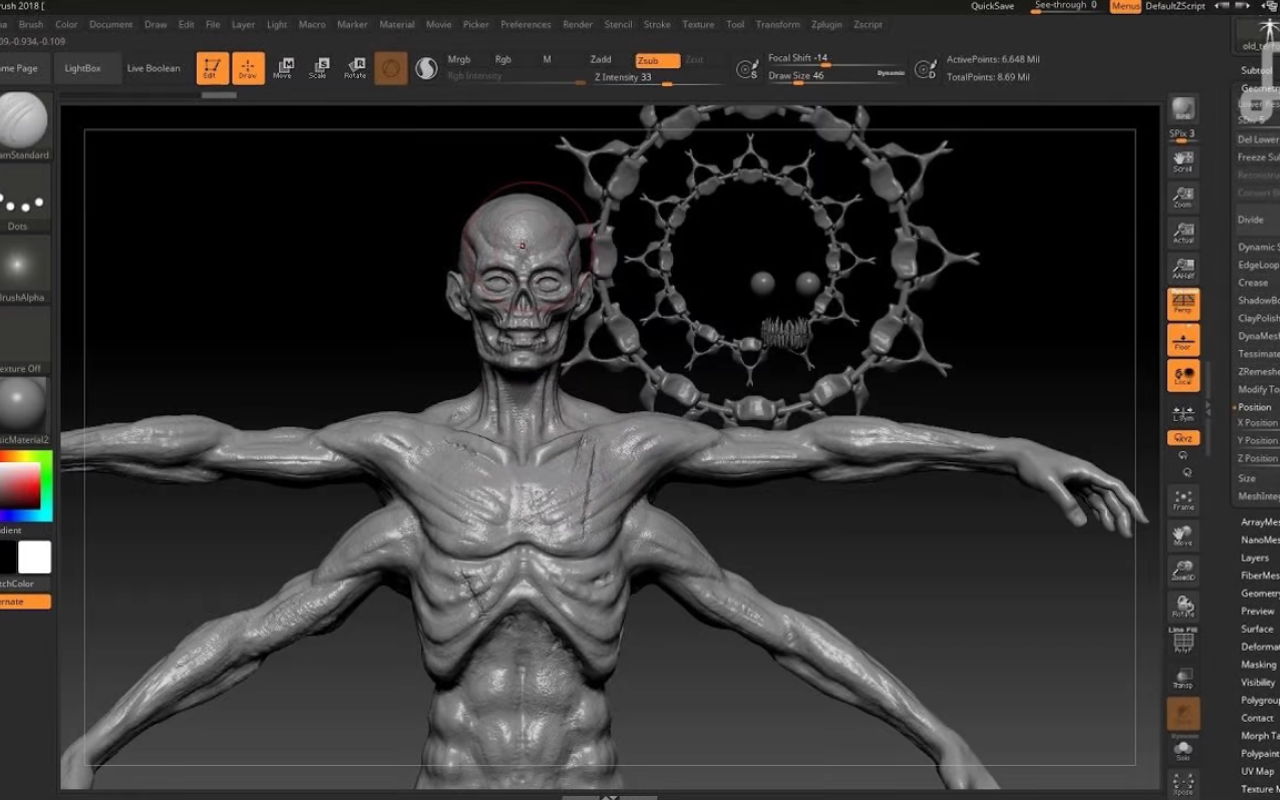
| Pros | 1. Incredible sculpting toolset 2. Great for 3D printing and modeling |
| Cons | 1. Difficult to learn 2. Non-standard menus and UI can be hard on your system at times |
| O/S | Windows Vista and above macOS: 10.10 and above |
3. Autodesk 3D Max
3Ds Max has been around since the early 90s. It is powerful software, great for game development and modeling. It’s best known for its intuitive modeling workflow, with a toolset similar to Maya’s. It’s widely used for visual effects in blockbuster movies, architecture, and game development.
Its User Interface needs improvement, but in comparison to Maya, 3DS MAX is much easier to handle for beginners. However, 3D MAX is only available on Windows and has no available versions for Macs or Linux PCs. Since they are similar, you might find Autodesk Maya a better alternative if you have Mac or Linux system. It’s as expensive as Maya (around $1700 yearly or $215 monthly 0.
Autodesk 3DS MAX is a robust program for game development and 3D modeling if you can afford its high price and use windows. Another issue to consider is that it has considerably less educational content than the educational libraries of other software and smaller communities among digital modeling software.
| Pros | 1. Amazing performance, modeling, and rendering features |
| Cons | 1. Windows only |
| O/S | Microsoft Windows 7 (SP1) and above |
4. Houdini
One of the most popular 3D modeling software, Houdini, is used for 3D character modeling, special effects, and 3D animation. It has a versatile range of features and covers all significant areas necessary in 3D production.
The most noteworthy feature of this software is its node-based procedural approach. This feature is used for a lot of procedural modeling. Simply put, this feature enables you to use the nodes to generate geometry procedurally. As a result, you can create some complex models with relatively little effort. This gives the user unmatched power, flexibility, and control.
Of course, getting the hang of working with this feature isn’t an easy task. However, it’s worth mentioning that Houdini has more traditional tools that enable you to interact directly with the polygons on the screen.
Like Maya, Houdini’s non-standard workflow can be challenging to get the hang of. SideFX offers a free version of Houdini FX, which students, artists, and hobbyists can use on personal projects. This version gives you access to virtually all of the features from the award-winning Houdini FX, meaning you can develop your skills. There’s the full-featured Houdini Indie too, which provides commercial options for smaller studios.
SideFX also offers an ‘Apprentice’ version for free. Houdini Apprentice allows you to access all of the features of the full version to develop your skills and work on non-commercial use and learning purposes.
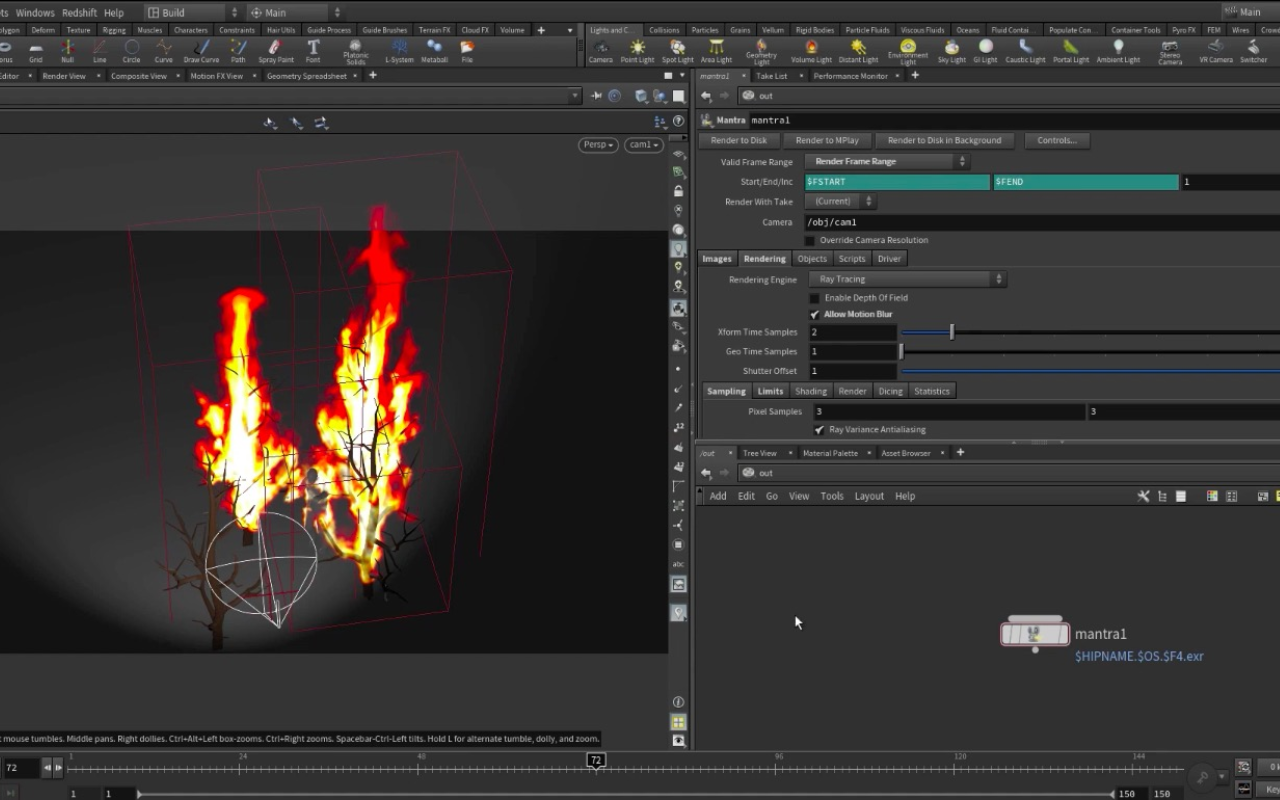
5. Cinema 4D
Cinema 4D is a 3D graphics software like Autodesk’s Maya and 3DS MAX with various uses ranging from modeling, texturing, lighting, animation, rendering, and special effects. While capable of creating advanced models and animation, Cinema 4D’s most significant advantage is that it is easy to understand. There are also plenty of tutorials available for this software to master.
Creating large, detailed scenes with lots of assets from scratch can be an overwhelming task only possible with a large team. Cinema 4D has photogrammetry software called “Moves,” which would help you fill a scene with small objects that add to the details of that scene.
Cinema 4D is most known for its simulation power. It has some of the best solutions to create simulations like particle effects and practical tools like Dynamic Placement, which enables physics on the fly while placing objects in a scene so they can fall into a natural, believable position.
In addition, Cinema 4D has a Polygon Reduction tool that enables users to bring the number of polygons down to meet their needs. This simple polygon reduction makes it easy to use past designs as original background assets without slowing down your workflow with more polygons than necessary.
| Pros | 1. Amazing 3D modeling and rendering capability |
| Cons | 1. Confusing UI |
| O/S | Windows 8 SP1 and above macOS 10.13 and above Linux Ubuntu 16.04+ Linux Debian 9.0+; Linux CentOS 7+ Linux Open SUSE 15.0+; Linux mint 17.3+ Linux Fedora 25+ |
6. Modo
Modo is a 3D modeling program created by Foundry. It has an incredibly diverse toolset, allowing the user to work straight through the modeling phase to the animation. Modo is one of the best software for creating polygonal forms in 3D renders.
This software uses direct tools and procedural techniques to create realistic textures and forms. This software has impressive functionality and features with a solid in-breed MeshFusion Boolean system. Modo’s strength, compared to the previous software in modeling, does not have the power and versatility of other programs in other aspects.
If your focus is to excel in 3D modeling process, then Modo is one of your best programs. But if you wish to do a wider variety of work, it’s better to pick some other programs on this list. Modo is also very user-friendly and easier to master for beginners.
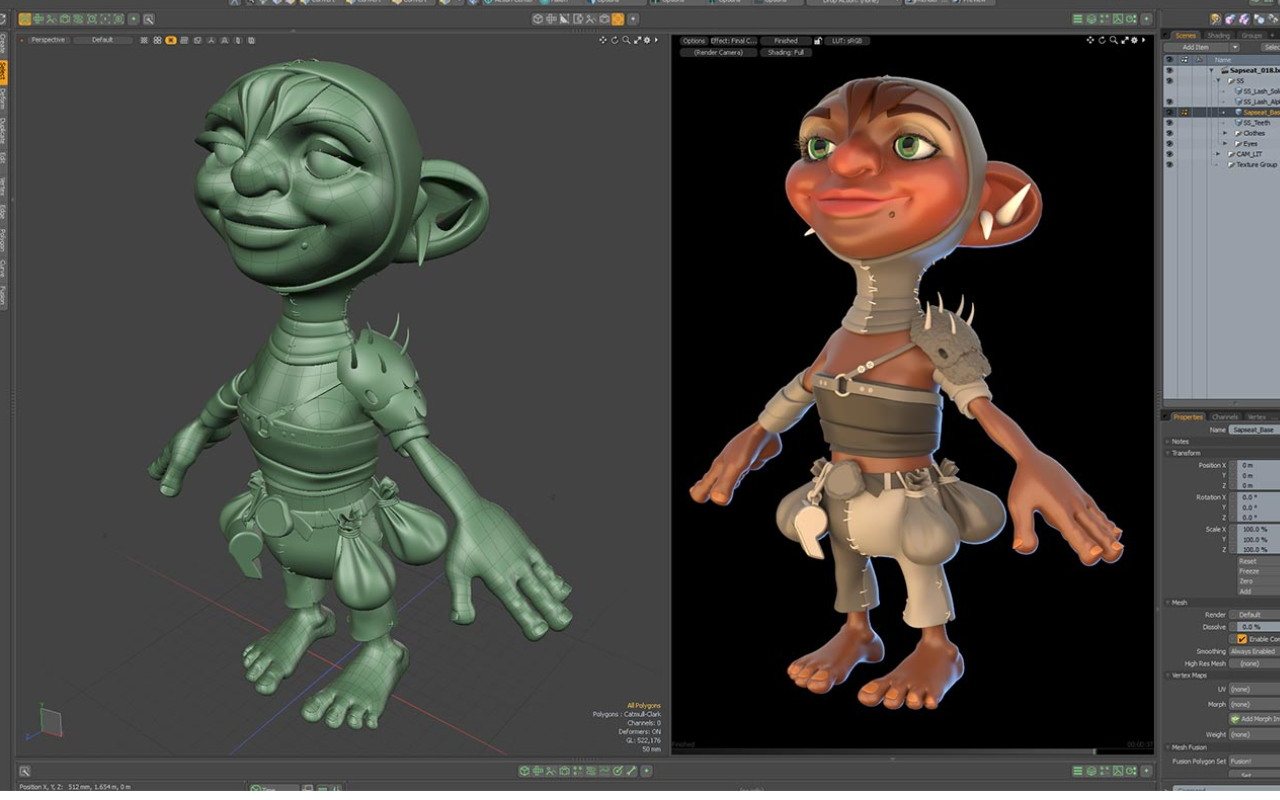
| Pros | 1. Solid rendering system |
| Cons | 1. Some tools feel underdeveloped |
| O/S | Mac, Windows, Linux |
7. Adobe Substance Designer
Adobe’s Substance 3D Designer is a node-based graphing tool enabling users to create 3D models and textures from scratch. It is one of the most versatile and detail-oriented platforms for designers. This software has four applications, namely, 3D Painter, 3D Designer, 3D Sampler, and 3D Stager.
These applications each have nuanced features. With this versatile and detail-oriented tool, you can create 3D objects from scratch, import them, add color, texture, and lighting, and set them with backgrounds and environments. One of the best features of this program is that you can create textures for your model from real-life images and textures.
This 3D modeling software generates stunning textures for 3D modeling services, turning your creations into intricate pieces. It also saves a lot of time to make minuscule adjustments to create realistic skin and texture.
Moreover, Substance Designer’s node-based workflow gives a clear and visible overview of the model and, as a result, makes adjustments much more effortless. Substance 3D Designer’s price is very reasonable (with Substance 3D Designer, 3D Painter, and 3D Sampler and a $49.99 variant with all four applications).
| Pros | 1. Professional standard tools with a reasonable price |
| Cons | 1. Has a learning curve for beginners |
| O/S | Windows, Mac |
Comparison of the Top Paid 3D Modeling Software
Software | Primary Use | Key Strengths | Learning Curve | OS Compatibility | Approximate Price (Monthly/Yearly) |
|---|---|---|---|---|---|
Maya | VFX, Animation, Motion Graphics, Character Design | Industry-standard, comprehensive, high-quality rendering. | Significant | Windows, Linux, macOS | $215/month, $4590/year |
ZBrush | 3D Sculpting, Organic Forms, 3D Printing, Textures | Best sculpting tools, hyper-realistic models. | Difficult | Windows, macOS | Perpetual: $895; Monthly: $39.95 |
Autodesk 3ds Max | Game Dev, 3D Modeling, VFX, Architecture | Intuitive modeling, good performance, easier for beginners (vs. Maya). | Easier (vs. Maya) | Windows only | $215/month, $1700/year |
Houdini | Character Modeling, VFX, Animation | Node-based procedural workflow, high control. | Challenging | Windows, macOS, Linux | Indie: $269/year; FX: $3195/year |
Cinema 4D | Modeling, Texturing, Animation, VFX, Simulations | User-friendly, strong simulations, good for motion graphics. | Moderate | Windows, macOS, Linux | ~$109/month, ~$840/year |
Modo | Polygonal Modeling, Realistic Designs | Excellent polygonal modeling, solid rendering, user-friendly. | User-friendly | Mac, Windows, Linux | $59/month, $599/year |
Adobe Substance Designer | 3D Models & Textures, Material Design | Professional texture creation, node-based, affordable. | Has a learning curve | Windows, Mac | ~$49.99/month (Collection) |
The best free 3D modeling software
1. Blender
If you’re looking for free 3D modeling software, without a doubt, it’s Blender. This free modeling, texturing, animation, and rendering app has been around since 2002 and has been improved many times. It is powered to create impressive 3D modeling and sculpting models, considered an adequate substitute for paid modeling programs.
This software provides all the tools you need in modeling software, such as rigging, texturing, sculpting, UVing, and animation. It also runs on every primary operating system.
Plus, it’s an open-source program supported by a community of developers and users. This means that there are constant improvements and available add-ons for new functionality that are not only common but always free of charge. As a result, it’s evolved and improved to the extent that many prominent companies use it to create CGI for big-budget movies.
Blender is an excellent starting point for those who want to see if 3D modeling is their career path.
| Pros | 1. Simply the best 3D FREE software package |
| Cons | User Interface needs to get used to it |
| O/S | Windows, Mac, Linux |
2. Daz
This free software, while not for creating models from scratch, is excellent for customizing pre-existing built-in 3D models and adding components. Although not as flexible as several of the more popular 3D software, you can render realistic 3D models with free-to-use software with Daz.
Previously priced at $249, 3D software Daz 3D is available to download free of charge.
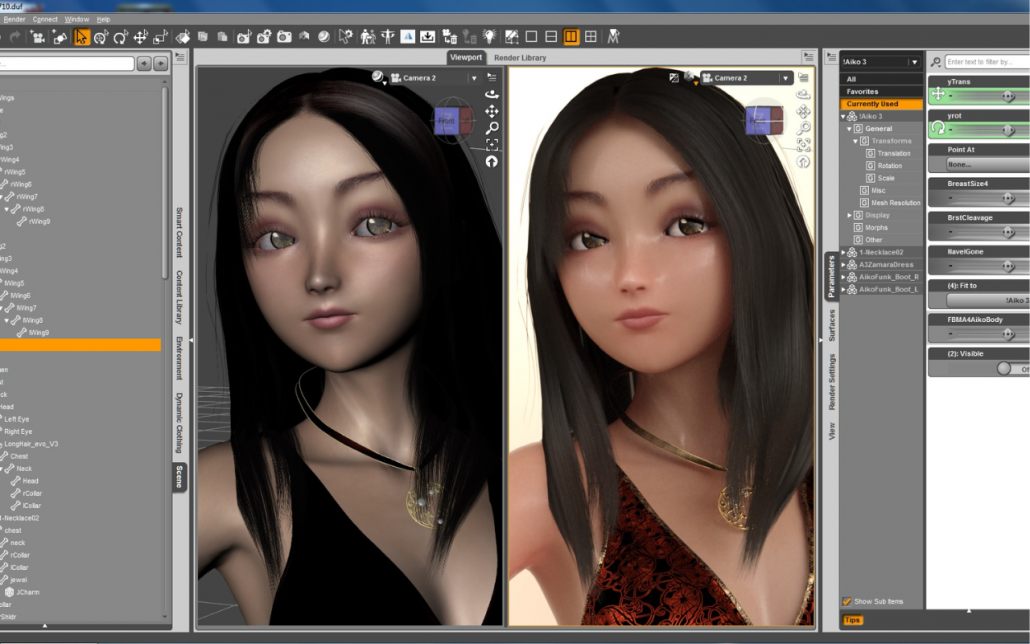
| Pros | Outstanding for morphing and customizing 3D models |
| Cons | 1. Not helpful in creating 3D models from scratch |
| O/S | Windows, Mac |
3. SketchUp
SketchUp is another popular choice among modeling programs that offers industry standards works in computer graphics, 3D modeling, 3D printing, etc. This 3D modeling software is available in free and paid forms and comes in three variations.
The basic version of SketchUp is free; however, if you require potent tools for your rendering software, you can choose SketchUp Pro or SketchUp Makeup. Its core 3D modeler runs right in your web browser and offers 10GB of storage. Additionally, there are user-generated 3D models available for free to import into your projects.
| Pros | 1. Simple, intuitive user interface |
| Cons | Customer support is not the best |
| O/S | Windows, Mac, IOS, Web |
4. Hexagon
Hexagon is a free 3D Modeling Software from Daz 3D. So if you already have a Daz 3D Studio account, downloading Hexagon is a good idea. Hexagon is a simple subdivision surface modeler. While Daz promotes it as a way of building clothes and props for its figure, you can use Hexagon to make anything you like.
| Pros | 1. Simple to use |
| Cons | 1. Needs improvement and update |
| O/S | Windows, macOS |
Read More: 6 Free Animation Software For Animators
Comparison of the Top Free 3D Modeling Software
Software | Primary Use | Key Strengths | OS Compatibility |
|---|---|---|---|
Blender | All-in-one 3D (modeling, animation, rendering) | Best free overall, open-source, vast add-ons. | Windows, Mac, Linux |
Daz | Customizing pre-built 3D models | Great for morphing and realistic renders from existing assets. | Windows, Mac |
SketchUp | General 3D modeling, conceptual design | Simple, intuitive web-based interface, free model library. | Windows, Mac, iOS, Web |
Hexagon | Subdivision surface modeling | Simple modeling, good for Daz 3D integration. | Windows, macOS |
What to Look for in 3D Modeling Software
There are a few features you might want to look for while choosing the best 3D modeling software.
User Interface and Learning Curve
When choosing 3D modeling software, the user interface is where to start. A clear, unobtrusive interface makes things faster and reduces the learning curve. Software like Blender allows users to customize workspaces, and programs like Tinkercad are designed with simplicity in mind. By spending less time on the interface, more time is spent on design.
Compatibility and System Requirements
The 3D modeling software you choose should be compatible with your operating system and hardware. Powerful machines are needed for heavy tools such as Maya or ZBrush, while browser-based tools like Tinkercad are compatible with mid-range systems. Be sure to review system requirements while choosing your software to prevent any issues.
Features Based on Purpose
Different projects call for different features. For instance, real-time rendering and rigging tools are needed for game design. VFX artists prioritize sculpting and particle tools, while those interested in 3D printing need precise dimensional control and STL export capabilities. Choose a software that suits your individual needs.
Community Support and Tutorials
An active user community makes it easier to learn a new tool. Look for programs with active forums, YouTube tutorials, and formal publications. Blender, for example, has the biggest online community, so it’s very easy to find solutions and support.
Free vs. Paid 3D Modeling Software: Which One Should You Choose?
Free applications like Blender or SketchUp Free come with complete features, suitable for beginners and hobbyists. They may lack more advanced tools, professional assistance, or industry toolsets included in commercial products like Maya, 3ds Max, or Cinema 4D, but they include the basic features.
Advantages and Disadvantages of Each Type
Free 3D Modeling Software
Advantages:
- No Cost: Perfect for those who do 3D modeling as a hobby, students, and artists with limited budgets.
- Large Communities: Open-source software like Blender has massive, active communities and extensive tutorials.
- Frequent Updates: Free software programs are typically continuously updated by developers.
- Customizability: Open-source software provides users with the liberty to try out features or include plugins as and when needed.
- Good Enough for Most Projects: Software like Blender is now complete enough for indie game development, animation, and even commercial projects.
Cons:
- Steeper Learning Curve: Some free software can lack guided installation or official support.
- Fewer Features: May lack advanced simulation tools, render engines, or pro-level sculpting tools.
- Compatibility Issues: May not be compatible with industry-standard pipelines or plugins right out of the box.
- Performance Limitations: May be less optimized or lack some GPU rendering features.
Paid 3D Modeling Software
Advantages:
- Professional-Grade Features: Professional-level software like Maya, 3ds Max, or ZBrush offer full-featured, professional capabilities.
- Customer Support: Includes professional customer support and technical support.
- Improved Integration: Includes easy integration with professional game development, VFX, animation, and CAD workflows.
- Improved Simulation and Rendering: Includes advanced physics, rigging, animation, and render tools.
- Training Material: Most include certified courses and official documentation.
Disadvantages:
- High Cost: Yearly or monthly subscription costs are high, especially for students or freelancers.
- High System Requirements: Most advanced software usually requires top-of-the-line hardware to run efficiently.
- Can Be Overkill for Beginners: Features can be overwhelming, and the learning curve can be high for a beginner.
- Limited Trial Versions: Few offer free trials, and full access to features usually requires payment.
When to Invest in Paid Tools
Choose paid tools for commercial projects, collaborative environments, or if you need high-end features like simulation and render engines. Paid licenses also come with technical support, regular updates, and business compatibility.
Best Free Options for Beginners
The best free choices for beginners are:
- Blender: Open source with advanced features
- Tinkercad: Easy and web-based
- SketchUp Free: Ideal for architectural models
These programs are perfect for learning fundamental concepts before moving forward with more advanced tools.
Tips for Getting Started with 3D Modeling
Let’s review some tips you might need before getting started with 3D animation software!
Learning Resources and Tutorial
Start with introductory tutorials on YouTube, Udemy, and company websites. Master basic features like navigation, modeling primitives, and object manipulation. A good course will speed up the process and prevent the formation of bad habits.
Joining Online Communities
Join 3D modeling forums, including Discord and Reddit communities. Websites like Blender Artists and CGSociety are great sources to receive feedback, encouragement, and troubleshooting. Working with others keeps you engaged and fast-tracked.
Practice Projects for Beginners
Begin with simple projects like a cup, chair, or room. Learn through step-by-step tutorials so that you can build confidence. Once you feel comfortable, experiment with tougher tasks like character models or environment design.
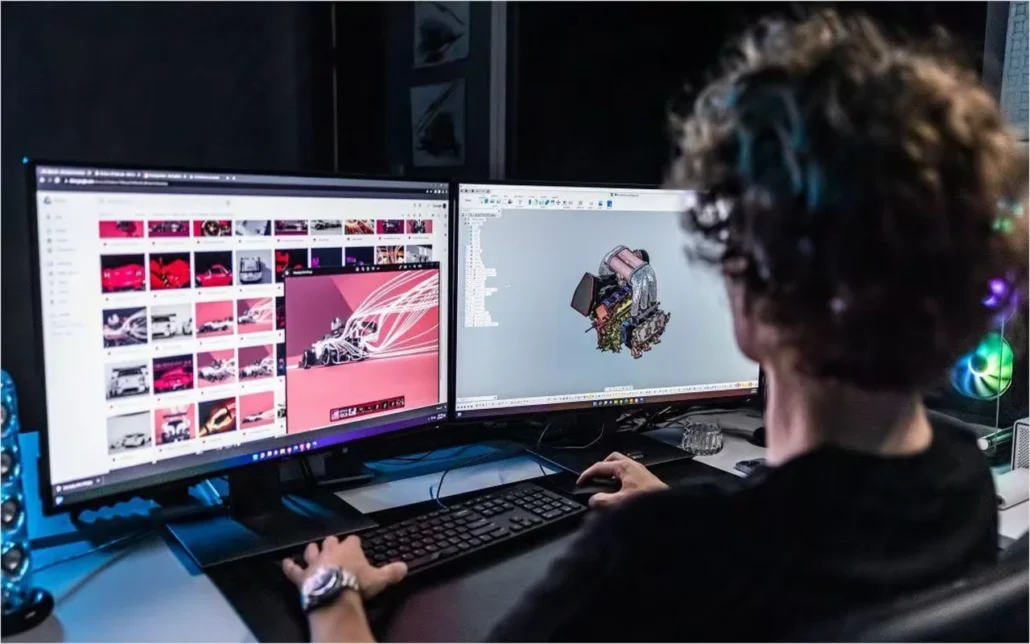
Additional Tools for 3D Artists
These are three additional tools you’ll need as a 3D artist, besides good software.
Rendering Engines
Rendering engines bring your 3D scenes to life with lighting, shadows, and realism. V-Ray for photorealism, Arnold for cinematic quality of renders, and Redshift for performance and GPU rendering. Choose the best option depending on your workflow and output needs. Most 3D modeling software have built-in rendering tools, but for a photorealistic results you might need to use third party rendering engines.
Texture and Asset Libraries
High-definition textures and assets save time and take your work to the next level. Quixel and Megascans offer thousands of photo-real models and textures ideal for adding realism and populating environments in no time.
Hardware Considerations for 3D Modeling
A quick CPU, adequate RAM (16GB+), and fast-performance GPU (such as NVIDIA RTX series) are needed for 3D modeling. SSDs accelerate load times and workflow. Opt for a dual-monitor mode for better workspace organization.
Common Challenges While Working with 3D Modeling Software and How to Overcome Them
Working with a 3D animation software comes with various challenges and it is important for a good designer to be aware of these possible challenges. This awareness will ultimately lead to being prepared when we actually face these issues, and face them with grace.
Steep Learning Curve for Beginners
All 3D modeling packages include lots of buttons, panels, and shortcuts. Learn one feature at a time and watch tutorials. Restyle the interface to your liking and use cheat sheets to learn shortcuts.
High System Requirements and Performance Issues
If your computer lags when doing 3D modeling, adjust settings like resolution and texture size. Turn off background programs and consider upgrading your GPU or RAM. Cloud software or remote rendering solutions are also alternatives.
Difficulties with UV Mapping and Texturing
UV mapping can be confusing. Utilize automatic UV unwrap functions when possible and try specialized software such as RizomUV for greater control. Experiment with simple objects to realize how textures stack and stretch.

How 3D Modeling Software Are Evolving with AI and Real-Time Tech
Just like everything else, 3D modeling software have been also influenced by AI. Many 3D modeling software now have built in AI tools to helps us with various tasks. Let’s see some of the things AI can help us with.
AI-Powered Modeling and Sculpting Tools
Modeling is also made more efficient through AI. Tools now automatically complete geometry or assist in sculpting, saving time on tedious tasks. Autodesk and Adobe are using AI to help speed up different processes and make more ideas possible.
Smart Asset Generation and Auto-Rigging
Software today can even rig characters and create complex assets independently. This actually reduces preparation time for animators and enables more rapid prototyping, especially in game development and animation.
Real-Time Rendering with Ray Tracing and Game Engines
Real-time rendering has become standard these days, especially with engines like Unreal and Unity. Realistic shadow and lighting are achieved using ray tracing, where artists get to see final results in real time, essential for rapid production.
AI-Assisted Texturing and Material Creation
Tools like Adobe Substance use scans or prompts to generate real-world textures. This circumvents hand-texturing and speeds up material generation so that artists can iterate and experiment faster.
Conclusion
There is not one 3D modeling software that can fit all your needs. Each one has its advantages and perks. Software developers constantly strive to optimize their products to match the ever-changing 3D designers and modelers market. However, If you’re looking to get started in this fun and lucrative art form, now is the right time to do it.
The gaming industry is booming, and VFX is used in everything. Companies are looking for designers that can keep up with the ever-changing scene of 3D modeling software. So it wouldn’t hurt to get familiar with the right software and expand your portfolio by creating stunning new pieces of work.