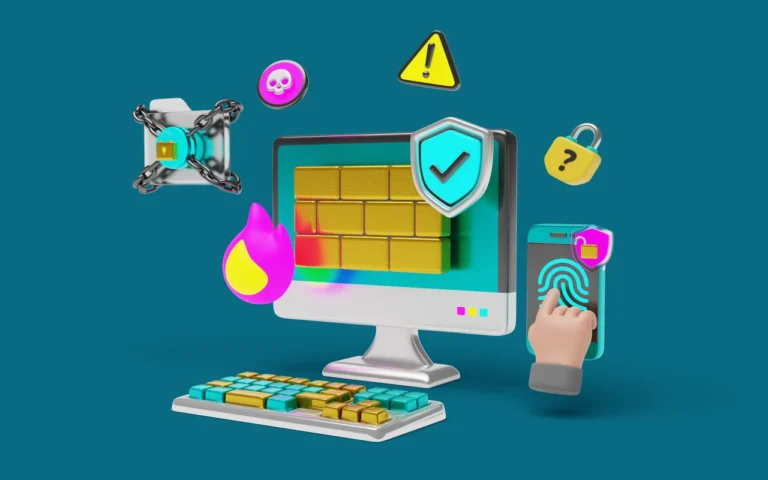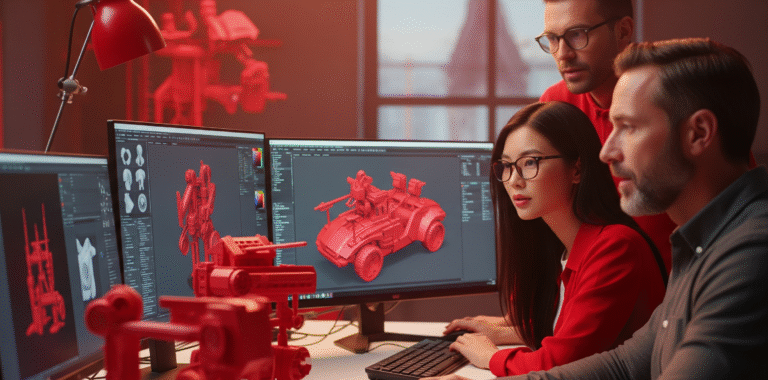Artificial intelligence art tools have become truly amazing in 2026! We tested a huge number of them over the weekend, and we have to say, the results are amazing. No one would ever guess that these programs made the pictures because they look so real and beautiful. AI in animation is now making it easier than ever to generate characters, backgrounds, and visual styles with minimal effort. Plus, most of them let you try out their services for free before you decide to pay for them. Now, whether you’re an individual creator or part of a game art studio, anyone can make beautiful images for social media, logos, or game figures in just a few minutes.
Here are the absolute best ones worth trying:
- Midjourney
- Adobe Firefly
- DALL-E/GPT-4o
- Stable Diffusion
- Reve


Need Game Art Services?
Visit our Game Art Service page to see how we can help bring your ideas to life!
13 AI Art Generator Tools in 2026
Let’s get right to the 13 best AI art generators of 2026. They will make it a lot easier for you to create art
| AI Tool | Best For | Free Option |
| Midjourney | Artistic quality | No |
| Adobe Firefly | Commercial use | Yes (25 credits) |
| DALL-E/GPT-4o | Conversational creation | Yes (limited) |
| Stable Diffusion | Customization | Yes (self-hosted) |
| Reve | Prompt accuracy | Yes (20 images/day) |
| Ideogram | Text in images | Yes (10 credits/week) |
| Leonardo.AI | Character consistency | Yes (25 tokens) |
| Flux.1 | Advanced quality | Platform-dependent |
| Canva AI | Design integration | Yes (50 credits) |
| DreamStudio | Easy SD access | Yes (100 credits) |
| Runway | Video creation | Yes (limited) |
| DomoAI | Anime & animation | Yes (daily limits) |
| Meta AI | Social media | Yes (100% free) |
| FlexClip | Video Editing | Yes (limited features) |
1. Midjourney: The Artist’s Dream
Midjourney is still the king of the hill when it comes to creating jaw-dropping artwork. And guess what? You don’t need to mess with Discord anymore since they’ve launched their own website!
| What You Get | The Details |
| Quality | Seriously gorgeous images that look professionally made |
| Free Option? | Nope, those days are gone |
| Cost | Starts at $10/month ($8 if you pay yearly) |
| What Makes It Special | Beautiful textures, amazing colors, and a helpful community |
What’s cool about it:
- You can make changes and improve your pictures by upscaling them.
- There are three speed options: Fast, Relax, and the new Turbo.
- Refer to other pictures for style ideas
- The new Draft Mode is 10 times faster and only costs half as much.
- The new V7 model is smarter and creates more cohesive images

The not-so-good stuff:
- You gotta pay to play (no free option anymore)
- Lower-tier plans make your images public for everyone to see
- Takes some practice to really master
Read More: Can AI Improve or Hurt Animation Quality?
2. Adobe Firefly: The Business-Safe Option
Adobe Firefly is great if you need to make pictures for work and don’t want to deal with legal issues. Some AI tools may use unsafe information to train their models, but Firefly only learned from approved pictures, so you can use it without worry for business projects.
| What You Get | The Details |
| Quality | Professional-looking with lots of control options |
| Free Option? | Yes! 25 credits per month |
| Cost | From $5.74/month for more credits |
| What Makes It Special | Safe for business use, works with other Adobe apps |
What’s cool about it:
- The training data is 100% real. Therefore, you can use pictures for business.
- Let’s you change the angle and depth of the camera like a pro
- Adds “content credentials” to show where the pictures come from.
- No legal worries for business projects
- Works amazingly with Photoshop’s Generative Fill

Some disadvantages:
- Sometimes less creative than other AI tools
- Doesn’t offer as many artistic styles
- The credit system can feel limiting
3. DALL-E/GPT-4o: The All-in-One Conversation Partner
OpenAI’s image game has gotten a lot better with GPT-4o. You can now talk about what picture you want in a more natural manner, and you can improve it through talk.
| What You Get | The Details |
| Quality | Great images that closely match your descriptions |
| Free Option? | Yes, but with limited generations |
| Cost | Comes with ChatGPT Plus ($20/month) |
| What Makes It Special | Natural conversation about your images, great text in images |
What makes it cool:
- No need to go between applications; simply talk and make things in one spot.
- Actually, it lets you read text in pictures (finally!)
- Boost your pictures by just saying what you wish to change.
- Built-in safety features

- Understands the context from your conversation
- Can use your uploaded images for inspiration
- Already included if you have a ChatGPT Plus subscription
The bad things:
- Takes longer to generate images than dedicated tools
- Fewer fancy adjustments compared to specialist tools
- Need that subscription to really unlock its potential
4. Stable Diffusion – The Tinkerer’s Paradise
Stable Diffusion is the place to go if you want to play with settings and have full control. It’s open source, so you can download it to your computer and change anything you want about it.
| What You Get | The Details |
| Quality | Varies wildly depending on your setup |
| Free Option? | Completely free if you run it yourself |
| Cost | Varies by platform (DreamStudio: $0.01/credit) |
| What Makes It Special | Total customization, privacy, your own control |
What’s great about it:
- You can change everything in open source.
- Open-source means you can change everything and anything.
- You can customize models, extensions, and settings to your heart’s content.
- A strong community that shares tips, models, and methods
- Accessible across a variety of systems and interfaces
- Your pictures are private (they never leave your computer).

The unpleasant parts:
- It can be a headache to set up if you’re not tech-savvy
- Needs a decent computer to run smoothly
- Quality varies a lot depending on your setup
- The company’s struggles might affect future updates
5. Reve: The Accurate Newcomer
The new kid on the block, Reve (previously called Halfmoon), has made waves for doing something that’s surprisingly hard for AI: actually following instructions precisely and putting readable text in images.
| What You Get | The Details |
| Quality | Sharp, high-quality, with realistic options |
| Free Option? | Yes! 20 free images daily |
| Cost | Super cheap – $5 for 500 images (about a penny each) |
| What Makes It Special | Text actually looks right, follows instructions accurately |
Interesting things about it:
- Makes text in pictures that appears right
- Almost precisely follows your directions
- Use regular language instructions to change images
- Free daily credits with no need to join up
- Crazy cheap pricing
- Makes pictures quicker than a lot of other companies

What’s not so great:
- Newer tool with less history and track record
- Not as many editing tools as older platforms
- Web-only (no app yet)
6. Ideogram: Text That Actually Looks Right
Ideograms have completely changed things for AI picture users who need text. You know how other AI techniques make writing appear like nonsense? Ideogram fixes the difficulty. This AI tool always gets the text right, so your posters, logos, and social media visuals will have words that are easy to read.
| What You Get | The Details |
| Quality | Sharp images with perfectly readable text |
| Free Option? | Yep – 10 credits weekly |
| Cost | Basic plan starts at $8/month |
| What Makes It Special | Text that’s actually legible and beautiful |
Why do people love it?
- The text in the pictures appears like it was produced by an actual designer.
- There are many different styles of art, like realistic, design, 3D, and anime.
- The “Magic Prompt” feature turns your simple descriptions into amazing results.
- Style references help your brand seem the same in all of your photos.
- Mobile app for creating on your phone

The downside is:
- The free tier generates images more slowly
- The credit system might confuse first-time users
- Not quite as artistically impressive as Midjourney
7. Leonardo.AI: The Game Developer’s Best Friend
Game designers love Leonardo AI because it takes care of their biggest problem: making sure that models look the same in all scenes. As one of the growing tools powered by AI in animation, it ensures consistency in character appearance across poses and settings. Before this tool, putting a figure in different poses or settings would often make them look like a different person, but Leonardo AI solves the issue perfectly.
| What You Get | The Details |
| Quality | Excellent with amazing character consistency |
| Free Option? | Yes – 25 tokens to start |
| Cost | Starts at $5/month (Starter), $20/month (Professional) |
| What Makes It Special | Characters stay consistent across multiple images |
The amazing part:
- Characters have the same face, clothes, and features in all the pictures.
- You can teach custom models your own style of art.
- Great for concept art and game assets
- Models made particularly for different types of art
- Add reference pictures to help with the style.
- The free tier is rather generous.

The cons include:
- Images created with a free account are public by default
- Interface has a lot of options and can feel cluttered
- So many features that it might overwhelm beginners
8. Flux.1: The Open Source Powerhouse
When the core team behind Stable Diffusion left to start Black Forest Labs, they created Flux 1, and it has quickly become a serious contender. Many creators actually prefer it to both Stable Diffusion and the commercial options because it combines amazing quality with an open approach.
| What You Get | The Details |
| Quality | Stunning images with incredible detail |
| Free Option? | Available through platforms like NightCafe |
| Cost | Around $0.01 per image on most platforms |
| What Makes It Special | Pro-level results without corporate restrictions |
Here’s what’s awesome:
- Better than most tools for understanding complicated prompts
- Does a great job with scenarios that have a lot going on at once
- Makes pictures quicker than older versions
- Works on a lot of different platforms

What’s disappointing:
- Not directly accessible (usually through other platforms)
- More technical than all-in-one solutions
- Experience varies depending on which interface you use
9. Canva AI: The One-Stop Design Shop
The AI tools on Canva will save you a lot of time if you have already used them for design. The way they make pictures has gotten a lot better since 2026, but what makes it really special is how everything works together. In fact, you don’t have to switch between apps to add a picture to a template, a social media share, or anything else.
| What You Get | The Details |
| Quality | Good quality that works perfectly with designs |
| Free Option? | Yes – 50 credits on the free plan |
| Cost | $15/month for Canva Pro with more AI features |
| What Makes It Special | Seamless integration with all design tools |
What’s the best part?
- You can add pictures right to your design work.
- A huge library of templates that work nicely with AI pictures
- You can get rid of borders, change pictures, and more
- Make AI pictures that are just the right size for social media.
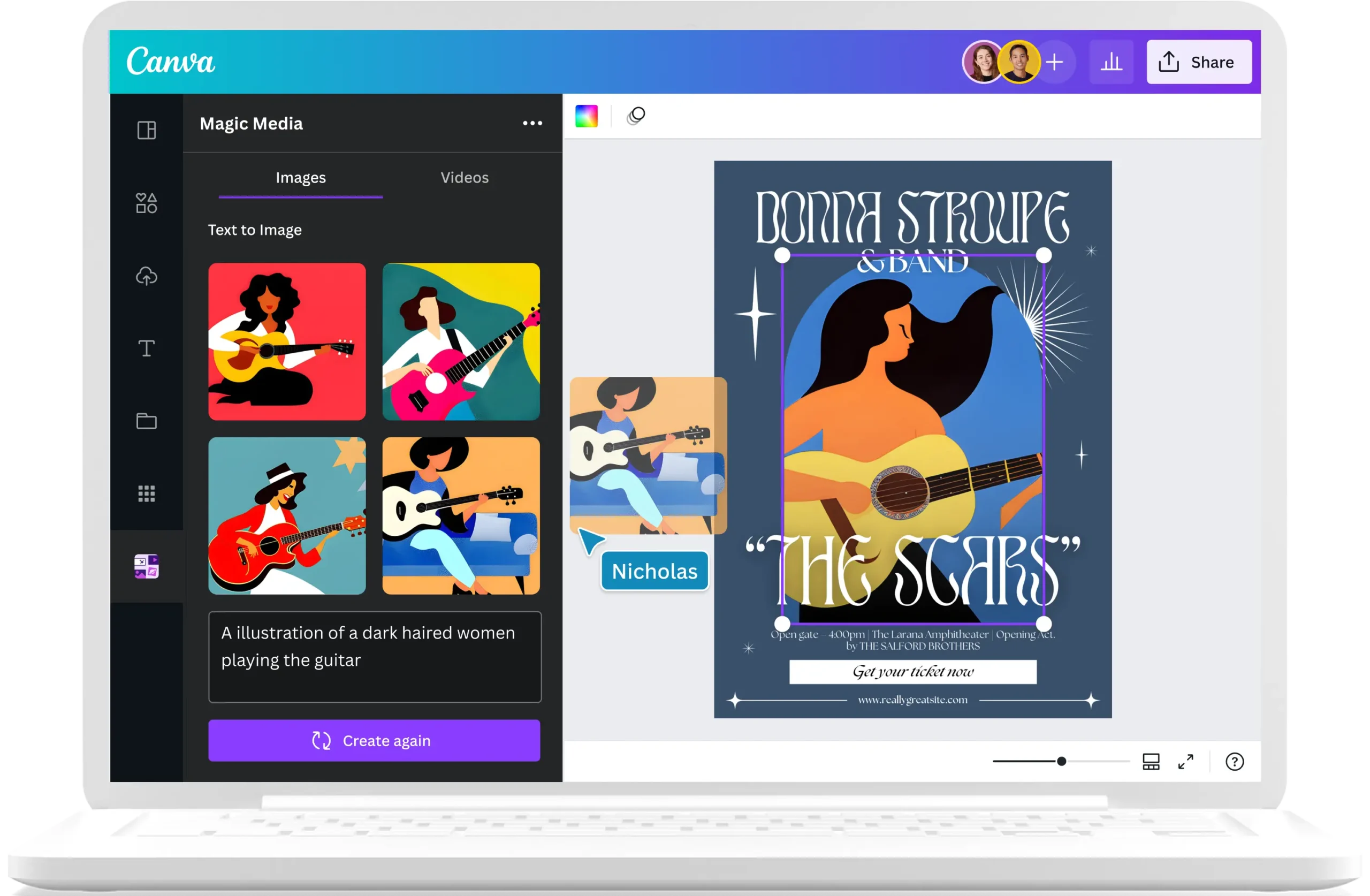
The negative side:
- Not quite as detailed as dedicated AI generators
- Sometimes adds cartoony elements without asking
- Limited to certain styles
10. DreamStudio: The Beginner-Friendly Interface
Want to try Stable Diffusion without having to deal with problems? DreamStudio gives you all the power without the trouble of setting it up. The website is pretty clean and easy to use. It gives you access to advanced AI models without having to download anything or learn complicated commands.
| What You Get | The Details |
| Quality | Great quality using the latest SD models |
| Free Option? | Yes – 100 free credits (about 500 images) |
| Cost | $0.01 per credit after that |
| What Makes It Special | Super simple access to powerful models |
What makes it special?
- Use the latest Stable Diffusion models with zero technical knowledge
- Simple, clean interface that’s easy to figure out
- Follows your descriptions accurately
- Gives you multiple images to choose from
- Super affordable pay-as-you-go pricing
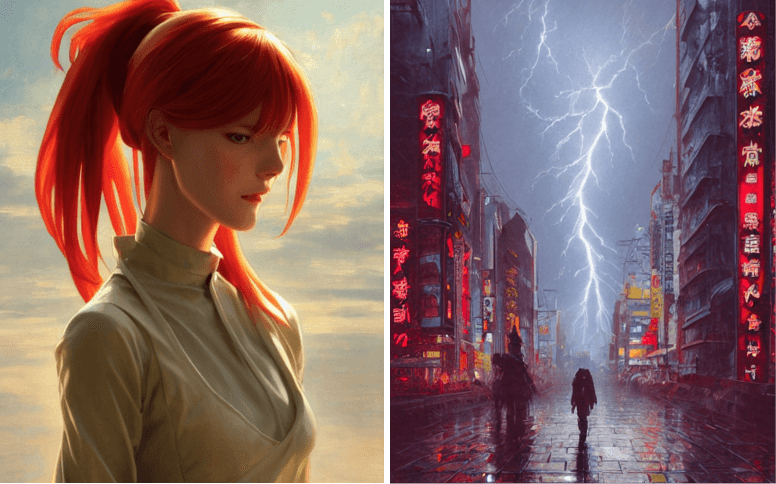
What’s lacking:
- The sign-up process feels a bit clunky
- Sometimes misses elements in complex prompts
- Fewer editing tools than some competitors
11. Runway: Not Just Images, But Videos Too
Runway goes way beyond still images and lets you make AI videos too! Seriously, this tool is a game-changer if you need both images and short video clips. The new Gen-3 Alpha model creates super smooth, realistic videos that would’ve cost thousands to produce just a year ago.
| What You Get | The Details |
| Quality | Professional-grade images and videos |
| Free Option? | Yes – free plan with some limitations |
| Cost | Standard $12/month, Pro $28/month |
| What Makes It Special | Creates both images AND videos |
What’s interesting here?
- Makes videos from text or still images
- Motion Brush lets you animate specific parts of an image
- Camera controls for cinematic angles and movement
- Video inpainting to edit parts of your video
- Most features work right in your browser

What’s annoying:
- Learning curve steeper than image-only tools
- High-res videos can take time to render
- More expensive than basic image generators
12. DomoAI: Anime and Character Animation
Anime fans, this one’s for you! DomoAI specializes in creating gorgeous anime-style art and can even animate your characters. The quality of this AI animation tool is amazing, and you can create consistent characters that look like they came straight from a professional studio.
| What You Get | The Details |
| Quality | Beautiful anime-style images and animations |
| Free Option? | Yes – with daily limits |
| Cost | Various plans starting around $10/month |
| What Makes It Special | Anime specialization and character animation |
Here’s why it rocks:
- Turns images into anime animations in minutes
- Character consistency across different poses and scenes
- Video-to-video anime conversion
- Copy your own movements to animated characters
- Smooth animations with minimal glitches
- User-friendly interface designed for creatives

Where it struggles:
- Limited to anime and related styles
- Character movements can sometimes look unnatural
- Animation features need stable footage
13. Meta AI: Already Built Into Your Social Apps
Meta AI‘s image generator is super convenient because it’s already built right into Instagram, Facebook, and WhatsApp. No need to download anything new or learn another app. Just type what you want in the apps you already use every day.
| What You Get | The Details |
| Quality | Good quality for social media needs |
| Free Option? | Completely free! |
| Cost | No paid tier – totally free |
| What Makes It Special | Lives inside the social apps you already use |
What’s cool about it:
- Create directly in Instagram, Facebook, or WhatsApp
- Great for quick social media posts and stories
- Animated options for more engaging content
- No account switching or app downloading needed
- 100% free with generous daily limits

The issues are:
- Not as detailed as dedicated tools
- All images have a small Meta AI watermark
- Limited editing options compared to specialists
14. FlexClip
FlexClip is an all-in-one online video editor designed for marketers, creators, educators, and small businesses. It enables users to create professional-quality videos quickly and easily, without any prior editing experience. FlexClip offers a wide range of ready-made templates, stock videos, images, music, and intuitive editing tools such as drag-and-drop timelines, screen recording, and text animations. In addition, FlexClip includes AI-powered features like text-to-video, auto subtitles, AI image generation, and auto edit, helping users turn ideas into engaging videos efficiently.
| What You Get | The Details |
| Quality | Professional-quality videos with polished templates and AI enhancements |
| Free Option? | Yes – free plan with limited exports and features |
| Cost | Various plans starting around $19.99/month |
| What Makes It Special | All-in-one online editor with powerful AI video creation tools |
What’s cool about it:
- You can turn a simple script into a full video in minutes with AI text-to-video
- Auto subtitles save hours of manual captioning
- Ready-made templates for ads, reels, promos, and YouTube
- AI image generation built directly into the platform
- No software installation. Everything works in your browser

The issues are:
- The free plan includes watermarks and limited exports
- Some templates can feel similar if not heavily customized
- AI tools are helpful but may still require manual adjustments for perfect results
- Rendering speed can vary depending on project complexity
Last Words
Now that these tools have really improved, even people who have never used them before can make pictures that look like they were taken by a professional in seconds. All in all, Midjourney still makes the most beautiful art, but Adobe Firefly is safer for business work because it only uses pictures that are legally allowed.
Also, the GPT-4o image creator lets you have a talk about what you want and then improves pictures through chat, which makes the whole process very easy to understand.