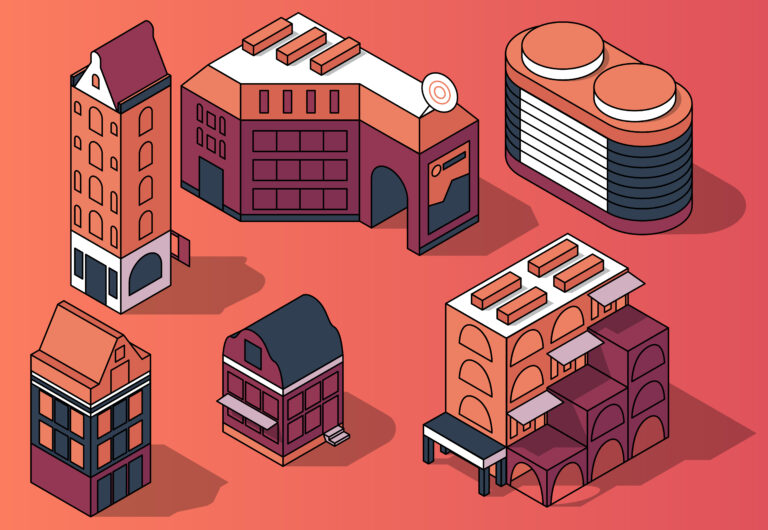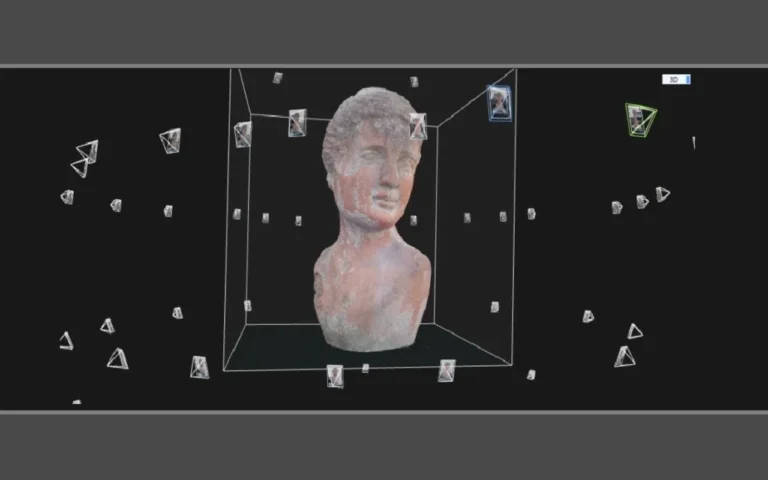Virtual Reality (VR) introduces players to a level of interactivity and immersion that traditional games cannot achieve. In VR, users are not mere spectators but participants within highly detailed, dynamic worlds.
Every element, from objects’ surface textures to the lighting that defines an environment’s mood, must be meticulously crafted to sustain the illusion of reality.
This blend of creativity and technology requires game artists to reimagine how virtual spaces are designed.
With the rise of imaginative gaming worlds, creating art for AR and VR games is a demanding process where aesthetics must be balanced with performance and user comfort. Developers tackle unique challenges, such as optimizing assets for real-time rendering while maintaining high-quality visuals.
This article explores the basics and innovations driving the evolution of VR game art, shedding light on how developers overcome the complexities of this cutting-edge medium.


Need Game Art Services?
Visit our Game Art Service page to see how we can help bring your ideas to life!
What Is Art in Virtual Reality?
VR art encompasses digital art designed for Virtual Reality (VR) games, viewed through a VR headset. It includes 3D art like models, textures, and animations, creating immersive experiences.
Unlike traditional games, VR art is crafted for 360-degree interaction, enhancing VR storytelling.
Tools like Tilt Brush, Adobe Medium, and Quill by Meta enable artists to sculpt and paint in VR.
VR exhibitions and virtual art galleries showcase this art, blending creativity with XR technology.
What Makes VR Art Different?
Art and virtual reality demand a distinct approach, unlike traditional game design.
VR requires a 360-degree perspective, with every detail crafted for a seamless immersive experience.
Artists balance high visual fidelity with performance to prevent lag or motion sickness in VR headsets.
Dynamic immersive environments use animations, like rippling water, to mimic real-world behavior.
Interactive art relies on intuitive gestures, making actions like picking up objects feel natural.
Performance optimization, like reducing polygons, ensures smooth gameplay for VR storytelling.
VR art considers player comfort, avoiding disorienting visuals or excessive motion in XR technology.
Unlike flat screens, VR art creates a sense of presence, making environments feel tangible and alive.
Beyond the Screen: The Art for Virtual Reality Games
Virtual Reality (VR) game art demands a completely different approach from traditional game design.
In VR gaming, players are entirely immersed in the environment, requiring every visual detail to work harmoniously to enhance the experience.
Here are some key considerations for creating engaging VR game art:
- 360-Degree Perspective:
VR art adapts uniquely to the player’s perspective, with every angle meticulously crafted to ensure a seamless experience.
The 360-degree nature of these environments necessitates careful attention to detail from all viewpoints. - Balancing Visual Fidelity and Performance Efficiency:
VR games must balance detailed visuals with performance efficiency to prevent issues like lag or motion sickness. Excessive intricate details can strain the system, so optimization is key. - Dynamic Environments:
The artistry in VR extends beyond static visuals, incorporating animations, lighting, and interactions to bring environments to life.
Subtle details, like rustling leaves or shimmering water, enhance realism. - Intuitive Player Interactions:
Player interactions are seamlessly integrated with gestures, making actions like opening a door or picking up an item feel natural and intuitive. - Immersive Experience:
These elements combine to enhance the player’s sense of presence, making VR game art a sophisticated fusion of technology and creativity. - Performance Considerations:
Balancing realism with performance ensures the game runs smoothly without sacrificing the immersive quality that players expect from VR environments.

Storytelling Through VR Art
VR art shapes VR storytelling, crafting narratives that engage players emotionally and interactively.
3D art builds vivid worlds, like haunted castles or alien planets, setting the narrative tone.
Lighting and shadows create mood, such as eerie fog or vibrant sunsets, enhancing story depth.
Interactive art empowers players to shape stories, like solving puzzles by manipulating objects.
Animations, like a character’s subtle glances, add emotional weight to immersive environments.
Art installations, like interactive sculptures, act as story catalysts or emotional anchors.
Sound integration with visuals, like echoing footsteps, amplifies narrative immersion in 360-degree art.
VR art allows non-linear storytelling, where player choices drive unique narrative paths.
Crafting Depth and Detail: The Role of 3D Models in VR Game Art
At the core of VR game art services lies 3D modeling, a crucial process that shapes every object, character, and environment within the game.
Unlike traditional 2D or 3D games, where players interact with objects from fixed viewpoints, VR requires models that can be viewed and interacted with from any angle.
The level of detail and precision needed to make objects feel tangible and real in this immersive setting makes 3D modeling techniques an essential part of the VR experience.
Conceptual Design and Conversion
- Conceptual Designs: The 3D modeling process typically begins with conceptual designs, often represented as 2D sketches or digital mockups.
- Conversion to 3D Models: These concepts are then converted into 3D models using programs such as Blender, Autodesk Maya, or ZBrush.
Scale and Proportions
- In VR, the scale and proportions of models are of utmost importance. Players can move freely around objects, sometimes examining them from very close up.
Developers must ensure that objects maintain their realism and integrity regardless of the viewing angle.
Balancing Detail and Performance
High-Polygon Models: High-polygon models, which contain a vast amount of geometric data, can significantly enhance the realism of a virtual environment by providing fine details and lifelike textures.
Performance Optimization: However, these complex models can also demand more processing power, leading to slower rendering speeds and potentially reducing the overall fluidity of the VR experience. Maintaining a consistent and smooth frame rate is essential to avoid motion sickness in VR.
Optimization Techniques
Level of Detail (LOD): LOD is one of the most widely used methods to optimize performance while preserving visual quality. This technique dynamically adjusts the complexity of 3D models based on their distance from the player. As objects move further away, the level of detail decreases, reducing the computational load and allowing for faster rendering times and better overall performance.
Occlusion Culling: Another technique is Occlusion Culling, which improves performance by not rendering objects outside the player’s line of sight or blocked by other objects. This ensures that only the elements visible to the player are processed, further reducing the system load.
Crafting Realism: The Power of Textures and Materials in VR Worlds
In VR, texturing is a vital component that adds realism to 3D models and environments.
Textures are 2D images applied to 3D models, giving them visual properties such as color, patterns, and material characteristics.
These textures must not only look convincing but also respond dynamically to lighting and interact with the player’s movement through the world.
Achieving a high level of realism in textures is essential for VR games, where the visual fidelity of the environment directly influences the player’s sense of presence.

Tools and Techniques for Realistic Textures
- Creating Textures: Texture artists use tools like Substance Painter and Adobe Photoshop to create textures that closely resemble materials like wood, metal, or fabric. These tools enable the addition of intricate details to 3D models, enhancing their visual appeal.
- Balancing Detail and Performance: In VR, the challenge lies in balancing the resolution of these textures with the need for optimal performance. High-resolution textures can enhance realism but may also strain the system, affecting the fluidity of the VR experience.
Interaction with Light: The Role of Materials
Defining Material Response: Textures bring visual detail to 3D models, but materials define how those textures respond to light. For instance, a shiny metal surface reflects light differently compared to a matte stone texture.
Physically-Based Rendering (PBR): PBR technology makes the interaction between light and materials more authentic. By ensuring that materials react realistically to light, PBR enhances overall immersion, allowing players to experience environments that feel grounded in reality.
Shaping Atmosphere: Lighting and Shadows in VR Games
In VR games, lighting is crucial for establishing both the mood and realism of the experience.
Unlike traditional games, where the viewpoint is fixed, lighting in VR must be responsive to the player’s movements and dynamic perspective.
The way light interacts with objects in the environment—through soft shadows, reflections, or the illumination of detailed textures—can profoundly impact the believability of the virtual world.
- Dynamic Lighting: In VR games, dynamic lighting is frequently employed to recreate effects like transitioning day-night cycles, flickering flames, or moving light sources. This dynamic approach helps to enhance the atmosphere and immersion within the virtual environment.
- Shadows and Depth: Shadows are a critical component, offering depth and spatial context for objects. To manage performance, many developers use baked lighting, where lighting and shadow information is pre-calculated, reducing the processing demand during real-time gameplay.
- Real-Time Lighting: Real-time lighting is indispensable in VR games, where the virtual world must adapt instantaneously to the player’s movements.
- Tools: With powerful tools like Unity and Unreal Engine, developers can create complex and dynamic lighting effects that retain their realism without excessively straining system performance.
- Balancing Visual Fidelity and Performance: Effective techniques such as baked lighting, dynamic lighting, and real-time adjustments ensure a smooth, immersive experience without compromising visual quality.
Movement and Engagement: Interaction Design and Animation in VR
In VR game art, interaction design is essential for how players engage with their surroundings.
Unlike traditional games that use buttons or analog sticks, VR relies on physical actions.
Players move, gesture, and use hand controllers to manipulate objects, requiring interaction design to be highly intuitive and responsive to ensure players feel fully integrated into the virtual world.
Key Elements of Interaction Design in VR
- Physical Actions: VR uses physical actions instead of abstract controls. Players interact with the environment through movement, gestures, and hand controllers, making the design intuitive and responsive.
- Seamless Animations: Maintaining immersion in VR requires animations to be smooth and responsive. When a player turns their head, the environment must react fluidly, with the view shifting in sync with their motion.
- Motion Capture (Mo-cap) Technology: This technology tracks human movements and converts them into digital animations, allowing for lifelike and responsive interactions within the virtual world.
Environmental Animations
Enhancing Realism: Subtle environmental animations, like the sway of branches or the trickle of water, add to the immersive experience. These elements should be designed to remain subtle yet lifelike.
Believability: By carefully crafting these details, developers can enhance the world’s believability without disrupting the player’s focus or gameplay flow.
Tools and Software for Creating VR Game Art
Creating VR game art involves a complex workflow supported by a range of specialized software and tools.
These programs are essential for crafting 3D models, applying textures, designing animations, and building immersive environments.
They also help streamline the process of optimizing these assets to ensure smooth performance in VR, enabling developers to create visually stunning experiences that run efficiently on diverse VR hardware.
- Blender: An open-source 3D modeling tool that supports modeling, texturing, and animation for VR projects. Blender offers a comprehensive suite of tools for creating detailed 3D assets.
- Autodesk Maya: A widely used professional 3D modeling and animation software. Maya provides powerful tools for creating intricate models, animations, and visual effects, making it a staple in VR game development.
Learn more about the differences between Maya and Blender before choosing your go-to software! - Unreal Engine: Known for its real-time rendering capabilities, Unreal Engine is a popular choice for developing immersive VR games. It offers advanced tools for creating high-fidelity environments and interactive experiences.
- Unity: Unity is another versatile game engine that offers a wide range of tools for creating VR experiences, including support for Oculus and HTC Vive. It is known for its flexibility and ease of use in VR development.
Despite their close competition, some differences between Unity and Unreal Engine make them unique for particular purposes. - Substance Painter: A texturing tool that allows artists to create detailed and realistic materials for VR models. It provides a range of features for painting textures directly onto 3D models.
- ZBrush: A digital sculpting tool ideal for creating intricate character designs and detailed assets. ZBrush excels at adding fine details and organic shapes to 3D models.
- Marmoset Toolbag: Used for rendering and baking textures, ensuring that VR assets look polished and professional. Marmoset Toolbag provides real-time rendering capabilities that help artists visualize their work.
These tools each contribute uniquely to the VR game development pipeline, enabling developers and artists to craft intricate virtual worlds and interactive experiences that align with their creative visions.
Case Studies: Notable VR Game Examples
- Half-Life: Alyx
Developed by Valve, Half-Life: Alyx is a benchmark in VR game design. The game features highly detailed environments, realistic lighting, and intuitive interaction mechanics, setting a new standard for VR immersion. The development team utilized Source 2, Valve’s proprietary engine, to achieve seamless real-time rendering and physics-driven animations. - Beat Saber
Beat Saber demonstrates how minimalistic art styles can be effective in VR.
By focusing on vibrant colors and rhythmic interactions, the developers created an engaging and visually striking experience.
The game’s simplicity allowed for optimized performance, ensuring smooth gameplay. - The Walking Dead: Saints & Sinners
This VR game combines realistic textures, dynamic lighting, and responsive animations to create a gritty, immersive experience.
The game’s interaction mechanics, such as weapon handling and object manipulation, highlight the importance of interaction design in VR game art.
Final Words
The creation of VR game art is a multifaceted process, combining artistic ingenuity with technical proficiency.
Every step, from modeling and texturing to lighting and designing interactions, is vital to the immersive experience.
With continual technological advancements, VR developers will gain access to more refined tools and techniques, paving the way for further innovation in this dynamic industry.
By honing these techniques and overcoming the challenges unique to VR, artists and developers have the power to craft virtual realms that truly captivate players.