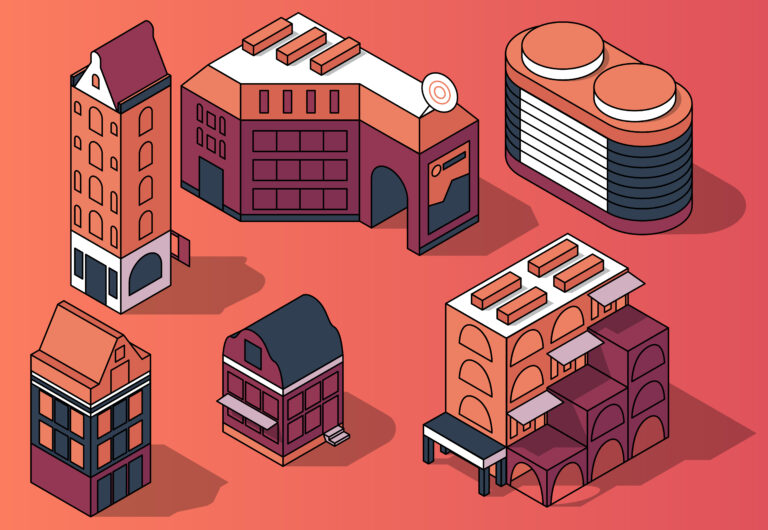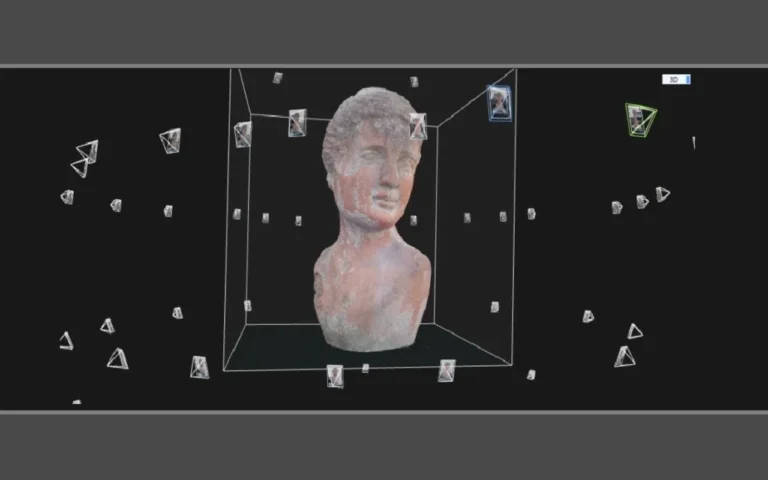Steam is the leading digital distribution platform for PC games and serves as a vital hub for indie developers and any major game studio to connect with millions of gamers.
As different methods of game monetization rise, learning about Steam’s ecosystem can turn a small game project into a consistent income source. Every step, from creating a developer account to launching your game and interacting with players, is crucial and impacts the overall result.
In this guide, we will explore 11 straightforward and practical steps to effectively utilize Steamworks, enhance your store page, and boost your game’s revenue potential.
Create a Steam Account
To start on the Steam marketplace, first, you need to create a standard Steam account. This account is your entry point to Steamworks, the developer backend system.
Signing up is free of charge, requiring a valid email address, two-factor authentication setup, and a secure profile.
This account is used not only for publishing but also for testing builds, engaging with the community, and purchasing games. Ensure the account is linked to your studio or professional identity, not a personal one, since it forms the basis of your publishing journey.
Once set up, you can access Steamworks and its developer tools to take the next step in your game design process.
Steamworks Sign-Up and Game Developers Form
Steamworks is the exclusive developer portal for managing everything from store assets to game build uploads.
To access Steamworks’ features, you need to pay a one-time $100 fee per game, provide tax and banking information, and sign Valve’s distribution agreement. This paperwork ensures your studio can legally collect revenue from sales.
Although it may seem tedious, completing this form accurately can prevent future delays. Once approved, you’ll have access to a comprehensive set of tools to publish your product on Steam, paving the way for your game’s market launch.
Create a New Game on Steamworks
Once you have Steamworks access, the next step is to create a new application for your game.
This step involves naming your project, specifying its type (game, DLC, or software), and entering essential metadata. Steam will assign your project a unique App ID, which is crucial for managing builds, store pages, and Steam API integration.
Consider this step like setting up a project folder that organizes all elements of your release. Ensuring clear and professional details now will simplify testing, distribution, and marketing down the line.
Implement Steam API in Your Game’s Game Engine
To fully harness Steam’s capabilities, you should integrate the Steamworks API into your game engines, whether it’s a custom framework, Unity, or Unreal Engine.
This enables features such as achievements, cloud saves, leaderboards, and multiplayer matchmaking to function smoothly.
While implementation can be complex, Unity and Unreal Engine provide plugins to ease the process.
Incorporating these features enhances the player experience and aligns your game with the Steam ecosystem. Games that effectively utilize the API enjoy greater community engagement and improved long-term player retention.
Upload the Game on Steam
After your game is operational and the Steamworks API is integrated, the next step is uploading your build to Steam.
Developers use SteamPipe, a command-line tool, to manage uploads, since it enables efficient distribution and patch handling. SteamPipe organizes game files into “depots” and “packages” based on version or platform, allowing seamless updates without interrupting players and supporting delivery across various operating systems.
Mastering this process is vital, as prompt updates and patches significantly impact player reviews and trust.
Create a Store Page for Your Game
Your Steam store page is your key marketing tool, where potential buyers decide to wishlist, purchase, or pass.
You’ll need a compelling game description, high-quality screenshots, an engaging trailer, and precise tags. The page should also include system requirements, release dates, and pricing.
Treat it as your global pitch: clear, appealing, and informative content boosts conversions. Spend time refining your assets, since a well-crafted store page can significantly impact whether your game gains traction or fades into obscurity on Steam.
Publish the Store Page
Before your game can gain visibility, you must publish your Steam store page. Steam lets the page go live at least two weeks before launch to allow time for wishlisting and community interaction.
Once live, your game becomes searchable and appears in player feeds. This pre-launch period is crucial for building momentum: Players can wishlist your game, share it, and engage with your community!
View publishing as the kickoff of your marketing efforts, not the end. Strong early engagement paves the way for a more successful launch day.
Generate and Distribute Steam Keys
Steam keys are vital for sharing your game beyond the Steam storefront, such as for reviews, influencers, or giveaways.
You can create batches of keys in Steamworks and distribute them as needed. These keys, linked to your game’s App ID, grant the same access as a purchased copy.
Proper key management prevents misuse and ensures reviewers and partners experience your game correctly. Strategic key distribution boosts awareness and often leads to early media coverage and organic word-of-mouth promotion.
Publish Your Game On the Launch Date
Launch day marks the peak of your Steam journey! After testing and approval, you’ll set your release date in Steamworks.
On launch, your game becomes available for purchase, and Steam’s algorithms may feature it in discovery queues, new release lists, and genre categories.
To boost impact, align efforts with your community, press, and social media. Sales and wishlists on launch day heavily affect your game’s ranking and visibility, making this a pivotal moment in your publishing strategy.
Interact With the Steam Community
Post-launch, engaging with players is crucial. Steam’s community tools, such as forums, news posts, guides, and user reviews, enable direct interaction with your audience.
Responding to feedback, sharing regular updates, and hosting community events demonstrate that your game is actively supported.
More than in-game advertisement, these efforts improve reviews, enhance player retention, and foster word-of-mouth promotion. Developers who prioritize community engagement often see their games remain relevant long after release.
Building trust with players is as essential as developing the game itself!
Monitor Your Game’s Stats on Steamworks
The final, ongoing step is tracking your game’s performance measures using Steamworks’ analytics tools. These provide data on wishlists, conversion rates, regional sales, and player engagement.
Such insights reveal what’s effective, guide update priorities, and inform future releases. Data-driven choices, like tweaking pricing, enhancing localization, or targeting key regions, can significantly boost revenue.
Regularly tracking these metrics keeps you aligned with trends and ensures your game remains competitive in Steam’s bustling marketplace.
Final Words
Successfully launching a game on Steam requires careful planning and execution across multiple stages, from setting up a developer account to leveraging Steamworks’ powerful tools.
By creating a polished store page, integrating the Steamworks API, and strategically managing builds and keys, developers can maximize their game’s visibility and appeal.
Post-launch, fostering community engagement and analyzing performance metrics are key to sustaining momentum and driving long-term success.
With dedication to these steps, indie developers and studios alike can transform their projects into thriving titles within Steam’s vibrant ecosystem.
FAQs
Do I need a company to publish on Steam?
No, you don’t need a company. You can publish as an individual or sole proprietorship using your own name.
Can I publish a game on Steam as an individual?
Absolutely! Steam allows solo developers to self-publish using a personal account or under a sole proprietorship.
How long does Steam’s review process take?
Steam’s review typically completes in 3–5 business days, though you should plan for up to 7 days in case feedback is needed.
Is it financially viable to make games full-time via Steam?
It’s challenging. Only a small portion of indie games earn substantial revenue. Top 25% make ~$26K, while the top 1% reach millions.