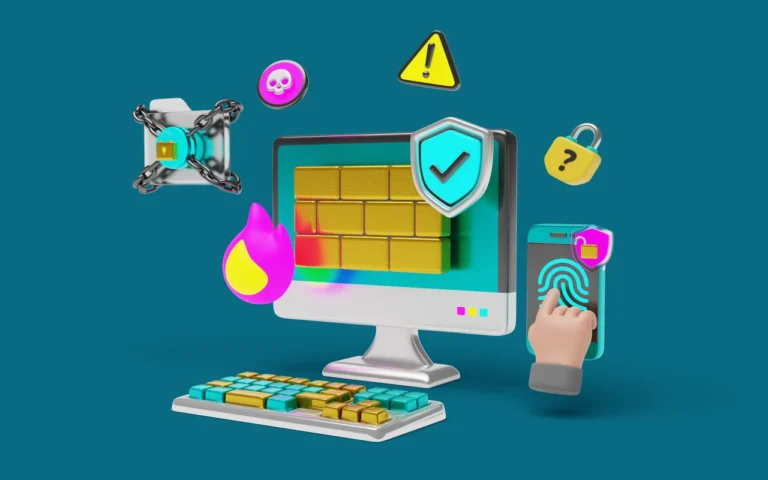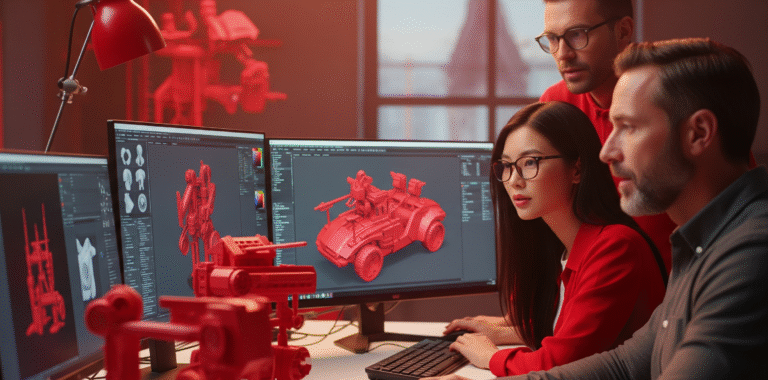Do you remember the last time you got frustrated while using various menus and confusing buttons inside a game or an app? Do you ever wonder what makes interacting with software pleasant or what makes it frustrating? These two questions summarize the job of a UI/UX artist. A UI/UX artist is someone who is an expert in designing user interface (UI) elements such as buttons, sliders, and menus and also improves the user experience (UX), which refers to how the player feels while interacting with a product. In this post, we will explore the role of UI/UX artists in the industry.


Need Game Art Services?
Visit our Game Art Service page to see how we can help bring your ideas to life!
Responsibilities of a UI/UX Artist
Understanding Users & the Product
A UI/UX artist must know what the product intends to do and how the users are going to interact with it. Designing an efficient and pleasant user experience is not possible without a clear understanding of how users are going to perform every single task. Creating a user interface and user experience that achieves both business goals and customer satisfaction is the key responsibility of a UI/UX artist.
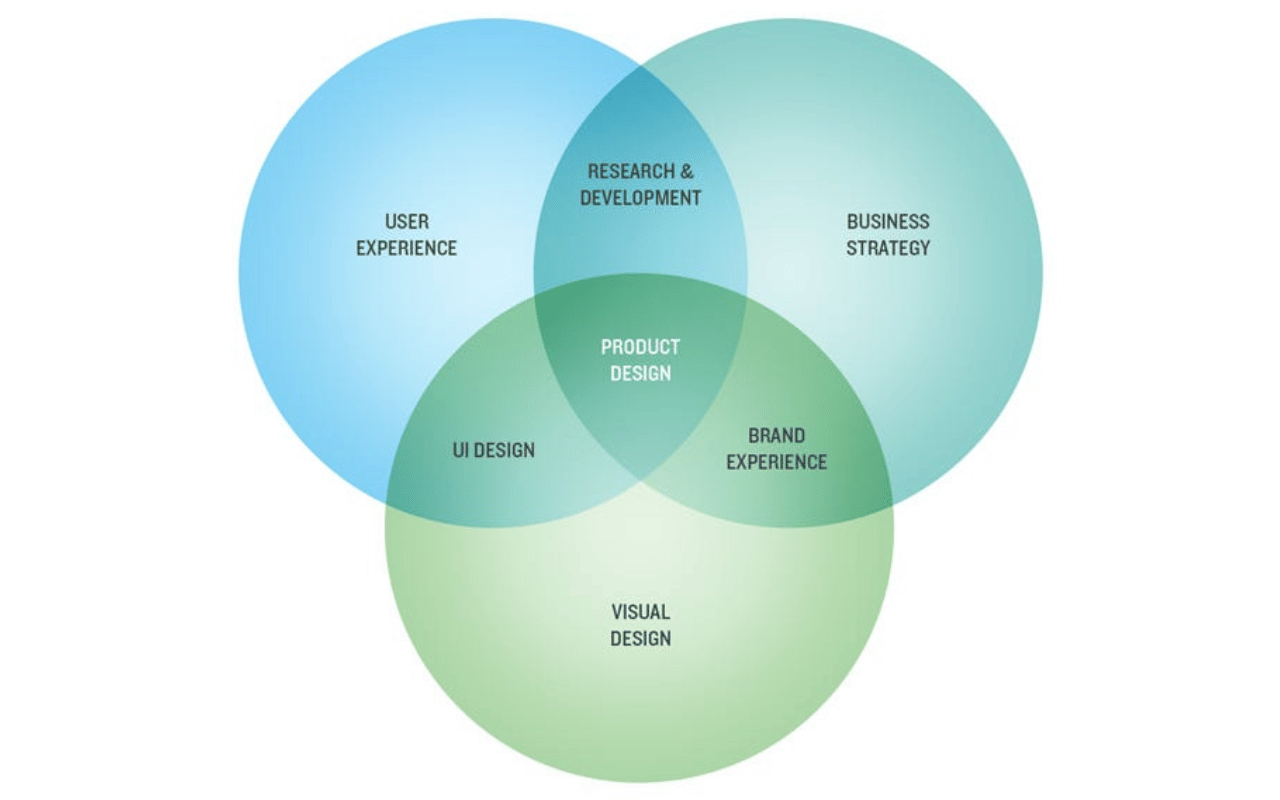
Designing Wireframes and Mockups
Wireframes are basic layouts that demonstrate the structure of a digital product. Mockups are more detailed representations of the final design. UI/UX artists design wireframes and mockups in the early stages of their work to help product designers and other team members visualize the final look.
UI Design
UI design involves creating visual elements that appear in the user interface of an app or a game. These elements include frames, buttons, sliders, menus, shop items, and any element that typically helps users navigate within a program.
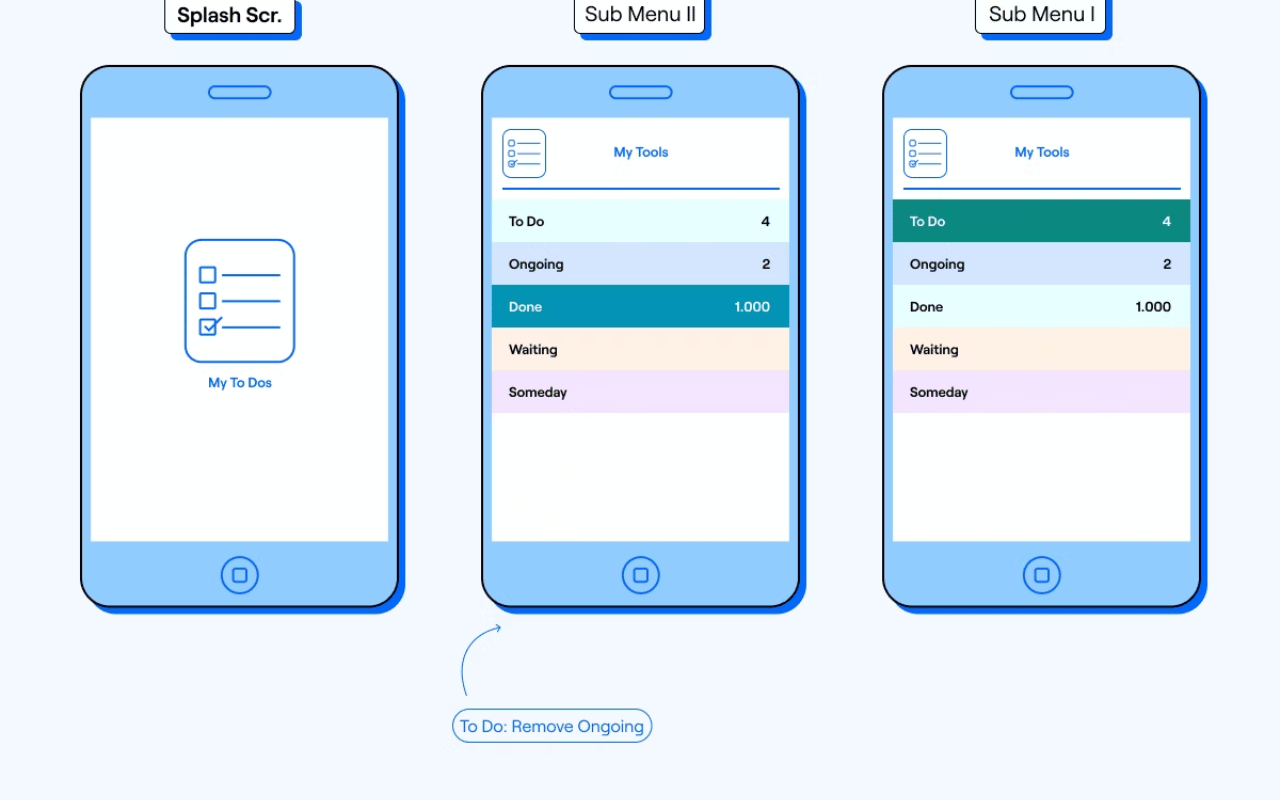
Improving User Experience
Creating a good user experience is not often possible in the first iterations of a product. UI/UX artists try to continuously improve user experience over subsequent updates. Testing the software rigorously is a crucial step in ensuring a good user experience.

UI/UX Design in Different Industries
UI/UX design is not specific to mobile applications or games. Any company that owns a digital product should implement convenient user interfaces and design a proper user experience. Let’s explore how different industries might benefit from the services of a UI/UX artist.
UI/UX in Manufacturing
Manufacturing companies that produce products like refrigerators, microwaves, cars, and cell phones always deal with design and user experience issues. Car companies change the user interface of their cars every year to improve the user experience. Companies that produce microwaves never seem to get it right, though. They always struggle to create a product that is enjoyable to use. Cell phone manufacturers like Apple and Samsung spend large amounts of money on improving the user interface of their phones.
UI/UX in Games
UI/UX artists have a crucial role in the game industry. A video game is an entertainment medium. Creating entertainment that is not enjoyable to interact with is a terrible mistake. UI/UX artists design quite a few elements inside games. Menus, shops, editors, buttons, pop-ups for hints and storytelling, and loading screens are just a few examples of game UI/UX design.
UI/UX in Websites and Mobile Apps
Just like games, websites and applications need to keep their users engaged and ensure they come back and use the service again. A bad user experience means losing users and, thus losing money. Apps have a similar UI/UX design workflow to games.
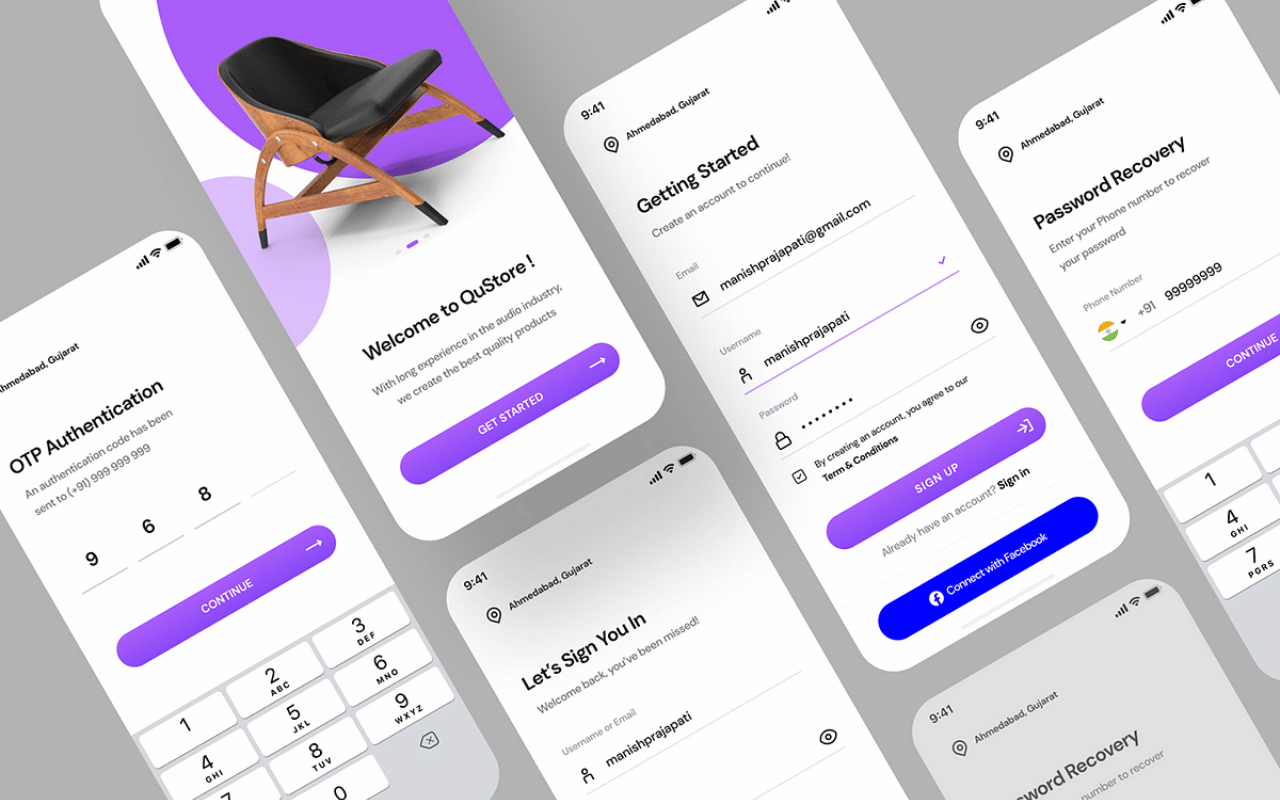
Essential Skills Required to Become a UI/UX Artist
UI/UX design is a multidisciplinary role that requires artistic, product design, and user psychology skills. To thrive in the UI/UX design pipeline, let’s explore the most fundamental skills required to be a successful UI/UX artist.
Graphic Design & Color Theory
Graphic design is a fundamental technical skill for any UI/UX artist. UI/UX designers should be comfortable designing all the visual elements that appear in user interfaces. A UI/UX artist should have a strong command of color theory. Color has a powerful effect on users’ moods when using your product. It also affects their behaviour within a program. Think of Facebook’s red notifications on a blue background in its early years. The color choice was so successful in attracting users’ attention that more than a decade later, every app is still using red notifications to give users the dopamine hit that lures them back to the app.
Drawing Skills
Although drawing skills are not strictly required for a UI/UX artist, they can be very beneficial. Understanding shapes, shading, and geometry can improve the quality of artwork created for user interfaces. Many apps and games require custom drawings as well. Being able to draw images from scratch is a valuable skill for UI/UX artists.
Attention to Detail
Designing user interfaces and improving them continuously requires great attention to detail. Pinpointing user pain points in user experience is simply not possible without meticulous attention to detail and testing.
Computer Skills
UI/UX design is mostly done using computer programs. Being comfortable with the relevant tools and software is essential for UI/UX artists.
Communication Skills
UI/UX design requires constant cooperation and collaboration between team members. Product owners, managers, programmers, directors and other artists work together to create functional, good-looking apps.
Tools and the Process of Creating User Interfaces
UI/UX artists create user interfaces in multiple stages. We will cover the tools required for each stage of the process.
Tools for Wireframing and Prototyping
Adobe XD and Sketch are popular programs used in this stage. These are specialised software that facilitate the design of user interfaces. They are vector-based design tools perfect for wireframing and prototypes for web and mobile apps.
Adobe Photoshop is another tool that is widely used among all artists. Photoshop’s raster graphics allow for more creativity and unconventional designs. UI/UX artists that have better drawing skills tend to create highly customized interfaces using Photoshop by integrating custom drawings into user interfaces.
Tools for Online Collaboration
Figma and InVision are two common tools used for designing products and sharing them on a cloud-based platform. These are popular tools among UI/UX artists as they allow for fast and remote collaboration between team members. Figma is an important tool in UI/UX artists’ arsenal. Figma is a highly sought-after skill and increases the chance of getting a job as UI/UX designer.
Trends in UI/UX Design
Over the past few decades, we have witnessed a digital revolution. Millions of websites, apps, and games have stormed the internet. Websites like Yahoo lost the game due to poor design skills, and websites like Google and Facebook conquered the internet thanks to incorporating search with a more user-friendly interface. Apple became the top-grossing tech company in the world mainly because of its great UI/UX design for Macs and iPhones.
Over the past 10 years, single-page application frameworks like React revolutionized web user interfaces and have made it possible to build highly complex UI systems more efficiently.
In recent years, with the rise of artificial intelligence, many companies are looking into incorporating voice assistants in their products. It’s just a matter of time before AI systems become computationally affordable to run on consumer devices. Even cars are moving towards voice-enabled interfaces.
Video games used to have cluttered interfaces with too many settings and bad styling. In recent years we are seeing more professional and easier to use user interfaces in every type of video game.
Lastly, We don’t know what will happen in the future, but what we know for sure is that every company that cares about its user base tries to create a pleasant user experience by designing easier to use user interfaces.