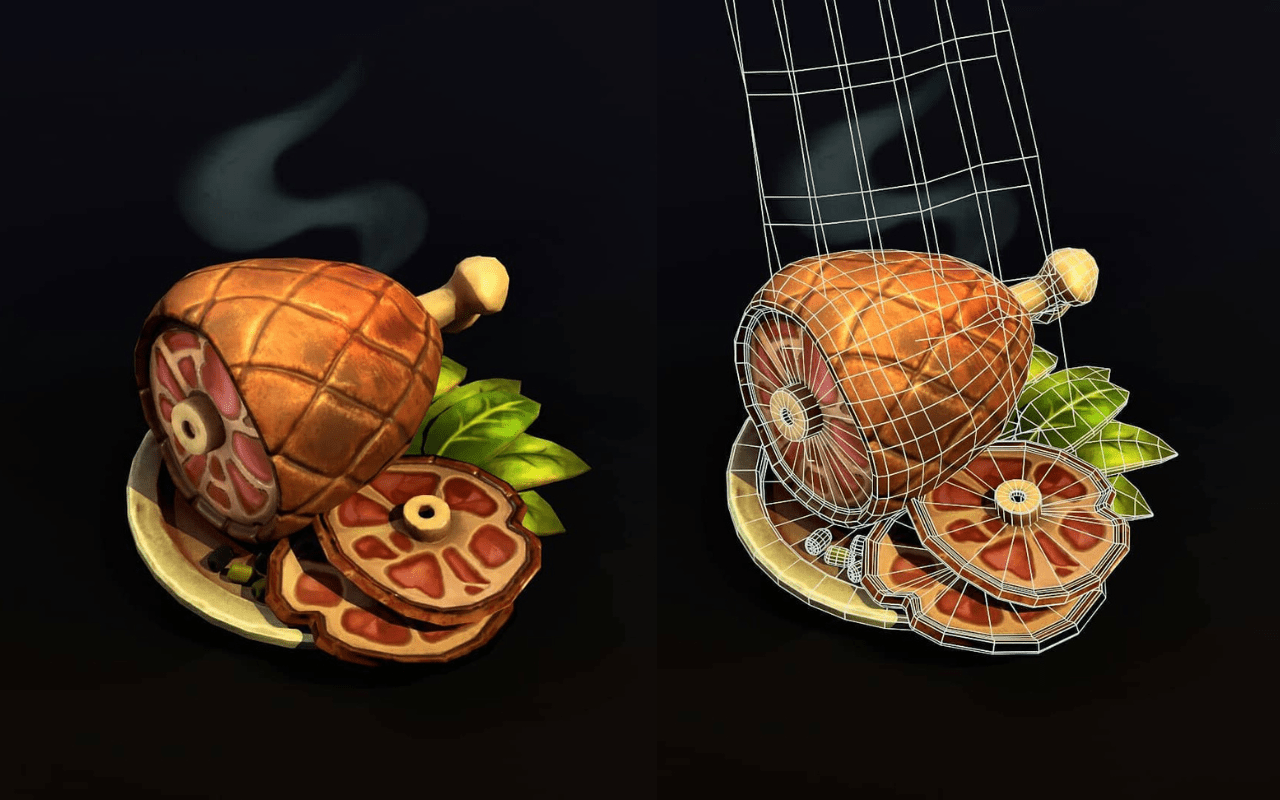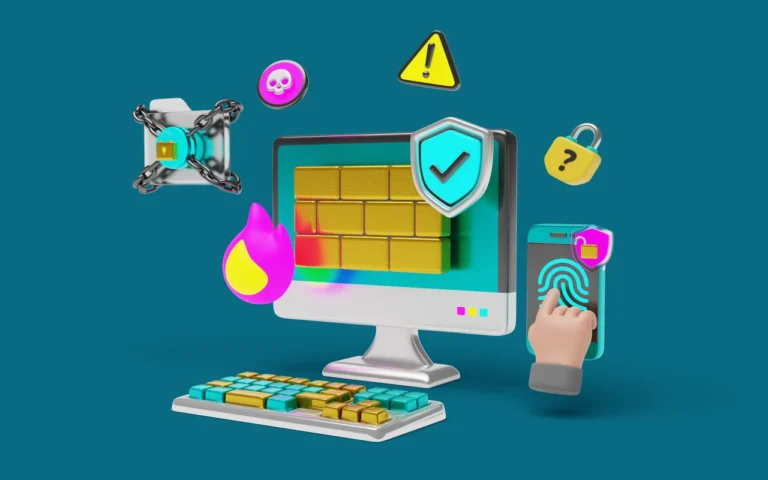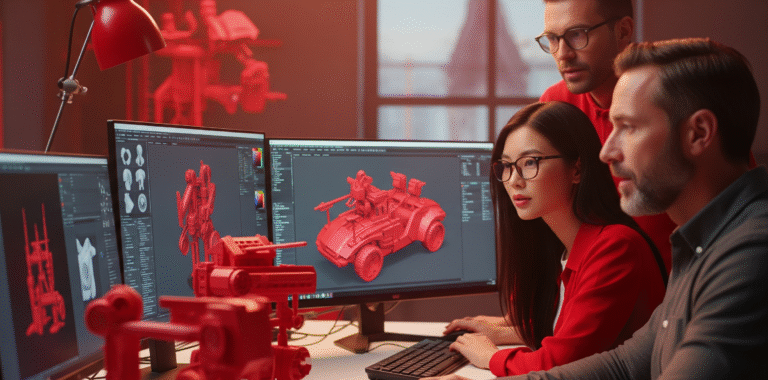As one of the most critical parts of the animation production process, 3D texturing gives your 3D models depth, structure, and detail, making them more realistic and attractive to gamers, audiences, and users.
In this article, we intend to dive into 3D texturing, from exploring its uses and analyzing the best 9 techniques to reviewing the known software and the steps to creating a 3D textured model with 5 essential tips for improving the 3D texturing process.

Need 3D Animation Services?
Visit our 3D Animation Service page to see how we can help bring your ideas to life!
What Is 3D Texturing?
The technique of adding surface detail and color to a 3D model is called 3D texturing. It is used to give the look of a textured and detailed surface to 2D pictures that are mapped onto the surface of a 3D object.
To provide an object with a more realistic and lifelike aspect, 3D texturing services are here with the help of colors, patterns, bumps, and other features.
In the world of animation, 3D texturing is a key element in bringing characters, environments, and objects to life. It’s the process of adding detail, color, and texture to the 3D models, which makes them look realistic and believable.
What Are 3D Texturing Techniques?
Textures are made using many techniques, including photography, 3D sculpting, digital painting, procedural generation, displacement, UV mapping, and PBR, depending on the type of texture and the desired effect. Applying special software to the 3D model lets the user map the texture to its surface and modify its parameters to get the desired effect.
1. Painting
This technique paints and creates textures directly onto the 3D model using 2D software like Photoshop, Mari, or Substance Painter. This technique is often used in character design and product visualization.
2. Procedural Texturing
Procedural textures can create hard-to-make by-hand textures by applying algorithms and mathematical functions. This technique is often used in video games and 3D animation to create natural materials such as clouds, water, and fire.
3. Decals
This technique is 2D pictures layered on top of others. It is often used for logos, decals, or other small details of the model. You can apply textures without UV mapping.
4. PBR Textures
Physically Based Rendering textures mimic how light interacts with real-world materials. Online PBR textures are available, or you can make your own using a program for texture painting.
5. Photogrammetry - Image-based texturing
Using photographs or other preexisting images to produce textures is known as image-based texturing. This technique covers the surface of a 3D model with a 2D picture, which is used in product design and architecture. With this technique, you can recreate natural materials like stone, metal, and wood.
6. Sculpting
Although the two might appear similar, there are distinctive differences between 3D modeling and sculpting.
Sculpting includes adding or removing material from a 3D model’s surface to create a textured surface. This technique adds depth and fine detail to textures, creating detailed surfaces like wrinkles, scales, or bumps.
7. Displacement mapping
In this technique, 3D texturing is applied to objects by altering the model’s geometry. Specular maps regulate how light reflects off an object’s surface, giving glossy or reflective materials their appearance.
8. UV Mapping
UV mapping is the process of “unwrapping” a 3D model’s surface and creating a 2D texture map. This technique is used in game development and 3D animation, which can be used to create textures that match the object’s shape and size.
9. Normal mapping
It includes creating a normal map, a texture that stores the surface’s direction. As a result, the surface might appear more realistic and intricate without requiring extra geometry.
Different Types of Texture Mapping
- Planar mapping
- Cylindrical mapping
- Spherical mapping
- Box mapping
- Tri-planar mapping

What is Texturing in 3D Modeling
The exciting process of turning a sketch into a 3D textured model brings your art to life. It’s not as challenging as it would appear, especially if you have any prior knowledge of 3D modeling tools. Here is a step-by-step guide to getting you going:
1. Based on your knowledge, choose the best 3D texturing software. Blender, Maya, and 3DS Max are some of the most popular choices.
2. Import your model sheet and start creating its simple 3D model.
3. UV unwraps your model to prepare it for texturing. This step is 2D painting or texturing by optimizing the geography of the model’s surface.
4. Use a texture painting program to add colors, patterns, and other details to bring your model to life.
5. Map the textures onto the surface of the 3D model to give it the appearance you’ve created.
6. Use lighting and shading techniques to enhance your model’s appearance for a more realistic look and feel.
As you gain expertise in 3D modeling and texturing, you can experiment with various methods and tools to produce models that are even more dynamic and intricate.
3D Model Texturing Industries
3D texturing is used in different industries to generate realistic scenes, characters, and objects. It is an essential technique for 3D artists and designers and makes an important difference in the overall visual quality of 3D models. Here is a list of industries:
- Game production
- Animation
- Architecture
- Interior design
- Product design
Best Software for Texturing in 3D
Software | Primary Features |
|---|---|
Substance Painter | 3D painting software , Dynamic material layering, Procedural masks, Real-time 3D rendering |
Mari | 3D texture painting software , Advanced layering and masking tools, A node-based material system, Support for high-resolution textures |
ZBrush | Digital sculpting and 3D painting software, Powerful sculpting tools , The ability to paint directly onto 3D models |
3D-Coat | 3D texturing software , Tools for sculpting, painting, and retopology, A voxel sculpting mode for creating detailed 3D models |
Blender | Open-source 3D modeling and animation software , Built-in texture painting tool , A wide range of features for 3D modeling, animation, and texturing |
Read More: Best Free and Paid 3D Modeling Software
5 Tips and Tricks for Creating Realistic Textures
Creating realistic textures is an essential part of 3D texturing in the 3D animation pipeline. Let’s see some tips and tricks to help you.
1. Reference Images
You can find reference images in books and online sources or even take them yourself. Use them to study how the lights and shades interact with different materials.
2. Pay Attention to the Detail
Small details make big differences. These small details can add alot of character and make your textures look more convincing.
3. Use Multiple Texture Maps
It’s important to use different textures in different parts of an object. Use multiple texture maps; for example, use one map for color and another for bump or specular.
4. Experiment with Different Materials
When crafting materials, don’t be scared to experiment with different types of materials until you reach the desired look. Using different materials can reflect light differently.
5. Use Displacement Maps
You may use displacement maps to give your textures more detail. They function by shifting an object’s surface based on a texture map, giving the appearance of greater depth and detail.
Final Thoughts
3D texturing is an essential part of the 3D pipeline that may make or break a project. Yet, it’s crucial to keep in mind that texturing is only one component of good animation production.
Understanding the significance of accurate UV mapping, texture resolution, and the appropriate tools and software to use for your particular project is crucial. It’s also important to consider how the textures will help your project’s overall concept come to fruition.
Experience the Best 3D Textures with Pixune Studio
At Pixune Studio, we believe that 3D texturing is a real art, and we’re here to help you master it. From creating realistic materials to designing breathtaking environments, our 3D animation outsourcing services are ready. With our in-depth articles and easy-to-follow tutorials, you’ll learn how to create textures that are both beautiful and functional.