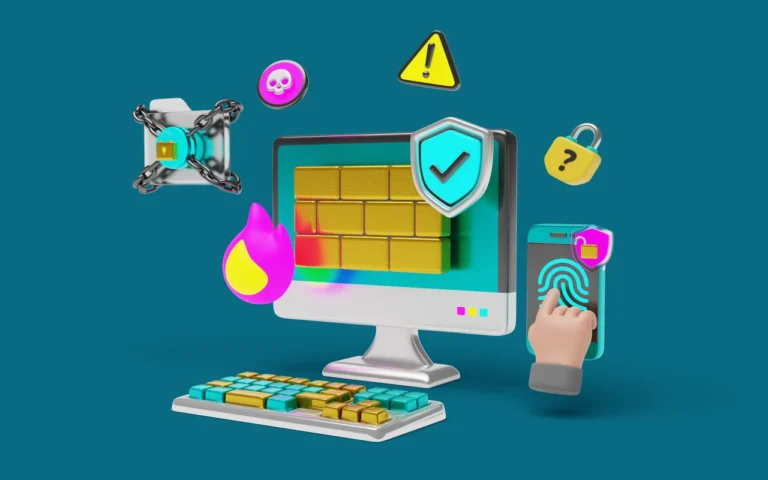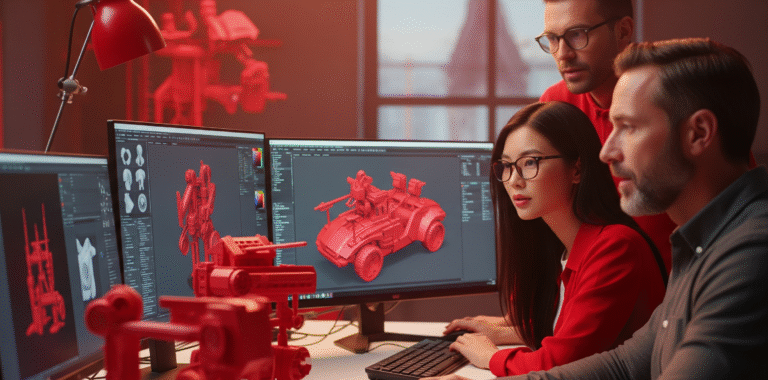When it comes to 3D projects, 3D modeling is considered one of the most important stages of the pipeline which may take from 3 days to 3 weeks. 3D modeling is the stage after concept art, which is the first stage of the production process in any 3D pipeline. The creation of a 3D model by 3D modeling studios may be time-consuming, based on different factors and artists working on the project.
In this blog, we will discover 3D modeling, the process, influence factors, and tips for speeding up.


Need Game Art Services?
Visit our Game Art Service page to see how we can help bring your ideas to life!
Which Factors Can Influence the Timeline?
There are many factors that can influence the timeline. If you are going to outsource your 3D modeling project to a 3D animation studio, it is essential to know these factors.
1. Model Complexity
One of the biggest determinants of production time is the complexity of the 3D asset. Is it a simple, primitive shape like a cube or sphere? Or an intricate 3D character with clothing, hair, and accessories? The more complex the model, the longer it will take to create. Simple primitive shapes may only take an hour or two. But a highly detailed character with facial expressions could take weeks or months of dedicated work. The number of polygons, vertices, and textures impact complexity as well.
2. Model Type
The type of 3D model also greatly affects time requirements. For example, creating 3D environments and landscapes generally takes more time compared to modeling a single object or character. That’s because environments comprise many assets and elements that must work cohesively. Architectural visualizations, video game levels, and VR experiences involve complex world-building.
Organic models like people, animals, and plants also take longer than hard-surface models like furniture, vehicles, and architecture. That’s because organic subjects require meticulous sculpting and textures to achieve realism. Inorganic models are often more geometric and easier to model.
3. Production Timeline
The production timeline significantly impacts the modeling process. Models needed on a short deadline will require dedicated resources working long hours to finish on time. Models created on a flexible timeline allow for more iteration, testing, and optimization.
Short turnarounds are riskier, as mistakes require quick reworking. Extended timelines allow the flexibility to refine the model as needed. The production schedule often depends on client needs and budgets.
4. Software and Techniques
The 3D modeling software and techniques used impact development time as well. Complex CAD programs like Maya and 3ds Max provide powerful tools but have steeper learning curves. Simpler programs like SketchUp or Blender may speed up early concepting stages.
The 3D modeling techniques applied also affect efficiency. For example, using ZBrush for organic sculpting may be faster than traditional polygon modeling in some cases. Procedural tools like Houdini can also quickly generate complex models. Leveraging libraries of reusable assets can help accelerate certain types of models.
5. Model Specifics
The specific characteristics of the 3D model heavily influence production time. For example, a humanoid character with detailed clothing and facial expressions will take much longer than a simple cube or cylinder. The number of objects and materials involved is a major consideration.
Details like hair, cloth physics, and rigging for animation will add to development time. The number of textures and materials needed is also a factor. Models requiring high realism take more time to refine textures, lighting, and shaders.
8. Model Purpose
The intended purpose for the 3D model also affects production timelines. A model created for a quick concept sketch will be faster to produce than one intended to be a final scene asset. Models needed for marketing materials often require more refinement than those for internal testing.
If a model will be used for rendering, animation, VR, or 3D printing, more optimization is required. Models intended for real-time game engines also need to work within optimization budgets, so performance impacts creation time.
9. Modeler Skill Level
The experience and skill level of the 3D modelers working on the asset greatly impacts development time. Seasoned 3D artists well-versed in industry tools and techniques can model much faster than beginners. Simple models may be feasible for junior modelers. But complex assets are best tackled by senior artists.
Assigning tasks based on team members’ strengths and weaknesses can optimize efficiency. Having modelers specialize in hard-surface or organic modeling optimizes output. The total man-hours depends heavily on the team expertise.
10. Revisions
The number of revisions and change requests impacts project timelines. Models requiring many rounds of client feedback and adjustments will necessarily take longer overall. Streamlining feedback and approval steps can help minimize excessive versioning.
However, revisions are often essential for achieving the highest quality results. Quick turnarounds with no refinement should not be expected. Building in review cycles upfront ensures the time needed for iterations.
11. Project Scope
The overall scope of the modeling project also determines time requirements. Creating an individual asset – like 3D character – generally takes less time compared to a large-scale project with many characters, assets, and environments. Game and film productions require building expansive worlds and many model variants.
Budgeting modeling time is easier for contained projects vs massive multi-department productions. Be realistic about the volume of assets required. Focus on efficiency for large catalogs of models – reuse templates, develop stylistic shortcuts, utilize outsourcing. Think holistically about the entire project scope.
12. Model Size
The dimensions and polygon count of 3D models impact production times. Larger models with more polygons take more time to model and process. Creating environments at real-world scale adds complexity versus compact model sizes.
More polygons are required to achieve detail and resolution on larger models. Consider scaling models down where possible – not all assets need to be built 1:1 scale. Optimizing mesh density is key for manageability.
13. Optimization
The level of optimization required for models affects timelines, especially for real-time 3D projects. Low-poly models with optimized topology and LODs take longer than modeling for offline rendering. Ensuring count budgets, texture resolution limits, and engine performance goals all prolong the process.
Baking high-poly models down to optimized game-ready meshes adds steps. Planning meshes for animation rigging, UV unwrapping, and other technical needs adds time too. Lean models for fast performance require more attention than highly-dense offline models.

Need 3D Animation Services?
Visit our 3D Animation Service page to see how we can help bring your ideas to life!
What Is 3D Modeling and Why Is It Important?
3D modeling is the technology and art of creating a digital representation of objects, characters, and worlds in a three-dimensional space. 3D models form the basis of video games, animation, architecture, product design, film, and virtual reality businesses. Specialists in this field bring ideas to life by taking concepts and turning them into tangible visual forms.
Why is 3D modeling important? Because nearly every online experience you access—blockbuster movies to mobile AR games—is built using 3D models. Well-designed, high-fidelity models appear more visually appealing, enhance realism, and make complex information easy to communicate. Without 3D modeling, none of the immersive images we’re accustomed to today would be possible.
How Long Does It Take to Model a 3D Character?
3D character modeling services usually take about 3 days for a simple stylized character and 20 to 25 days for a photorealistic character. Multiple factors can affect this time span, such as art style, number, the complexity of characters, quality, budget, etc.
On the short end, primitive shape models may take just hours. On the long end, hero assets for high-budget productions may take months of meticulous refinement. Texturing, lighting, and shading can also increase this estimated time. Typical timeframes for common model types are:
- Simple hard-surface models – 1-2 days
- Detailed organic models – 1-2 weeks
- Environments and architecture – 2-4 weeks
- Primary characters – 4-8 weeks
- Complex vehicles and machinery – 2-6 weeks
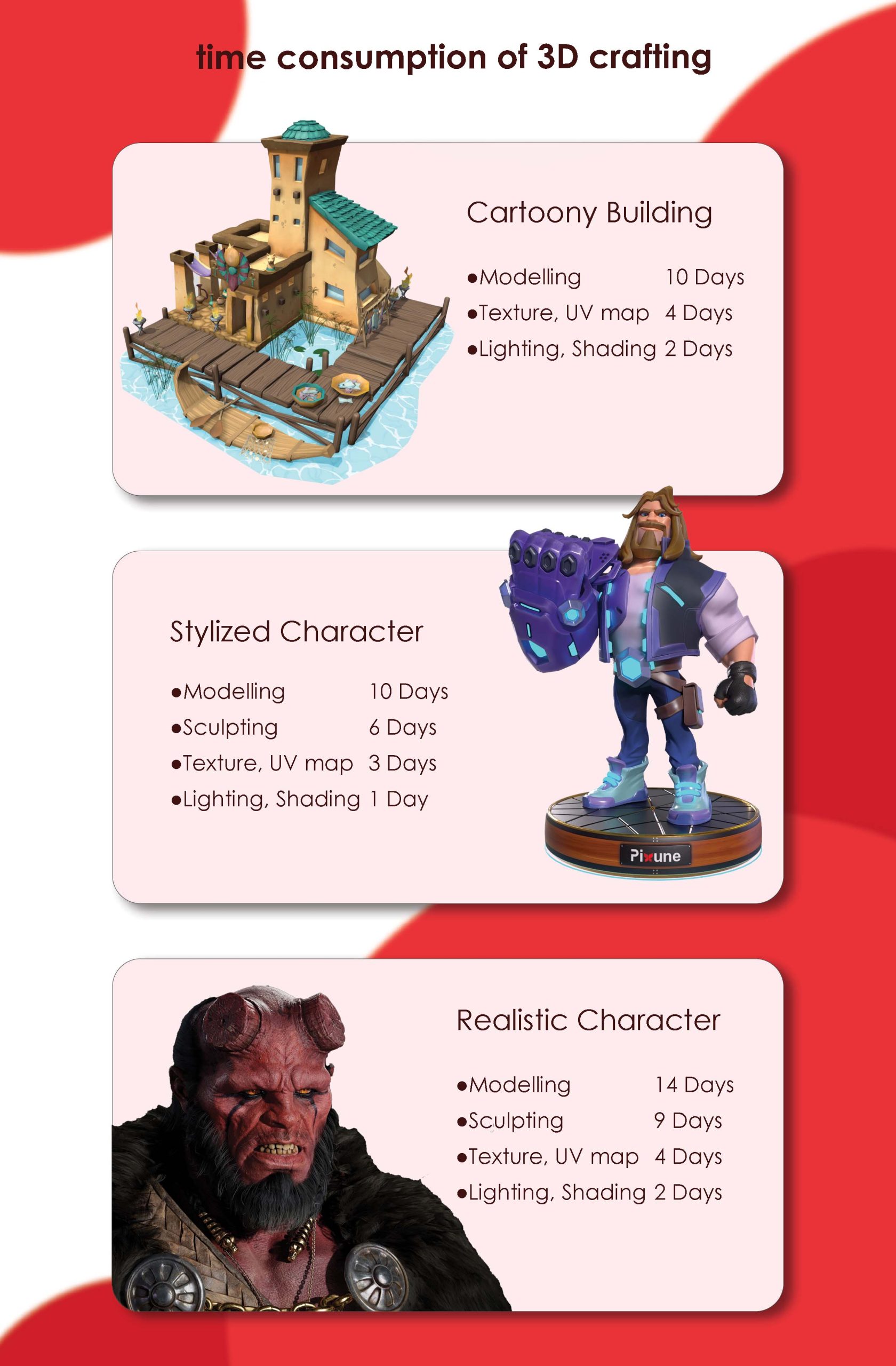
The Process of Creating a 3D Model
Let’s dive into the various stages of 3D modeling. Knowing these stages can help us get a better glimpse at the estimated time needed for a 3D modeling project.
Concept and Reference Gathering
Any decent 3D model begins with solid references. Artists start by collecting concept art, reference images of the real world, and mood boards to refer back to the design.
This creates a basis for the model to fit within the intended style, functionality, and visual tone, whether it’s hyper-realistic or cartoon.
Choose a Software
Choosing software that fits your needs and creating a 3D model that meets the project’s needs. Software with unique features and tools is available in the market, both free and paid.
Plan the Model
Here the designers and modelers plan and decide what to model. They also create sketches to understand the model better before starting the 3D modeling process.
Create a Basic Shape
This step is called blocking out; it is the process of creating a basic shape or wireframe of the model using the chosen software.
Add Details
Now, it’s time to add details to the basic shape that is created in the previous step. These details can sometimes be colors or lighting.
Texturing and UV Mapping
Texturing gives a model its surface look—wood grain, metal scratches, or skin tones. Texturing comes after the application of UV mapping to unwrap the surface of a model for 2D texture application.
Effective UV maps prevent distortion and allow for the application of high-resolution textures, which provide maximum realism.
Refine the Model
In order to achieve what you want, the details, texture, colors, and lighting is going to be adjusted and refined.
Rigging and Animation Preparation
If the model is to be moved (i.e., a character or robot), it will need to be rigged. Rigging involves the creation of a skeleton and the establishment of how elements will bend or rotate. Proper rigging enables good, realistic-looking movement animations without clunky deformations during movement.
Render the Model
Once the 3D model is complete, it will be rendered as an image or animation. This step involves adjusting resolution, quality, and file format settings.
Read More: 3D Modeling vs. Sculpting
3D Modeling for Games vs. Animation: Time Differences
There are some time differences between games and animations when it comes to 3D modeling. Let’s see what causes these differences.
Game Asset Optimization Constraints
Game models need to be optimized in real-time. That means fewer polygons, texture optimizations, and smart LOD (Level of Detail) setups. Time spent optimizing assets on game engines adds complexity, but is not always required in pre-rendered animation.
Animation-Ready Model Requirements
Animation models, in turn, need clean topology, proper edge loops, and full rigging. They must bend in the proper manner when they move, which requires additional time for weight painting and joint testing—completely required with expressive characters or creatures.
Different Pipeline Goals and Deliverables
Game models are created for interaction and runtime performance, while animation models are created for visual storytelling. These different end goals affect the modeling process, such as tools, timelines, and final output.
Common Challenges in 3D Modeling Projects
Like any other project, 3D modeling has its own challenges. These challenges can slow you down if you’re not prepared for them. Let’s take a look at these challenges and what we can do to avoid them.
Miscommunication Between Client and Artist
When vision isn’t conveyed effectively, revisions pile up. Misunderstandings about style, function, or deliverables fritter away hours and infuriate teams. Briefs and check-ins must be concise and frequent.
Unexpected Revisions and Scope Creep
Clients tend to ask for new features or modifications once work has begun. Without limitation, this “scope creep” can spiral out of control, delaying deadlines further. Strict contracts and change request systems can alleviate this.
Technical Limitations and Rendering Issues
Occasionally, the issue isn’t artistic—it’s technical. Hardware restrictions, software crashes, or rendering glitches can hinder progress. Having backups, render farms, or cloud-based options can assist in overcoming these obstacles.

How to Estimate Time for Your 3D Modeling Project
Ask the Right Questions First
To begin, establish key project details: For what is the model? What is the art style? Will there be animations? These questions set the complexity and scope right away.
Use Time Tracking from Similar Past Projects
If you have done similar models before, refer to them. Browsing through the tracked hours can assist in determining a more realistic time estimate for this project.
Break Down the Project into Tasks and Subtasks
Break down the tasks into phases: modeling, texturing, rigging, etc. Assign time estimates to each subtask. This not only gives you clarity but also shows you what steps would potentially slow you down.
Tips to Speed Up the Process
By following these tips, 3D modelers can reduce the required time to create and improve their efficiency.
- Plan Ahead: Having a clear plan and good reference materials can speed up the process.
- Use Keyboard Shortcuts: Reducing the need to navigate through menus and options helps you to slow down the process.
- Use Templates: Using templates can save time by reducing the need to recreate common elements required for creating a 3D model.
- Optimize Model Topology: Optimizing the topology is reducing the number of polygons or using efficient edge flow that will reduce rendering times.
- Use Procedural Modeling Techniques: By applying parametric tools or generative algorithms, you can automate repetitive tasks and speed up the process.
- Use Hardware Acceleration: Hardware acceleration, like a graphics card with CUDA or OpenCL support, can significantly speed up the rendering process.
Get a Quote
Interested in knowing how long your 3D modeling project will take? Contact us today for a detailed quote and let’s create something amazing together.
When to Outsource Your 3D Modeling Project
Outsourcing can be a good option when you’re running out of time or need some extra help.
Benefits of Working with a 3D Studio
Studios offer end-to-end pipelines—from modeling to rendering—having established quality control and timetables. They are ideal for large, high-risk projects or where you need consistent results on numerous assets.
Choosing Freelancers vs. Agencies
Freelancers are cost-effective and flexible, especially for small projects. Agencies offer discipline, rapid turnaround, and a team of specialists. Choose based on budget, scope, and timeline.
When In-House Teams Might Not Be Enough
If your internal team is overwhelmed or lacks certain skills, it bridges the gaps by outsourcing. For busiest times or unique skills, outsourcing keeps the project running without sacrificing quality.
Conclusion
Creating a 3D model is an essential part of each project in every industry, but it could be time-consuming and challenging. The answer to how long it takes to create a 3D model is completely based on the factors that we discussed and your project size; you have to know different factors that can speed up and slow down the process to achieve the best result in less time, whether you are a modeler or a project owner.