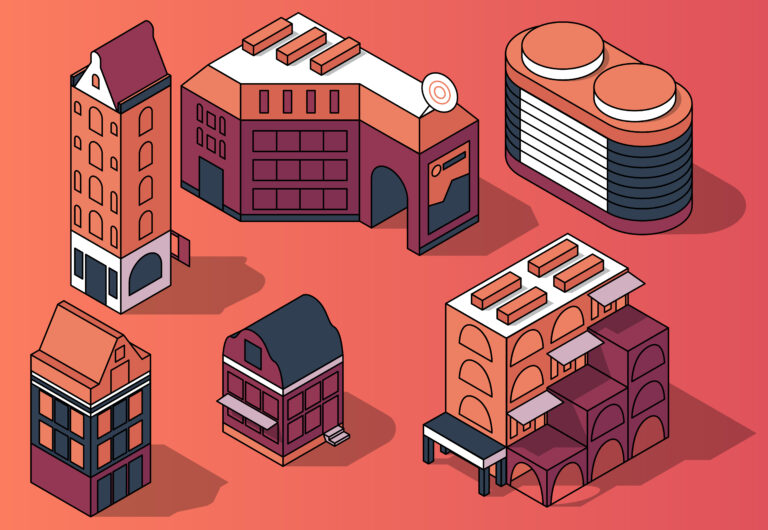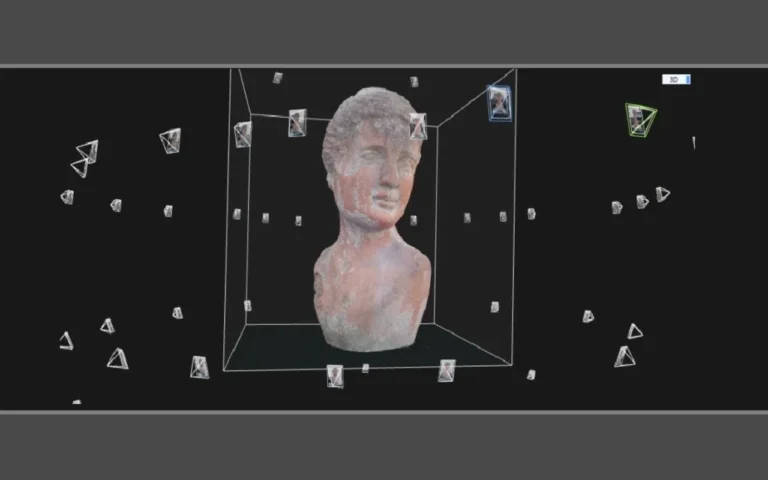In the ever-evolving landscape of game development, the pursuit of realism has been a key driver for technological innovation.
How do modern games achieve such stunning realism? Physically Based Rendering (PBR) is the answer.
PBR is a modern rendering technique that enhances textures, lighting, and material properties, creating immersive worlds and simulating real-life physical principles!
In this article, we will delve deep into the concept, workflow, advantages, and challenges of PBR, offering insights into its transformative impact on game art production and realistic animations. Moreover, we will examine how some of our favorite games have included PBR to immerse our experience.


Need Game Art Services?
Visit our Game Art Service page to see how we can help bring your ideas to life!
What Is Physically Based Rendering?
PBR (Physically Based Rendering) is a rendering technique that simulates how light interacts with surfaces based on real-world physical principles.
Unlike traditional rendering methods that rely on artistic approximations, PBR aims to achieve greater realism by accurately mimicking the behavior of light and materials.
PBR ensures that materials like metal, wood, and fabric behave consistently under various lighting conditions. This consistency is achieved through the use of standardized material properties and equations that replicate natural light behavior.
As a result, game environments and characters look more realistic and immersive, regardless of the in-game lighting setup.
PBR bridges the gap between artistic vision and physical accuracy, providing consistent material behavior and enhancing overall visual fidelity.
How PBR Improves Game Art!
PBR elevates visual realism in games through advanced lighting and shading. It ensures materials react naturally to light.
- Lighting Models: The Cook-Torrance BRDF model simulates specular reflection and diffuse light for lifelike materials.
- Energy Conservation: Materials reflect only the light they receive, avoiding unnatural glows.
- Accurate Shading: Real-world equations govern light interactions, considering angles and surface reflectance.
- HDR Lighting: High Dynamic Range lighting mimics real-world brightness, enhancing realism in varied conditions.
The Core Components of PBR Texturing
The PBR workflow relies on several key components that work in cohesion to achieve realistic results.
The following PBR maps allow texture artists to create materials that react realistically to light and shadow to define the material properties and how they interact with light:

Albedo Map
The albedo map represents a material’s base color without any lighting or shading effects.
This method excludes shadows, highlights, and other lighting information, ensuring that the color remains consistent under various lighting conditions.
Metalness Map
This map defines whether a material behaves as a metal or a non-metal!
Metals reflect light differently compared to non-metals, and the metalness map ensures that these differences are accurately represented in the render, resulting in a seamless flow of visual pictures.
Roughness Map
The roughness map determines how rough or smooth a surface appears.
A lower roughness value results in a polished, mirror-like surface, while a higher value produces a more diffused, matte appearance.
Normal Map
Normal maps simulate surface details like bumps, scratches, and grooves without increasing the polygon count (the building blocks of 3D models).
These maps are essential for adding texture and depth to materials, avoiding a denatured appearance.
Ambient Occlusion (AO) Map
The AO map defines areas where light is naturally occluded, such as crevices and corners, adding depth and realism to the scene.
Height Map (Optional)
Height maps create the illusion of depth by simulating surface elevation. While not always used in PBR, they can enhance realism in certain scenarios.
How PBR Works with Lighting and Shading
One of the defining features of PBR in the game art production services is its reliance on realistic lighting and shading models.
This approach ensures that materials and environments appear consistent, regardless of the light source or viewing angle. By combining these techniques, PBR creates visually stunning game worlds that feel grounded and believable.
The following tips ensure that the final product follows a realistic set of rules, appearing as a natural flow:
Lighting Models
In PBR, we employ advanced lighting models, such as the Cook-Torrance BRDF (Bidirectional Reflectance Distribution Function), to simulate light reflection and scattering.
This model accounts for both specular (shiny) and diffuse (matte) reflections, resulting in more lifelike materials.
Conservation Law of Energy
A key principle in PBR (and real life!) is energy conservation, which ensures that a material cannot reflect more light than it receives. This principle prevents overexposed or unnatural-looking surfaces.
Physically Accurate Shading
PBR shading models use real-world equations to determine how light interacts with a material’s surface.
This includes considerations like the angle of incidence, surface roughness, and the material’s reflectivity.
HDR Lighting
High Dynamic Range (HDR) lighting enhances the realism of PBR by simulating the wide range of brightness levels found in real-world environments.
This ensures that materials look natural under extreme lighting conditions, such as bright sunlight or dim shadows.
Read More: What is Non-Photorealistic Rendering (NPR)?
The PBR Workflow in Game Art Production
The PBR workflow is an integral part of the modern 3D game art pipeline, streamlining the process of creating realistic assets.
The following schematic workflow allows artists to create high-quality game assets efficiently while maintaining a balance between realism and performance:
1. 3D Modeling:
Artists begin by creating a detailed 3D model of the asset using software like Blender, Maya, or ZBrush.
This model serves as the foundation for the texturing and rendering process.
You can learn more about Maya and Blender to start off your journey with the right choice of software!
2. UV Mapping:
UV mapping involves projecting the 3D model onto a 2D plane, allowing artists to apply textures accurately.
Clean UV maps are crucial for seamless texturing in PBR.
3. Texture Creation:
Using tools like Substance Painter or Quixel Mixer, artists create the PBR texture maps (albedo, metalness, roughness, etc.) for the asset.
These maps, as discussed earlier, define the material properties and how they interact with light.
Experience different types of 3D texturing under various formats to decide the proper ones for your game art.
4. Material Setup:
The texture maps are imported into a rendering engine, such as Unreal Engine or Unity, where they are combined to create the final material.
Artists tweak and manipulate the material settings to achieve the desired look.
5. Lighting and Rendering:
The asset is placed in a game environment with appropriate lighting conditions.
Real-time 3D rendering ensures that the asset reacts realistically to light and shadow.
6. Iteration and Optimization:
To ensure smooth performance, artists repeat their steps and optimize the asset by reducing polygon count, compressing textures, and using Level of Detail (LOD) techniques.
PBR in Game Engines!
Game engines like Unreal Engine and Unity are built for PBR rendering. They support real-time rendering and ray tracing, aiding game art designers throughout the production pipeline.
- Unreal Engine offers robust PBR material systems. Its shader tools allow precise control over material properties.
- Unity simplifies PBR workflows with its Standard Shader. It supports ray tracing for enhanced realism.
Both engines ensure PBR assets look consistent across platforms; however, the slight differences between Unity and Unreal Engine can make one more suitable for a specific project than the other.
What Are The Advantages of Using PBR in Game Art?
The adoption of PBR (Physically Based Rendering) in game development offers numerous benefits, making it a preferred choice for modern game studios aiming to deliver high-quality and immersive gaming experiences:
- Unmatched Realism: PBR enables artists to create materials that closely mimic real-world surfaces, significantly enhancing the visual fidelity of games.
- Consistency Across Platforms: Since PBR materials are based on physical principles, they maintain a consistent appearance across different devices and lighting setups.
- Streamlined Workflow: PBR simplifies the texturing and rendering process by reducing the need for manual adjustments and enabling faster asset creation.
- Enhanced Immersion: PBR significantly improves player immersion by creating more realistic and visually coherent environments and characters.
- Future-Proof Technology: As game engines and hardware continue to evolve, PBR remains a relevant and scalable technique for creating high-quality assets.
Challenges and Solutions in Implementing PBR
Here’s a look at some of the common issues and their solutions:
- Steep Learning Curve!
Artists transitioning from traditional workflows may find PBR concepts difficult to grasp or overcome!
Solution: Provide comprehensive training and resources, such as tutorials, documentation, and workshops, to help artists understand PBR principles and techniques. - High Resource Demands:
PBR assets can be resource-intensive, impacting game performance on lower-end devices.
Solution: Optimize textures and models using efficient rendering techniques like mipmapping and Levels of Detail (LODs). - Complex Material Creation:
Creating realistic materials requires meticulous attention to detail.
Solution: Utilize specialized tools like Substance Painter and Designer to streamline the material creation process. - Inconsistent Results Across Engines:
Different game engines may interpret PBR materials differently, leading to inconsistencies.
Solution: Adhere to industry-standard guidelines and best practices for PBR. Test assets across multiple engines during development to ensure consistency.
Common Misconceptions About PBR!
PBR is often misunderstood. Clarifying these myths helps artists use this technique effectively:
- PBR Is Only for Realism!
PBR suits stylized art too, with exaggerated roughness maps or vibrant albedo maps.
- PBR Requires High-End Hardware!
Optimized PBR assets run on low-end devices with proper techniques.
- PBR Is Too Complex!
Tools like Unity simplify PBR for beginners.
Case Studies: Real-World Applications of PBR!
The impact of Physically Based Rendering (PBR) is evident in many critically acclaimed games that have set new benchmarks for realism.
Here are some notable examples of PBR in our beloved video games, highlighting the transformative impact of PBR in delivering visually stunning and immersive gaming experiences:
The Witcher 3: Wild Hunt
CD Projekt Red utilized PBR to create incredibly detailed environments and lifelike character models in The Witcher 3: Wild Hunt.
The game’s dynamic weather systems and varied landscapes, from lush forests to crowded cities, all benefit from the realistic lighting and material properties enabled by PBR.
Horizon Zero Dawn
Guerrilla Games employed PBR to bring the post-apocalyptic world of Horizon Zero Dawn to life.
The game’s use of PBR ensures that materials such as metal, fabric, and foliage react realistically to light, enhancing the visual fidelity of the environments and machines.
Red Dead Redemption 2
Rockstar Games leveraged PBR in Red Dead Redemption 2 to achieve unparalleled realism in textures, lighting, and environmental effects.
The meticulous attention to detail in the game’s textures—such as the rugged lands, weathered buildings, and detailed character models—sets a new standard for open-world games.
Call of Duty: Modern Warfare (2019)
Infinity Ward adopted PBR techniques to create hyper-realistic weapons, environments, and character models in Call of Duty: Modern Warfare (2019).
The use of PBR allows for materials to look accurate under different lighting conditions, adding to the game’s visual quality and realism.
Pixune Animation Services
Are you ready to elevate your game with cutting-edge PBR rendering?
Discover our top-tier 3D rendering services to create stunning pictures with an even path toward post-production!
Bring your characters and worlds to life with expert animation. With a little help from a leading 3D animation studio, you can bridge between the concepts of your mind and the captivating visuals on the screen!
Final Words
PBR (Physically Based Rendering) has revolutionized the world of game art, enabling artists to create authentic-looking assets. This technique creates stunning visuals that significantly enhance immersion and elevate the gaming experience.
PBR offers several advantages, such as natural realism and streamlined flow, making it a crucial tool in modern game development.
Even though implementing PBR comes with its own set of challenges, developers can fully harness its potential by addressing these issues and adhering to industry principles.
PBR has now set a new benchmark for realism in game development, ensuring games are visually impressive and deeply engaging for players.