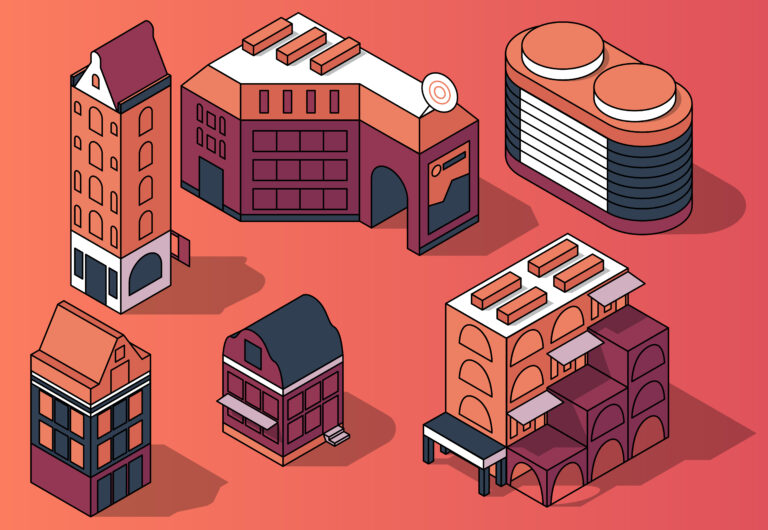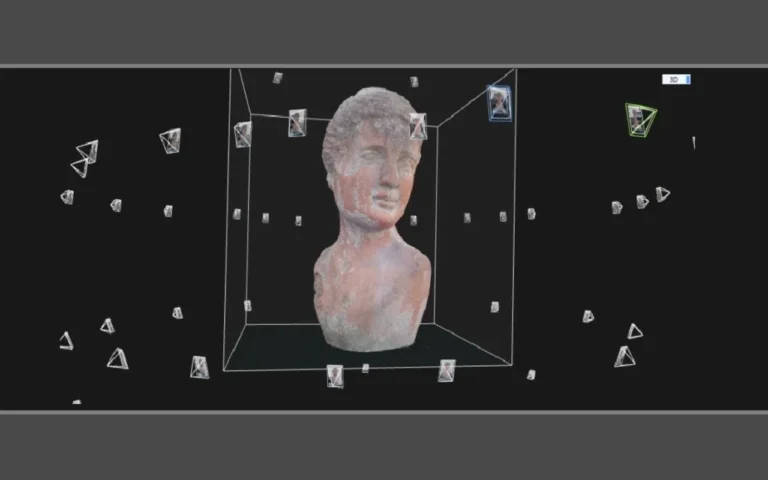2D art is a versatile and essential pillar of every game art studio, driving the aesthetic of everything from indie games to AAA titles. Today’s 2D art techniques seamlessly merge traditional artistry with the power of digital painting and technology.
In this guide, we will explore the essential core methods and tools for creating visually stunning, immersive, and stylistically coherent game visuals and worlds.


Need Game Art Services?
Visit our Game Art Service page to see how we can help bring your ideas to life!
What Is the Role of 2D Art in Modern Games?
Every great game needs a soul, and 2D art provides it. It’s the language that tells you who the characters are, what the world feels like, and where you need to go. Every element of art, including the background, the hero, and the menu, is an integral part of the storytelling.
Since 2D is flat, artists use techniques such as shading, perspective, and effective composition to create the illusion of depth. It’s often more flexible and less resource-intensive than 3D, which is why it remains the go-to choice for many classic genres, such as platformers, RPGs, and mobile games.
Games like Celeste and Stardew Valley showcase the charm of 2D drawing techniques and how digital art and traditional art blend to create visuals for such mobile and retro-style games.
Foundation: Sketching and Refined Line Art
Before any polished final image exists, artists begin with loose concept art sketches to explore character design or background art ideas. It’s the blueprint, the idea in its purest form.
Getting the line art right is crucial; clean lines define the character’s shape, make the world readable, and ensure the style is consistent.
Look at a game like Hollow Knight: detailed line work is what sets that moody atmosphere. Without a strong foundation here, the whole image will feel shaky later on.
This stage aligns the fundamental art with a range of art styles, from gritty, hand-painted art to smooth, cartoonish digital art.
2D animation software, such as Adobe Photoshop or Procreate, enhances accuracy in tablet drawing and offers pressure-sensitive strokes, allowing artists to be as detailed as they wish.
Simulating Depth: Shading, Lighting, and Coloring
This is where the magic happens. Shading and lighting lift the flat sketch into a believable, three-dimensional space. You can opt for a bold, clear style with cel shading, or choose something more realistic with soft gradients.
Coloring is equally powerful; it sets the emotional tone. Restricted color theory techniques can manipulate a sense of calmness, while bright, harsh colors signal danger.
Techniques like cel-shading create bold, comic-like visuals, popular in games like Cuphead.
Spatial Sense: Perspective and Composition
A great artist is a master storyteller of space. Perspective (whether one-point or isometric game art) helps the player intuitively understand the world.
Composition is the trick that frames the action, drawing your attention exactly where the designer needs it to be, to a hidden door, an enemy, or the main character. Compositors direct player attention, balancing character design with background art to create a cohesive visual experience.
Vector vs. Raster: Which Art Style Is Best for Your Game?
When you start a project, you have a big choice: Vector vs. Raster Art.
- Vector Art: Based on mathematical paths, vector files can be scaled to any size without losing quality. They’re fantastic for clean, crisp images, logos, and UI design (think of the sharp look of Angry Birds).
- Raster Art: Made of tiny pixels, this is what gives you those rich textures and painterly effects. It is the go-to for detailed, expressive work, but it can look blurry if you try to make it too big. Think of the emotional, hand-painted look of Gris.
The best choice depends on your game’s visual identity and where you plan to show it.
Workflow Efficiency: Layering and Brush Tools
Layering is a fundamental workflow efficiency tool in digital art, allowing artists to separate sketches, lines, colors, and effects for easier, non-destructive editing. Advanced layer blending modes (like Multiply, Overlay, etc.) provide immense flexibility when applying shading and highlights.
Brush tools, customizable within software like Photoshop or Krita, can replicate traditional textures (ink, watercolor, pixel brushes). Combining strategic layering with specialized brushes significantly speeds up workflows, an essential feature for a game art pipeline that requires the creation of hundreds of consistent game assets.
Clarity and Style: Pixel Art's Enduring Appeal
Pixel art thrives in modern gaming, driven by both nostalgia and its high degree of clarity, distinct style, and performance efficiency. Using limited palettes and resolutions, pixel art creates instantly recognizable yet expressive game visuals, making it a staple in indie games like Celeste and Stardew Valley.
Despite its retro appearance, effective pixel artists have gained mastery of subtle shading, dithering, and precise animation timing to achieve emotional impact. It remains an accessible yet powerful technique for smaller teams seeking a polished experience with fewer resources.
Expressive Movement: Hand-Drawn Animation
Hand-drawn animation, executed frame by frame, offers a uniquely organic quality that automated animation rigs often struggle to replicate. Each frame is crafted to produce highly fluid, expressive motion that conveys nuanced personality and emotion.
Games like Cuphead exemplify how this technique can elevate a title to an artistic landmark, though it requires a significant investment of time and labor. This tactile and authentic approach continues to resonate deeply with players.
What Are the Best Tools and Software for Creating 2D Game Art?
The right tools empower artists to bring creative visions to life efficiently. From sketching to animation, each software offers strengths tailored to different pipelines.
Below are some of the most widely used programs:
Graphics Tablets (Wacom, Huion)
These hardware interfaces provide natural drawing control and pressure sensitivity, which are essential for dynamic line variation and realistic brush dynamics, thereby blending traditional and digital animation workflows.
Adobe Photoshop
Photoshop is the primary software used in a 2D game art pipeline. It is the industry standard for raster art is renowned for its superior painting capabilities, texturing, and robust layer management system.
Adobe Illustrator
Adobe Illustrator is a vector graphics software that is used widely in 2D art creation. It is the leading software for vector graphics, ensuring crisp scalability across all target platforms, which is crucial for logos and UI assets.
Toon Boom Harmony
Toon Boom Harmony is a powerful animation tool that allows artists to create complicated 2D vector art. A professional animation tool supporting both complex frame-by-frame animation and highly efficient cut-out techniques, used in both professional game and television production.
Aseprite
Aseprite is a popular pixel art and sprite animation tool that is used widely among game developers.
It is a widely beloved tool specifically for pixel art, offering specialized features for sprite creation, palette management, and pixel-perfect animation cycles.
Krita
Krita is a free and open-source 2D painting and animation program used widely for creating 2D game art.
It is a free, open-source software tailored for high-quality digital painting and concept art, known for its versatility and powerful, customizable brush system, making it popular among individual and indie game developers.
Final Words
2D art is not a relic of the past but a thriving cornerstone of modern game development, effectively balancing classic traditional artistry with the latest digital innovations.
By mastering these diverse techniques, from foundational sketching to advanced vector workflows and hand-drawn animation, artists can create genuinely distinctive visuals that captivate players and stand out in the competitive industry.