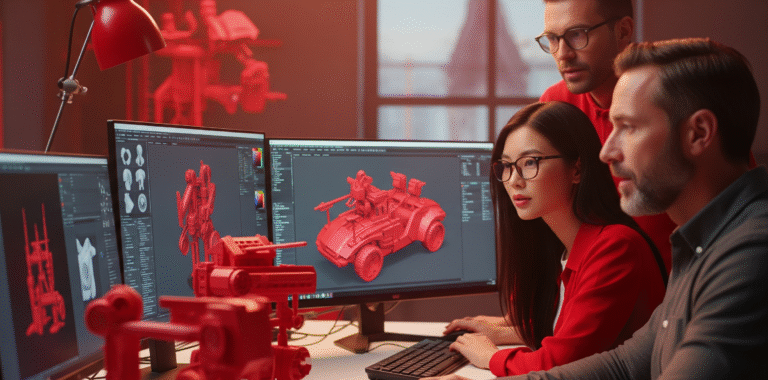3D rendering is like a digital makeup artist that turns simple, dull wireframe models into beautiful, realistic pictures. While 3D modeling creates the framework (think of a mannequin) and form, rendering gives it lifelike features (such as skin, clothing, lighting, and environment).
Better yet, you know that the houses in IKEA brochures (90% are actually renders, not photos!) and the monsters in Jurassic Park are both powered by this technology. 3D rendering services are also used for design demos that show buildings before they’re made and product models that save companies a lot of money on photo shoots.

Need 3D Animation Services?
Visit our 3D Animation Service page to see how we can help bring your ideas to life!
Top 10 3D Rendering Software in 2026
Here are the top 10 options for 2026, along with all the information you need to make the best choice.
1. Blender 3D Rendering Software
| Quick Facts | Details |
| Price | 100% FREE! |
| Platforms | Windows, Mac, Linux |
| Difficulty | ★★☆☆☆ to ★★★★☆ (starts simple, goes deep) |
| Rendering Type | Both CPU and GPU |
| Best For | Beginners, indie artists, and all-in-one production |
Without a doubt, Blender is the greatest free 3D program you can get. Seriously, this is professional-grade stuff that keeps getting better thanks to the thousands of workers who work on it for fun.
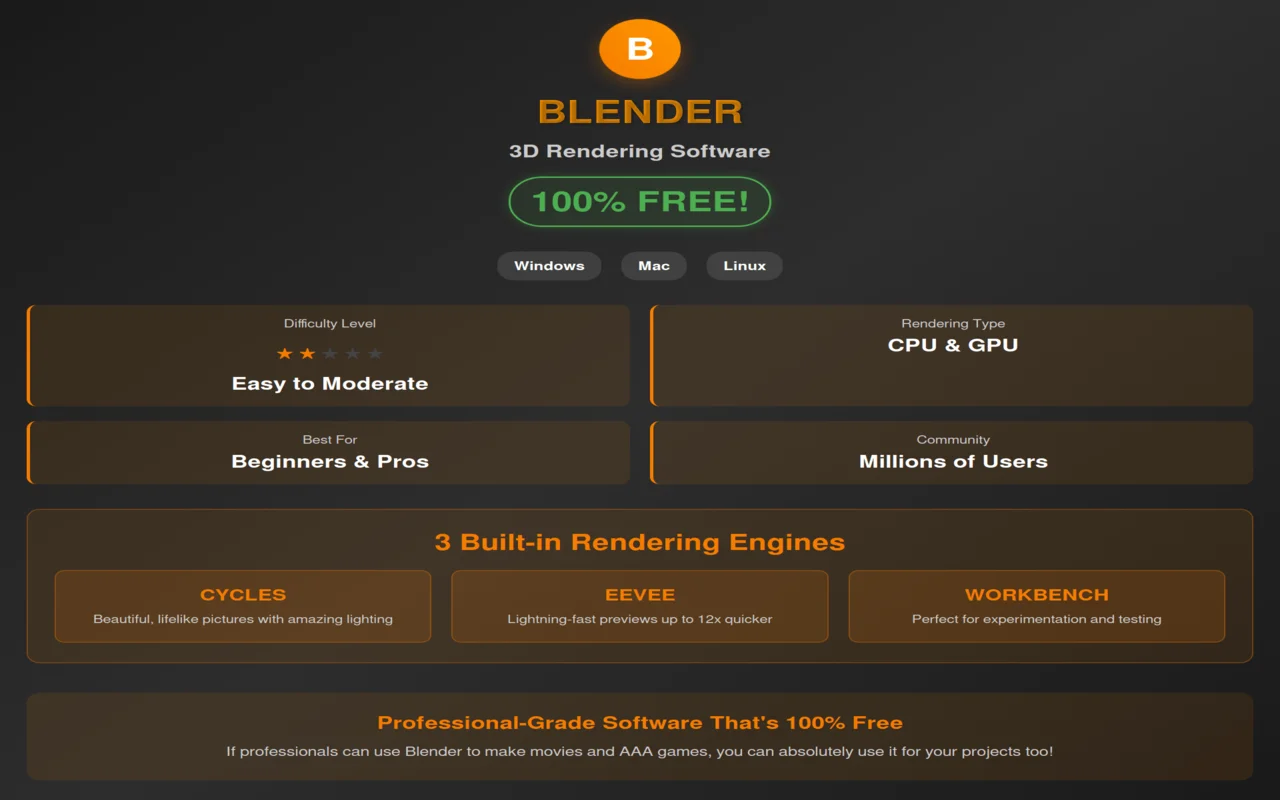
You get three built-in rendering engines:
- Cycles make those beautiful, lifelike pictures with great lighting.
- Eevee lets you see previews very quickly (up to 12 times quicker than normal rendering!).
- Workbench is great for when you want to try things out.
Perfect For You If:
- You’re new and don’t want to spend any money,
- You have to do all of these things (models, texturing, animation, and rendering) in one software.
- You like learning by watching YouTube videos (there are millions of them!).
- You want to be part of a big, helpful group of users.
The Not-So-Great Things:
- You might find the setup strange at first if you’ve used other 3D rendering programs.
- Some tools fail to work the same way as the rest of the industry.
- Can sometimes have trouble with really complicated landscapes (10 million or more polygons)
- You may need to install plugins for specific tasks.
Real Used Cases: Studios like Tangent Animation have made whole movies using Blender (see “Next Gen” on Netflix). Ubisoft even uses Blender to make games today! So if pros, including animation modelers, can use it to make movies and AAA games, you can absolutely use it for your own projects.
2. V-Ray 3D Rendering Software
| Quick Facts | Details |
| Price | $350-$790/year (depends on what you pair it with) |
| Platforms | Windows, Mac |
| Difficulty | ★★★☆☆ (takes some time to master) |
| Rendering Type | Both CPU and GPU |
| Best For | Architecture, product design, professional studios |
V-Ray is not a separate program; it’s a very powerful modeling tool that works with other programs, such as 3ds Max, Maya, SketchUp, or Rhino. It’s the best option for professional architectural businesses since, to be honest, nothing tops it for realism in the 3D modeling process.

Plus, about 92% of architectural visualization companies use it because the lighting is so realistic that most people can’t tell the difference between a V-Ray render and a real shot—making it a favorite tool for any skilled 3D lighting artist.
Standout Features:
- Materials that look real: Wood actually looks like wood, not a plastic imitation
- Lighting that behaves like real life: Shadows and reflections that make your brain think “that’s real”
- V-Ray Frame Buffer: Make color corrections AFTER rendering (huge time-saver!)
- Chaos Cosmos: A huge library of ready-to-use models and materials
You’ll Love It If:
- You’re in architecture, product design, or visualization
- You need results that will genuinely impress clients
- You’re working with complex materials like glass, metals, and fabrics
- You already use one of the compatible modeling programs
The Downsides:
- It’s definitely not cheap (you pay for both your modeling software AND V-Ray)
- So many settings! (over 100 parameters for a single render)
- Rendering can be slow for complex scenes (sometimes 2-3 hours per image)
- Steeper learning curve than some alternatives
3. Arnold
| Quick Facts | Details |
| Price | $50/month or $400/year |
| Platforms | Windows, Mac, Linux |
| Difficulty | ★★★★☆ (definitely not for beginners) |
| Rendering Type | Both CPU and GPU nowadays |
| Best For | Film, VFX, animation studios |
Most likely, you’ve seen Arnold in action if you’ve recently seen a big-budget movie with great special effects. And when it comes to movies and VFX, this engine is pretty much the brightest star.

Arnold was literally named after Arnold Schwarzenegger! The founder and his friends were joking about the actor while developing the software. Now it’s used for blockbusters like “Gravity,” “Guardians of the Galaxy,” and “Blade Runner 2049.”
What Makes It Special:
- Realistic lighting: It can handle lighting scenarios that would break other renderers
- Works well with natural materials: Things like skin, hair, fur, and smoke appear so lifelike it’s hard to believe.
- Saves memory: Arnold can manage massive scenes with billions of polygons
- Used by the big companies: Big companies like Sony Pictures Imageworks and ILM use it.
Perfect For You If:
- You’re creating visual effects or animations professionally
- You work with complex character models with fur, hair, or complex materials
- You need to match CG elements with live-action footage
- You value quality over render speed
The Challenges:
- Older computers may find it extremely slow (30 minutes or more per frame).
- More difficult to learn than most other choices (it will take a few weeks to get used to it).
- Not great if you need client reviews quickly.
- Needs strong hardware for good output times
4. Lumion 3D Rendering Software
| Quick Facts | Details |
| Price | $1,799 for 3 years (Standard) or $3,599 for 3 years (Pro) |
| Platforms | Windows only (sorry, Mac users!) |
| Difficulty | ★★☆☆☆ (super easy to learn) |
| Rendering Type | GPU-based for speed |
| Best For | Architects, interior designers, and landscape designers |
Lumion is the king of “I need this yesterday” rendering. While other software makes you wait hours for results, Lumion can transform your boring 3D model into a gorgeous, living environment in just minutes! It’s perfect for any rendering artist working under tight deadlines.
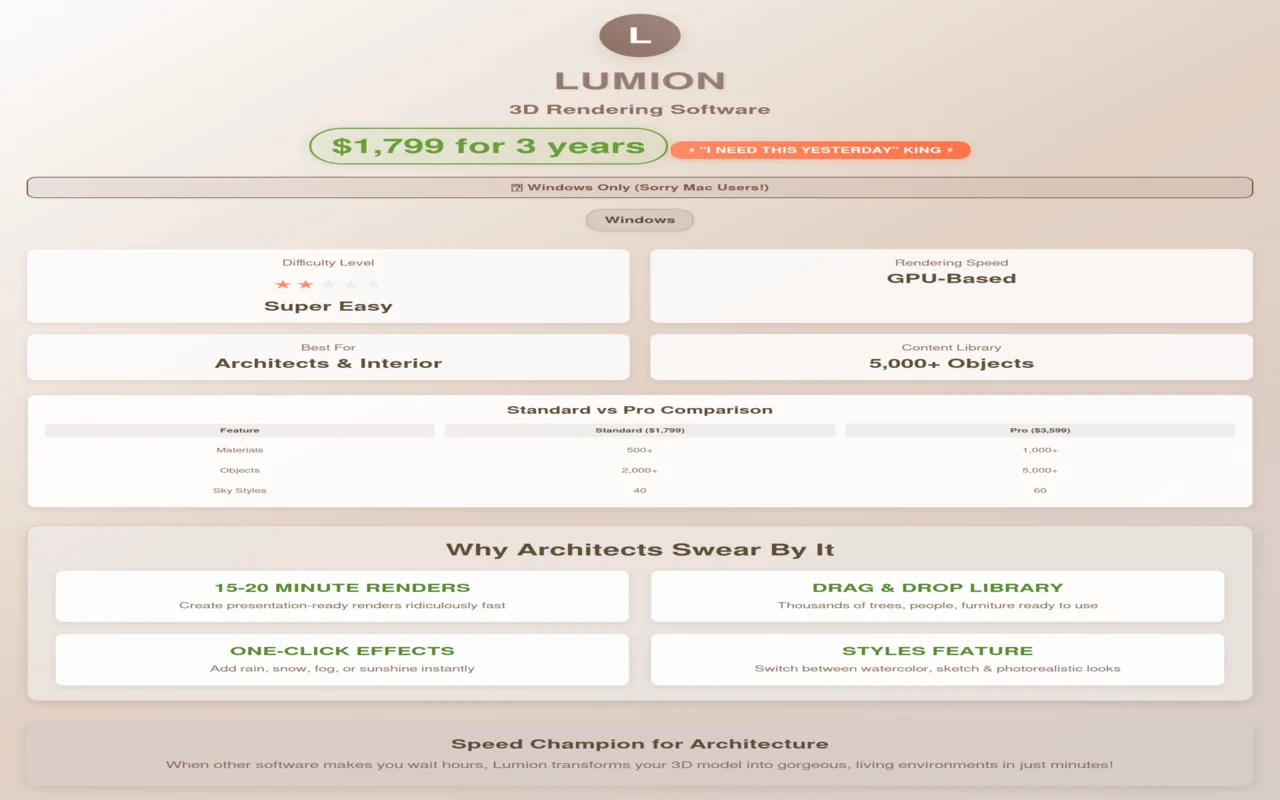
It’s packed with over 5,000 ready-to-use materials, plants, furniture, and people that you can simply drag and drop into your scene.
Also, the “Styles” feature in this 3D rendering software is a total game-changer! It lets you instantly switch between watercolor, sketch, artistic, or photorealistic looks with one click. So you can show clients multiple options during a meeting without extra work!
Why Architects Swear By It:
| Feature Comparison | Lumion Standard | Lumion Pro |
| Materials | 500+ | 1,000+ |
| Objects | 2,000+ | 5,000+ |
| Sky styles | 40 | 60 |
| Advanced effects | Basic | Full set |
| Price (3-year license) | $1,799 | $3,599 |
- Ridiculously fast workflow: Create presentation-ready renders in 15-20 minutes
- Massive content library: Thousands of trees, people, furniture, and materials ready to use
- Easy atmospheric effects: Add rain, snow, fog, or sunshine with just one click
- Real-time editing: See changes instantly as you work
You’ll Love Lumion If:
- You need to impress clients FAST
- You’re an architect or designer who hates waiting for renders
- You want beautiful environments without being a 3D environment artist or expert
- You create lots of outdoor scenes with landscapes and vegetation
Things to Keep in Mind:
- Not a modeling tool, and you need to create your 3D model somewhere else first
- Windows users only and Mac users will need Boot Camp or a virtual machine
- Great for architecture, but not ideal for 3D animation pipeline or product visualization
- High-end GPU recommended for smooth performance
5. Octane Render
| Quick Facts | Details |
| Price | ~$20/month or $260/year |
| Platforms | Windows, Mac, Linux |
| Difficulty | ★★☆☆☆ (pretty straightforward) |
| Rendering Type | GPU only (NVIDIA preferred) |
| Best For | Digital artists, product viz, advertising |
Octane is the fastest engine ever because it uses only GPUs. In fact, older renderers might take hours to finish, but Octane can do the same thing in minutes because it uses the power of your graphics card instead of your CPU.
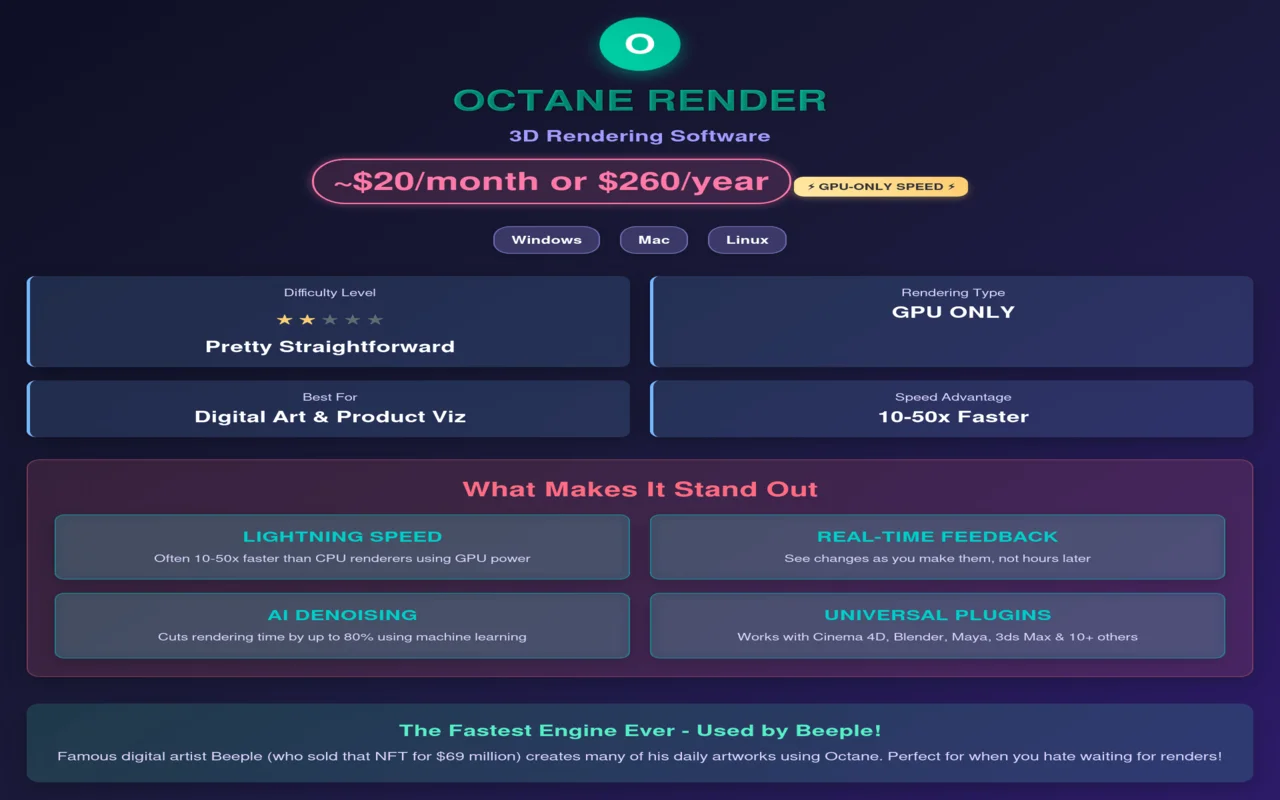
Famous digital artist Beeple (who sold that NFT for $69 million) creates many of his daily artworks using Octane. It’s also super popular in advertising because you can try different lighting and materials during client meetings and see the results instantly. Talk about impressive!
What Makes It Stand Out:
- Lightning-fast rendering: Often 10- 50x faster than CPU renderers
- Real-time feedback: See changes as you make them, not hours later
- AI denoising: Cuts rendering time by up to 80% using machine learning
- Works everywhere: Plugins available for almost every major 3D program
Compatible With Almost Everything:
Octane plugs into practically any 3D modeling software you might use:
| Software | Plugin Available | Popular Use |
| Cinema 4D | ✓ | Motion graphics |
| Blender | ✓ | All-purpose |
| Maya | ✓ | Animation |
| 3ds Max | ✓ | Architecture |
| Houdini | ✓ | Effects |
| + 10 others! | ✓ | Various |
Perfect For You If:
- You hate waiting for renders (who doesn’t?)
- You create product visualizations or concept art
- You already have a decent NVIDIA graphics card
The Downsides:
- You absolutely need a good NVIDIA GPU; ideally, RTX 3070 or better
- Complex scenes can eat up GPU memory and crash
- Limited CPU fallback options if your GPU isn’t powerful enough
- Not as well-suited for extremely complex architectural scenes as V-Ray
6. Cinema 4D (with Built-in Renderer)
| Need to Know | Details |
| Cost | $124/month or $999/year |
| Works On | Windows, Mac, Linux |
| How Hard | ★★☆☆☆ (actually pretty easy) |
| Speed | Decent (uses your CPU) |
| Who Uses It | Ad agencies, YouTube creators |
Basically, Cinema 4D is the best software for making those cool videos and ads you see all over. It works great, and here’s the cool part: it connects straight to After Effects, so if you change something in C4D, your video project will be updated automatically.

However, Cinema 4D costs real money and we’re talking professional software prices here. Also, while the built-in renderer is good, lots of users eventually add other renderers like Redshift for even better results.
What Makes It So Popular:
- MoGraph feature: You can animate thousands of objects with just a few clicks (it means making 500 bouncing balls in 30 seconds)
- Built-in renderer: No need to buy extra software, it already looks great
- Easy to learn: Way less confusing than most professional 3D software
You’ll Love It If:
- You make animated videos, logos, or ads for social media
- You work at an agency or design studio
- You want modeling, 3D animation, and rendering all in one simple package
- You already use Adobe software and want everything to work together
7. 3ds Max (with Built-in Renderers)
| The Basics | What You Get |
| Price | $245/month or $1,945/year |
| Platform | Windows only |
| Difficulty | ★★★★☆ (takes time to master) |
| Rendering | Multiple engines included |
| Main Use | Architecture, game stuff, movies |
For over 25 years, 3ds Max has been the best program for visualizing architecture, and there’s a good reason for that. The built-in renderers (Scanline and ART) can take on a lot of work, even though most professionals add V-Ray or Corona later.
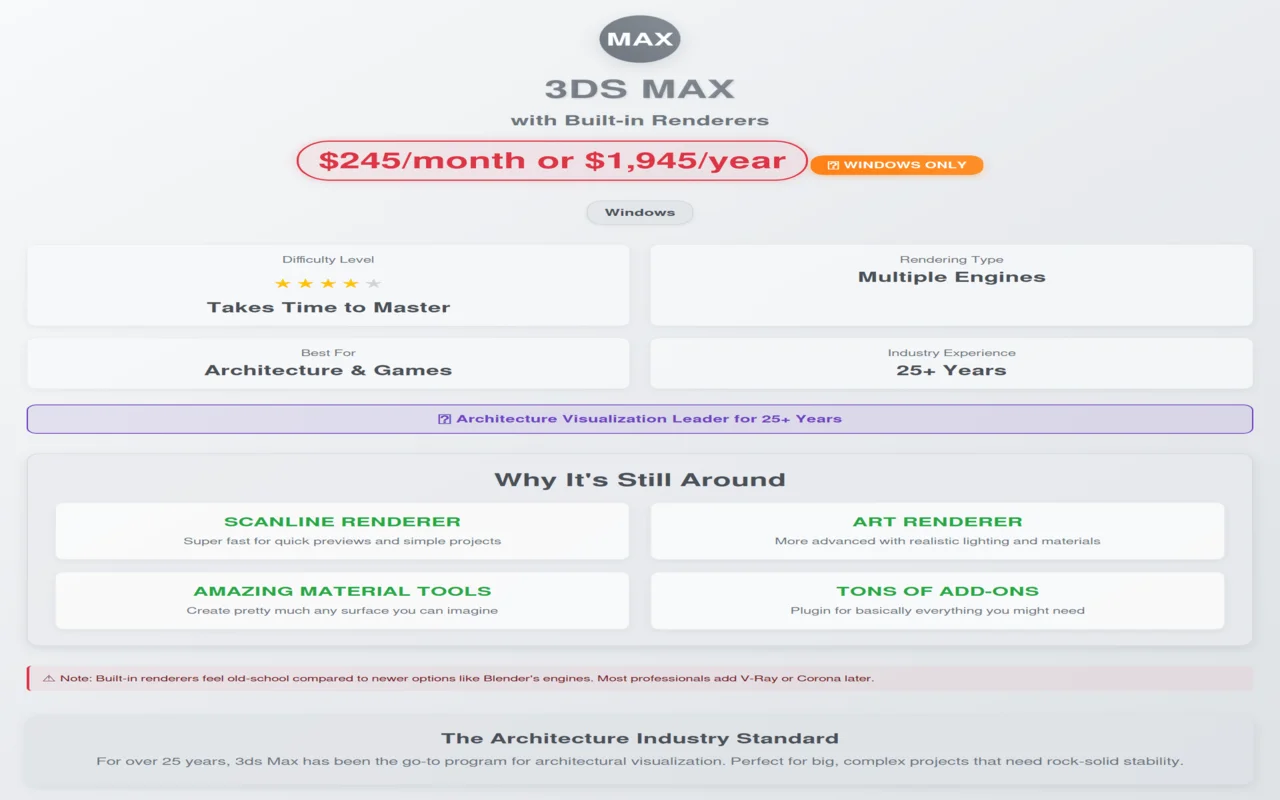
Why It’s Still Around:
- Scanline renderer – Super fast for quick previews and simple stuff
- ART renderer – More advanced with realistic lighting and materials
- Amazing material tools – You can create pretty much any surface you can imagine
- Tons of add-ons – There’s a plugin for basically everything you might need
3ds Max Makes Sense If:
- You’re doing architecture or interior design as your job
- You need something that can handle big, complex projects without crashing
- You want access to the biggest collection of plugins and resources
- You’re planning to add fancy renderers like V-Ray down the road
The Not-So-Great Parts:
That price tag is no joke; almost $2,000 per year makes this a serious business decision. Plus, it only works on Windows, so Mac users are completely out of luck. And honestly, those built-in renderers feel pretty old-school compared to newer options like Blender’s engines.
8. SketchUp (with Basic Renderer)
| Quick Facts | What’s There |
| Cost | $119-299/year |
| Platforms | Windows, Mac, Web, iPad |
| Learning | ★☆☆☆☆ (easiest 3D ever) |
| Quality | Basic but totally usable |
| Perfect For | Beginners, architects, DIY folks |
Though it won’t win any of the beauty contests, millions of users have learnt 3D using SketchUp’s built-in renderer since it’s so easy to use. You can show clients your ideas with clean, professional renders, and you can always add V-Ray or Enscape later if you want to do more complicated work.

Why People Love Starting Here:
- Learn in 15 minutes: No kidding, you can start making 3D models almost immediately
- Free stuff everywhere: Millions of models to download from their 3D Warehouse
- Clean, simple results: Perfect for showing concepts without getting fancy
- Works in your browser: No need to install anything if you use the web version
SketchUp Is Great When:
- You need quick sketches rather than photorealistic images
- You’re into woodworking, furniture making, or simple building design
- You want to try 3D without spending big money first, or explore a simple 3D art style for games
Keep in Mind:
The built-in renderer really is just for basic stuff, so don’t expect realistic materials or fancy lighting. Moreover, if you want to do more than easy idea work, you’ll need to get better renderers. However, SketchUp is hard to beat as a first 3D program, especially if you’re not very tech-savvy or just starting to learn a 3D modeling technique.
9. Iray (NVIDIA’s Renderer)
| The Facts | Details |
| Price | $295/year per program |
| Hardware | Needs NVIDIA RTX cards |
| Learning | ★★★☆☆ (technical but logical) |
| Method | GPU-only, super realistic |
| Used For | Products, cars, jewelry |
Iray is NVIDIA’s specialized renderer designed to work with their RTX graphics cards, and it can create absolutely gorgeous images extremely quickly. Instead of being separate software, it lives inside other programs like SolidWorks or Rhino, so it feels more like a natural part of your workflow.
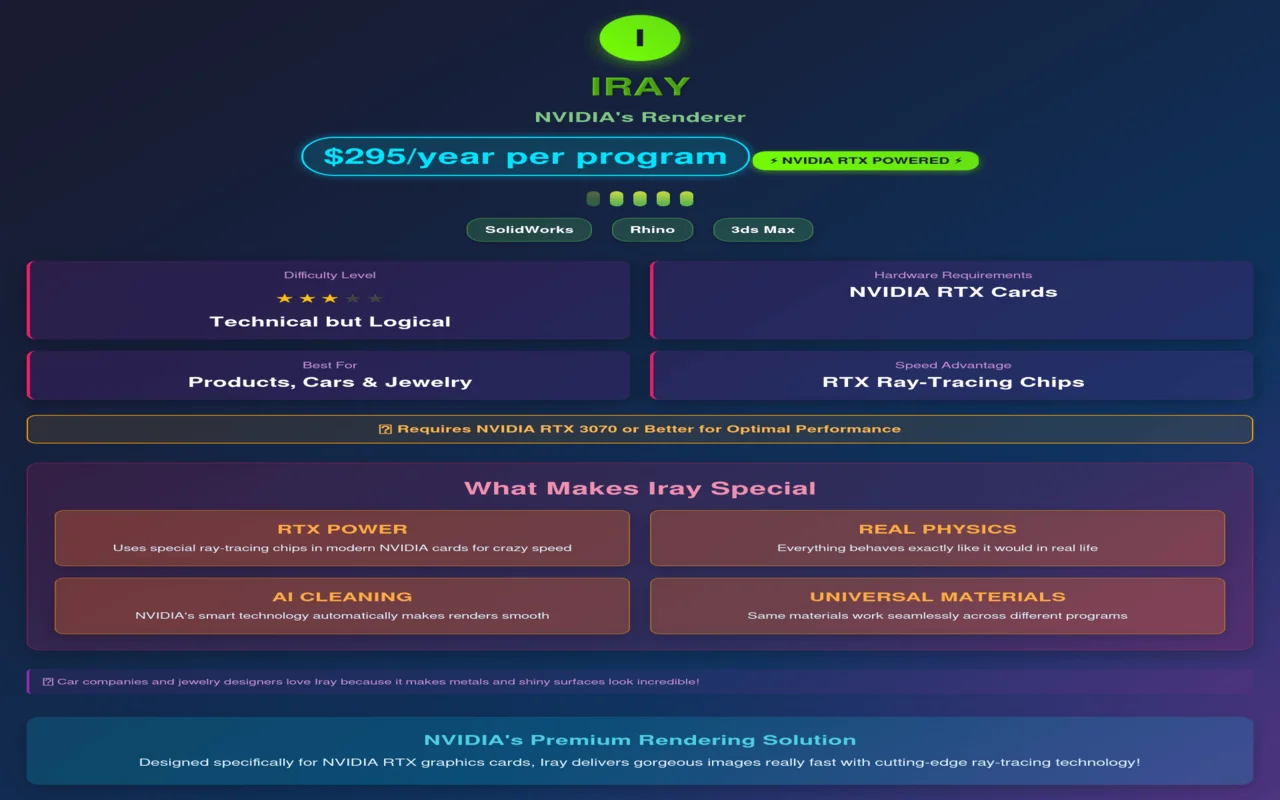
Car companies and jewelry designers use this a lot because it makes metals and shiny surfaces look incredible.
What Makes Iray Special:
- RTX power: Uses special ray-tracing chips in modern NVIDIA cards for crazy speed
- Real physics: Everything behaves exactly like it would in real life
- AI cleaning: NVIDIA’s smart technology automatically makes renders look smooth and clean
- Works everywhere: The same materials work in different programs
Iray Is Perfect If:
- You have a good NVIDIA RTX graphics card (RTX 3070 or better)
- You design products, especially cars or jewelry, as part of your 3D art workflow
- You want realistic results without a complicated setup
10. Twinmotion (by Epic Games)
| Essential Info | What’s Included |
| Cost | Free for most people! |
| Systems | Windows, Mac |
| Ease | ★★☆☆☆ (surprisingly simple) |
| Speed | Real-time (like video games) |
| Best For | Architecture, landscape design |
Twinmotion uses the same technology that powers Fortnite and other big video games, fitting perfectly into the 3D game art pipeline, but it’s made specifically for architects and designers. Since Epic Games (the Fortnite people) owns it, you get cutting-edge real-time graphics in software that’s actually easy to use.

Game-Changing Features:
- Huge library: Over 5,000 ready-to-use objects including people, cars, and plants
- One-click magic: Add rain, change seasons, or make it nighttime instantly
- VR ready: Put on a headset and actually walk clients through their future building
Twinmotion Rocks When You:
- Need to show clients buildings that don’t exist yet
- Want to demonstrate different times of day or weather instantly
- Design landscapes or plan entire neighborhoods
- Need VR walkthroughs without getting too technical
Things to Know:
Twinmotion is great for building, but not so great for character or product design. Added to that, it’s not as old as some other tools, so there aren’t as many guides online yet. But if you work in building or landscaping, it’s pretty cool that you can get this much quality for free.
Time To Choose The Best 3D Rendering Software
No need to worry about picking the best 3D modeling software; all you have to do is make sure the right tool fits your wants, price, and computer setup. Free tools like Blender can help beginners get professional results, and paid tools like KeyShot make it easy to see how a product will look, even if you don’t know much about computers.
Don’t forget that your level of experience is just as important as the price. More than 65% of people who start with advanced software like Arnold give up within the first month, so don’t be afraid to start with something easy and then upgrade as your skills improve.