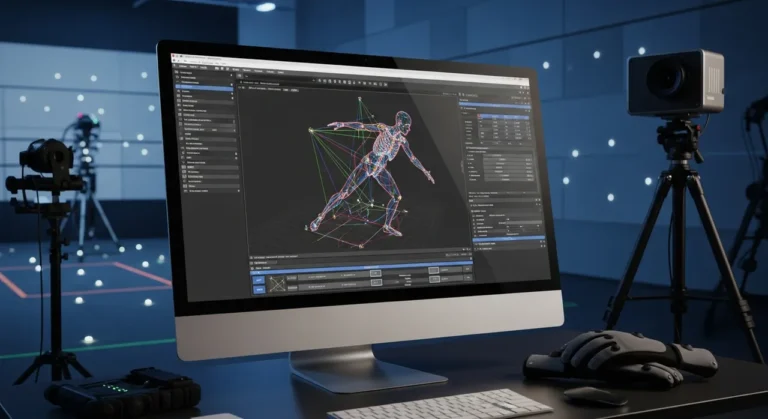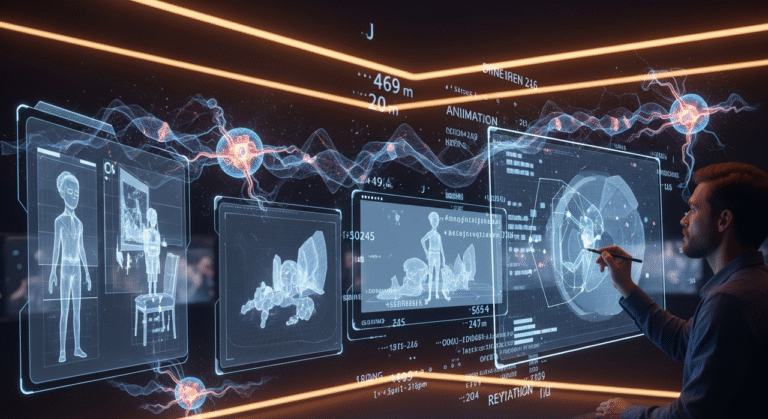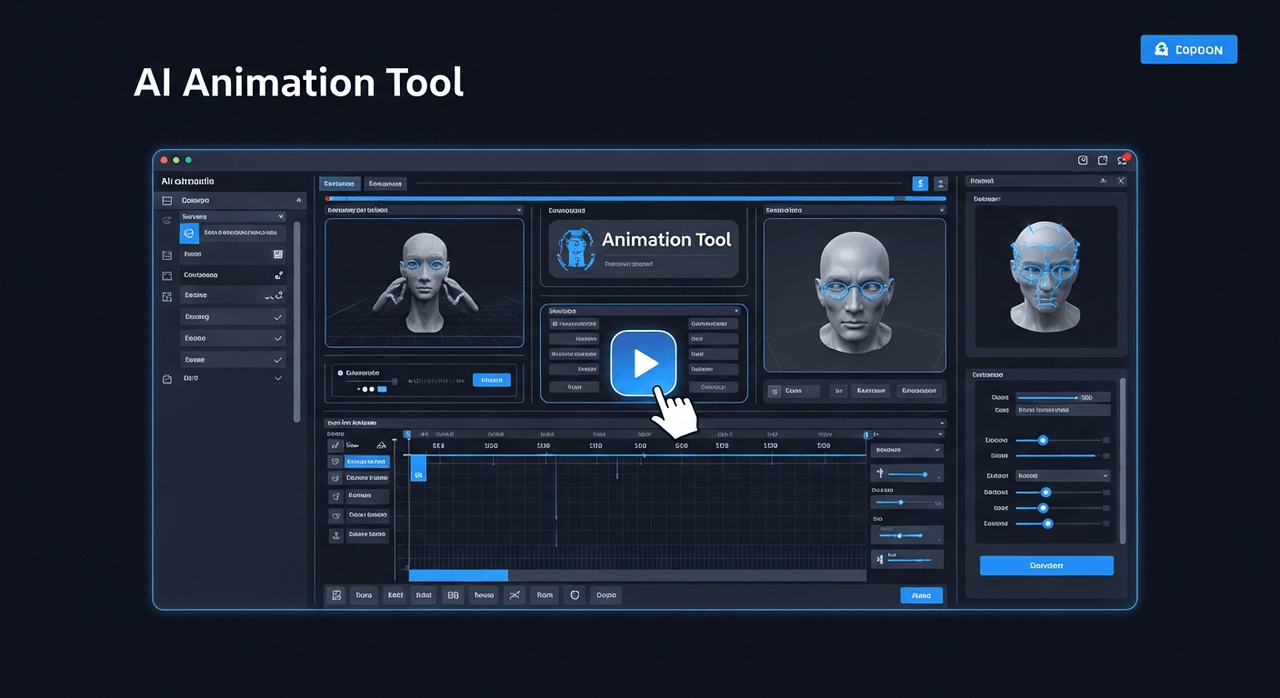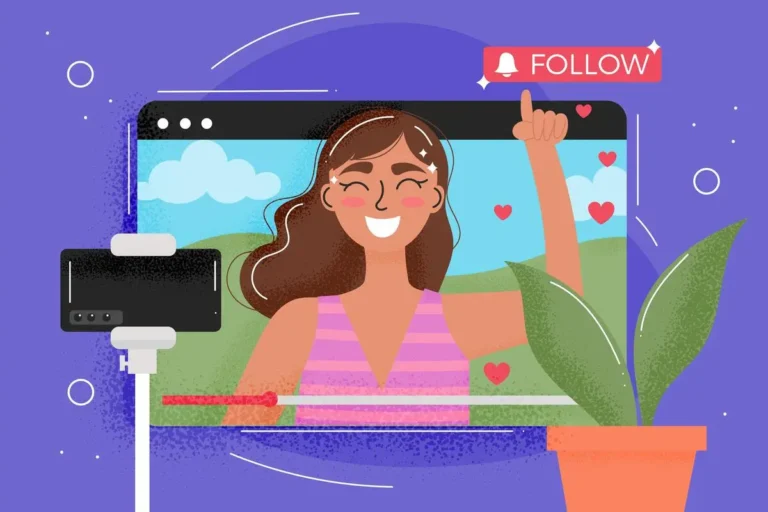If you are interested in 3D animation making, you should know that creating stunning 3D animations doesn’t have to break the bank.
Nowadays, every powerful animation studio exploits modern 3D animation software and has become more advanced than ever.
New 3D animation software allows you to create different types of films, games, models, and more without spending a dime!
In this article, we will explore 6 of the best free animation software programs you need to know, whether you are a beginner or a professional in the field:
Furthermore, we will discuss how to choose the right animation software, tips on using these tools, and what mistakes we should be aware of!

Need Animation Services?
Visit our Animation Service page to see how we can help bring your ideas to life!
1. Blender:
- Operating System: available for Linux, Windows, and Mac computers
The first animation software on our free 3D animation software guide is Blender.
Blender is one of the best open-source 3D animation tools for animators. Some even say Blender tools are more efficient than the full version of some of the best-selling graphics software you can find on the market.
This software offers you tools for body simulation, sculpting, rigging, video editing, texturing, composing, coloring, and 3D modeling.
Amateurs can use this all-in-one 3D animation tool to create 2-second animated memes. Besides, professionals can use Blender to create 3D architectural structures.
If you are interested in designing incredible 3D animation, Blender can be a good choice.
Key Features:
- Textured brushes and masking for detailed designs
- Customizable add-ons for tailored workflows
- Auto and manual tracking for smooth animations
- GPU and CPU rendering for high-quality visuals
Pros and Cons!
Pros:
- Powerful rendering support with GPU and CPU power
- VR rendering and robust camera restoration
- No regular updates or patches are available
- Steep learning curve
2. Wings 3D:
- Operating System: Linux, Mac, and Windows 10 or later
Wings 3D is a powerful open-source animation software, suitable for professionals creating animations for commercial use.
This software has a customizable interface for artists who like to make changes that suit their animation style. Wings 3D also supports materials and lighting. Moreover, it has an inbuilt AutoUV mapping facility.
There are several modeling tools available in this free animation software for adding 3D effects. There is also a community of animators who help and support beginners and share ideas and new tricks of animation.
Key Features:
- Simple and context-sensitive UI
- Selection tools and mesh modeling options
- Adding textures to models by AutoV feature
- Translatable in several languages
Pros and Cons!
- Various modeling tools for making 3D effects
- Including a forum for users to communicate
- Not much free starter content is available
- Lack of bells and whistles
3. Source Filmmaker:
- Operating System: available for Windows XP, 7, and 10
Source Filmmaker, also called SFM, is free animation software designed for PC. It uses a Source Game Engine to make animated films.
Source Filmmaker is the same animation software Valve used for designing nearly 50 popular films and games, such as Team Fortress 2 and Half-Life 2. SFM is, in fact, a game software that also lets you create movie clips using separate scenes. The tool Source Filmmaker (SFM) enables you to use game assets in the movies and contrariwise.
Key Features:
- Easy-to-use clip editor
- Easy to use motion editors for recording, editing, and arranging shots
- Good image recognition
- Sophisticated engine for arranging assets, adjusting motions, and blending animations
- Graph editor supporting pose-for-pose animation
Pros and Cons!
Pros:
- Rendering power is the same as a modern PC game engine
- Easy and simple for beginners
Cons:
- Some features may be old
- Low-res effects, props, characters, and map
4. MakeHuman:
- Operating System: Windows, Mac OS X, Linux
At first, MakeHuman was meant to be a module for Blender, but it ended up becoming an open-source, stand-alone application.
MakeHuman is one of the best free applications for creating three-dimensional human characters. You can use this free software for modeling, animating, and exporting in various formats.
Including various tabs for the different categories of character data, like body and facial features, has brought MakeHuman to our list of the best free animation software.
MakeHuman is well-known for its efficiency in being a prototyping tool for photorealistic humanoids.
Key Features:
- Simple to use
- Many tools to create human characters
- Fast access to a database of morphing targets
- Creating models that you can import into Blender for editing
Pros and Cons!
Pros:
- Easy to use
- Creating realistic static poses and animations with simple tools
Cons:
- Limited customizing options
5. KeyShot:
- Operating System: Mac and Windows 10 or 11
KeyShot is a 3d rendering software, easy to use for beginners. Its features and functions are simpler than Blender’s, but the result is still amazing 3D graphics and animated movies.
The impressive features of KeyShot are HDRI lighting control and texture mapping. The most complex features of the software are very easy to use, even for beginners. So, it’s a good platform for beginners who want to get started with animation.
Key Features:
- Easy to learn even for beginners
- Simple workflow-based interface
- Advanced features for professional 3D renderers
Pros and Cons!
Pros:
- Immediate render creation
- Offers new and effective features
Cons:
- Problems with transparent material and the rendering of the lights
6. Daz 3D:
- Operating System: available for Microsoft Windows
Daz 3D is a free 3D animation software that allows storytellers to create visual narratives. This software is packed with a large number of assets and models that can be used for animation.
This 3D animation tool is very suitable for beginner animators due to its ease of use and the exclusivity of animation tools. You can make different animations with realistic simulations in the shortest time using Daz 3D.
Many animators prefer this free animation software over more advanced and expensive software for creating animated short movies or films.
There are also detailed tutorials on the Daz 3D wiki site to help beginners.
Key Features:
- Very detailed characters
- Making seamless animations using exclusive tools
- Selection of hair simulation models and physics-based clothing
- Powerful tools to edit and visualize transitions in real-time
Pros and Cons!
Pros:
- Customizable user interface
- Rich learning resources
Cons:
- You can’t use models created by Daz 3D in animation
How to Choose the Best Free Animation Software?
Selecting the right animation software depends on your goals, technical setup, and experience level.
Here’s what to consider:
What Is Your Animation Goal?
Define your project’s purpose!
Are you creating short animated memes, designing 3D architectural models, or producing cinematic films?
For example, Blender excels in all-in-one 3D workflows, while Daz 3D is ideal for character-focused storytelling. Align the software’s strengths with your creative vision.
OS Compatibility & System Requirements
Ensure the software runs on your operating system (Windows, Mac, or Linux) and meets your hardware capabilities.
For instance, Source Filmmaker is Windows-only, while Blender supports all major platforms. Check system requirements to avoid performance issues.
Learning Curve vs. Output Quality!
Free tools vary in complexity.
KeyShot offers a beginner-friendly interface with high-quality renders, while Blender has a steeper learning curve but delivers professional-grade results.
Balance your skill level with the output quality you need.
Available Tutorials and Community Support
And last but not least, available resources are always a key help!
Robust tutorials and community forums can accelerate your learning.
Daz 3D provides detailed wikis, and Wings 3D has an active user community.
Prioritize software with strong learning resources if you’re just starting out.
Tips for Getting Started with Free Animation Tools!
Whether you’re a professional or a beginning enthusiast, you can enhance your success with the following practical tips for using free animation software!
Free Courses & YouTube Channels
As we previously provided the software’s introduction, you can seek more in-depth tutorials for each on YouTube.
Leverage free resources to master your chosen tool. Blender has extensive YouTube tutorials, while Daz 3D offers detailed guides on its wiki. Search for beginner-friendly courses on platforms like YouTube or Coursera.
Community Forums and Learning Platforms
Don’t be afraid to ask for help, comments, and constructive criticism!
Join communities to learn from experienced animators. Wings 3D and Blender have active forums where users share tips, tricks, and solutions.
Platforms like Reddit and Discord are also a favorable social hub for animation-focused groups.
Combine Tools for Better Results
As you gain more experience, you can mix and match software for optimal results.
For example, you can use MakeHuman to create characters and import them into Blender for advanced editing and animation.
Combining tools can enhance your workflow and output quality.
Common Mistakes Beginners Make with Free Animation Software!
As with any matter at hand, using free animation software also comes with a few obstacles and pitfalls.
Avoid the following common mistakes, and learning from them enhances your animation skills way faster!
Ignoring Hardware Compatibility
Running software on incompatible or underpowered hardware can lead to crashes or poor performance!
Verify that your system meets the requirements for tools like Source Filmmaker or Blender before starting.
Skipping Tutorials
Too much or too little information is always a dangerous downfall! Jumping into complex software like Blender without tutorials can be overwhelming.
Invest time in free resources to understand the interface and features, saving you frustration later.
Giving Up Too Soon
Every skill-learning process has a learning curve, whether steep or mild.
Free tools often have steep learning curves, especially for beginners!
Persist through initial challenges and use community support to overcome the common yet annoying obstacles. Consistent practice always yields impressive results!
Conclusion
We must say that there is plenty of remarkable free animation software available on the internet. We explored some of the most popular ones on our list.
Each of the mentioned free animation software, including Blender, Wings 3D, Source Filmmaker, MakeHuman, KeyShot, and Daz 3D, offers different options, which makes them suitable for different purposes.
However, they are all valid and advanced software programs with user-friendly platforms.
Based on our tips on how to choose animation software, you can now compare their features and decide which one fulfills your needs the best!
FAQs
Which free software offers both 2D and 3D animation?
Blender supports 2D and 3D animation on one platform with powerful features and a steep learning curve.
What’s a good free tool for hand-drawn 2D animation?
Krita offers full 2D frame-by-frame tools and painting features for animators.
Is there robust software used by professionals like Studio Ghibli?
OpenToonz is open-source and used by Studio Ghibli for advanced 2D animations.
What’s best for simple frame-by-frame animation?
Pencil2D is lightweight, intuitive, and perfect for beginners with raster and vector support.
What tool offers smooth bone-based animation?
Synfig Studio uses vector-based animation with bone rigging—great for high-quality 2D animation.
Which app is best for animating on mobile?
FlipaClip is a popular free mobile app with frame-by-frame animation tools and a friendly interface.
Are there robust alternatives for vector-based free animation?
Yes. Synfig Studio offers vector animation with bone-rigging, tweening, and HDR support.