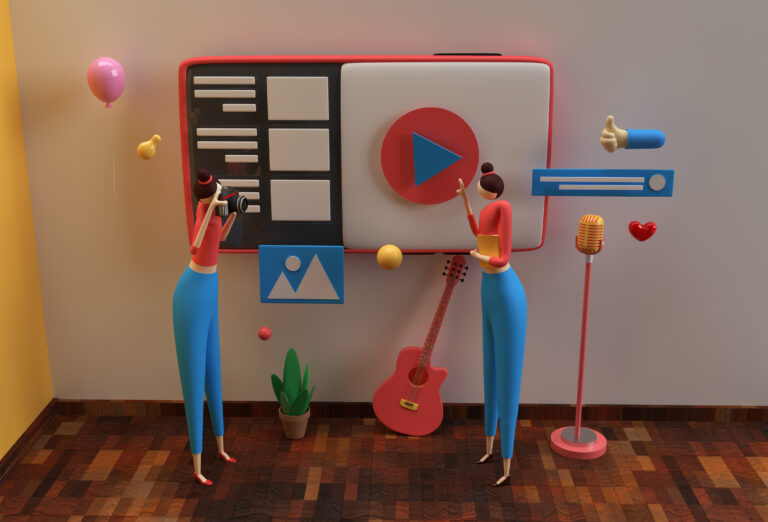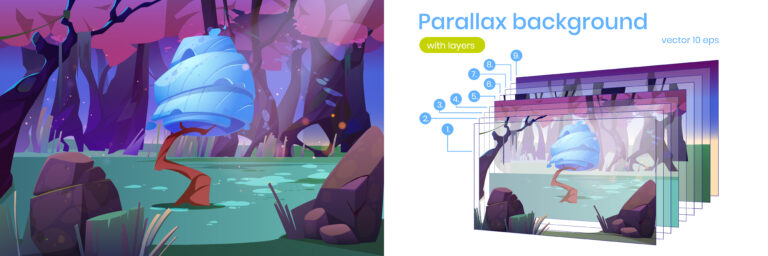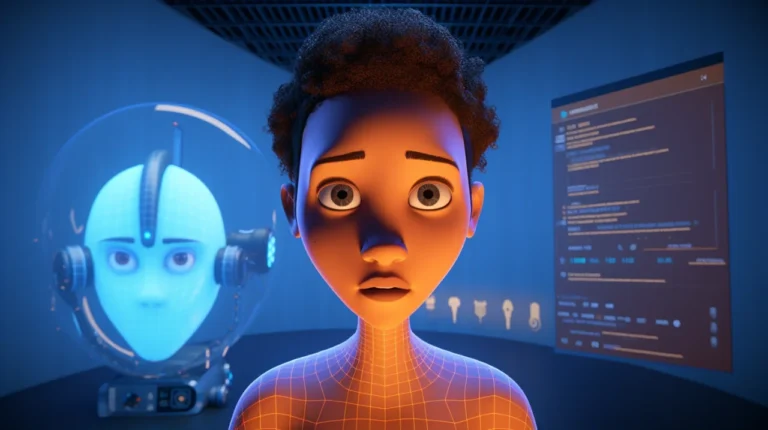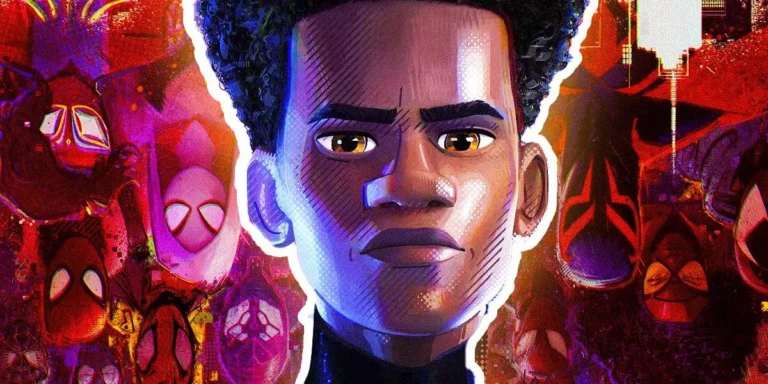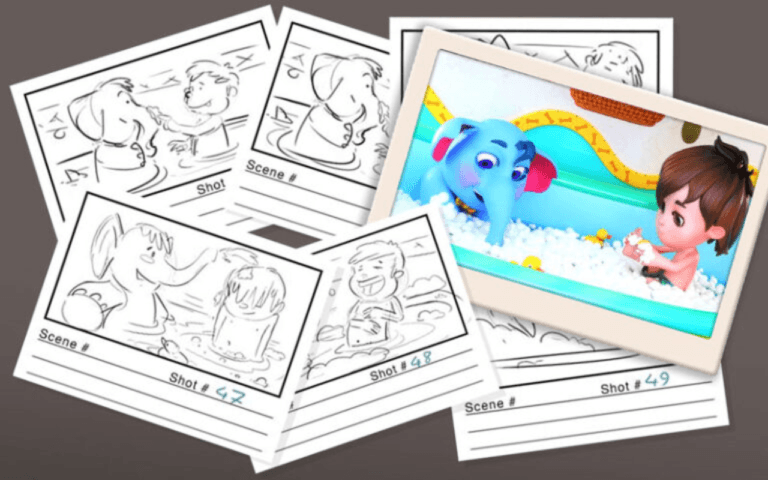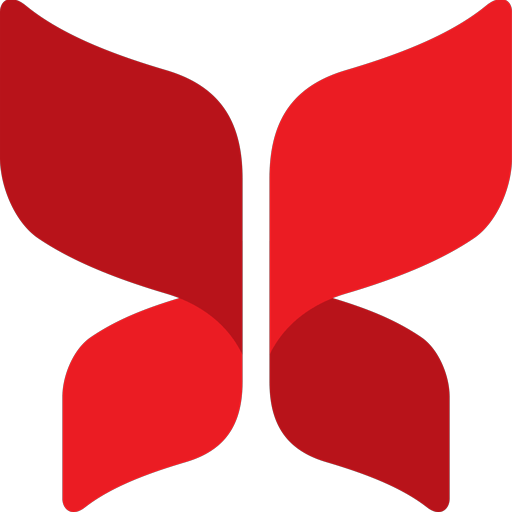In skeletal animation, rigging is a technique applying a network of interconnected digital bones to indicate a 3D character model.
Rigging clearly refers to the process of building a 3D model’s skeleton. While using the 3D model as a puppet for animation, the bone structure is used to control it. As Brian Green, rigging technical director at Pixar, explains: “Rigging is the process of adding control to a digital model.“
We can rig almost anything. Whatever the thing is—a vehicle, a character, a prop like a chair—it doesn’t matter. Riggers rig any object by adding bones to them.
- What is Rigging in 3D Animation?
- The Importance and Purpose of Rigging in Animation
- How Does Rigging Work?
- How to Rig a 3D Model Step-by-Step
- Types of Rigs in 3D Animation
- Pros and Cons of 3D Rigging in Animation
- How to Become a Character Rigger
- Which is the Best 3D Rigging Software Program?
- Top 3D Rigging Techniques Every Animator Should Know
- Essential Components of 3D Rigging in Animation
- Rigging Trends in Game Development and Animation

Need 3D Animation Services?
Visit our 3D Animation Service page to see how we can help bring your ideas to life!
What is Rigging in 3D Animation?
Most of the rigging happens in animated characters for video games and animations. This method makes the animation process done sooner and boosts production efficiency. Any 3D object can be controlled and changed as long as it is wired with skeletal bones.
Rigging is an important stage in the conventional method of animating characters in the entertainment business. Characters are typically rigged before they are animated because, without a rig, a character model cannot move around. The quality of the rigging stage in the 3D animation pipeline is just responsible for producing adaptable and complex animations.
The Importance and Purpose of Rigging in Animation
3D rigging is the basis of animated movement in games. Characters, props, and environments are dead without rigging. Game artists who understand rigging can bridge the gap between design and animation and prepare their models for interactivity.
It’s a core skill for game art professionals looking to give life to their game art. During the rigging process, modifying the bones’ placement, rotation, and scale is possible via digital animation software.
3D rigging creates a 3D model’s skeleton. Similar to the bones in a real skeleton, each bone has specific capabilities and limitations. They spin and bend in particular directions and may influence the movements of other bones. A “master bone” can be set to determine the most important point of a character’s movement, and weighting bones can help to have more control over one another.
We can rig almost anything. Whatever the thing is—a vehicle, a character, a prop like a chair—it doesn’t matter. Riggers rig any object by adding bones to them.
Check out the video inserted below to understand the difficulty and necessity of this specific method.
Read More: Why is Rigging Important?
How Does Rigging Work?
Rigging is one of the components of the broader animation process.
Building a set of bones represents the skeleton structure once a 3D model has been made. For instance, a character might have a bunch of backbones, a spine, and head bones.
Designing the characters is for sure the first step which must be considered.
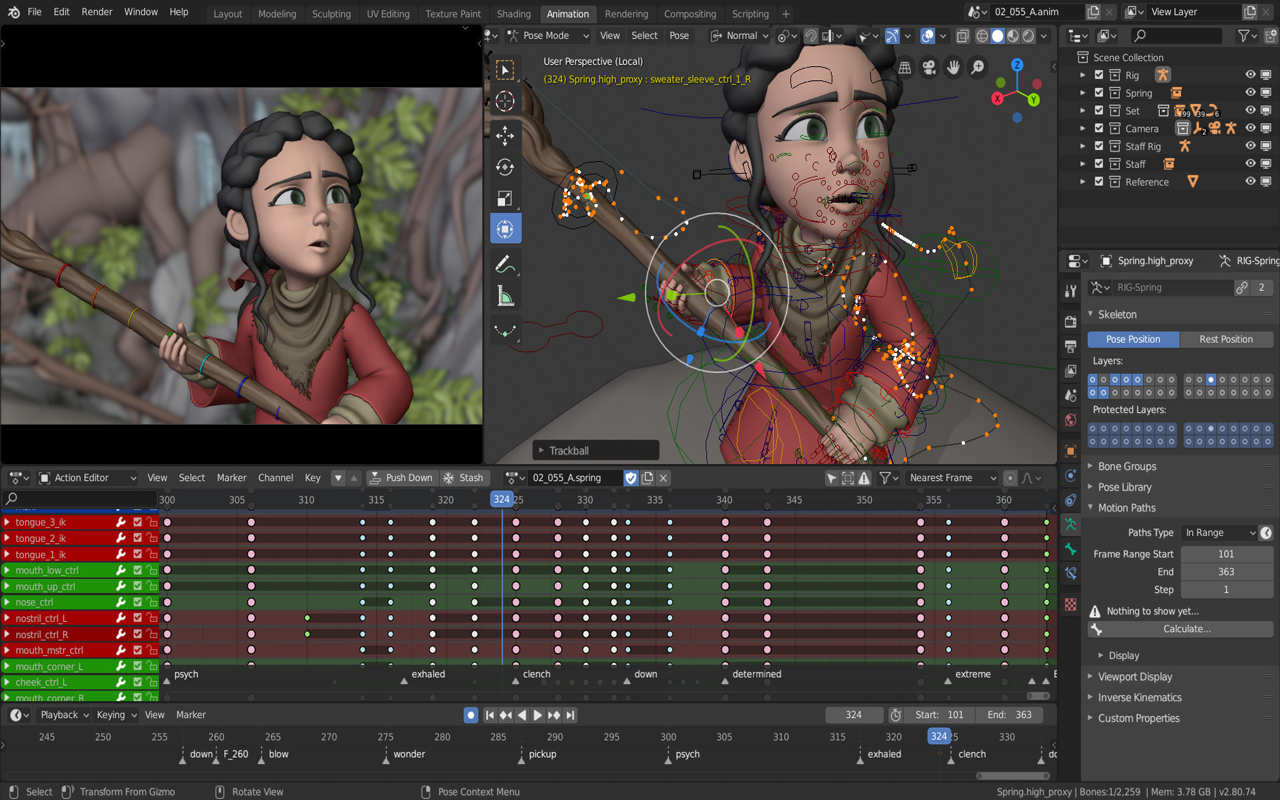
Animators can produce an animation while keyframing -capturing different features of the bones along a timeline-is done.
A simple setup might take a few hours or less, whereas complicated rigs might take days.
How to Rig a 3D Model Step-by-Step
To make it easy, here are four major steps by which the whole rigging process is made up:
Step 1 - Skinning
The first step is called mesh or skinning. It begins by building several bones to represent the skeletons of the models (polygonal geometry). The process starts with creating and setting bones and joints that function as the model’s armature. After that, the skin and the bones are joined together.
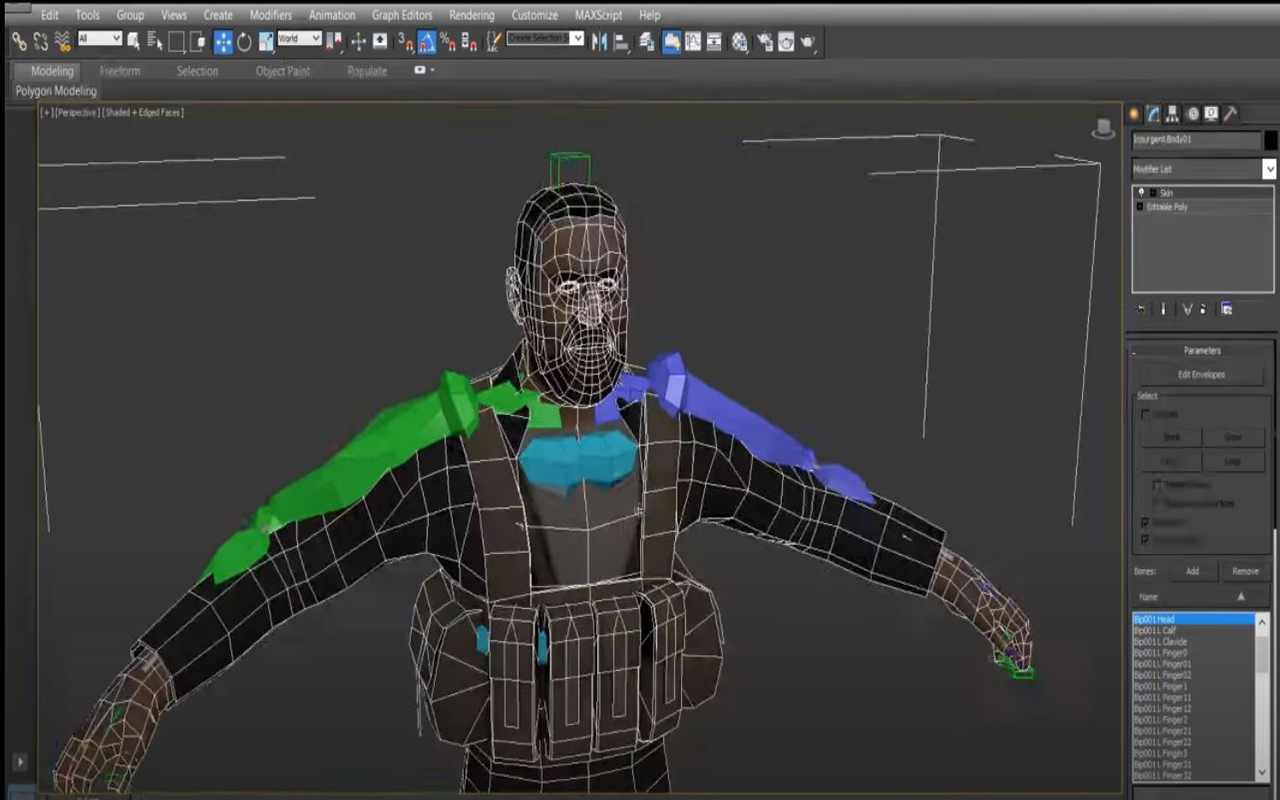
Step 2 - Building Controllers
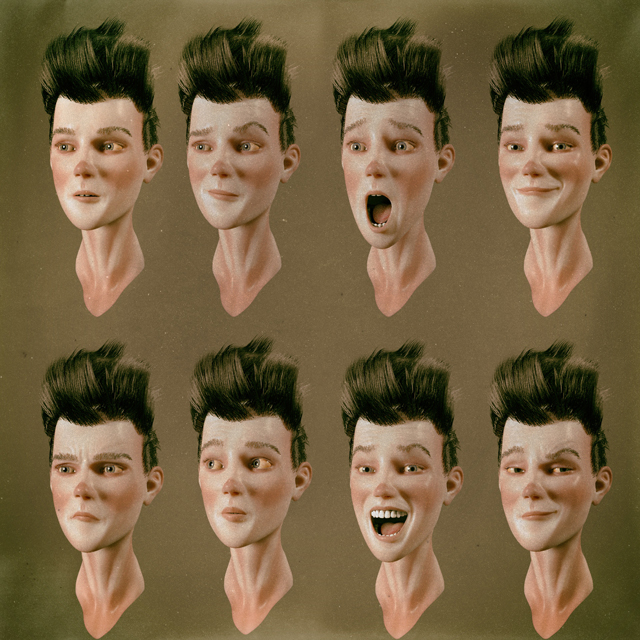
Building controllers is the next step. They represent various geometrical forms to control the effects of every aspect of the model’s movement and help animators understand the role of controllers. Several of these shapes include:
- The model is rotated and translated using a diamond. It is used for the figures’ hands, feet, and central parts.
- To translate controls, use the Cube.
- The sphere enables rotation. Generally, it is used for the torso, pelvis, and neck.
- Trapezoids are applied to joints. The elbow and knee are the most commonly used joints.
The process of designing the skeleton is now complete. The character rigger should now insert movement patterns and facial expressions into the model. Every movement’s connection between the bones is hierarchical, just like a parent and kid. A character’s hand and forearm bones in a 3D model move together with the shoulder. Because the character rigger does not have to define actions for every model component, thanks to this relationship, rigging is solved simply.
Step 3 - Weight Painting
the third step includes the joints different from those mentioned in step one. The joints limit models’ ability to move around, and weight painting is another essential factor in this process. The weight scale shows how each part of the 3D model connects to the others. It means that the model’s realistic and natural physiologic rigging depends on how much a part’s weight affects a bone during movement
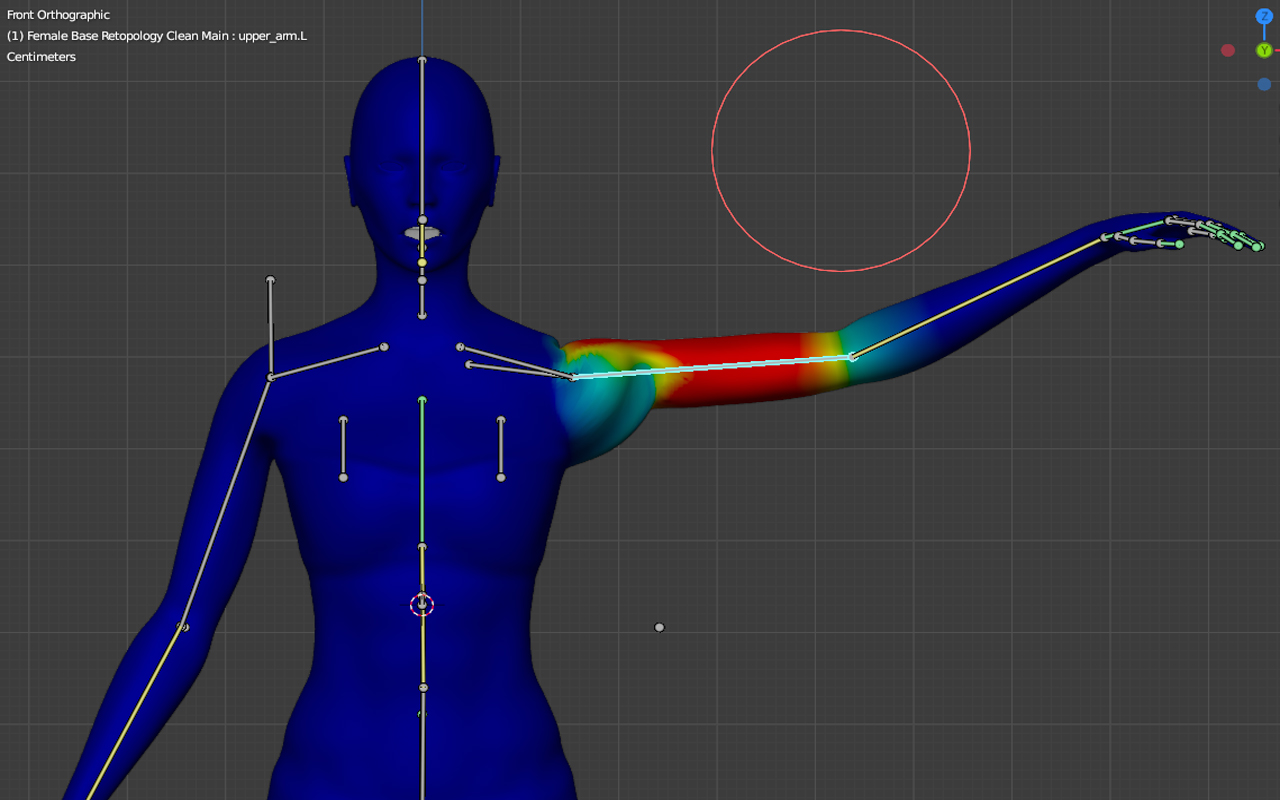
Step 4 - Forward and Inverse Kinematics
Forward and Inverse Kinematics comes in the fourth step. As mentioned before, Hierarchical relationships exist between the bones. “Forwarding kinematics” is a term that refers to the idea that movement in a model’s upper parts also influences its lower parts. On the other hand, inverse kinematics refers to the animation of lower parts separately from upper parts. The animation process could be much easier with “IK”.
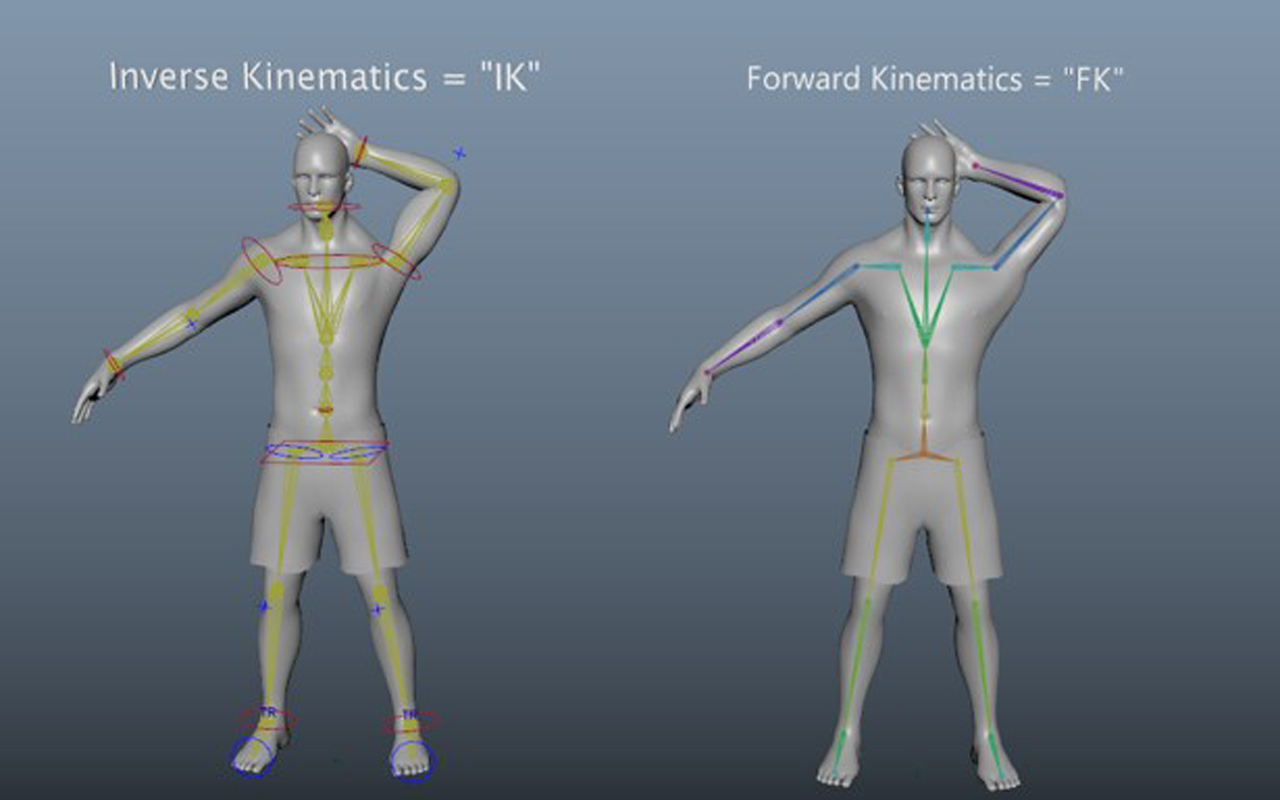
Types of Rigs in 3D Animation
Not all rigs are created equal. Depending on the requirements of animation, different types of rigs are used to give realism and control.
Character Rigs
These are designed to give full control to animators over the body movement. Character rigs can have skeletal systems, controllers, and facial expressions for expressive performance.
Hard-Body Rigs
Hard-body rigs are built for mechanical and non-organic objects. They are less joint deformation-based and more constraint, object parenting, and logical pivot-based.
Facial Rigs and Blend Shapes
Facial rigs use blend shapes or bone-driven setups to capture emotions. They are crucial in storytelling to allow characters to smile, frown, or speak with organic movement.
Pros and Cons of 3D Rigging in Animation
Pros:
- Enables dynamic movement and interaction
- Speeds up animation using reusable skeletons
- Increases realism and expression in characters
Cons:
- Requires technical expertise and software knowledge
- Time-consuming, especially for complex models
- Rigging mistakes affect the entire animation process
How to Become a Character Rigger
Every creative character designer can get a job in a 3D rigging studio. However, only those who have learned the following abilities can call themselves professional character riggers:
In a school or college:
If possible, choose high school or pre-university courses that combine both art and science. It’s recommended to study subjects like graphic design, art and design, computer science, physics, and biology to build a well-rounded foundation for careers in fields like game design, animation, or 3D modeling.
However, you might decide to enroll in one of the following Level 3 vocational programs:
- Diploma in Creative and Digital Media from Aim Awards
- Art and Design BTEC National Diploma/Extended Diploma
- UAL Extended Diploma in Art and Design/Applied General Diploma
- Art & Design Applied General Certificate from NCFE
- BTEC National Extended Diploma in Production of Creative Digital Media
The following Level 3 vocational qualifications will prepare you for entry-level employment or an apprenticeship:
- Graphics BTEC National Diploma
- Extended Diploma in Art and Design from UAL
- Technical Diploma in Art and Design from OCR Cambridge (Graphic Design)
- BTEC National Diploma in Visual Effects for Film and Television
- UAL Diploma/Extended Diploma in Technology and Creative Media Production
- OCR Digital Media Technical Diploma (Moving Image and Audio Production)
Which is the Best 3D Rigging Software Program?
There are many different 3D rigging software programs, each offering unique features and options. Photoshop, ZBrush, and Maya are the most common programs which offer excellent results. 3D rigging artists prefer to work with multiple programs.
Mentioned below are just a few of the programs that support skeleton animation:
- Maya
- Blender
- 3Ds Max,
- Modo
- ZBrush
- Cinema 4D
- Houdini
Read More: Best 3D Modeling Software (Free and Paid)
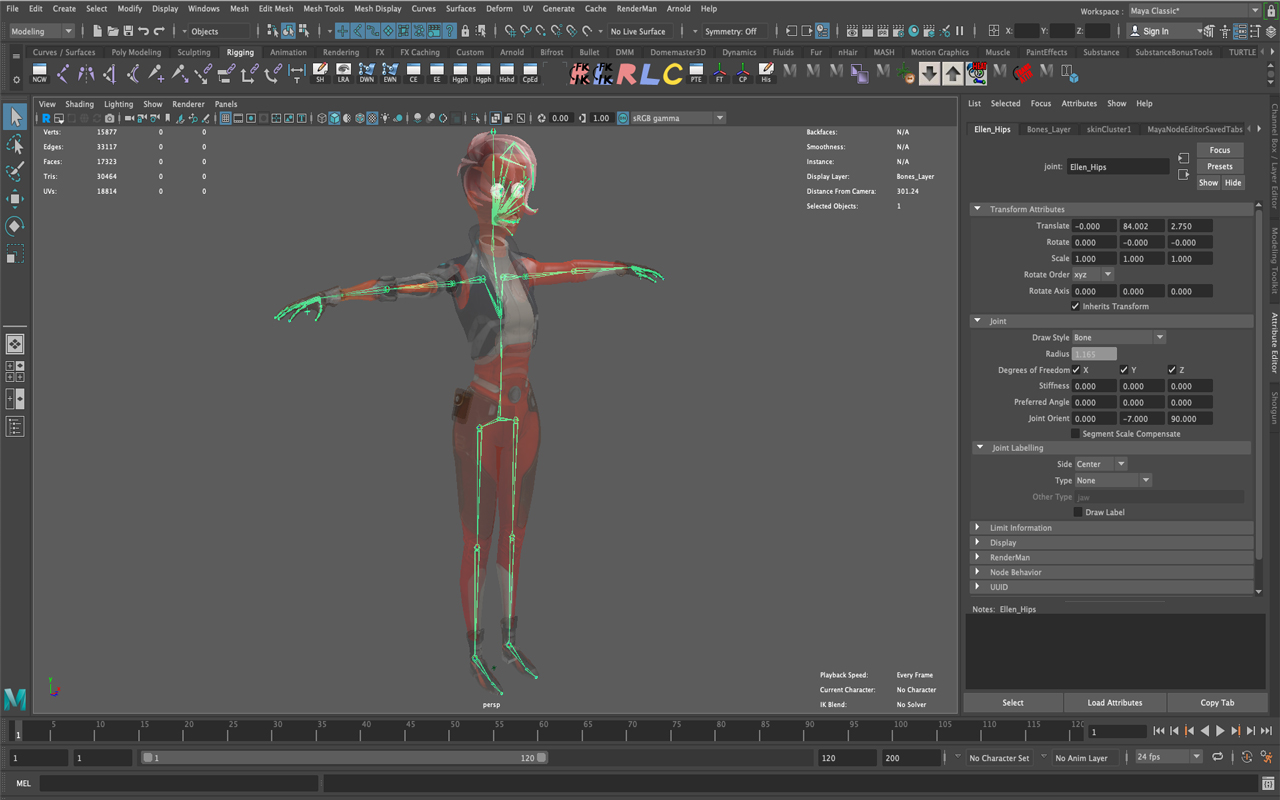
Maya and 3D Studio Max are the first options for most animation and game studios, as they set a standard for 3D modeling. Professional riggers usually combine rigging techniques with software to achieve the desired result.
Top 3D Rigging Techniques Every Animator Should Know
- Inverse Kinematics (IK) and Forward Kinematics (FK): Control how body parts move hierarchically.
- Skinning and Weight Painting: Ensures natural deformation during motion.
- Controller Creation: Custom shapes to simplify animation workflows.
- Spline IK: Ideal for animating tails, ropes, or spines.
- Stretchy Limbs: Popular in stylized or cartoon animation.
Essential Components of 3D Rigging in Animation
- Skeleton (Joints/Bones): The basic framework for motion
- Controllers: Interface tools enabling animators to manipulate motion
- Constraints: Rules for how components attach and move relative to one another
- Weight Maps: Determine how mesh vertices respond to bone motion
- Blend Shapes: For facial expressions or subtle mesh deformation
Rigging Trends in Game Development and Animation
As game engines evolve and real-time rendering becomes standard, rigging conventions have evolved to respond to the demand for realism and speed. Some of the most notable trends shaping 3D rigging workflows today include:
Real-Time Rigging for Game Engines
With engines like Unreal and Unity offering live previews, real-time rigging is no longer a choice. Lightweight, performance-optimized rigs allow for smoother, less jerky gameplay and more responsive animations, especially in fast-paced games.
AI-Assisted Rigging Tools
AI-aided software is automating skinning, weight painting, and joint placement. It speeds up workflows, reduces manual errors, and makes high-quality rigging more accessible to less technically oriented artists.
Virtual Production and Metaverse Applications
Rigging is not just for games and film anymore. Rigging is being applied to virtual production, live XR experiences, and metaverse platforms for rigging avatars, props, and interactive worlds in real-time.
Final Words
Like other CGI techniques, 3D rigging can be difficult for beginners. We tended to simplify it so that everyone is aware of what rigging is and how and why it is used.
Creating the appearance of an object’s shell is an important thing when making 3D art. This is excellent for still images, but when animating, it’s similarly important to focus on where the movement begins. This comes from within for most objects, creatures, and characters.