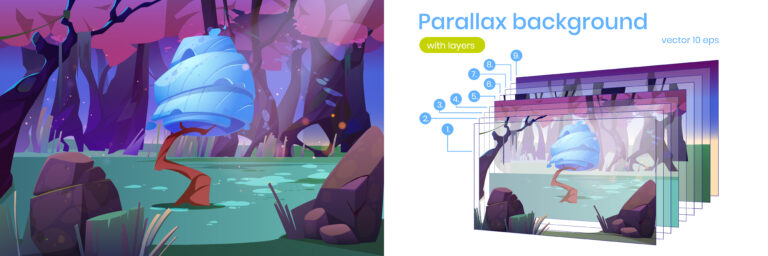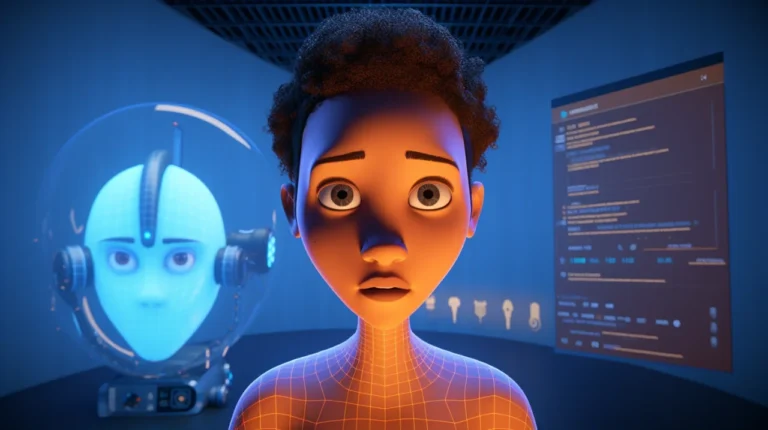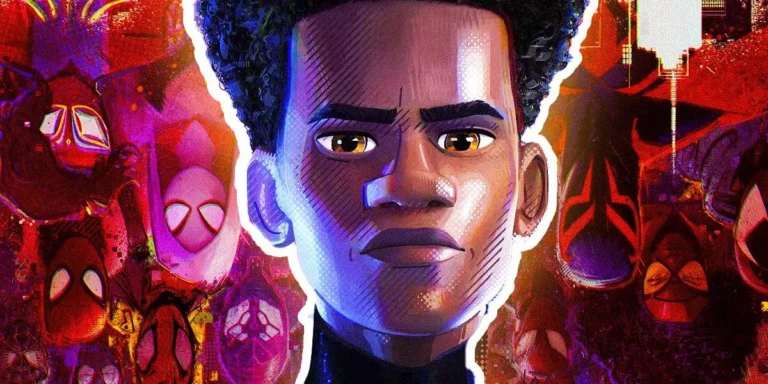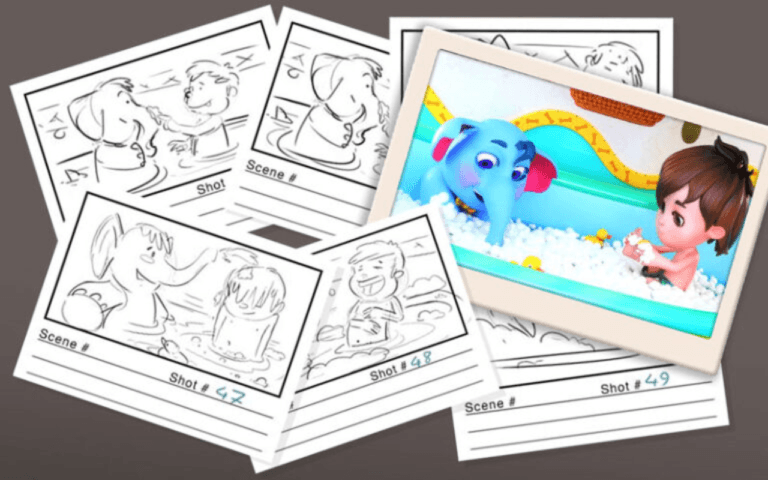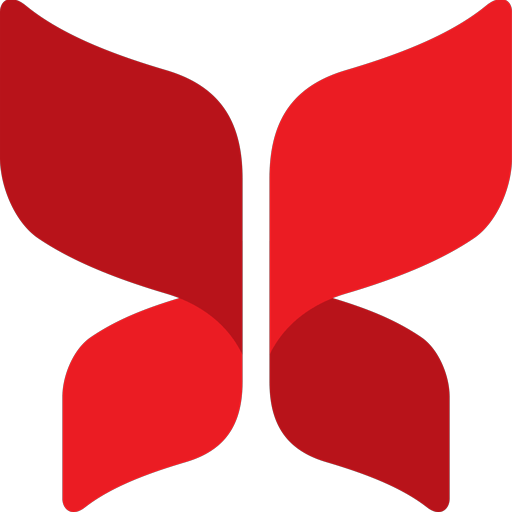Layout in 3D animation is the process of setting up the initial staging of a scene, including camera angles, character positions, and key movements. It involves arranging the elements in the scene to establish the composition and visual flow, serving as a blueprint for the final animation. The first stage of producing a 3D animation after its pre-production steps is Layout. This is the first stage in the 3D animation pipeline, which starts to distance itself from the 2D animation.
In this article, we will unwrap what layout is, its usage and responsibility, and how it helps the production flow after we have a confirmed script, storyboard, and animatic.

Need 3D Animation Services?
Visit our 3D Animation Service page to see how we can help bring your ideas to life!
I- What is Layout
Layout is where we go from animatics, scenes, or sequences in previews and storyboards to shots, meaning shots are created first in the layout stage of an animation production. Shots are planned and blocked out prior to animation and assets being completed. Layout determines camera angles, character/object staging, and composition.
At its core, when we talk about layout in the 3D animation pipeline, we talk about cinematography. It consists of 2 stages. The first pass stage is just creating the camera for the animation, and then there’s the final layout stage, which focuses on refining the initial rough layout by adding more assets, lighting cues, and camera moves to a shot.
Layout is a task mainly done by Layout artists or the layout department. They take storyboards from the story team and create layouts. Layout artists determine the depth and perspective of what is a shot. The way this is achieved differs depending on the style, mood, and the kind of animation being produced.
II- Components of a Layout
II-I- Camera
The camera choices establish so much about a scene’s mood, perspective, and flow. Thoughtful camera angles enhance storytelling, whether a low angle to emphasize a menacing tone or a high bird’s eye view to show vulnerability. The lens type allows for dynamic compositions, such as a wide angle to stretch space or the fish eye to distort.
Camera movement can’t be neglected either, as pans and zooms intelligently follow the action, reveal information, build tension, or disorient the audience. Additionally, depth of field, focus, and rack focus techniques guide the viewer’s attention and establish visual depth and scale.
II-II- Composition
Composition concepts bring harmony to the elements arranged within each frame. Characters and objects should be positioned with purpose and visual hierarchy, using proven techniques like the rule of thirds. Background, midground, and foreground elements are balanced effectively using lighting, saturation, overlap, scale, and other depth cues to clarify the 3D space.
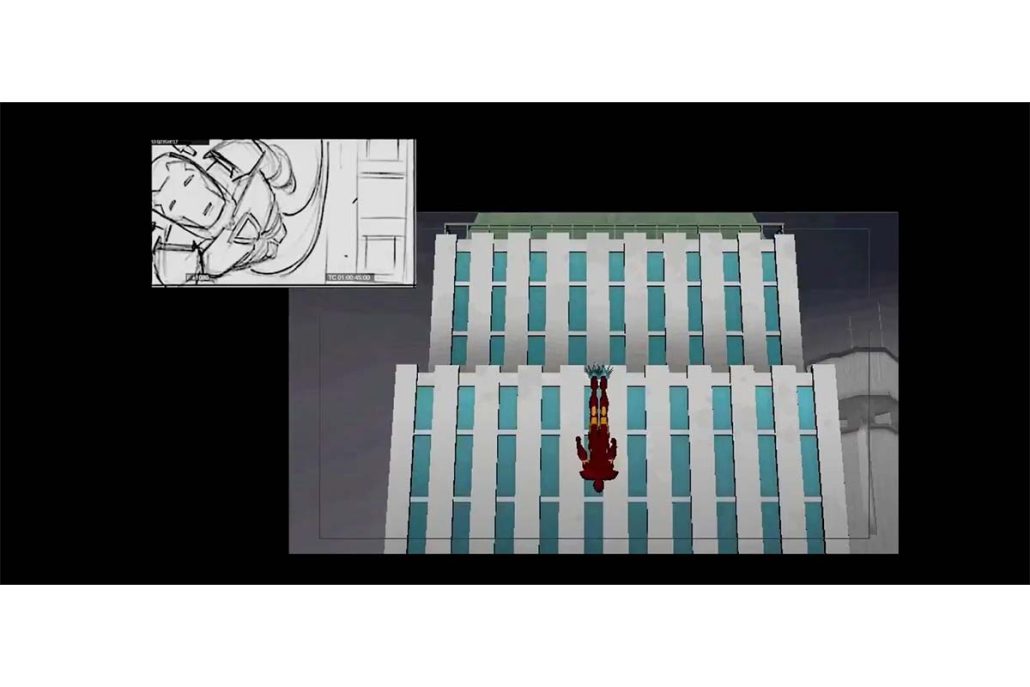
II-III- Staging
Staging is where body language, posing, and prop interactions support the story and personalities. Turning a character’s body in anticipation, conveying emotions facially, and purposely handling props gives life and motivation. A character’s position, scale, and angle, such as a low-angle hero shot, inform their role and perspective. This ultimately brings believability and appeal.
II-IV- Setting
The scene setting grounds the story in a time, place, and mood through lighting in animation, set dressing density, prop variation, and architectural uniqueness. An establishing shot should communicate the scope and geography of the setting to the audience through horizon lines, tonality, and other visual details. From there, each element added builds authenticity.
II-V- Continuity
Maintaining continuity shot to shot is paramount for smooth, believable visual story flow. Lighting direction and quality, costume details, prop placement, and other elements staying consistent subtly reinforce the cohesiveness of the story. Matching eyelines between characters in conversation, positional relationships as the camera cuts, and movement across edits enhances seamlessness.
II-VI- Clarity
Lastly, visual clarity ensures compositions efficiently communicate to the audience. Framing subjects effectively and minimizing competing elements in the space brings focus to what matters most. Silhouette shapes, separation, selective focus, and other contrast techniques differentiate subjects from their surroundings. Avoiding confusing visual relationships and unclear scale through smart layout choices clarifies the narrative.
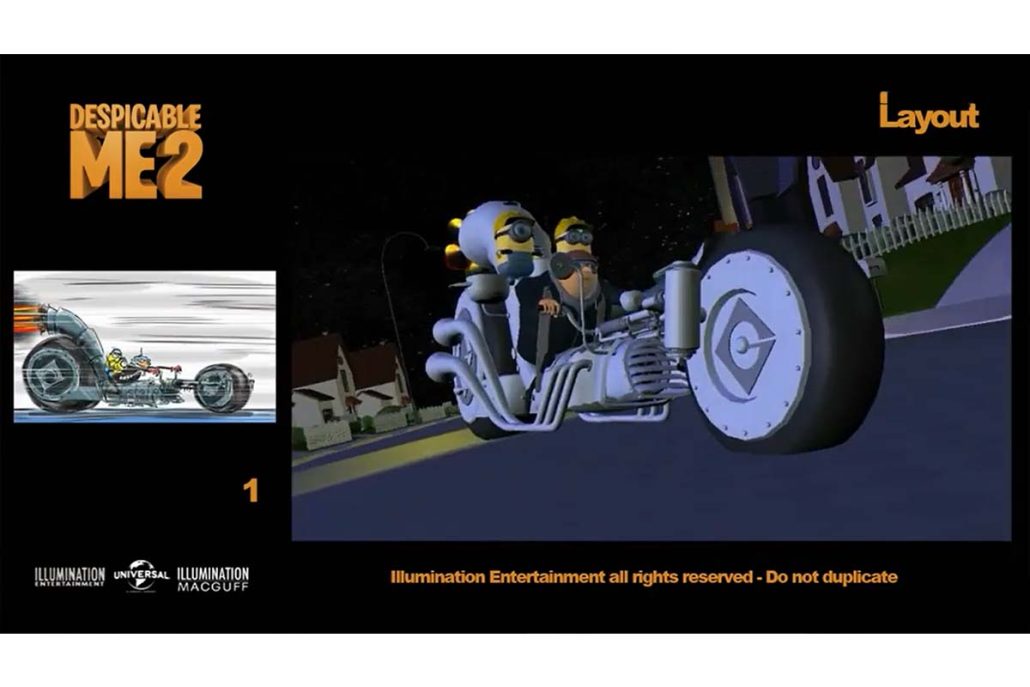
III- Tools and Techniques in Layout Animation
III-I- 3D Layout Software
Specialized 3D programs like Autodesk Maya, Blender, and Cinema 4D give layout artists powerful virtual cameras and scene-building toolsets for digital cinematography. They can set up multiple camera angles and shots within a 3D environment to refine perspectives.
Adjustable focal length, motion blur, depth of field, and lens properties simulate real cinematography. This enables them to compose and iterate on dynamic camera moves and shot sequencing to support the visual storytelling. The flexibility of animating virtual cameras gives more freedom over live action.
III-II- Blocking
Blocking with simple primitive shapes maps out the spatial relationships, scale, and action flow within scenes before the final assets are made. For example, cuboid characters and cylinder props define the composition, angles, and basic posing/motion.
This reveals potential visual issues early, allowing refinement of camera angles and posing to create clear, well-composed shots. The simple forms establish camera-to-subject distance for proper perspective. Refined gray polygon meshes can further refine proportion and body mechanics.
III-III- Grayscale Shading
A base grayscale shader applied on layout blocking reveals lighting mood, dimensional form, and depth much better than raw shapes and colors. The tonal variations inform how lighting should sculpt and separate the final rendered forms.
Soft ambient occlusion mimics real global illumination. The grayscale also evaluates silhouette shape recognition and visual clarity, enabling better character posing and camera composition to make the body language, facial expressions, and actions readable.
III-IV- Scale Reference
An accurate visual scale is crucial for a believable perspective. Layout artists use scaled set dressing models, scaling charts, and gray human figures as spatial references when positioning block elements.
This ensures that characters, objects, and environments are scaled appropriately relative to each other for a realistic and appealing composition. If the scale feels off, the believability will suffer. The reference metrics maintain proper size illusion and depth within the virtual 3D layout.
III-V- Virtual Reality for Layout
Some VFX and 3D animation studios are adopting virtual reality (VR) to enable more immersive layout processes. Layout artists can now don a VR headset like the Oculus Quest and enter the virtual environment.
This allows them to naturally look around, move their bodies, grab objects, and walk through the digital set to evaluate shots and blocking. For example, for a living room scene, they could physically lean around the virtual furniture to find the best angle to frame up the characters sitting on the couch. The ability to inhabit the space lends greater tangibility to the depth and scale relationships than looking at a monitor.
While still somewhat niche, VR layout enables a more natural way to visualize and design shots that take advantage of human spatial presence and motion.

Conclusion
In conclusion, Layout is one of the most crucial steps while moving toward the creation of an animation that establishes the cinematic language for visually telling the story. The first task after the pre-production stage in the pipeline will dictate how the project will move forward from a sequence of images to a final render.
The task is done by a layout artist who should have a rich knowledge of cameras, composition, staging, settings, continuity, and clarity. Blocking, grayscale shading, scale reference, and emerging VR technology assist in the iterative refinement process to finalize layouts before assets and animation are completed. A thoughtful layout is what initially brings the characters to life and draws viewers into the narrative.