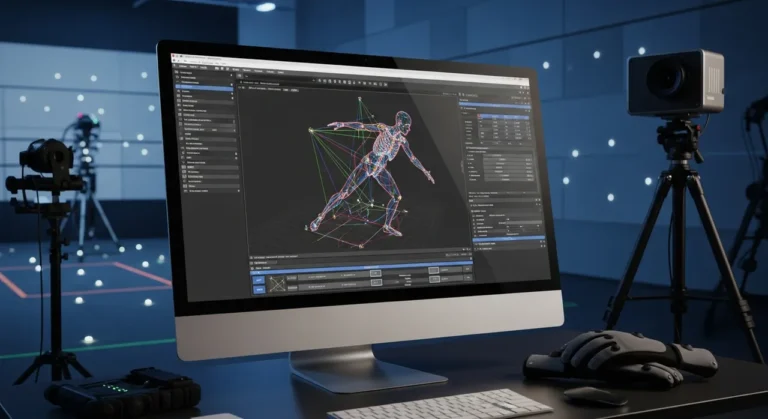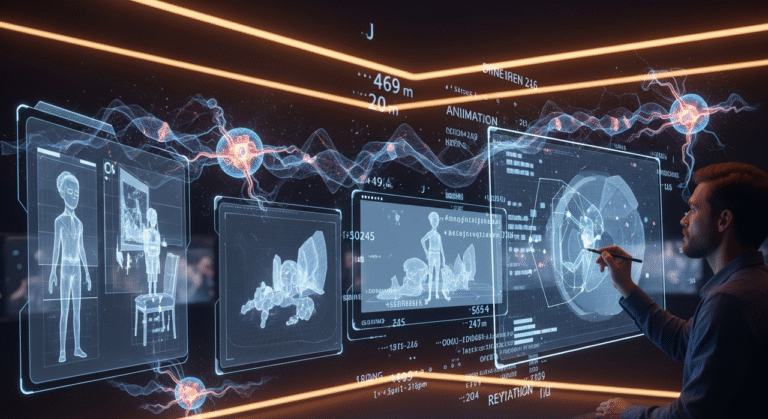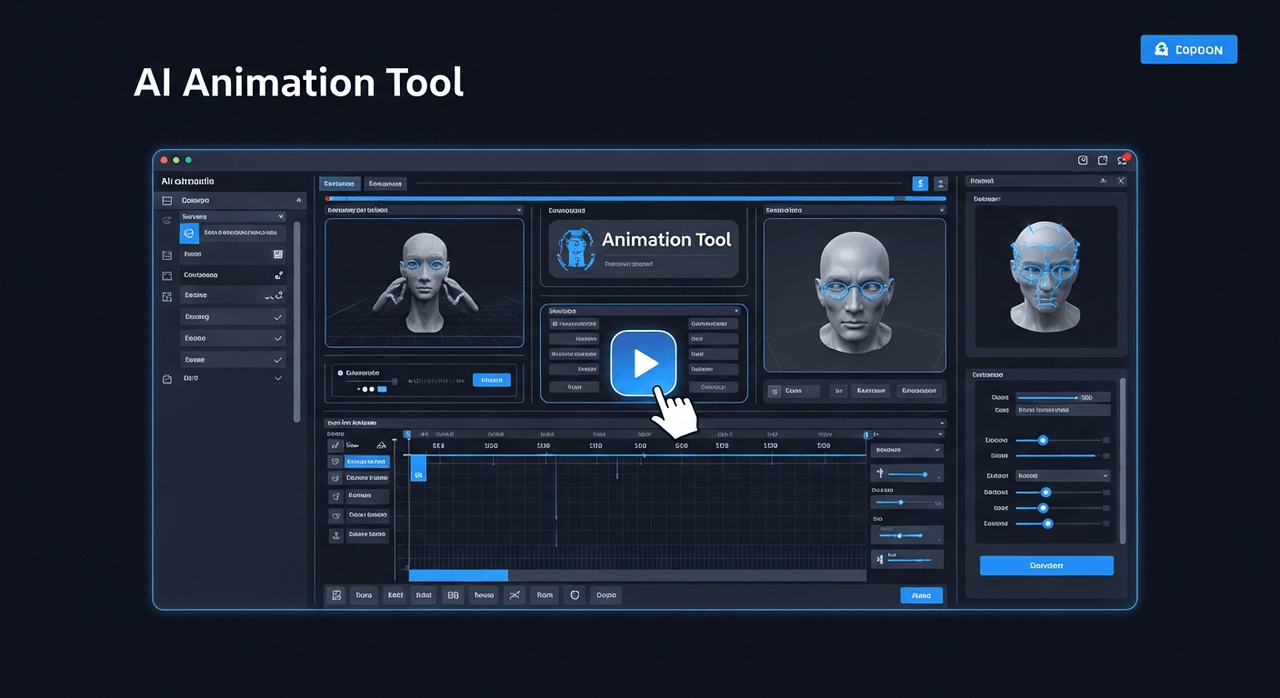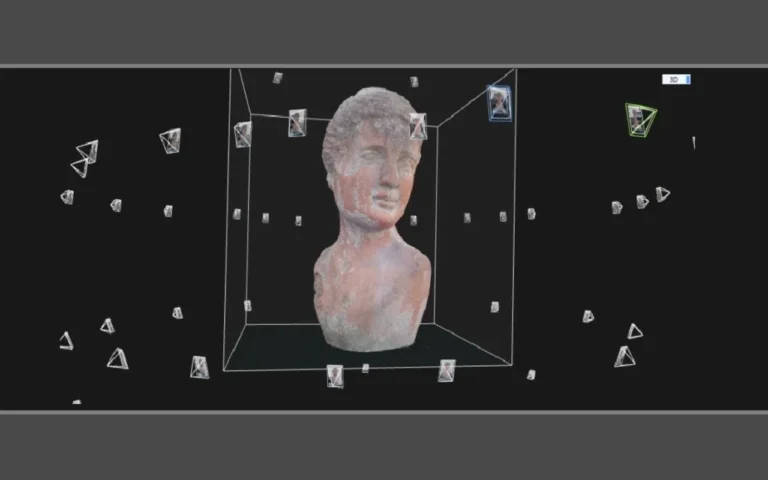Game animation is creating movements for characters, environments, and visual effects within a video game. It involves crafting realistic or stylized movements for such elements to ensure they look visually appealing and integrate smoothly with the gameplay.
Game animation stands apart from animation in other media, such as film, due to its need for interactivity.
Pixune, as a game animation studio, understands the delicacy of this art and has long worked to perfect its work in creating game animations across various categories, including 3D and 2D games, game trailers and cinematics, game characters and environments, and game assets.
Now, let’s dive deeper into the game animation world and have a more technical look.


Need Game Art Services?
Visit our Game Art Service page to see how we can help bring your ideas to life!
Definition of Game Animation
Game animation is the vibrant art of bringing video games to life through movement. It is the key to turning static characters, environments, and effects into dynamic and engaging experiences.
These animations serve various functions, from character actions and non-playable characters (NPCs) interactions to transitions between game states, environmental responses, cutscenes, UI elements, and cinematic sequences.
Unlike film animation, which follows a fixed script, game animation is interactive and responds instantly to your actions as a player. It blends artistic flair with technical wizardry, making every jump, swing, or shimmer feel seamless and immersive, pulling you deeper into the game’s world.
At its heart, game animation covers a wide range of motion:
- Character animation brings heroes, villains, and creatures to life.
Environmental animation makes worlds breathe, like trees swaying or waves crashing, while effects like fire, smoke, or glowing spells dazzle the eye.
What makes it special is its real-time nature: when you press a button, the game engine triggers moves instantly, guided by your choices, physics, or game rules.
This interactivity sets it apart, demanding animators craft motions that adapt to endless player possibilities.
What Are The Major Types of Game Animation?
Unlike linear animations that simply play out from start to finish, game animations must react in real-time to player inputs and changing game states.
This requires animators to consider how characters and environments respond to the player’s actions, world physics, and situational factors.
Several types of animation techniques are used in game development. In the following, we will discuss the industry’s major types of game animation.
1. Real-Time Animation:
Real-time animation is the process of generating and rendering animations in response to gameplay as it happens. Unlike pre-rendered animations that follow a fixed sequence, real-time animation adjusts continuously based on player inputs and environmental factors.
This ensures that character movements, interactions, and visual effects respond immediately to the player’s actions.
For example, when a player directs their character to jump, attack, or interact with objects, the game engine processes these commands. It triggers the appropriate animations instantly, providing a fluid and interactive gaming experience.
This method is essential in games where player engagement and responsiveness are critical, such as in action-adventure and first-person shooter genres.
2. Sprite Animation:
In computer graphics and gaming, a sprite is a two-dimensional image or animation embedded within a larger scene or game environment.
Sprite animation, often used in 2D games, involves arranging these 2D images in a sequence to create the appearance of movement. This method was especially significant in early video games, where limited hardware capabilities prevented the use of more sophisticated animation techniques.
Developers could convey motion and animate game characters or objects by quickly cycling through a series of sprites.
3. Skeletal Animation:
Skeletal animation, also known as 3D rigging, involves using an underlying skeleton structure (or rig) to control and manipulate a character’s body movement.
The rig consists of interconnected bones and joints, which control different parts of the character’s skin (or mesh).
When the bones are manipulated, they drive the character’s body, resulting in more sophisticated and natural animations.
This approach is widely used in both 3D games and films, as it allows animators to create more lifelike and detailed movements, such as walking, jumping, or facial expressions, by simply adjusting the skeleton rather than manipulating the entire character model.
4. Procedural Animation:
Procedural animation leverages algorithms to generate animations in real-time, dynamically enabling characters and elements to adjust to player inputs and environmental conditions.
This approach departs from traditional animation, which relies on pre-rendered sequences.
By generating animations procedurally, games can produce a broader range of movements, such as characters reacting to terrain irregularities, physical forces, or player inputs.
For example, in procedural animation, a character might stumble when landing on uneven ground or shift their weight naturally when turning without pre-programmed sequences.
- Applications of Procedural Animation:
A) Ragdoll Physics:
Ragdoll animation involves characters whose movements are governed entirely by physics, with their bones responding to forces like gravity and environmental interactions. This method is commonly used when a character is incapacitated, such as after being shot in an action game, allowing their body to collapse naturally in response to the impact.
Instead of relying on pre-scripted animations, ragdoll physics employs procedural animation, which causes the character’s body to react dynamically to the environment.
For example, the character might lean against a wall or fall down stairs, creating more lifelike and unscripted movements.
This approach adds to the game’s immersion by ensuring that character actions are dictated by physical forces, resulting in more organic and believable outcomes.
B) Particle Systems:
Particle systems create animations for effects like fire, smoke, rain, and other dynamic phenomena. These effects are often generated procedurally to replicate unpredictable or chaotic behavior.
5. Motion Capture (Mocap):
Motion capture technology captures the movements of live actors and regenerates them into digital characters. It is widely used in games to create realistic human movements.
You can learn more about creating the illusion of movement through our frame-by-frame animation guide.
Mocap is particularly popular in high-budget games with realistic graphics, where fluid, lifelike animations are critical.
6. Cutscene Animation:
Cutscenes are non-interactive sequences in games used to advance the plot. These animations are often more cinematic and can utilize techniques like pre-rendering, which allows for high-quality visuals that do not need to run in real-time, while also allowing only limited options during the cutscene.
This approach ensures that the visuals are polished and immersive, but the player’s control is restricted to maintain the narrative flow.
2D vs. 3D Game Animation
Game animation shapes the heart of every experience, and choosing between 2D and 3D games sets the tone for your project’s look, feel, and flow.
Let’s explore how the two differ and where they shine!
- 2D Animation
2D animation crafts motion with flat images, pulling players in with a simple, stylish touch.
From retro classics to modern indie hits, it’s a beloved way to animate characters and worlds.
- Pros:
Lightweight: Runs easily on phones or basic devices.
Affordable: Suits small teams or tight budgets.
Charming: Delivers a unique, artsy, or retro feel.
- Cons:
Time-heavy: Each frame needs crafting, slowing production.
Limited scope: Tough to show depth or complex angles.
- 3D Animation
3D animation steps up with three-dimensional models, wrapping players in rich, lifelike worlds. It powers epic adventures and modern blockbusters, offering a dynamic edge.
- Pros:
Immersive: Offers 360-degree views and a real feel.
Versatile: Handles complex moves with rigging or mocap.
Stunning: Elevates games with cinematic flair.
- Cons:
Demanding: Needs powerful tech and more time.
Complex: Requires skill in multiple steps—modeling, texturing.
How Do They Compare?
- Dimension: 2D is flat, artistic; 3D adds volume, realism.
- Effort: 2D leans on drawing, simpler to start; 3D involves modeling, rigging, and more steps.
- Resources: In 2D vs. 3D animation cost, 2D saves cash and power; 3D craves expertise and beefy systems.
- Impact: 2D charms with style; 3D wows with depth.
Key Features and Methods in Game Animation Software
As gaming technology has evolved, so have animators’ techniques to create sophisticated and interactive animations. Some of these advanced methods include:
1. Blend Trees:
A blend tree is a powerful tool in animation systems that allows developers to create smooth transitions between different animations based on specific parameters or conditions.
- For instance, depending on the character’s speed, a blend tree can alternate between a walking and a running animation. As the character’s speed increases, the blend tree gradually shifts from walking to running animation, moving more fluidly and naturally.
2. State Machines:
State machines are a fundamental component of animation systems, used to manage and control the transitions between characters’ animation states.
In video games, characters typically have multiple states, such as idle, walking, running, jumping, or attacking. A state machine allows the game engine to determine which animation should be played based on the character’s current state and player input.
- For example, a character in an idle state will transition to a walking state when the player moves the joystick and then to a jumping state if the jump button is pressed. The state machine controls these transitions flawlessly to ensure that frames flow logically from one to the next without breaking immersion.
3. Inverse Kinematics (IK):
Inverse kinematics (IK) is an advanced animation technique for calculating natural and fluid movements for characters, particularly when interacting with the environment.
In traditional animation, characters’ limbs move based on the rotation and position of each joint (forward kinematics). Still, with IK, the animation system calculates how to position the entire limb by determining the final position first—usually the end of a limb, such as a hand or foot—and then adjusting the rest of the joints accordingly.
- For example, if a character needs to place their hand on a specific object, IK ensures that the arm bends naturally to achieve that position. IK saves animators from manually creating these adjustments and enhances the realism of character interactions within the game world.
4. Animation Cycles:
Animation cycles are repeating loops of animation commonly used for continuous actions like walking, running, or swimming. They help streamline the animation process by allowing certain actions to be looped without constantly creating new frames.
Using animation cycles, developers can create smooth and consistent animations for repetitive actions without overburdening the animation team.
Additionally, animation cycles are efficient in performance, as they require fewer resources than creating unique animations for every instance of a repeated action.
5. Optimization Techniques:
Optimization is a crucial step in game animation, especially given the hardware limitations of various gaming platforms.
To ensure animations run smoothly, developers must employ various optimization techniques to balance visual quality and performance:
- One common technique is reducing the polygon count of models, which simplifies the complexity of characters and environments without significantly sacrificing visual fidelity.
- Another technique is simplifying animations by reducing the number of keyframes or using lower-resolution versions of animations for distant objects.
- Level of Detail (LOD) techniques are also widely used. Higher-quality models and animations are displayed when objects are close to the player, and lower-quality versions are used as objects move further away. This reduces the processing load and improves overall performance, ensuring the game runs smoothly even on lower-end hardware.
The Most Renowned Software for Game Animation
The advancement in-game animation software has significantly enhanced the process of creating high-quality animations and helps game animation companies.
Below are some of the most widely used software tools for game animation:
1. Autodesk Maya:
Autodesk Maya is one of the most widely used 3D animation tools in the gaming industry due to its versatility and comprehensive feature set.
Its extensive modeling, rigging, and animation capabilities make it a go-to software for animators and artists.
Maya’s rigging tools allow users to create intricate skeletal structures for characters, enabling lifelike movements and fluid animations.
The software’s keyframe animation capabilities provide precise control, while fluid, cloth, and hair simulation tools add realism to game environments and physics-based interactions.
These features make Maya indispensable for creating large-scale, detailed game worlds and cinematic sequences, particularly in AAA titles.
2. Blender:
Blender is a powerful, open-source alternative to high-cost animation software like Maya, making it especially popular among small game developers.
Despite being free, Blender offers a comprehensive set of tools for 3D modeling, rigging, animating, and video editing.
Its versatility supports various projects, from simpler indie games to highly detailed, cutting-edge animation.
Blender allows developers to create realistic character designs while its physics simulation tools handle collisions, soft bodies, and fluid dynamics, enhancing the realism of in-game environments.
Read More: Maya vs. Blender
3. Unity:
Unity is a popular game engine with a powerful animation system built into its platform. It supports both 2D and 3D animations, making it versatile for a wide range of game styles and genres.
Unity’s animation system includes features like skeletal animation, which allows developers to create complex character animations using a bone-based structure.
Additionally, Unity supports particle systems, blend trees, and state machines, providing flexibility in animating complex interactions and character movements.
The engine’s real-time rendering feature gives animators immediate feedback on how animations will appear in the game world, speeding up the development process.
4. Unreal Engine:
Unreal Engine is a state-of-the-art game engine renowned for its stunning visuals and advanced animation tools, making it a top choice for AAA game development. With support for motion capture, developers can create lifelike character animations by capturing real-world human movements and applying them to in-game characters.
Its real-time rendering feature makes it ideal for developing immersive, visually rich environments, while its support for procedural animation enables dynamic, simultaneous character and object movements.
Unreal Engine’s Blueprint system allows for creating complex animations and interactions without requiring extensive coding knowledge, making it accessible to animators.
You can review the best games made with Unreal Engine in 2024 to have a better comprehension of this software’s capabilities.
5. Spine:
Spine is a specialized tool designed primarily for 2D animation, particularly in mobile and indie game development. Unlike traditional sprite-based animation, Spine focuses on skeletal animation in 2D environments, allowing developers to create smoother and more flexible animations by controlling character movements through bones and joints rather than redrawing sprites frame by frame.
This method provides greater control over animations and significantly reduces the file sizes of character animations, making it ideal for mobile games where optimization is crucial.
The Role of Animation in Game Engines
Game engines like Unity and Unreal Engine provide the backbone for creating and implementing animations in video games. These engines have built-in tools for handling animation rigging, blending, and transitions between different animation states. Tools like inverse kinematics and physics engines make these movements more natural and dynamic.
Game engines handle animations and optimize them for real-time playback, ensuring that the game runs smoothly without losing visual quality. Game developers can also integrate other systems, like ragdoll physics and particle systems, to enhance the immersion and realism of the game world.
Final Words
Game animation bridges the gap between art and technology, offering vast opportunities for growth and creativity.
Students and learners will find a world of discovery as they begin their journey into the principles of animation.
Aspiring animators can refine their craft by experimenting with skeletal rigging, motion capture, and real-time rendering, turning ideas into immersive experiences.
Professionals, constantly adapting to new tools and techniques, are driving the future of animation forward.
For clients and business owners, investing in high-quality animation elevates a game’s success, ensuring a dynamic, interactive experience that resonates with players.
FAQs
How is game animation different from film/TV animation?
Game animations are interactive, looped, must work from many angles, bound by performance constraints. Film animations are linear & pre-rendered.
What is an animation cycle or loop and why is it important?
A repeating animation (walking, idle etc.) that must transition smoothly and be optimized for performance.
What software/tools are commonly used in game animation?
Maya, Blender, 3ds Max, game engines like Unity/Unreal; motion capture tools; tools for rigging and texture work.
How does interaction affect game animation?
Animations must react instantly to player controls or AI, blend between states, adapt dynamically.
What are technical constraints unique to game animation?
Real-time rendering budgets, polygon limits, memory/CPU/GPU limits, ability to loop & blend animations.
How do animators handle transitions between animations in games?
Use blending, state machines, motion graphs or parametric animations to smoothly move between actions.
What is parametric animation and its uses?
Technique combining base animations in real time for smooth composites (e.g. running + shooting) without storing every combo.
How is time managed vs visual fidelity in game animation?
Animators trade off visual detail & complexity for performance; small cycles, simplified rigs & efficient poses used.
How do animators test and polish game animations?
Through in-engine previews, playtests, checking blending, input latencies, checking every angle. Iteration is key.
What are common challenges beginners face in game animation?
Loops not smooth, bad blending, ignoring angles, & failing to optimize for performance. Build solid fundamentals.