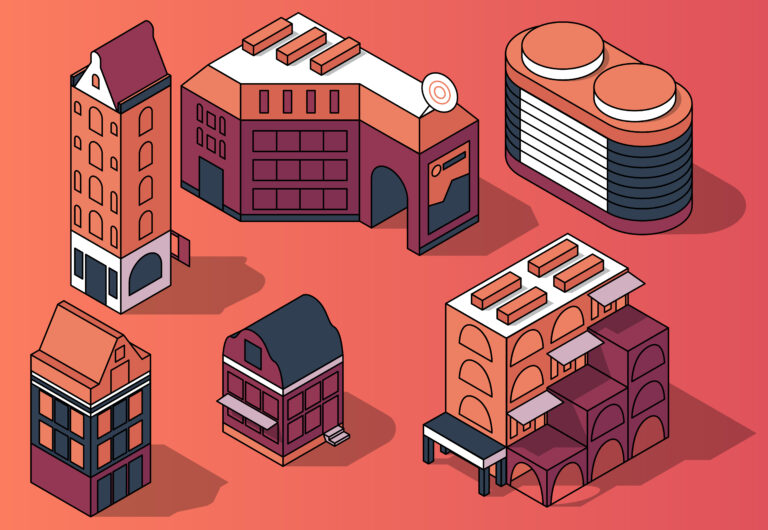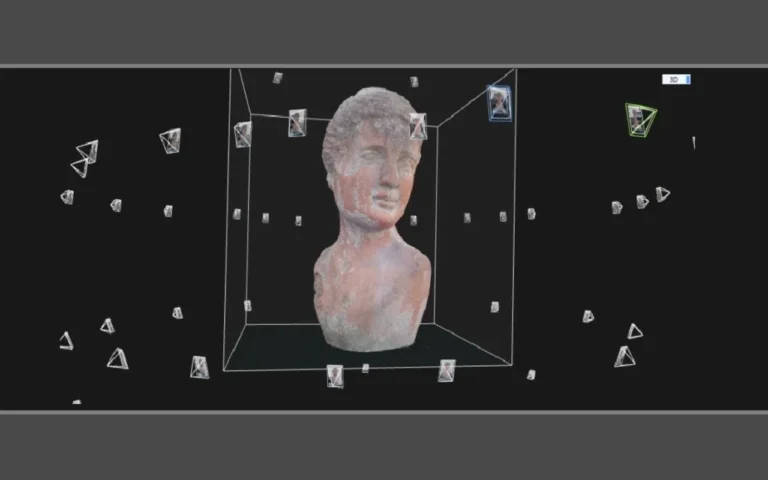Augmented reality (AR) is a technology that overlays computer graphics onto the real world using headsets, goggles, and mobile phones.
AR game art includes AR assets like 2D images or 3D models, which significantly enhance the gaming experience.
The blend of computer art and the real world is a unique visual that appeals to many users.
In this article, we will explore how art for augmented reality games is made and suggest some optimization techniques for AR game art and its applications.


Need Game Art Services?
Visit our Game Art Service page to see how we can help bring your ideas to life!
Understanding AR Game Art
AR games and apps overlay digital content or art onto the real world. The art used in AR games can be 2D images or 3D models. These assets can have various styles. Some AR games aim for maximum immersion and go for realistic game art that is visually aligned with the real world, while others tend to create distinctive game art that is stylized and cartoonish.
The Core AR Asset Types
Augmented reality assets are tailored for dynamic AR environments, constantly aligning with the user experience.
The following are the major types of AR assets used in augmented reality game art:
3D Assets:
3D models are essential for augmented reality in video games. Similar to the real world, augmented reality technology is inherently three-dimensional. That is why AR games require 3D art. Rotating around 3D models is easier than rotating a 2D image continuously to face a moving player.
AR game art services are created using 3D modeling software such as Maya, Blender, and Cinema 4D.
3D modelers use various 3D modeling software such as Maya or Blender to create assets ranging from realistic creatures to stylized props.
2D Assets:
2D assets, such as sprites or UI elements, are used for overlays, face filters, or HUDs in mobile AR. They’re lightweight and ideal for simple interactive content, like health bars or instructional prompts!
In AR games, 2D assets often enhance marker-based AR, appearing when specific images are detected. They’re crafted in tools like Photoshop, ensuring clarity and responsiveness on varied devices.
Animated Assets:
Animated AR assets include creatures moving or objects reacting to touch, bringing dynamism to AR games.
For example, a dragon flapping its wings in response to player gestures enhances immersion and captivation.
These assets balance visual fidelity with performance, using optimized rigs and keyframes.
AR-Specific Technical Considerations
As impressive as a field AR gaming is, it also requires hard-wired expertise to be implemented seamlessly!
AR app development requires unique technical strategies to ensure augmented reality assets blend smoothly with reality, creating a user-friendly and stunning experience.
The followingtips are some of the noteworthy matters in the AR game art development:
Lighting
When it comes to lighting, AR games can use both the real-world lighting as well as virtual lights placed inside the scene using game engines.
Real-world lighting changes throughout the day. This might cause the models to look out of place. There are techniques like PBR (Physically Based Rendering) that help 3D models reflect light similar to how materials behave in the real world.
Poly Count and Textures
Augmented reality games are often run on devices with limited hardware compared to PCs and consoles. Therefore, 3D models used in AR games should have an optimized polygon count.
Low or Mid-poly models are preferred over high-poly or sculpted models. The lower the poly-count, the better.
Textures used in 3D models specific to AR games should have optimized sizes as well. Some common methods to optimize textures are mipmaps and LODs that allow you to include lower resolution textures for the models to be used when they are far from the player.
Tracking and Anchoring
Surface tracking and image recognition anchor AR assets to real-world surfaces or objects.
SDKs like ARKit, ARCore, or Unity’s AR Foundation enable precise placement, like placing a virtual table on a real floor.
Marker-based AR triggers assets via specific images, such as logos, enhancing gameplay interactivity.
Robust tracking handles device movement, helping artists ensure assets remain stable during player motion.
Artists design assets with clear anchor points to align with tracking systems, avoiding jitter.
Combining Technical Software Tools
Interactive and animated assets are popular in augmented reality experiences. In order to implement them, 3D modeling and programming should come together.
These assets usually contain some animatable parts or pre-made animations that will be played under certain conditions.
AR apps are usually made inside game engines or similar software development frameworks with 3D capabilities that allow developers to define logic for asset interactions.
These assets are modeled and animated in 3D design programs like Maya or Blender and then exported into the game engines to be implemented into AR experiences.
Tools and Software for AR Game Art Creation
As we explained earlier, AR game art is created inside 3D design programs. In this section, we will briefly go over the most popular 3D modeling software for creating game art.
Maya
Autodesk Maya is the most popular tool for creating 3D game art. It has been used by the game and 3D industry for more than two decades. It’s a feature-complete 3D modeling and animation program that provides 3D artists with all the tools needed to create and animate 3D models for augmented reality games.
Blender
Blender is a free 3D modeling and animation program that is equipped with all the necessary tools for creating AR game art. It has extensive sculpting, brushing, texturing, and rigging functionalities, and also has advanced animation features.
Read More: Maya vs. Blender
Zbrush
Zbrush is a specialized sculpting software that is used for creating organic models like characters and creatures. Zbrush has various brushes that allow manipulating and deforming the geometry of 3D models in an intuitive way like real-world sculpting. Models created using Zbrush are not usually optimized and should be retopologized properly to be used inside AR games.
Case Studies
Due to its innovative and futuristic approach, the augmented reality technology has caught the interest of both developers and users. Over the past few years, several successful AR games have been released. The American software development company Niantic is considered the leader in AR games. Niantic is the creator of successful AR games such as PokémonGo and Ingress.
Pokémon Go
The massive hit in 2016, Pokémon Go experienced success in AR games that has not been repeated again. The game is created using the Unity game engine with over 150 different Pokémon 3D models. The models have a stylized look and managed to create the same cartoonish theme the Pokémon franchise has always had. Pokémon Go had over 230 million players at its peak in 2016 and as of today around 100 million users play the game regularly with a peak of 24 million players daily.
In the game, players fight virtual Pokémon on their mobile phone. They have to physically travel the maps to find Pokémons. The game has been downloaded more than 500 million times and grossed over $6 Billion in revenue.
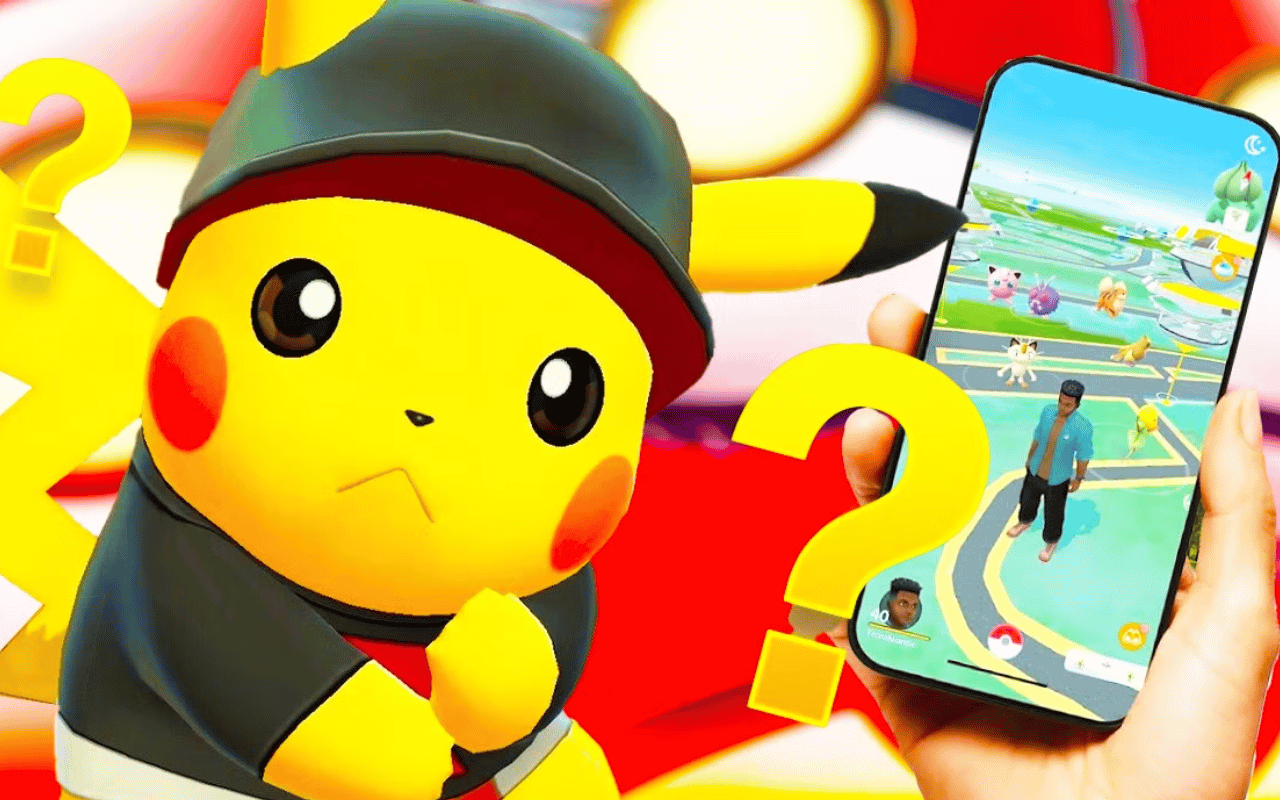
Bam
Bam is a multiplayer tabletop battle game created for XR devices such as Meta Quest. The game projects a tablet that acts as a multiplayer arena and 3D robots that are controlled by the players. Its unique and innovative design to spawn 3D models in an environment shared by multiple players in real time has made it a successful title. The game incorporates beautiful stylized 3D art and is published on Meta Store.
In the game, players fight virtual Pokémon on their mobile phone. They have to physically travel the maps to find Pokémons. The game has been downloaded more than 500 million times and grossed over $6 Billion in revenue.

Augmented Reality Games, The Past and The Future
Augmented reality had a great start in the mid-2010s when smartphones began to use more powerful processing hardware. However, overlaying 3D graphics in real-time on top of the real-world image captured by the camera puts too much strain on handheld devices. Mobile devices have limited battery power and often overheat under strain. This bottleneck made players turn off AR features and rely solely on virtual 3D scenes. Since then, no AR game has matched the success Pokémon Go achieved, and it seems developers are struggling to make that killer app that could make AR rise again.
Instead, the majority of AR developers today are shifting towards mixed reality headsets like Meta Quest 3 and Apple Vision, which allow for the creation of games that can be played in both isolated virtual reality environments and mixed reality mode. Mixed reality games are mostly played indoors since they rely on physical objects like walls and windows to set boundaries and render objects accordingly. The interesting point about all types of AR, VR and mixed reality games, however, is that they all rely on the same type of 3D models as the game art and game engines as the development framework. AI art generator tools are also starting to play a role in streamlining the creation of visual assets for these immersive experiences.
The future of AR-only games cannot be predicted. Maybe in the coming years, technology companies can create glasses to replace smartphones and make them mainstream. That would lay the groundwork for the great comeback of AR-only games.