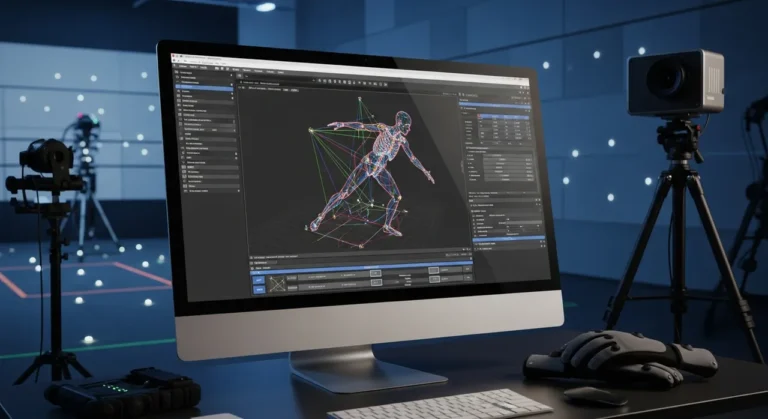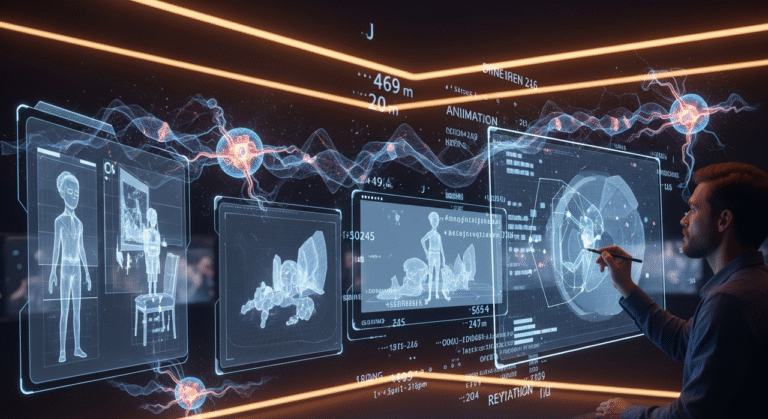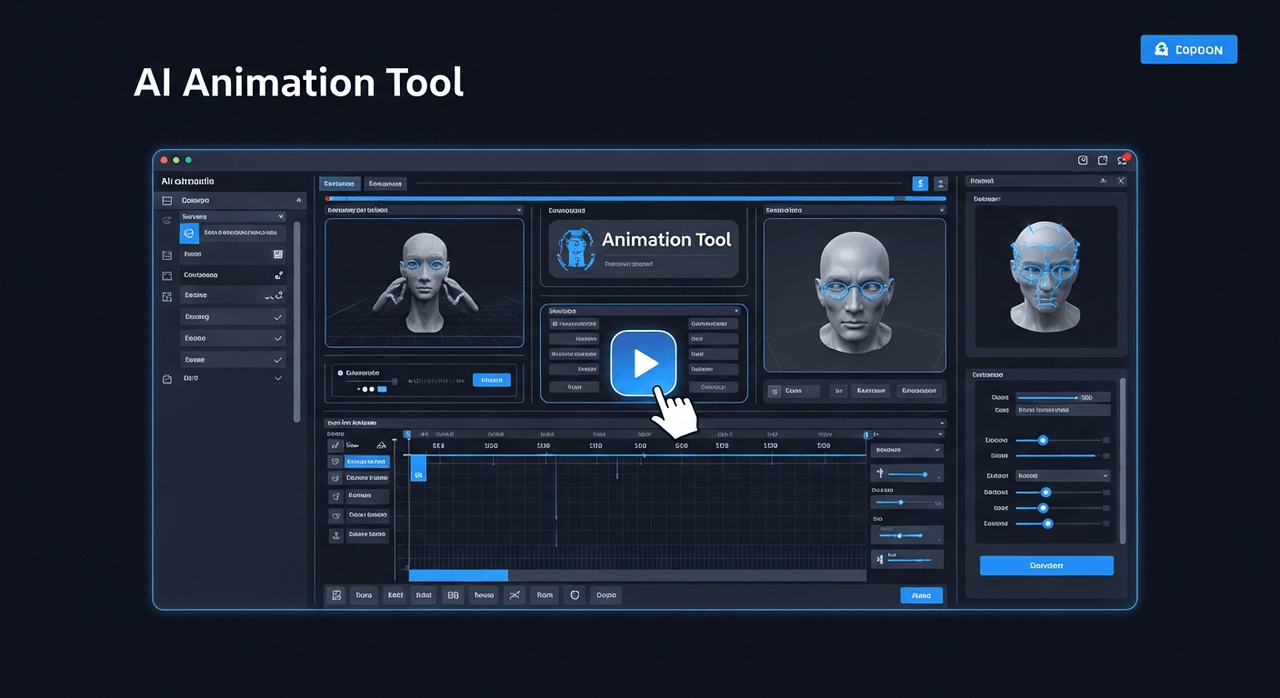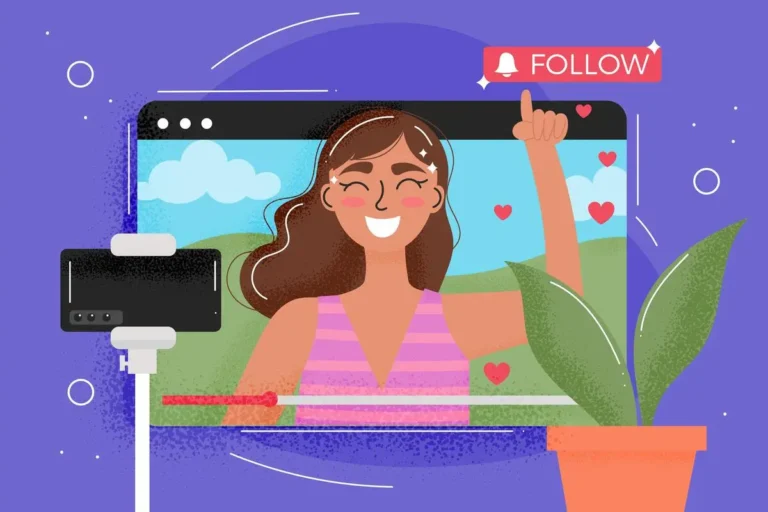Frame-by-Frame animation is an animation style where each frame of animation is drawn individually to create the illusion of movement. Iconic Disney films of the 20th century such as Cinderella, Alice in Wonderland, The Lion King, and Aladdin are all brought to life by the magic of Frame-by-Frame Animation. Also known as 2D traditional animation, this style of animation was inherently difficult and time-consuming to create and is not used widely by animation studios for feature films anymore, but due to its stunning aesthetics, it is still used for animation projects with shorter length.


Need 2D Animation Services?
Visit our 2D Animation Service page to see how we can help bring your ideas to life!
What is Frame-by-Frame Animation?
Frame-by-frame animation is a very old method in which each frame of a sequence is manually and separately drawn to create the illusion of movement when run in rapid succession in high-speed sequences. It uses very similar images, with each animation frame depicting a small move or change in expression.
It has a wide use in hand-drawn animation, stop-motion, and some digital animation software. Though it is time-consuming, frame-by-frame animation allows high detail and expressive motion and is appropriate for projects that require control over the exact movement of characters or objects.
How is Frame-by-Frame Animation Created?
Creating frame-by-frame animation is labor-intensive and time-consuming. Imagine breaking down how a character moves in one second of time into 24 small segments and draw them individually on each page of a flipbook. Then turning the pages quickly to create the illusion of movement. This is technically what we refer to as frame-by-frame animation.
In animation projects, one second is usually divided into 24 frames, meaning for animating a second of animation, 24 individual images are required. Animators do not always draw 24 individual images for one second. Usually, 12 drawings are more than enough to create frame-by-frame animation. The more drawings there are in one second of animation, the smoother the final animation becomes.
History and Evolution of Frame-by-Frame Animation
Frame-by-frame animation started in the early part of the 20th century and was mastered by animation greats such as Walt Disney and Warner Bros. The process revolutionized film as scenery and characters started assuming a life of their own with hand-drawn precision. Over the years, with technological shifts, the process has moved from cel-based systems to entirely digital work flows. In spite of all these advances, though, the basic principle—drawing every frame—remains the same.
Types of Frame-by-Frame Animation
Frame-by-frame animation is not a monolithic process. Over the years, it has evolved in many forms and each form had some characteristic attributes and applications. Familiarity with various variants is beneficial to animators as well as customers while selecting the most appropriate technique for their piece of work or business objective.
1. Traditional Frame-by-Frame Animation
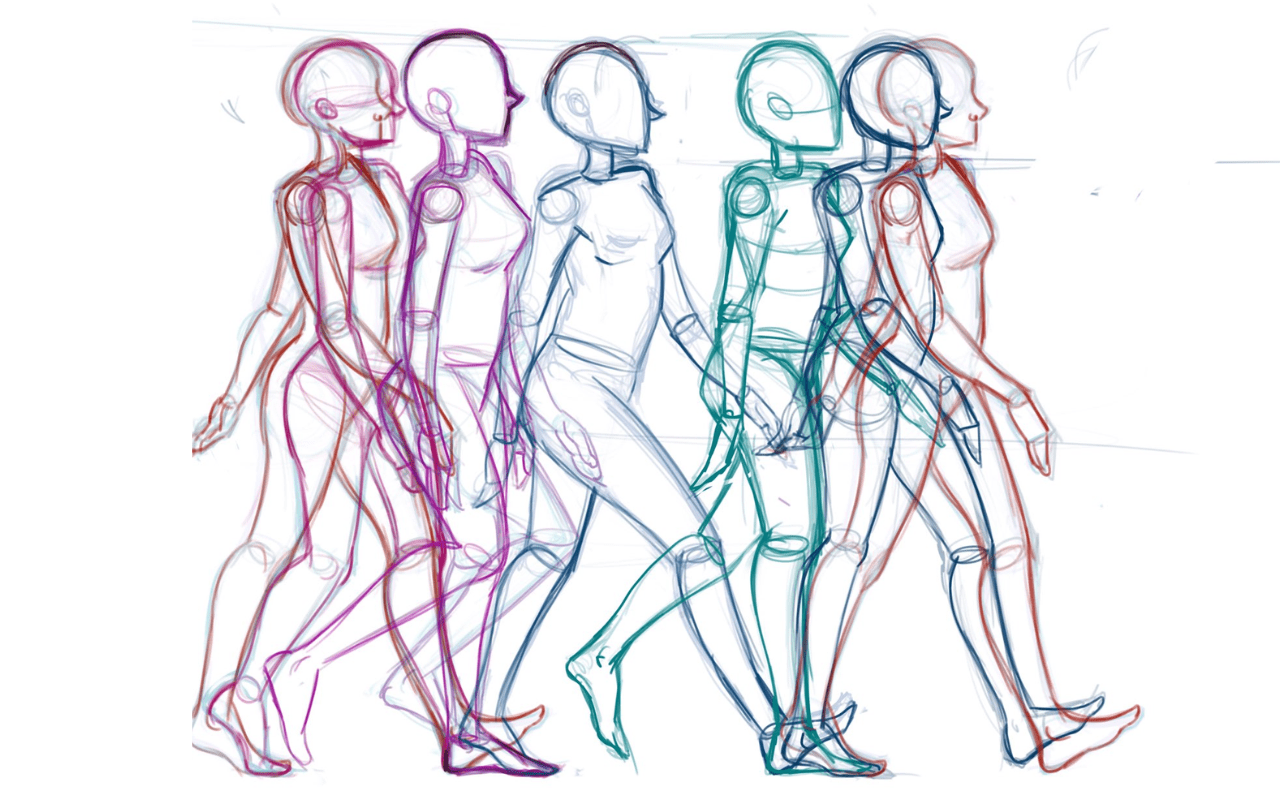
Frame-by-frame animation was traditionally created using physical material. It was usually made either using pen and paper or drawn on transparent celluloid sheets. The term cel animation refers to the technique that animation production companies like Walt Disney used to produce frame-by-frame animations. They used static images on those transparent sheets, stacked them on top of each other to create complex scenes and new movements. Drawings were meticulously colored with ink and finally photographed by cameras to produce films.
We also have hand-drawn frame-by-frame animation, which is considered to be a type of traditional frame-by-frame animation. It can be done on paper or digital tablets, and as you can tell from its name, it is done by hand only.
Best known for:
- Disney classics (Cinderella, Sleeping Beauty)
- Studio Ghibli movies (My Neighbor Totoro, Spirited Away)
2. Digital Frame-by-Frame Animation
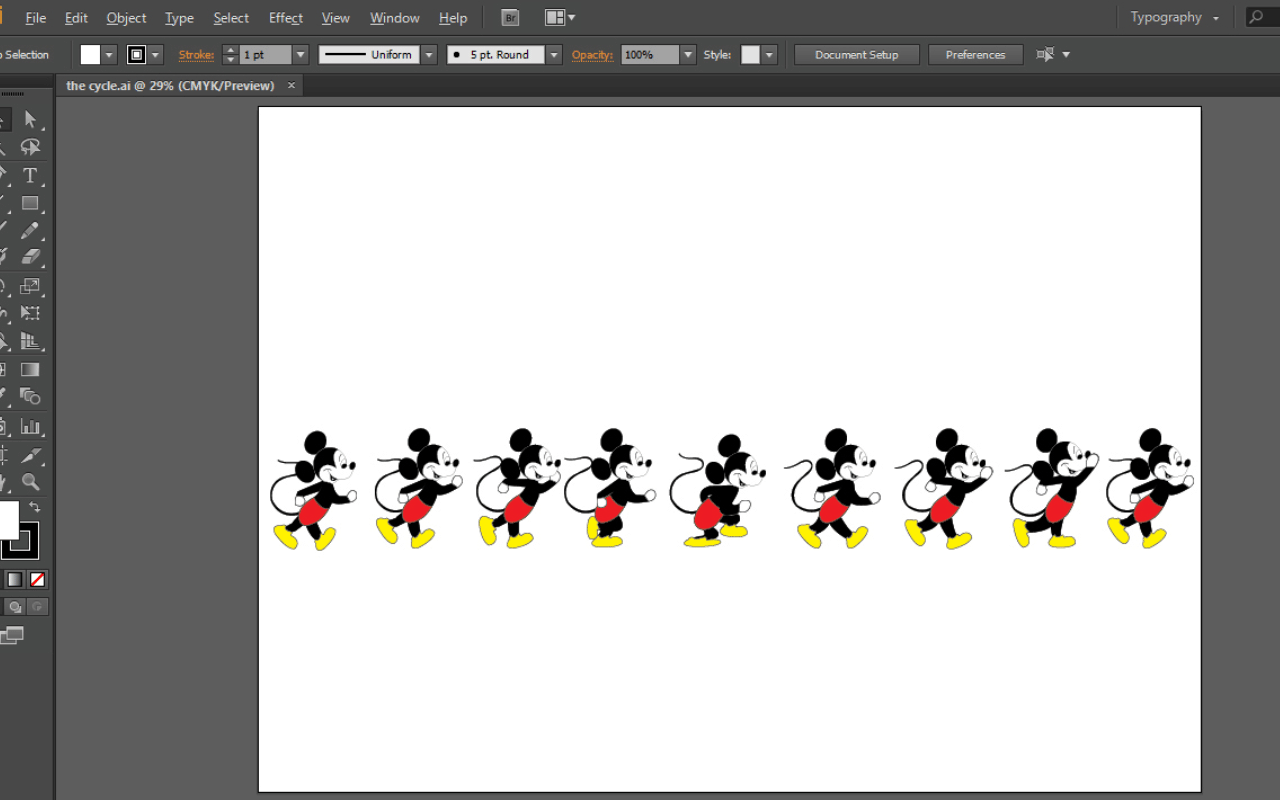
The digital revolution and the advent of computers and graphics tablets heralded a new age of animation and transformed the way frame-by-frame animation is made. Although the core principle in creating this type of animation remains the same, physical materials and photographs in creating frame-by-frame animation are no longer used.
In digital frame-by-frame animation, pen and pencils are replaced with graphics tablets, animation software has replaced papers and celluloid sheets with drawing canvases and techniques such as onion skinning, ink has been replaced by coloring features in graphics software and films are substituted with rendering software. Despite their differences, there are things that traditional and digital animation have in common, such as the general principles of animation.
Used in:
- Independent short films
- Stylized music videos
- Mobile game character animations
3. Rotoscoping

Rotoscoping is the process where the animators hand-draw over live-action on a frame-by-frame basis in order to achieve realistic movement. Usually done using projectors and acetate sheets, it’s a common digital process today used to blend realism with hand-drawn appearances.
Applications:
- Fantasy or surreal special effects
- Animated documentaries
- Video games like Prince of Persia (the original 1989 version)
4. Stop-Motion Animation

Although not technically drawn, stop-motion animation is also covered under the wide category of frame-by-frame techniques. It is a technique where actual models or puppets are photographed one frame at a time, with slight variations between frames to animate objects. It has the same hand-crafted, labor-intensive process and aesthetic as traditional animation.
Good examples:
- Coraline
- The Nightmare Before Christmas
5. Pixel Art Frame-by-Frame Animation

Pixel animation in video games and retro games is a skilled but growing form of frame-by-frame animation. Each sprite or motion is done hand-drawn pixel by pixel, creating an old-school look that’s nostalgic.
Applied to:
- Indie games (Celeste, Undertale)
- Mobile games
- Animated GIFs
6. Flipbook Animation
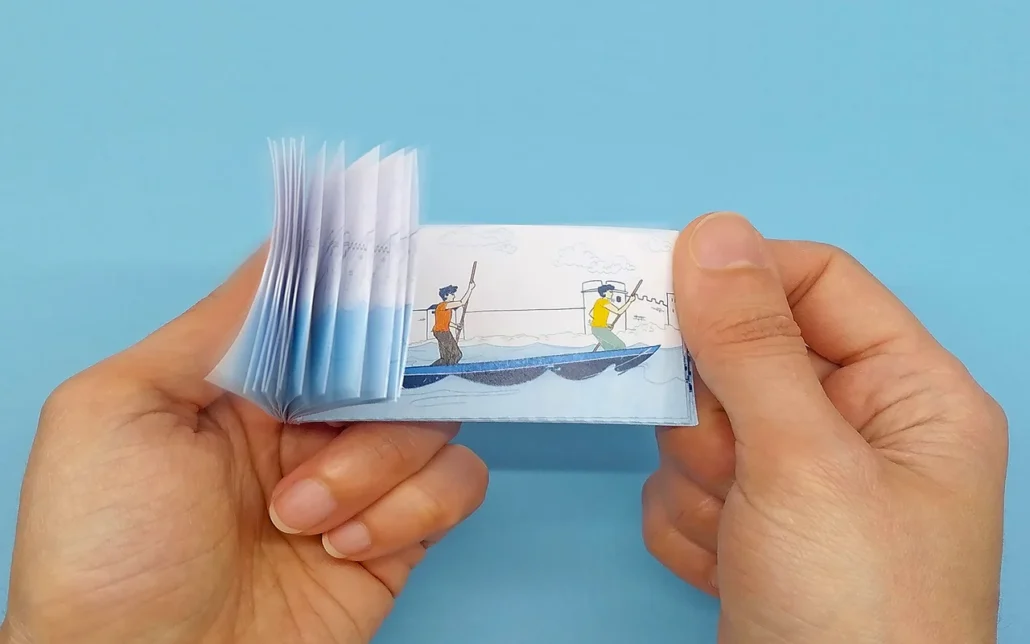
Flipbook animation is an extremely ancient and primitive form of frame-by-frame animation where drawings are done in a sequence on the pages of a book or a notepad, with each drawing showing a small progression in movement. When pages are flipped rapidly, the drawings appear to move, and a perception of movement is generated.
Every page is a single frame of the animation sequence. Flipbook animation relies only on held-out frames, and it is thus a very good source for learning about the fundamentals of animation, such as timing, spacing, and motion. Simple as it seems, it was the foundation upon which more refined types of animation evolved and remains used today for instructional and simple creative work.
Examples:
- Andymation’s Flipbooks
- The Flippist (Ben Zurawski) Flipbooks
- Disney Flipbooks
Is Frame-by-Frame Animation Still Produced Today?
While frame-by-frame animation is no longer popular for creating full-length animated films due to its production complexity, it is still a popular choice in many other areas such as advertisement, short films and video games. Frame-by-frame animation is usually known for its unique aesthetics, detailed characters with dynamic and stunning animations and nostalgic cartoony design, all of which are perfect to capture audience attention for 30-second advertisement video. Short films are also a great use case for employing frame-by-frame animation. Achieving those stunning visuals for 6-7 minutes justifies the cost of production indeed.
Read More: Frame by Frame 2D Animation Cost
Advantages of Frame-by-Frame Animation
- Presents a unique look that immediately makes content stand out, which makes it a perfect option for creators and brands seeking to be seen and heard above the noise of an oversaturated marketplace.
- Its artisanal appearance carries the attributes of artistry, emotional complexity, and uniqueness—traits which strike deeply in the hearts of people and maximize brand storytelling.
- Provides total artistic control over each movement, gesture, and expression, and thus is most appropriate for bespoke brand messaging, character-driven campaigns, and emotionally resonant storytelling.
- It provides an unparalleled canvas for aesthetic experimentation, unique looks, and creating a signature animation style that builds long-term familiarity and trust.
Disadvantages of Frame-by-Frame Animation
- The process needs a huge number of animators to draw the same character from various angles and with various movements for each individual frame.
- It’s difficult to stay consistent with the style because each drawing was technically unique and not exactly drawn by the same person.
- Frame-by-frame animation is among the most expensive types of animation. Creating even a short animation can be far more expensive than utilizing methods like cut-out or rig-based animation.
- It needs a huge crew of skilled artists and more time to produce. Animating each second can take hours or days, based on the level of detail and complexity.
- Due to the time-consuming nature of the process, frame-by-frame animation is not generally an alternative for large or low-budget productions.
Frame-by-frame Animation in Game Art
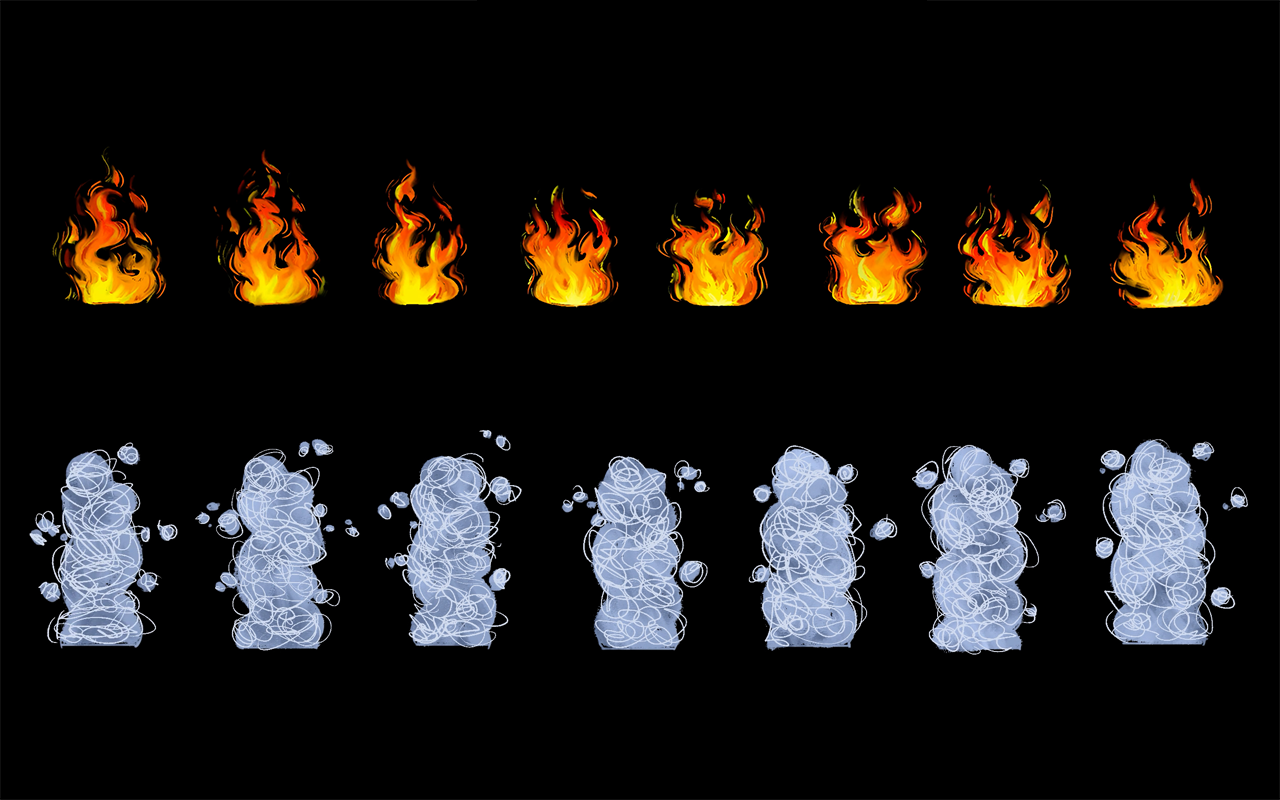
Another area where frame-by-frame animation is used extensively is in game art design. 2D games usually have a main character that moves around the environment. These characters have a range of limited animated movements that require fluid and eye-catching animations to demonstrate the characters’ physical attributes like speed, agility, and combat mastery. Character turnarounds, run cycles, punches, kicks, and all sorts of in-game actions are more likely to create a pleasant interactive experience for the player if they are animated with dynamic frame-by-frame animation compared to other types of animation.
What Software Is Used to Create Frame-By-Frame Animation?
Creating digital frame-by-frame animation is facilitated by various animation software today. While Adobe Animate and Toon Boom Harmony are the industry-standard software used by 2D animators to create 2D animation, there are many more options for frame-by-frame animation, such as:
- Krita
- Adobe After Effects
- Blender (Grease Pencil)
Graphics tablets connected to computers allow animators to draw and paint key poses on the selected frames and use timelines to animate them. Frame-by-Frame animation can also be made on standalone tablets like iPad and Android-based devices that come with a drawing pen. There are tools like ToonSquid and Procreate that help users create animations on these portable devices.
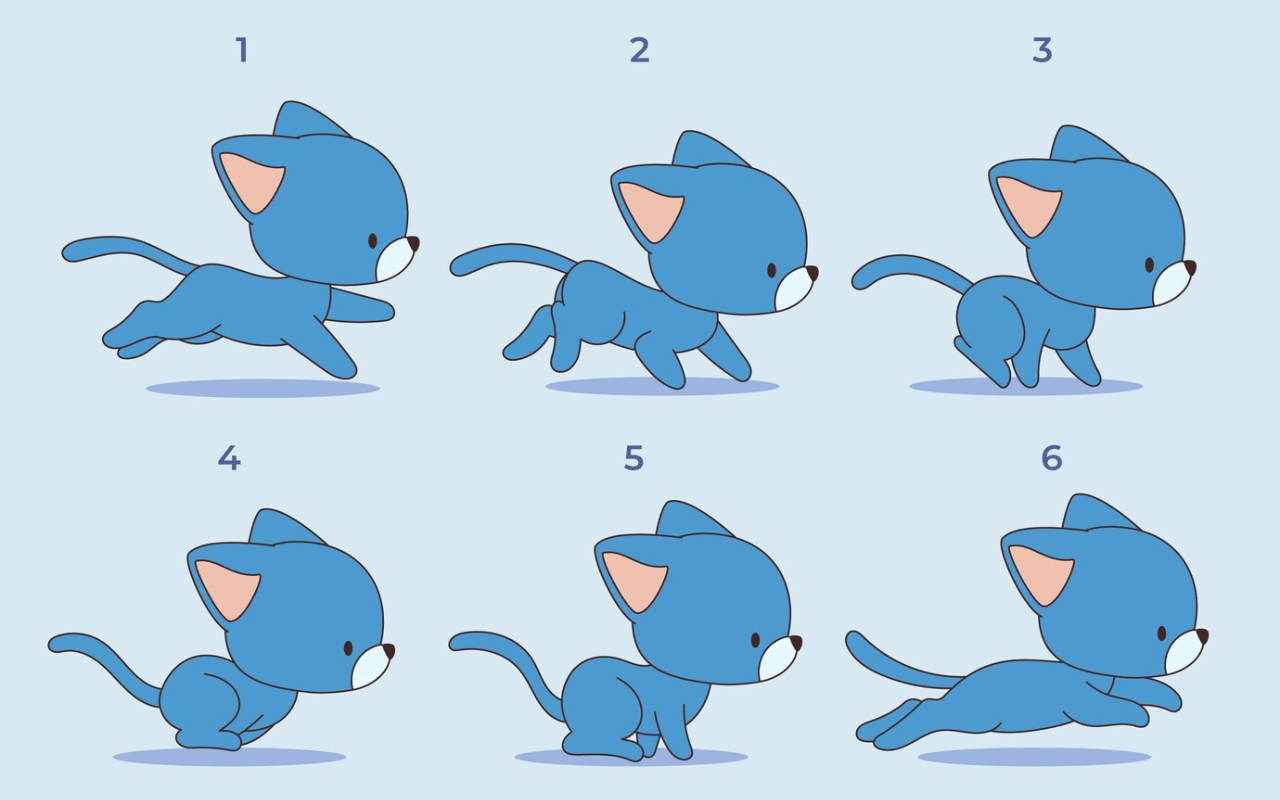
What Are the Steps for Creating a Frame-by-Frame animation?
Based on the script, every animation project usually starts with pre-production steps such as script writing, concept art, and storyboarding.
Scripts
While not obvious to everyone, scripts are probably the most pivotal element in an animation project. Scripts determine character designs and environment designs, they decide how lengthy a project should be and even what art style the directors should aim for. It is based on the script that directors even decide to opt for a frame-by-frame 2D animation style or some other styles like cut-out animation. A powerful and intriguing script is key to an animation project’s success.
Concept Art
In animation, concept art is a visual artwork that develops ideas for characters, environments, creatures and so on. The main artistic look of a project is conveyed through concept art. Artists use concept art to guide the creation of the project based on the script and directors’ guidelines. Detailed concept art can help push the project forward by defining a clear art style every team member should aim for.
Storyboarding
Storyboards are visual organizers that help lay out the sequence of shots in a video. Storyboards are crucial in determining how each drawing in a frame-by-frame animation project should look. They specify the angle from which characters should be displayed, the environment in which they should be placed and the whole process of environmental storytelling, the interactions they will have, and so much more. Having a proper storyboard minimizes production costs by pinpointing exactly what should be created, thus reducing the cost of recreating shots. After these steps, a frame-by-frame animation usually moves to the production stage. In this stage the actual animation is made, voiceovers are recorded.
Animation
This is the flesh of a frame-by-frame animation project. This is where the animation studio starts drawing and animating shots onto individual frames and relies on animation software to actually create the videos. Based on the scope of a project, one or multiple animators spend hours meticulously drawing characters posing in all kinds of poses that will be pieced together to create the final animation.
These sequences typically begin with loose drawings, which are then tightened up, inked, and painted. The animators must make the transitions smooth and the style consistent across all the frames. Upon finishing, the frames are put together and timed precisely to the music and pacing desired, breathing life into the characters and locations with fine, hand-drawn motion.
Voiceovers
Voiceovers are also a part of the production stage in an animation project. Dialogues between characters and sound effects are recorded in this stage and meticulously synced with characters’ facial and lip movements. The syncing process is also a time-consuming task in a frame-by-frame animation pipeline since drawing different mouth shapes for each distinct sound takes a lot of time.
After creating animations and recording voices, it is time for video editing and visual effects. These stages are part of the post-production stage that is the final step in producing frame-by-frame animation.
Video Editing and Visual Effects
In this step, animated clips and their corresponding sound are imported into video editing software like Adobe Premiere to create the movie sequence. Editing is not as time-consuming as the animation step, but it is where directors are the most active. Deciding on shot sequence and transition speed is not trivial. Visual effects are the final touch that affect the feel and harmony of an animation project. Adjusting lighting, compositing, and rotoscoping are visual effects that are very crucial post-processing steps.
Examples of Iconic Frame-by-Frame Animation Projects
Throughout the course of animation history, the best and longest-lasting visual pieces were all usually frame by frame. They span film, television, and computer games and are evidence of the emotionally rich, visual richness, and storytelling magic frame-by-frame animation can uniquely present.
Classic Disney Movies (Golden Age of Animation)

Example works: Snow White and the Seven Dwarfs (1937), Cinderella (1950), The Little Mermaid (1989)
Disney classics set the gold standard for traditional hand-drawn animation. Each frame was painstakingly hand-drawn by masters like the legendary “Nine Old Men.” Movement smoothness, expressive character design, and emotional richness of the classics were made possible only because of the time-consuming frame-by-frame technique. They are still taught in animation schools today as masterclasses in timing, motion, and design.
Studio Ghibli Films (Japan's Handcrafted Legacy)

Big films: Spirited Away (2001), My Neighbor Totoro (1988), Princess Mononoke (1997)
Studio Ghibli, directed by Hayao Miyazaki and Isao Takahata, brought hand-drawn animation to new and unseen levels. Silken movement in every frame, intricate backgrounds, and depth of feelings. Their frame-by-frame technique lends reality to the human aspect of animation, and thus their films are a commercial success as well as a critical success.
Future of Frame-by-Frame Animation in a Digital World
While the industry continues to migrate toward AI-powered workflows and 3D automation, frame-by-frame animation remains an artistic niche. Hybrid models today allow animators to blend old-school drawing with digital enhancement, keeping the art form while being open to new technology. Frame-by-frame’s future is in niche markets, artistic productions, and creative campaigns where uniqueness prevails over mass production.
Closing Words
Also known as traditional animation, frame-by-frame animation combines unique art style with artistic freedom to create eye-catching movements that are really hard to achieve with other types of 2D animation and through the general 2D animation pipeline. Due to its complexity and labor-intensive nature, it is not approached as widely by animation production houses as before. However, it’s stunning visual and handcrafted feel, encourages many art directors to choose this style. This genuine look and feel of frame-by-frame animation appeals to many businesses who prefer an elegant animation style for their brand and modern 2D digital animation methods such as cutout animation do not satisfy their requirements.