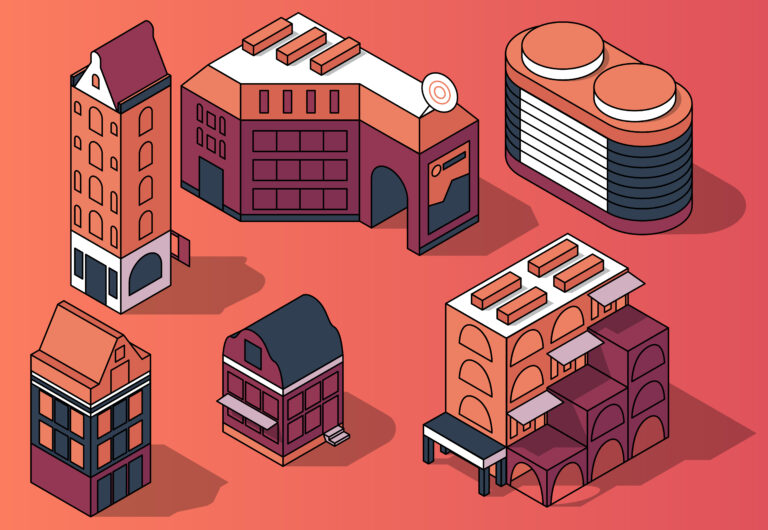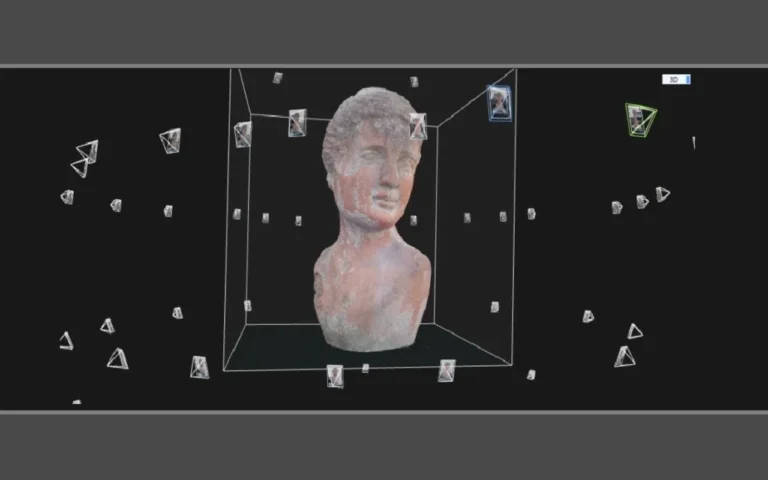Low-poly game art is solid proof that simplicity can be powerful. What started as a technical necessity during the infancy of 3D gaming has developed into a popular and refined visual approach for every game art studio.
From successful indie development projects to AAA games‘ stylized designs, low-poly visuals continue to establish a distinct aesthetic language that successfully combines visual clarity, game performance, and emotional depth.
In this guide, we will examine when this approach is best used, how to effectively generate it, and why it might be the smartest creative decision your studio can make today.
What Exactly Is Low-Poly Game Art?
Low-poly game art is 3D art created using a minimum polygon count, which is the flat facets that shape a model. During the PlayStation 1 and Nintendo 64 eras, low polygon counts were mandatory due to the limited rendering capacity of the hardware.
Today, artists intentionally adopt this style for its high readability, rapid real-time rendering, and lasting appeal.
Contemporary low poly is not synonymous with “amateur” or “crude.” It is an aesthetic decision that prioritizes shape language, silhouette design, and atmosphere over photorealism.
The inherent simplicity of the geometry allows more creative freedom for expressive color, stylized lighting, and arrangement, making it perfect for mobile gaming or stylized projects. Essentially, low poly is no longer a constraint; it is a visual language of precision.
When and Why Should You Use Low-Poly Art?
Low-poly visuals are ideal for video game genres that value clarity, distinct style, and accessibility. They help development teams stay responsive, maximize optimization, and establish a memorable visual identity without overstraining production schedules or hardware capacities.
Let’s look at its use across game types:
Mobile Games
Low-poly design is perfect for mobile gaming art styles where optimization is paramount. Lightweight assets translate to quicker load times, higher frame rates, and more seamless gameplay.
Titles such as Monument Valley and Alto’s Adventure showcase how minimal geometry paired with deliberate lighting can deliver a deeply moving experience on small devices.
Indie Games
Indie development teams often lack the vast resources and budgets of AAA studios, but they possess immense creativity. Low-poly art enables them to concentrate on design excellence and narrative.
Games like Firewatch and Poly Bridge utilize simplified shapes and distinct color palettes to establish powerful moods while maintaining manageable production.
Artistic or Stylized Titles
Some studios utilize low poly purely for its artistic expression. Games like Journey and Abzû prove that stylized art can be as moving as hyper-realism.
With intelligent lighting and composition, low-poly art achieves an emotional resonance and artistic permanence that highly realistic games often struggle to attain.
How to Create Low-Poly Game Art Step by Step
Creating exceptional low-poly art involves more than simply reducing polygons; it requires knowing precisely what to keep.
Every edge, plane, and color decision must reinforce design clarity and emotional impact.
Start with a Clear Design Plan
Before creating models, define the emotional tone, desired color palette, and intended camera view. Quickly sketch out silhouettes or build basic blockouts in Blender or Maya to define proportions early.
Careful pre-planning ensures a consistent style across your characters and environment.
Spend Polygons Where They Count Most
Do not allocate geometry to small details that players will overlook. Reserve a higher polygon count for areas of high interaction, such as faces, hands, weapons, or vehicles, and keep environmental or distant objects simple.
This targeted detailing keeps the visuals coherent while sustaining strong game performance.
Build Strong Silhouettes
A clearly legible silhouette design is the foundation of low-poly art. Defined outer shapes allow props and characters to be instantly recognizable, even without intricate texture maps. Review your models under flat light to confirm clarity from every viewing angle.
Simplify Textures Without Losing Appeal
Low poly does not necessarily mean untextured. Employ flat color fills, hand-painted textures, subtle roughness maps, or gradients to bring the model to life.
Substance Painter and Photoshop are excellent for minimal stylized texturing; just avoid excessive detailing that conflicts with the core aesthetic.
Light and Shadows: The Secret Weapons
Stylized lighting transforms simple models into evocative scenes. Soft real-time rendering shadows or baked lighting can introduce drama and depth. Experiment with contrasting cool and warm tones to advance the visual narrative through light.
Mix 2D and 3D for Efficiency
Incorporating 2D elements into 3D scenes, such as skyboxes, billboards, or particle effects, can drastically reduce real-time rendering costs while preserving depth.
This hybrid approach is common in stylized and the best mobile gaming titles.
Master Polygonal Modeling Workflows
Ensure the topology is clean and consistent. Favor the use of quads where possible, maintain logical edge flow, and avoid needless subdivisions.
Tools like Blender’s Decimate Modifier or Maya’s Reduce command can help achieve optimized geometry without compromising the intended shape.
How Can Low-Poly Art Improve Game Performance?
Optimization is one of the most significant benefits of low-poly art. A reduced polygon count means fewer draw calls, faster rendering, and enhanced scalability across various platforms.
Minimize Asset Counts
Intelligently reuse modular assets. A small number of well-designed props, when scaled and recolored, can fill an entire scene. This approach maintains low texture memory usage and reduces production overhead.
Use LODs (Level of Detail)
LOD systems automatically replace detailed models with simpler versions when viewed from a distance. Unity and Unreal Engine manage this function natively, helping to sustain frame rates while maintaining visual quality.
Optimize Models and Draw Calls
Batch together objects that share materials and merge meshes when logical. Reducing the total number of shaders and materials processed per frame is crucial for achieving real-time rendering performance, particularly in mobile gaming or VR applications.
Always Test Across Devices
Do not rely solely on a single development workstation test. Run builds on various GPUs, consoles, and phones to find performance bottlenecks early. Progressive optimization saves significant time and trouble during the final QA phase.
What Are the Benefits of Low-Poly Game Art?
Low-poly visuals offer a considerable list of benefits for both branding and development:
- Efficiency: Fewer polygons equal faster renders, lower memory consumption, and simpler iteration. This efficiency is particularly significant for live-service games that require frequent updates.
- Speed and Cost of Development: Simpler models mean quicker rigging, UV mapping, and texture creation times. This cuts costs without sacrificing quality, making low poly an ideal choice for startups and mid-sized studios.
- Distinctive Visual Identity: The entertainment market is saturated with photorealistic games. Low poly’s appeal, such as flat color, strong silhouette design, and graphic influence, helps titles visibly stand out. It creates a unique art style that becomes a valuable brand asset.
- Flexibility Across Platforms: From mobile devices to consoles to VR, low-poly assets scale perfectly. Their lightweight nature enables developers to ensure consistent frame rates and visual harmony across various hardware.
What Challenges Come with Low-Poly Game Art?
Low-poly art is not without its difficulties; it requires artistic control and discipline:
- Balancing Simplicity and Detail: Going too minimal can make the scene appear dull. Add too much, and the style’s clarity is lost. Finding the correct balance demands constant practice and iteration.
- Animation Limitations: With fewer vertices, achieving fluid movement can be challenging. Techniques such as weight painting and secondary motion help animations remain smooth, despite their geometric simplicity.
- Conveying Realism and Emotion: Low-poly art relies on stylized lighting, color, and composition to express feeling rather than minute details. It focuses less on fidelity and more on mood, which requires strong artistic oversight.
Best Examples of Low-Poly Game Art in Action
Reviewing successful implementations provides clarity on the versatility of this art form.
Each of these titles confirms that beauty, atmosphere, and emotion are not dependent on polygon counts; they depend on artistic intent and design clarity:
Minecraft
The quintessential example: purposefully blocky and infinitely creative. Its simplicity enables profound complexity through gameplay mechanics.
Fez
This one is a masterpiece of spatial design, using low-poly geometry to construct multidimensional puzzles.
Journey
As one of the most popular games across various genres, Journey transforms simplicity into spirituality through fluid animation and painterly, stylized lighting.
The Witness
This game applies geometric precision with vibrant colors to create focus and clarity in the exploration experience.
No Man's Sky
In this gameplay, you can experience procedurally generated low-poly worlds that demonstrate how scale and minimalism can effectively co-exist.
Abzû
This game involves a serene underwater environment where soft gradients and stylized models evoke a sense of peace.
Advanced Low-Poly Techniques for Experienced Artists
Once the foundational skills are mastered, these techniques help elevate low-poly production to a professional standard:
Vertex Painting
Utilize vertex colors to introduce shading variations or stylized gradients without needing texture maps. This is excellent for rapid iteration and efficient memory usage.
Procedural or Generative 3D Modeling
Tools like Houdini and Blender’s Geometry Nodes automate the creation of repetitive forms, such as foliage, rocks, or architecture. This technique is perfect for large environments with a uniform style.
Blending and Transition Techniques
Subtle gradient overlays or vertex blending can create smoother transitions between materials without requiring heavy texture loads.
Cel Shading and NPR (Non-Photorealistic Rendering)
Applying a toon shader or distinct edge outlines heightens stylized contrast. Used in games like The Legend of Zelda: Breath of the Wild, NPR techniques combine simplicity with expressive visual narrative.
UV Unwrapping for Stylized Assets
Clean UVs are mandatory for gradient or hand-painted textures. Efficient UV mapping minimizes texture distortion and boosts surface readability, particularly during close-up gameplay.
Final Words
Low-poly design has transformed from a technical constraint to an artistic choice, from a development workaround to a core visual identity. Its inherent advantages, such as speed, game performance, and clarity, make it one of the most future-proof art styles in contemporary game development.
As more studios shift toward timeless, stylized aesthetics, low poly remains the ultimate blend of creative vision and development practicality.
For players, it serves as a powerful reminder that imagination is the most capable rendering engine of all. For studios, it offers the opportunity to craft beauty through simplicity, and that is an art worth perfecting.