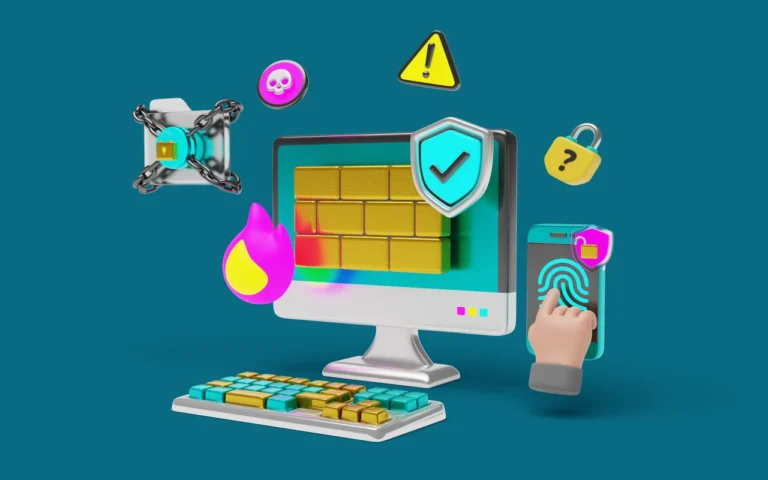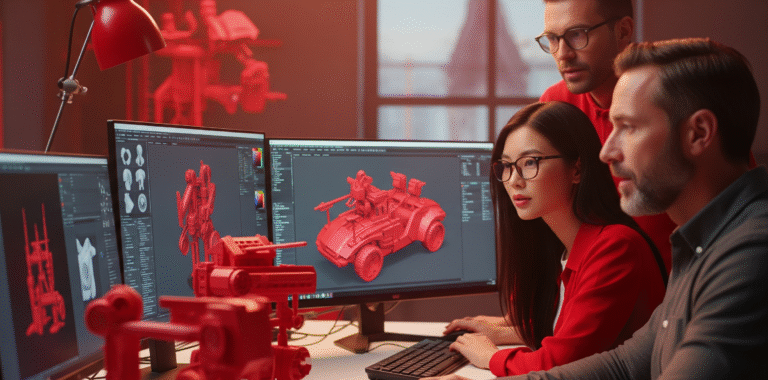Are you one of those free-spirited individuals who enjoy wandering in-game environments? Do you prefer exploring the environment more than completing the quests when playing an RPG? Does beautiful architecture make you excited? If so, you might consider becoming an environment artist. An environment artist is responsible for creating environmental and architectural elements inside 3D games and animations. If that sounds interesting, then read on.

Need 3D Animation Services?
Visit our 3D Animation Service page to see how we can help bring your ideas to life!
Responsibilities of an Environment Artist
Understanding the Project’s Art Style
Environments and props within games and animations are not created spontaneously. They are created based on concept art and design decisions. An environment artist should understand the intended art style of the project, study the concept art and reference images, and create environments based on those designs.
Creating 3D Models
Environments in 3D games and animations are largely made of 3D models. Buildings, foliage, rocks, and architectural elements like stairs and fences are examples of 3D models that are often created and textured by environment artists.
Creating the Actual Environment
After 3D models are created, they are imported into the game engines or animation scenes. Some game engines have tools that enable artists to add environmental elements such as mountains, terrain and sky to the scenes without having to model them from scratch. Environment artists bring all these assets together and create a unified scene. Adjusting the lighting is sometimes handled by them as well.
Technical Adjustments
Adjusting environmental elements is a crucial responsibility of an environment artist. Imagine you are a game designer for a multiplayer first-person shooter game. You need to craft levels carefully to give all players a fair chance to take cover and shoot at their opponents. Or think of an action third-person game where wall runs have to be implemented. Environment artists constantly adjust various elements on the scene to fit the requirements set in place by game designers or level designers.
Essential Skills for an Environment Artist
3D Modeling and Texturing
Environment artists create the majority of elements that are used in 3D scenes. Therefore, strong 3D modeling skills and knowing 3D modeling techniques are essential for every environmental artist. These environmental elements need materials and textures to look natural in a scene. Being able to create and apply textures to 3D models is also necessary.
Lighting
Environments look dull without lights. Sound knowledge of lighting is essential for every environment artist. Knowing how light interacts with different textures and how to create natural and artificial lights is crucial.
Knowledge of Architecture and Nature
Environments are usually a combination of architectural and natural elements. Environment artists should have foundational knowledge of the both to be able to design professionally looking environments.
3D Software Skills
Environment artists work with 3D modeling software and animation software such as Maya, 3ds Max, ZBrush, and Blender. Being familiar with game engines such as Unreal Engine and Unity is also required. Proper skills in these programs are essential for landing a job in the industry.
Types of 3D Environments
Environment artists work on various types of environments. Below are typical environments they work on in games or animation projects.
- Natural environments
- Building interiors and exteriors
- Space environments
- Urban environments
- Fantasy environments
It is noteworthy that sometimes multiple artists with different skills work in 3D environments. The scale and details of the project determine what type of artists should be involved. For example, an environment artist working on a street scene will not usually model lamps, cars, or other props. They usually work on creating shop exteriors, buildings, streets, pavement, and other environmental elements while prop artists or other 3D modelers handle other objects.
Industry Applications of Environment Art
3D environments have applications across many industries. Although game and animation projects are the obvious use cases, there are other applications for 3D environments such as architectural projects, virtual reality, and 3D visualizations.
Tools and Software for Environment Artists
Maya
Maya is a popular 3D modeling and animation program. It can be used to model and texture 3D models with any form and shape.
3Ds Max
3Ds Max is another popular 3D modeling program. It has powerful modeling tools and plugins. It is used extensively by the architecture community.
Blender
Blender is a free 3D modeling program that has great modeling and sculpting tools. It has become the most popular software for creating 3D models in recent years.
Read More: Maya vs. Blender
Zbrush
Zbrush is a powerful sculpting tool that is used to create organic 3D shapes like characters. Environment artists use brushing tools to add intricate details to 3D models.
Substance Painter
Substance painter is a texturing software that makes it easy to apply and paint textures on 3D models.
Unreal Engine
Unreal Engine is a game engine that has powerful tools for creating terrains and other environmental elements. Unreal Engine has a library of thousands of photo-realistic textures scanned from real-world objects. It also has unique real-time lighting and rendering capabilities that are very useful in environment creation.
3D Environment Artist Career Path
Environment artists usually work for big game or animation studios that need large environments for their projects. Smaller studios tend to save resources by assigning 3D modelers to multiple tasks such as creating props, characters, and environments. Therefore, finding entry-level environment artist positions might not be as easy as finding a junior 3D artist role.
3D environments are filled with 3D models. A junior 3D artist role prepares aspiring environment artists for different positions in the creative industry. Having years of experience creating 3D art proves that you can create environmental elements efficiently as well.
After getting experience creating and texturing models, a 3D modeler can smoothly transition into environment art roles. Creating personal projects that include large detailed environments is a good investment that helps getting noticed as a potential environment artist.
Experienced environment artists can get into roles like art directors as they become familiar with the entire process of creating art for games and animations.
Trends in 3D Environment Creation
Hyper-Realistic Environments
In recent years, real-time rendering and high-resolution scans have paved the way for hyper-realistic 3D environments. Cyberpunk 2077 and Bodycam are two games that have such graphics.
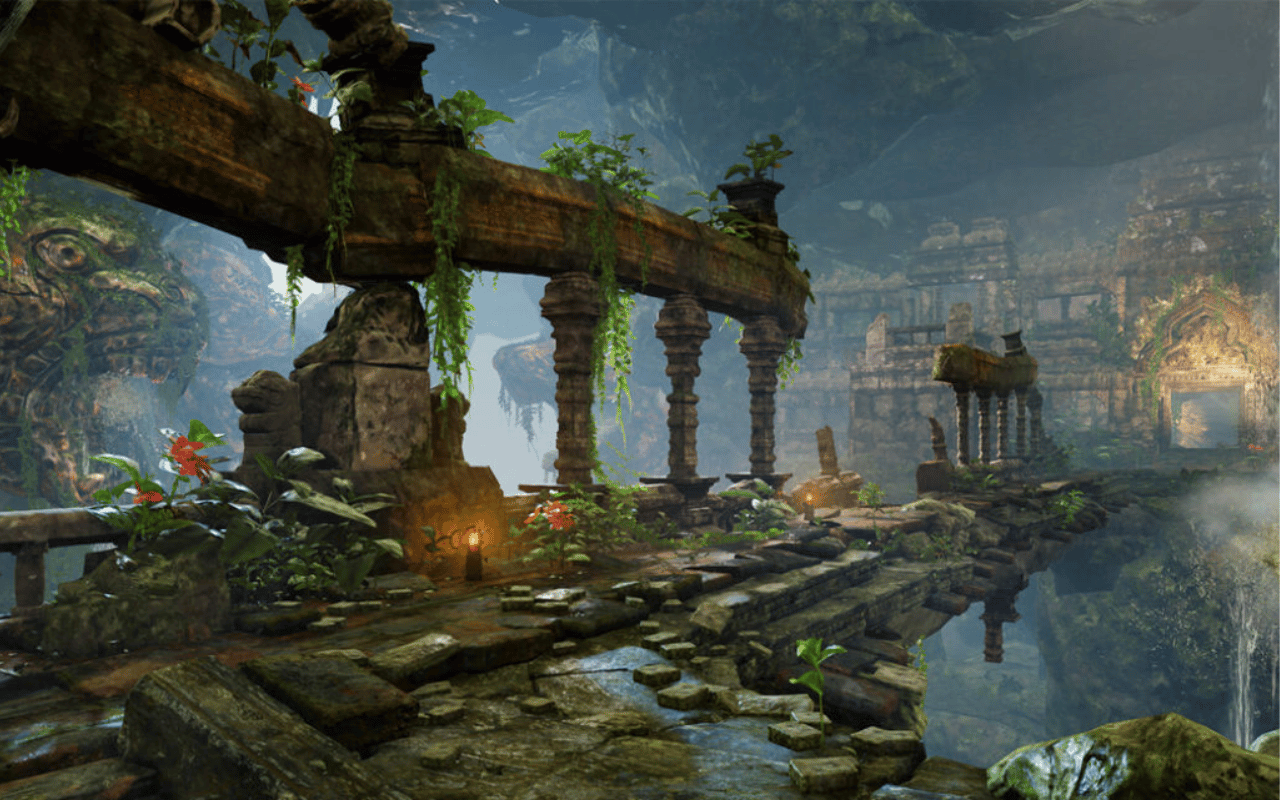
Open World Environments
Creating enormous game environments has become a norm in AAA game studios. Gamers enjoy wandering around in vast fields that seem to be never-ending. Games like Red Dead Redemption 2 and Elden Ring are successful examples of open-world environments.

Procedurally Generated Items
Procedurally generated items are 3D models that are created using computer algorithms. Game engines and 3D software continuously develop tools that automate the process of creating items like rocks, stairs, terrain, foliage, walls, and buildings. Houdini and Unreal Engine are two programs that are pioneers in this field.
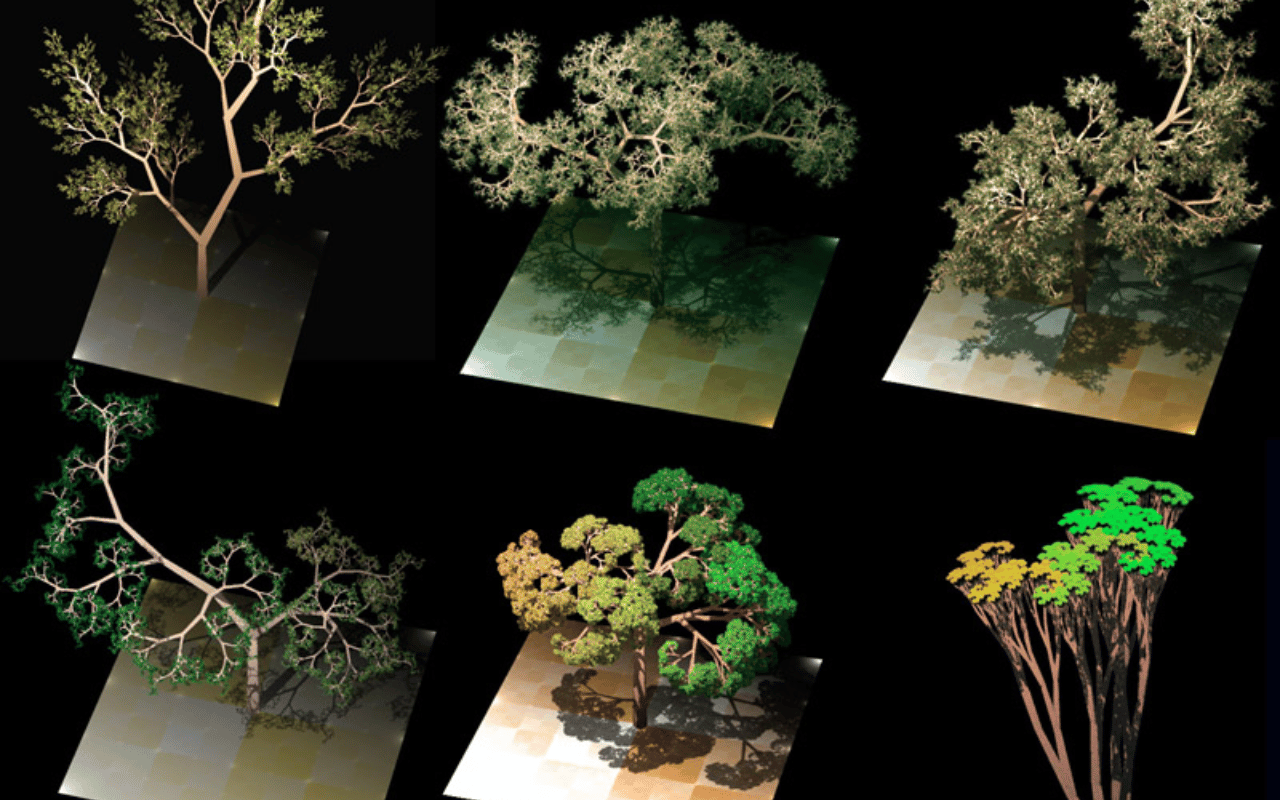
To Sum Up
Creating 3D environments is like making new worlds. It’s a fascinating endeavor that involves a highly engaging and creative process. If Minecraft was your favorite game growing up and you also enjoy spending countless hours tweaking various 3D models, becoming a 3D environment artist seems like a good career choice for you. It is a rewarding career both financially and in terms of job satisfaction. Seeing players and characters moving around in the worlds you created is somehow magical, isn’t it?