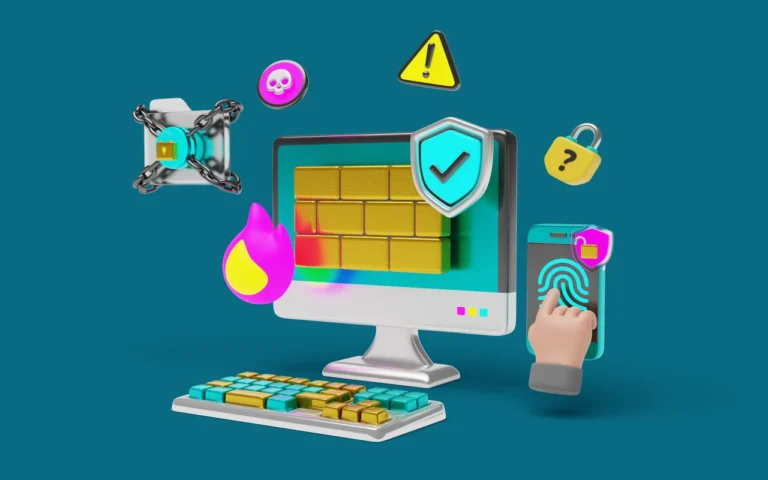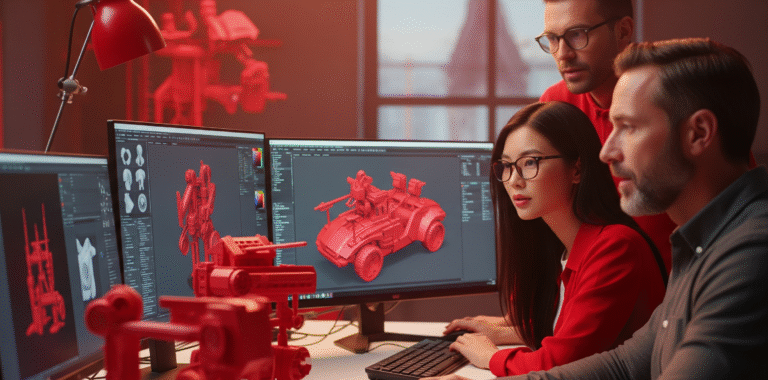3D modeling is now a $2.92 billion business that will likely grow to $6.87 billion by 2027. It’s common for artists in this field to become pros in two or three big programs and modeling tools.
In addition, today’s work requires powerful computers with 32GB or more of RAM and RTX-series GPUs. Each 4K frame render takes two to four hours.
Beginning salaries range from $40,000 to $55,000 and increase steadily by 10-15% each year, reaching $120,000 to $150,000+ for veterans, indicating a stable career path.

Need 3D Animation Services?
Visit our 3D Animation Service page to see how we can help bring your ideas to life!
What Does a 3D Rendering Artist Do?
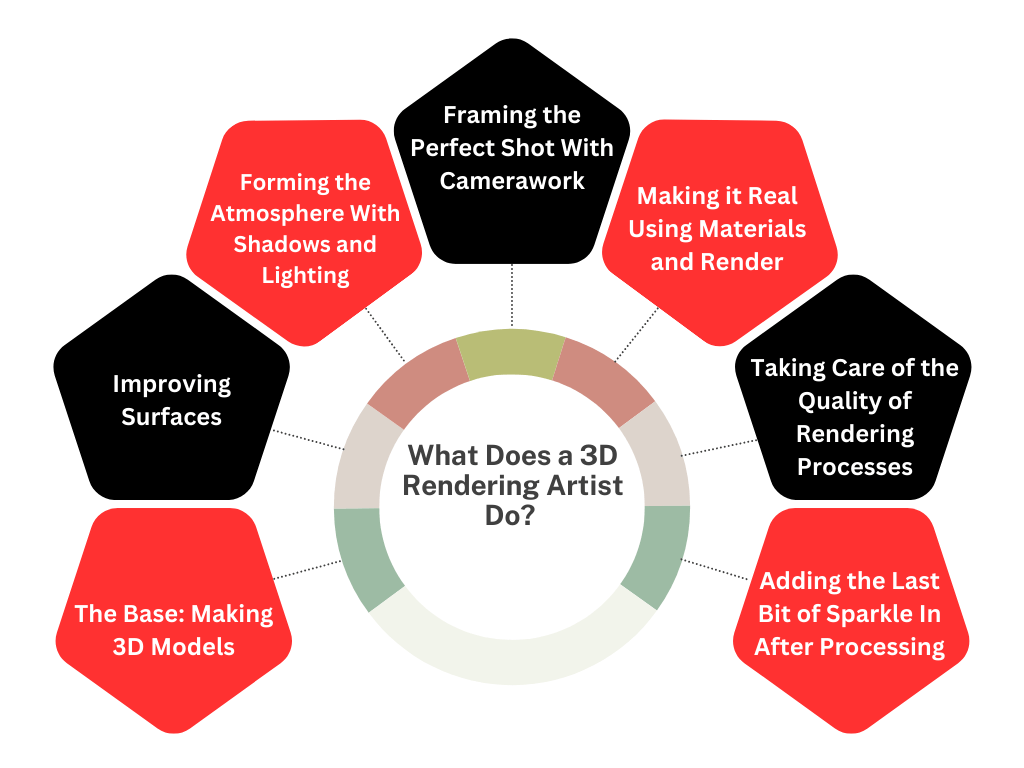
Put simply, 3D rendering drives today’s visual content – think building designs, product shots, and entertainment. A 3D Rendering Artist turns digital creations into stunning, realistic images by combining tech know-how with creative flair, using advanced software to nail what clients want.
1- The Base: Making 3D Models
Everything starts to come together in 3D modeling. When artists start, they get down to business and build a good technical base. Every detail is important, whether you’re making simple shapes or huge worlds.
These creative people put everything they have into making each part great. Also, they change and fine-tune things for hours on end until everything works perfectly. As a result, their hard work is visible in every detail of the finished product.
2- Improving Surfaces Using Materials and Textures
The special things that make everything stand out are the textures and materials. Artists use their hands to mark up objects and create different texture maps. They also pay close attention to every detail and ensure everything feels right.
As an example, think about a wooden table. Artists work hard on every little thing, from the beautiful wood designs to the smooth finish. Because of this, the final image looks so real that you could touch it.
3- Forming the Atmosphere With Shadows and Lighting
A professional job requires multiple lighting settings to create the right mood. Artists then combine their professional and artistic skills to make everything look great.
Smart lighting tricks make things run more smoothly, and artists create using light and shadow. That’s why the real skill is finding the best balance between beautiful graphics and the limits of technology.
4- Framing the Perfect Shot With Camerawork
When working with a camera, you must catch the right moment. 3D professionals know how to set up shots that get people’s attention. For added fun, they change the camera settings until everything looks fabulous.
Everything comes together in the writing stage. To ensure that every shot tells a story, artists arrange things like chess pieces. At the same time, they follow tried-and-true shooting rules to achieve standout results.
5- Making it Real Using Materials and Render
This is where the rubber hits the road: rendering. Professional artists use advanced PBR methods to make things look and act like real things. On top of that, they need to know many scientific things about how things work.
It takes a lot of trial and error to get things right. For instance, a car’s paint job needs more than one layer to look real. Still, the hard part is making beautiful materials without making render times go through the roof.
6- Taking Care of the Quality of Rendering Processes
When artists work with renders, they must know how to use computers. To realize their ideas, these experts must become proficient in powerful programs such as V-Ray, Arnold, or Corona. To be exact, they tweak every setting to ensure everything is right.
Managing your time well is important when high-end advertising models take hours to complete. Quality and speed are like two skilled jugglers that artists use to create their shows. To meet tight schedules, they often collaborate with render farms.
7- Adding the Last Bit of Sparkle In After Processing
Post-processing is how artists make models pop with their unique style. They put in a lot of time making colors look great and adding effects that make the pictures stand out. They also work with many different file types and sizes, so they can meet your needs.
Artists must also know the shades of color inside and out. After that, they usually make copies of each image to ensure they look great on all devices. At the same time, they pay close attention to what the client wants so they can deliver it.
What Skills Do You Need to Become a 3D Rendering Artist?
Being a 3D Rendering Artist requires both tech skills and creative talent. The field moves quickly, so artists must learn new tools while growing their artistic skills.
Hard Skills to Be A 3D Rendering Artist
- Software Tools: You must know at least two to three main 3D software (Maya, 3ds Max, Blender). You must be skilled at modeling, UV mapping, textures, and basic animation. Most pros have three to five years of experience with their main software.
- Rendering Techniques: Master at least two render engines (V-Ray, Corona, Arnold). Artists must manage render settings and know how to achieve realistic results. For the best output in 3D rendering services, each render needs 15+ settings adjusted.
- Tech Knowledge: Good understanding of computer specs – you need at least 32GB RAM for pro work. Artists manage render farms and know about different platform file types and ccolorsettings.
- Materials and Textures: Create complex 3D models with clean topology (character models need 15,000-50,000 polygons), handle UV mapping, and make textures using programs like Substance Painter.
- Post-Processing: Know your way around editing software (Photoshop, After Effects). This means cocolororrection, working with layers, and adding effects to make renders pop.
Soft Skills to Be A 3D Rendering Artist
- Time Skills: You must be able to handle several projects at once. Most projects take 40-80 hours. Time is divided among modeling (40%), textures (20%), Lighting and Shadows (20%), and final touches (20%).
- Problem-Solving: Think fast to fix technical issues and shorten render times – pros can cut 4-6 hour renders down to 1-2 hours.
- Client Talk: Communicate clearly about what clients want, show works in progress, and explain tech stuff simply. Each project usually needs 2-3 rounds of changes.
- Artistic and Technical Skills: Good eye for composition, color theory, and lighting. Know how materials work with light to create super realistic scenes.
- Details Matter: Focus on small things that make renders look real – tiny surface flaws, subtle light changes, exact material settings. Most projects need 50+ different textures and material tweaks.
- Always Learning: Software updates every 6-12 months. Spend 5-10 hours weekly learning new tools and practicing to stay sharp.
How Does The Rendering Process Work?
The rendering techniques turn simple 3D models into stunning finished images through technical steps and creative decisions. The 3D rendering artist combines light math, surface details, and camera work to control exactly how everything looks in the final scene.
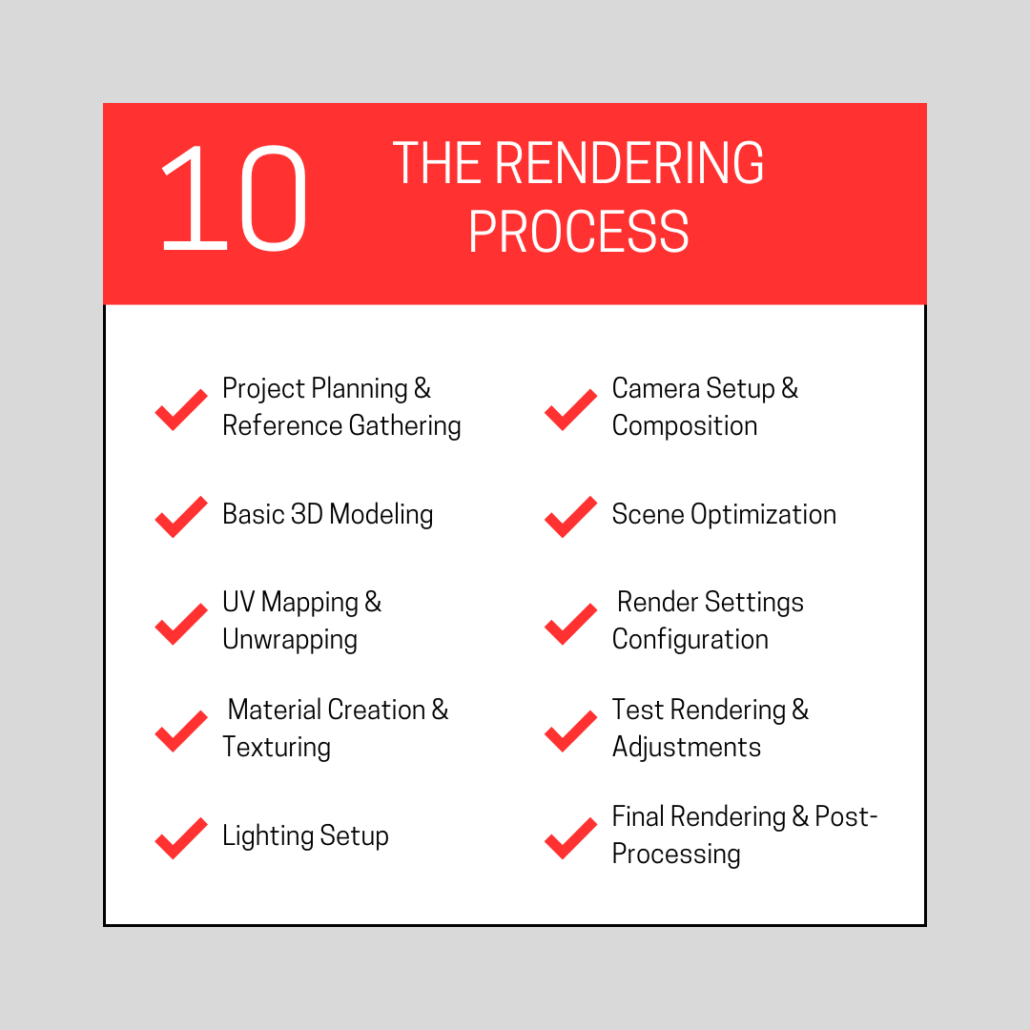
1- Project Planning & Reference Gathering
The 3D Visualization process begins with robust initial preparation. Artists should:
- Get 20–30 reference photos for inspiration and precision.
- Plot the project using well-defined checkpoints.
- Specify output details (file type, format, resolution) here.
- Create orderly named project folders
- Record every customer’s wants and requirements.
2- Basic 3D Modeling
The main goal at this stage is to build the basic shapes and structures. Artists need to:
- Use modeling tools to make simple shapes
- Using 4-sided polygons, construct pure topology.
- Get the dimensions and size just perfect.
- Create a well-defined object hierarchy.
- Create primary components first.
- Draw out the secondary parts
3- UV Mapping & Unwrapping
This critical phase prepares models for texturing. Artists can use the software tools to:
- Select clever seam areas for neat unpacking.
- Generate UV maps without stretching.
- Effectively arrange UV islands in the 0-1 domain.
- Choose the correct texel density—512 pixels every meter.
- Space two-pixel gaps between UV islands
4- Material Creation & Texturing
Materials and Textures bring life to the models. The Realism in Rendering depends on:
- Building base color maps (2K-4K resolution)
- Creating normal maps for surface detail
- Making roughness/glossiness maps
- Developing metallic/specular maps
- Adding ambient occlusion maps
- Setting up emission maps where needed
5- Lighting Setup
Lighting and Shadows are crucial for the final look. At this stage, the 3D Rendering Artist focuses on:
- Setting up the main light source
- Adding soft lights to balance shadows
- Placing rim lights to make objects pop
- Setting up bounce light settings
- Tweaking light brightness and color
- Adding light blockers when needed
6- Camera Setup & Composition
The 3D Visualization work here shapes how viewers experience the scene:
- Pick focal length (35-50mm for buildings, 24-85mm for products)
- Set up depth of field
- Put camera at eye level (usually 5’7″)
- Use pro composition rules
- Lock in resolution and frame size
- Add motion blur if needed
7- Scene Optimization
Good rendering techniques need a clean, efficient setup:
- Clear out hidden geometry
- Trim down polygon counts
- Set up detail levels
- Remove unused materials
- Organize scene layout
- Clean up extra modifiers
8- Render Settings Configuration
The software tools need careful setup to balance quality and speed:
- Pick your render engine (V-Ray, Arnold, Corona)
- Set sampling values
- Adjust noise limits
- Set up render passes
- Fine-tune antialiasing
- Configure light bounce settings
9- Test Rendering & Adjustments
Post-processing and realism in rendering come together here:
- Make quick test renders
- Check how materials reflect and bend light
- Make sure shadows look right
- Try different lighting setups
- Check render times
10- Final Rendering & Post-Processing
In the final stage, everything comes together, and the 3D rendering artist ensures the highest quality output.
- Render at final resolution (typically 4K or higher)
- Save all render elements separately
- Apply color correction
- Add post-production effects
- Make final adjustments to contrast and exposure
- Export in the required format (TIFF, EXR, PNG)
What Are Different Types of Rendering Techniques?
Everyone has their favorite technique, from simple scanline rendering to complex path tracking. The project requirements will determine the technique used, and elements such as speed, realism, and hardware needs will be very important in the choice.
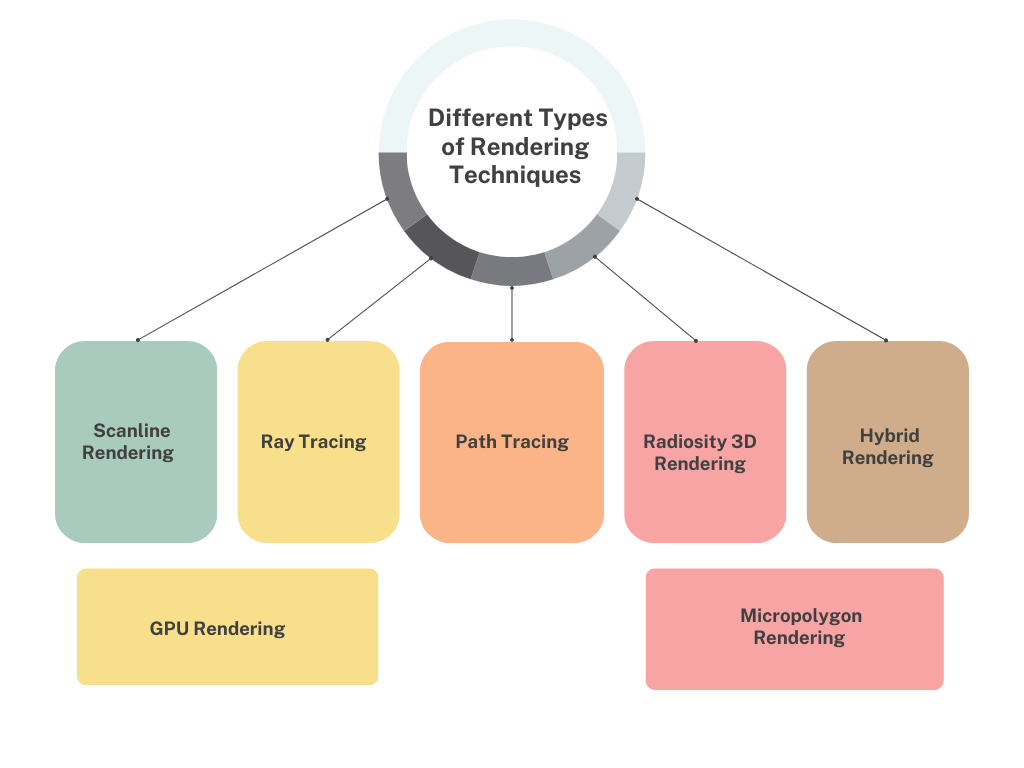
1- Scanline Rendering
The most basic and speedy rendering techniques process images line by line horizontally:
- Works perfectly for real-time needs
- Handles basic geometry without fancy effects
- Takes just 1-5 seconds per frame
- Ideal for quick previews and gaming engines
- Offers basic realism and effects
2- Ray Tracing
A powerful method that the 3D rendering artist uses to track light through pixels:
- Recreates how real light behaves
- Computes accurate reflections, shadows, and light bending
- Needs 5-30 minutes per frame
- Supports advanced light effects and overall illumination
- Creates true-to-life Materials and Textures
- Excels with glass, metal, and liquid surfaces
3- Path Tracing
The premium version of ray tracing that delivers ultimate realism in rendering:
- Follows millions of light paths
- Produces natural shadows and color interactions
- Requires 30 minutes to 4 hours per frame
- Masters complex Lighting and Shadows
- Excels in architectural 3D Visualization
- Handles advanced surface light scattering
4- Radiosity 3D Rendering
This technique specializes in surface light interaction:
- Determines indirect light behavior
- Makes natural, soft lighting
- Takes 15-45 minutes per frame
- Perfect for indoor scenes
- Creates precise shadow details
- Shows realistic color bleeding
5- Hybrid Rendering
Modern software tools combine multiple methods for best results:
- Blends instant and detailed rendering
- Finds the sweet spot between speed and quality
- Processing time changes based on needs
- Adapts to specific project requirements
- Supports layered rendering passes
- Gives artists complete control
6- GPU Rendering
Uses graphics cards to boost post-processing speed:
- Runs 2-10 times faster than the CPU
- Needs special graphics hardware
- Cuts processing time by 30-70%
- Works best with NVIDIA RTX cards
- Shows changes in real-time
- Depends on GPU memory size
7- Micropolygon Rendering
This rendering technique breaks everything down into tiny detailed pieces:
- Produces perfectly smooth surfaces
- Manages surface displacement expertly
- Takes 10-40 minutes per frame
- Delivers amazing Materials and Textures up close
- Handles motion blur seamlessly
- Requires substantial memory resources
What Are the Key Industry Applications of 3D Rendering Artists?
The field keeps growing fast, and the need for talented 3D Visualization experts has jumped 35% in just five years. Building design leads the pack with 42% growth, while product design follows close behind at 38%.
Key Industries Requiring 3D Rendering Expertise
- Architecture and Real Estate: Projects need 20-30 hours of work. Each property gets 5-8 outdoor and 3-4 indoor views. Projects typically cost between $2,000-$5,000.
- Product Design and Manufacturing: The Rendering Techniques focus on prototypes and marketing. Each product requires 10-15 hours of work and 8-12 angles. New product launches often require 15-20 marketing renders.
- Entertainment and Game Art: The 3D Rendering Artist optimizes game characters to 50K polygons, while movie assets can use 2-3 million polygons. Big projects take 3-6 months.
- Automotive Industry: Cars need 25-30 different angles each. The materials and textures work for a complete marketing package, which takes 40-50 hours per vehicle.
- Medical and Scientific Work: Detailed body renders take 15-20 hours each, and teaching materials need 30-40 different renders per project, with accuracy within 0.1mm.
- Interior Design: The Lighting and Shadows work for homes that need 5-7 room renders, which take 8-10 hours per room. Business projects need 10-15 views, which take 12-15 hours per space.
- Industrial Design: Using Software Tools, machinery visualization takes 20-25 hours per project. The specs must be within 1% accuracy, and 8-10 angles are needed.
- E-commerce and Retail: Products need 4-6 angles each, and teams handle 50-100 products weekly. Post-processing takes 2-3 hours per item.
What Are The Essential Software Sites for 3D Rendering Artists?
The right software combination lets artists create everything from basic modeling to photorealistic final renders, though the yearly costs can be thousands of dollars.
- Software Tools for Modeling: Maya ($1,785/year), 3ds Max ($1,865/year), or Blender (Free) are the main platforms. You’ll need to master at least 2 of these. Most studios want 3-5 years of experience with one main program.
- Rendering Techniques: Programs V-Ray ($699/year), Corona ($699/year), or Arnold ($700/year) handle the heavy lifting. A 4K frame takes 2-4 hours to render. Plus, 3D visualization experts usually master at least two engines.
- Materials and Textures Software: Substance Painter ($239/year) or Mari ($2,069/year) create surface details. Each material needs 2-4 texture maps at 2K-4K resolution. Better to say that files run 50-200MB per material.
- Post-Processing Tools: Adobe Creative Suite ($599/year) with Photoshop and After Effects. Touch-ups take 15-20% of project time, with 30-45 minutes per final image.
How is Career Progression in 3D Rendering?
The 3D rendering artist path offers growth from technical expert to creative leader, with opportunities across many industries.
Entry Level (0-2 years)
Newcomers concentrate on learning software tools and industry standards under supervision. Artists also learn to use core tools more effectively while completing their first portfolio. They also work on tiny portions of larger projects under the direction of seasoned team members.
- Salary Range: $40,000-$55,000
- Required Portfolio: 10-15 quality renders
Mid-Level (2-5 years)
Middle-level experts are in charge of entire projects and work directly with clients. They maintain quality while handling several projects and use perfect rendering techniques. They also learn excellent skills in workflow optimization.
- Salary Range: $55,000-$85,000
Project Load: 3-4 projects at once
Senior Level (5-8 years)
Senior artists combine team leadership with sophisticated knowledge of materials and textures. They also ensure high quality by managing challenging projects and mentoring young artists. Finally, they create tailored answers to technological problems.
- Salary Range: $85,000-$120,000
- Team Size: Leading 3-4 junior artists
Expert Level (8+ years)
Keep your Lighting and Shadow skills sharp while concentrating on leadership and expanding your firm. Also, they set the direction for departments, make processes, and develop new ideas that set industry standards.
- Salary Range: $120,000-$150,000+
- Management: Leading 5-10 artists
Specialization Paths
Every path requires a different set of abilities. You can make $2,000 to $5,000 per project doing 3D visualization for design. Product work includes many smaller jobs that pay $500 to $1,500 each. Also, environment design and visual effects (VFX) call for longer timescale and particular expertise.
- Project Values: $500-$5,000 by specialty
- Timelines: 2 weeks to 4 months per project
What Are The Trends in 3D Rendering?
Some of the trends in 3D rendering include:
- AI-Powered Rendering: Software tools enhanced by machine learning cut render times by 40-60%. Furthermore, 35% of professional studios now use this technology.
- Cloud-Based Rendering: Remote rendering grows 30% yearly. Moreover, it cuts costs by 25-35% compared to local farms, and 70% of large studios use hybrid solutions.
- Virtual Reality Integration: These projects need 90fps+ performance and special optimization. The market is expected to reach $4.5B by 2026.
- Physically Based Rendering (PBR): Materials and textures have become standardized, with 85% of studios adopting PBR. Each material needs 4-5 texture maps at 2K-4K resolution.
- Procedural Generation: Visual Effects (VFX) automation cuts production time by 40%. Currently, 45% of environmental projects use this approach, taking 15-20 hours per asset system.
Conclusion
The $2.92 billion 3D rendering business is a dynamic mix of technical know-how and artistic imagination. A successful career path can lead from entry-level jobs that pay $40,000 to expert roles that pay $150,000 or more. To get there, you need to know how to use many different software platforms, have strong hardware setups that cost $5,000 to $10,000 to buy, and keep up with new trends like AI-assisted rendering and cloud solutions.