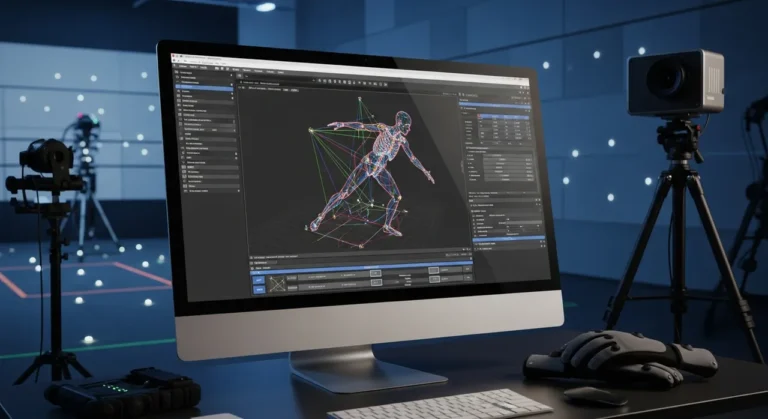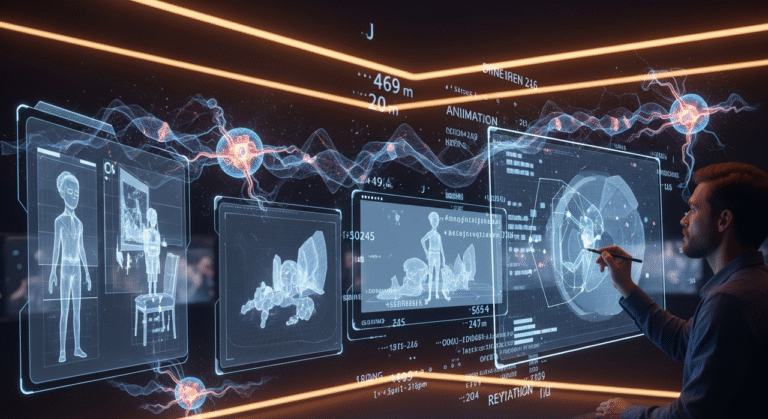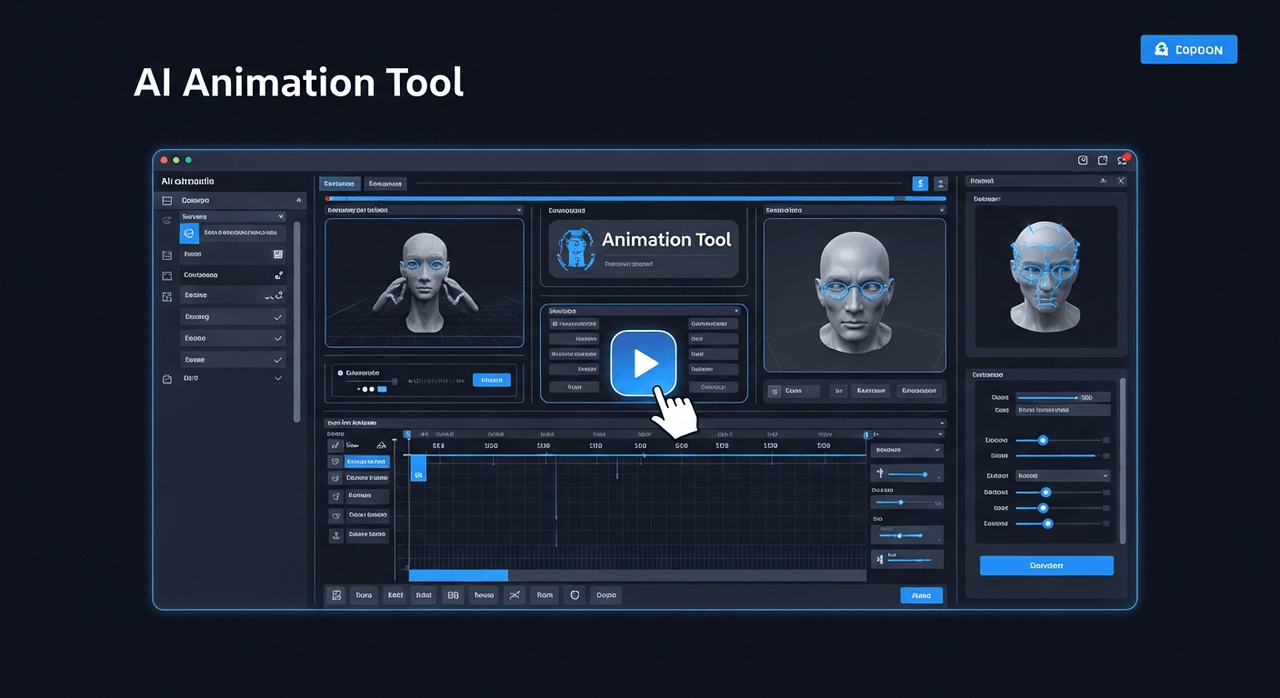3D modeling and sculpting are both techniques used by every 3D animation studio; however, they differ in approach and typical applications.
Modeling often involves manipulating polygons, edges, and vertices to create precise, hard-surface objects and is commonly used for architectural designs, mechanical parts, and environments.
Sculpting, on the other hand, digitally mimics the process of clay sculpting, allowing artists to push, pull, and mold forms organically, making it ideal for creating characters, creatures, and organic shapes.
In this article, we will explore these two techniques, their differences, workflows, applications, and various career paths.

Need 3D Animation Services?
Visit our 3D Animation Service page to see how we can help bring your ideas to life!
What Is 3D Modeling?
The 3D modeling process primarily includes manipulating digital objects using polygons, vertices, and edges for precise, structured designs.
Key Principles Behind 3D Modeling
Modeling manipulates geometric elements to form clean, efficient meshes. It emphasizes topology for smooth animation and rendering.
Precision is key, using mathematical coordinates to define shapes. This technique is ideal for structured, hard-surface assets.
Common File Types for 3D Models
Popular formats include OBJ, FBX, STL, and 3DS.
OBJ is versatile for static models; FBX supports animations. STL suits 3D printing; 3DS is common in architecture.
The flexible file types allow you to choose based on each project’s needs.
Types of 3D Modeling
- Polygonal Modeling: Builds meshes with polygons, ideal for games.
- NURBS Modeling: Uses curves for smooth surfaces, common in product design.
- Subdivision Surface Modeling: Balances detail and efficiency, used in films.
What Is 3D Sculpting?
3D digital sculpting shapes organic forms using digital tools, creating a traditional clay sculpting.
How Digital Sculpting Mimics Traditional Art
Sculpting tools like brushes push, pull, or carve virtual material.
Artists mold shapes intuitively, focusing on artistic expression. The final result replicates the tactile feel of clay or stone, making a great approach for lifelike, organic designs.
Sculpting Resolutions and Polycount Considerations
Sculpting creates high-poly meshes, often millions of polygons for detail.
High polycounts require retopology for optimization. Lower resolutions speed up workflows but limit intricacy.
It’s important that artists balance detail with performance.
Main Differences Between 3D Modeling and Sculpting
The main difference between 3D modeling and sculpting is their approaches and goals, such as methodology, workflow, purpose, learning curve, output, texturing, constraints, and speed.
- 3D Modeling takes a technical, engineering approach to construct 3D objects out of polygons and vertices.
The goal is precise, efficient geometry that animates well and renders optimally. It focuses on mathematical construction using points, edges, and faces to build meshes.
- 3D Sculpting takes a more artistic, freeform approach. It uses virtual sculpting tools to push, pull, pinch, and carve shapes organically, the way a traditional sculptor works with clay.
The goal is creative expression and achieving specific artistic forms and silhouettes quickly. It focuses on subtractive detailing and refinement.
Differences | 3D Modeling | 3D Sculpting |
|---|---|---|
Methodology | A set of mathematical equations and algorithms | Pushing, pulling and shaping a digital “clay” in a 3D workspace |
Workflow | The artist starts with a basic shape, then gradually adds more detail and complexity to the model until it is complete | The artist starts with a virtual ball of clay and shapes it into the desired form |
Purpose | Used in industries such as architecture, product design, engineering, and video game development | Used in film, animation, and video game art design industries |
Learning Curve | Steeper learning curve | More intuitive and easier to learn |
Output | Polygonal mesh, which can be used in various ways such as 3D animation services, 3D printing, or virtual reality applications | High-resolution mesh, which can be used for rendering, texture painting, or creating normal maps for use in a 3D game engine |
Texturing | Using UV mapping | Using sculpting brushes or painting tools alongside UV mapping |
Constraints | The artist must work within the software’s constraints and the mode’s intended use | The artist can create organic and complex shapes more freely |
Speed | Faster than sculpting | Slower and more time-consumin |
Pros and Cons
Pros and Cons of 3D Modeling
Pros:
- 3D modeling provides more control and precision in asset creation.
- It is easier to produce hard surface and mechanical models like vehicles, architecture, electronics, etc, with modeling.
- The assets created are light and efficient due to the clean topology of modeled objects.
- 3D character modeling services can be edited and adjusted more easily later in development due to optimal topology flow.
Cons:
- 3D modeling requires more technical skill and is less intuitive than sculpting.
- It can feel rigid and clinical when modeling organic models.
- Modeling organic characters and environments usually requires additional sculpting later in the workflow.
Pros and Cons of Sculpting
Pros:
- 3D sculpting provides a more intuitive, artistic approach similar to traditional sculpting.
- It allows for faster results when modeling organic subjects like creatures and humans.
- Sculpting makes it easier to achieve highly detailed models with precision when needed.
- It is great for quickly establishing the overall forms and shapes of a model.
- Sculpting also provides a fun, tactile experience through using digital sculpting tools.
Cons:
- 3D sculpting requires strong artistic talent and sculpting skills.
- Models made through sculpting can be dense and unwieldy due to the lack of optimized topology.
- It is difficult to make major changes and edits to forms once they are sculpted.
- Hard surface modeling requires a combination of sculpting and retopology workflows.
When to Choose 3D Modeling Over Sculpting
3D modeling techniques often excel in projects needing precision and efficiency.
Projects That Require Clean Topology
Modeling creates optimized meshes for animation and real-time rendering, ideal for vehicles, architecture, and game environments.
A clean topology ensures smooth deformation and is essential for low-poly assets.
Time and Budget Considerations
Modeling is faster for structured designs and reduces production time.
It suits projects with tight deadlines or limited resources by creating efficient workflows and lower costs, perfect for iterative technical designs.
When to Choose Sculpting Over Modeling
Sculpting shines when creating organic and detailed visuals with tangible texturing.
Projects That Demand Organic Detailing
Sculpting helps artists design lifelike characters, creatures, and natural elements, exceling in adding wrinkles, folds, and textures.
This technique is ideal for films and high-detail game assets, since it captures artistic nuances effortlessly
Concept Art and Character Development Scenarios
Sculpting allows rapid and intuitive forms of exploration for concept art.
Concept artists can iterate quickly to define silhouettes and expressions, perfecting their designs for character-driven projects. Sculpting can significantly speed up creative prototyping.
Software for 3D Modeling and Sculpting
There are many free 3D modeling software that you can try, and also some online tools for sculpting like SculptGL or SculptFab.
Blender is used in both 3D modeling and sculpting.
There are other tools for 3D modeling, like Autodesk Maya, 3Ds Max, SketchUp, and SolidWorks.
There are also some tools, like ZBrush, Mudbox, Sculptris, and 3D-Coat for 3D sculpting.
3D Modeling | 3D Sculpting |
|---|---|
Maya | ZBrush |
3ds Max | Blender |
Blender | Mudbox |
Modo | 3D-Coat |
ZBrush | Sculptris |
Combining 3D Modeling and Sculpting in a Pipeline
Integrating modeling and sculpting maximizes their strengths, creating high-quality, optimized assets for games, films, and VR.
This hybrid approach leverages sculpting’s artistic freedom for detailed forms and modeling’s precision for clean, efficient meshes.
The process involves specific steps to ensure seamless transitions between high-poly sculpts and low-poly models, enhancing both visual quality and performance.
A Common Workflow Example: Creating a Game Character
Consider a project to design a fantasy creature for a video game.
- The workflow begins with sculpting in ZBrush, where an artist shapes a high-poly model, adding intricate details like scales, muscle texture, and facial features.
The sculpt captures the creature’s silhouette and organic details, prioritizing expression over technical constraints. - Next, the artist uses Blender or Maya to perform retopology, creating a low-poly mesh with clean topology suitable for animation and real-time rendering.
The high-poly sculpt’s details are then baked into normal, displacement, and ambient occlusion maps, which are applied to the low-poly model via UV mapping. - Finally, modeling tools refine hard-surface elements, like armor or weapons, ensuring precise geometry.
This pipeline delivers a visually rich, performance-ready asset, blending sculpting’s creativity with modeling’s efficiency.
Retopology After Sculpting
Retopology transforms high-poly sculpts into low-poly, animation-ready meshes.
Tools like ZBrush’s ZRemesher or Blender’s Retopology tools simplify this process by generating optimized topology.
Artists manually adjust edge flow to support deformation during animation, especially for joints and facial expressions. Clean topology reduces polycounts while preserving visual fidelity.
This step is critical for games and real-time applications where performance is key.
Texturing and Baking From Sculpt to Model
Baking transfers high-poly details to low-poly models using texture maps.
Normal maps capture lighting details, displacement maps add geometric depth, and ambient occlusion maps enhance shading. Software like Substance Painter or Marmoset Toolbag streamlines baking and texturing.
UV mapping ensures textures align correctly with the low-poly mesh. This process maintains sculpting’s intricate details without taxing rendering performance, ideal for game engines like Unreal or Unity.
Balancing Detail and Performance
Combining sculpting and modeling requires balancing visual quality with technical efficiency.
Sculpting creates detailed high-poly models, but excessive polycounts can slow rendering. Retopology and baking optimize assets for real-time use.
Artists must prioritize key details, like character faces, while simplifying less critical areas, like distant props.
Testing assets in the target engine ensures performance meets project goals. This synergy streamlines production and enhances final output.
Skills You Need for 3D Modeling and Sculpting
Mastering 3D modeling and sculpting requires gaining experience and distinct skill sets.
Technical Skills for Modeling
Understand polygon topology, UV mapping, and rigging basics.
Gaining proficient skills in software like Maya or Blender is key. Learn geometry optimization for rendering and analytical thinking for precision.
Artistic Skills for Sculpting
- Strong anatomy and form knowledge enhance sculpting.
- Develop brush control and texturing skills.
- Creativity drives expressive designs.
- Traditional art experience boosts sculpting intuition.
Learning Resources and Tutorials for Beginners
- YouTube: Channels like Blender Guru or Grant Abbitt offer free tutorials.
- Udemy/Coursera: Structured courses for Maya, ZBrush, and Blender.
- CG Cookie: Community-driven lessons for modeling and sculpting.
- Official Docs: Blender and ZBrush provide detailed guides.
Career Paths in 3D Modeling and Sculpting
3D modeling and sculpting are valuable animating skills that open diverse opportunities in creative industries.
In the following, we will briefly review some of these career paths.
Job Titles and Industry Demand
- 3D Modeler: Creates assets for games, films, and VR.
- Character Sculptor: Focuses on organic designs for animations.
- Environment Artist: Models game worlds and architecture.
- Demand: High in gaming, film, and VR; growing in AR and metaverse projects.
Portfolios and Demo Reels
- Showcase varied projects with clean topology and detailed sculpts. Include wireframes, textures, and animations.
- Tailor reels to specific roles (e.g., character vs. environment).
- Strong portfolios attract recruiters.
Freelancing vs Studio Work
Both forms of working have their merits; however, their features suit each individual differently.
- Freelancing: Offers flexibility; platforms like Upwork and Fiverr connect artists with clients.
It’s important to know that freelancing requires self-marketing. - Studio Work: Provides stability and team collaboration at companies like Pixar or Ubisoft.
Studio positions suit long-term career growth.
Final Words
To summarize, modeling and sculpting are two distinct techniques used in 3D art and design, each with specific characteristics, advantages, and disadvantages.
Modeling is a precise and systematic approach in which a 3D model is built from scratch using polygons, whereas sculpting is a more organic and fluid approach in which a 3D object is shaped using digital or physical tools.
Modeling is best suited for precise and geometric objects, whereas sculpting is better suited for organic and lifelike objects. Each technique’s software and tools differ, as do the industries and use cases in which it is employed.
FAQs
Which is better for creating organic forms?
Sculpting excels at creating organic, highly detailed shapes like characters and creatures with intuitive manipulation.
Which method is better for modeling hard surfaces?
3D modeling is ideal for precise hard‑surface objects (architecture, vehicles, machinery) thanks to structured topology.
Is one faster or easier to learn than the other?
Modeling is faster with planned topology and precise tools. Sculpting is more intuitive but needs time to master detail.
Can sculpted models be easily modified like modeled ones?
Sculpted meshes are harder to edit directly. Processing changes often requires retopology to make them usable.
Do sculpting programs handle mesh differently from modeling tools?
Yes. Sculpting treats the mesh like clay, allowing surface manipulation; modeling works at the vertex/edge level.
Can you combine both techniques in a workflow?
Yes. Artists often sculpt details, then retopologize the mesh to create optimized, clean models for animation or games.