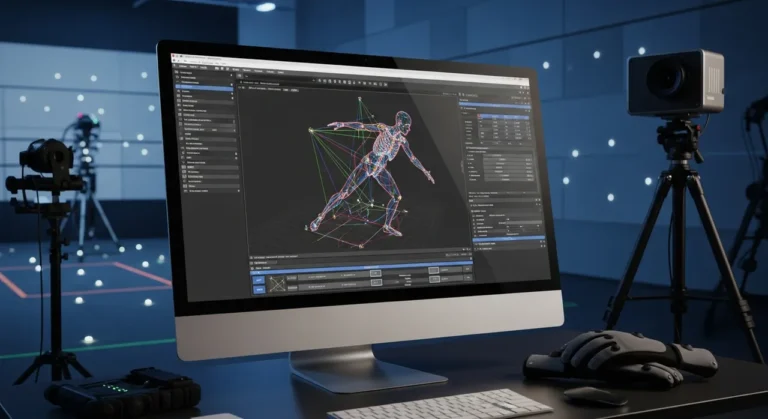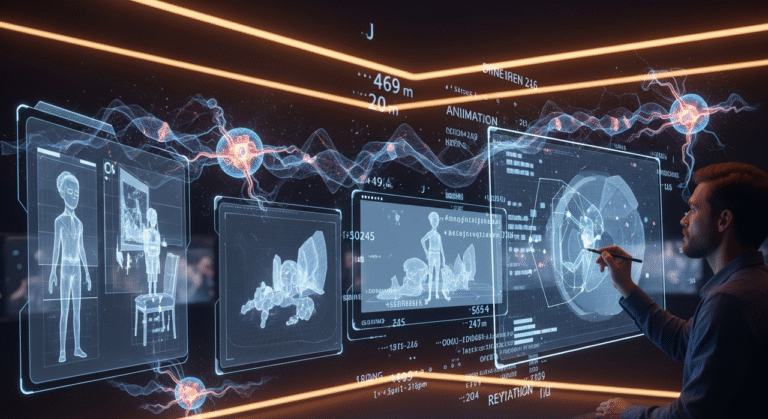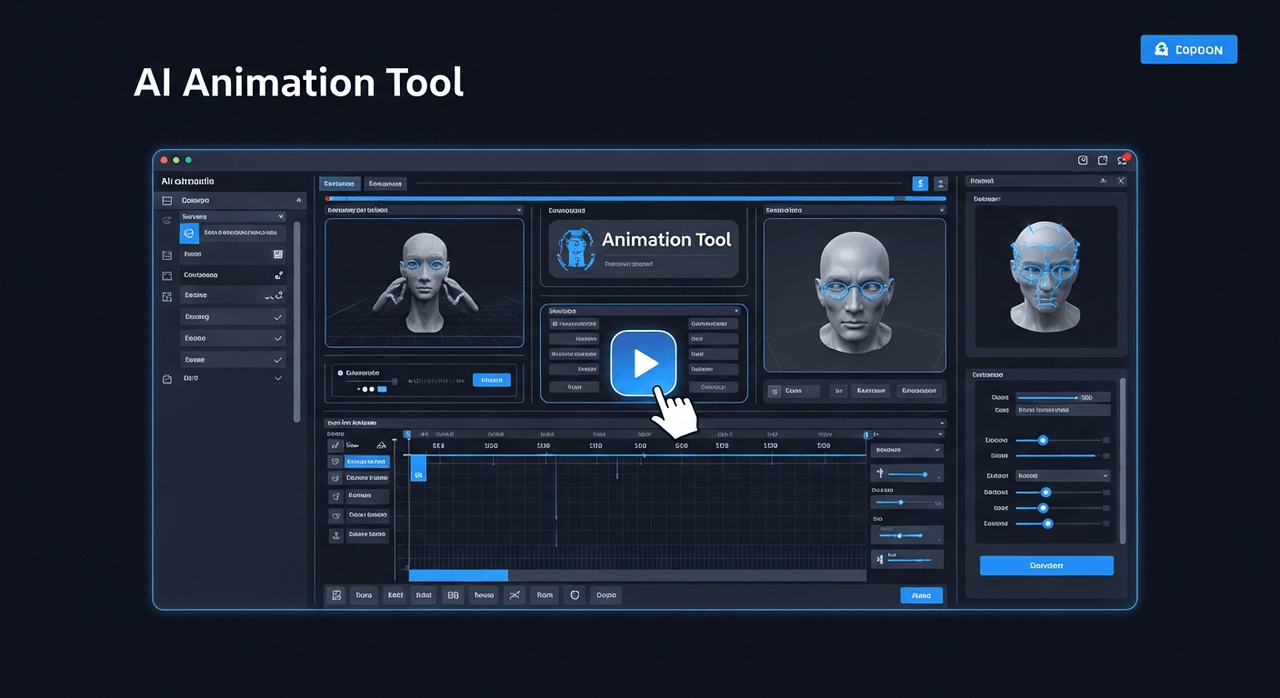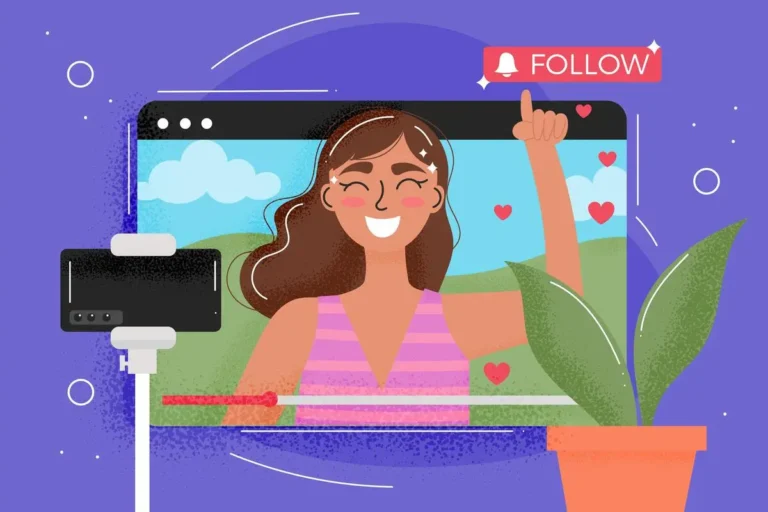Becoming an outstanding animation modeler requires more than proficiency in 3D modeling software such as Blender, Autodesk Maya, or ZBrush. Your true job is to interpret a director’s vision into animation-ready 3D assets that riggers, animators, and technical artists can confidently utilize.
This resource will guide you through the actual definition of 3D modeling services, the expectations of major studios, the most crucial skills, and the process for constructing a portfolio that secures interviews.
Whether you are a novice or an experienced artist aiming to advance, treat each section as a practical checklist you can begin executing immediately, starting with a precise definition of your future occupation.

Need 3D Animation Services?
Visit our 3D Animation Service page to see how we can help bring your ideas to life!
Who Is an Animation Modeler?
An animation modeler is the creative professional tasked with building 3D assets capable of dynamic movement, expressing emotion, and performing in motion pictures, games, and television programs.
Unlike general 3D modelers, who might focus on static scenes or product visualization, animation modelers primarily focus on deformation, topology, and the silhouette’s readability during motion.
They collaborate intimately with concept artists, character designers, riggers, and animators to transform 2D drawings into rigs that articulate naturally and maintain the intended style guide.
In many production studios, the title covers character and creature modeling, and sometimes props and environment modeling, provided those assets are intended for animation.
What Is the Role of a 3D Modeler in the Animation Pipeline?
Within the animation pipeline, the 3D modeler is situated between the pre-production phase (story, design, concept art) and rigging/animation. Their responsibility is to translate design documentation and style guides into clean, optimized meshes that respect limits on polycount budgets and various technical constraints.
They dictate the edge flow required for facial expressions, joint bending (deformation), and secondary effects like clothing and tails. Modelers also coordinate with lookdev (for shading and texturing) and occasionally layout, ensuring assets look correct from all primary camera angles.
In smaller studios, the same artist may also manage UV unwrapping and the conversion of high-resolution sculpts to lower-poly meshes (retopology).
What Skills Should a 3D Modeler Have for Animation?
A proficient animation modeler combines an artistic foundation with technical rigor and awareness of production realities. As a baseline, you must possess:
- Strong fundamentals in human anatomy, form, gesture, proportion, and silhouette.
- Mastery of at least one DCC (Blender, Maya, Autodesk, 3ds Max) and one sculpting tool (ZBrush, Mudbox).
- A solid grasp of topology, edge loops, and deformation principles for animation.
- Proficiency in UV unwrapping, basic texturing workflows, and familiarity with PBR standards.
- The ability to adhere to style guides (realistic vs stylized, toon) and match a show’s visual language.
- Effective communication skills, version control adherence, and receptiveness to feedback from rigging and animation teams.
We will focus on specialized character modeling next to demonstrate how these skills are integrated on screen.
What Does a Character Modeler Do in Animation?
A 3D character modeler is exclusively dedicated to constructing the protagonists, antagonists, NPCs, and creatures central to the narrative.
They start with concept art, 2D turnarounds, or photo references, first blocking out the character’s form through sculpting or low-poly modeling before refining the anatomy, clothing, hair, and accessories.
For animation, they must anticipate how joints will pivot, how cheeks will squash, and how the eyes and mouth will contort for expressive acting. They also factor in rigging prerequisites, such as facial blendshapes, eyelid geometry, and clothing layers that must avoid intersections during movement.
In many workflows, character modelers collaborate daily with riggers to resolve potential problem areas. Once you grasp this specialized role, the next step is learning the primary modeling techniques you will actually employ.
What Types of 3D Modeling Should You Know for Animation?
Animation pipelines predominantly rely on workflows that emphasize sculpting and meticulous topology, rather than merely creating shapes. You should be comfortable with:
- Subdivision / poly modeling for creating clean, easily controllable surfaces.
- 3D digital sculpting for achieving organic forms (faces, muscles, creatures) and high-resolution detail.
- Retopology to convert dense, sculpted models into meshes suitable for animation.
- Hard-surface modeling for props, vehicles, and mechanical components that still require movement.
- Environment and set modeling for the locations where characters perform.
Each of these modeling methods is applied differently across feature-length animation, TV serials, and games, but the fundamental objective remains constant: meshes must be efficient, manageable, and exhibit predictable behavior during motion.
With the key modeling types understood, let’s discuss the attributes that distinguish truly exceptional modelers.
What Core Skills Separate Excellent Animation Modelers from Average Ones?
Exceptional animation modelers look beyond aesthetics (“does this look appealing?”) and prioritize functionality (“will this move elegantly?”).
They possess an inherent understanding of how volume, weight, and balance influence a character’s pose and how the edge flow facilitates facial acting. They iterate rapidly, establishing fundamental forms before moving to finer detail, and they frequently test deformations using simple rigs or lattice modifiers.
Great modelers also respect production constraints: they adhere to polygon budgets, strict naming conventions, and file organization, ensuring their assets integrate seamlessly into Autodesk Maya vs Blender, or Unreal Engine vs Unity.
Crucially, they maintain a commitment to continuous learning through studying studio breakdowns, shot breakdowns, and art books to hone their visual discernment.
Which Artistic Skills Matter Most for Animation Modeling?
Your artistic foundation is what prevents your models from appearing rigid or distorted once animated. Anatomy and gesture are vital, even for stylized characters, as they inform joint placement, muscle compression, and how the camera interprets poses.
Strong silhouette design ensures characters are instantly recognizable in motion, a key requirement for animators and directors.
Knowledge of appeal, line of action, and rhythm supports expressive performance and dynamic poses.
Although your work is primarily in 3D, engaging in 2D sketching, life drawing, and rapid thumbnails will consistently refine your sense of proportion and balance. With these fundamentals established, we can integrate the technical skills needed to produce production-ready meshes.
Which Technical Skills Do Studios Expect from 3D Modelers?
On the technical side, studios expect genuine fluency in modeling and sculpting tools, not just basic familiarity. This includes knowing efficient shortcuts, modifiers, deformers, and topology tools in Blender, Autodesk Maya, or 3ds Max, and utilizing ZBrush or equivalents for high-resolution sculpting.
You must know how to generate clean UV layouts, manage multiple texture sets, and correctly export assets for game engines such as Unreal Engine or Unity.
Understanding the fundamentals of rigging, joint positioning, common skinning issues, and blendshape limitations is crucial for building meshes that perform well under complex animation.
Furthermore, knowledge of pipeline tools such as version control, shot tracking, and naming conventions is more important than many newcomers realize.
What Are the Top-Tier Portfolio Must-Haves for an Animation Modeler?
A top-tier modeling portfolio is meticulously curated, not simply a dumping ground for work. Studios prefer to see 3–6 exceptional pieces rather than 20 mediocre ones.
- The focus must be on animation-ready assets: characters displayed with clean wireframes, turntable renders, and deformation tests, plus at least one detailed environment or prop set to demonstrate versatility.
- Include renders of wireframe and shaded views, along with high-quality beauty shots, and with short descriptions of the tools used (Blender, Autodesk Maya, ZBrush, Substance 3D Painter).
- If feasible, include a brief video demonstrating the rigged deformation or facial expressions; this indicates genuine production awareness.
- Organize your work on ArtStation portfolio, a personal site, or a dedicated portfolio page with distinct thumbnails and categories.
Is 3D Modeling for Animation Hard to Learn?
The 3D modeling process is not insurmountable, but it requires merging several challenging competencies: art fundamentals, software fluency, and creative problem-solving under technical constraints.
Initially, you will face difficulties with proportion, topology, and the vast array of tools in Blender or Maya.
However, with structured, consistent practice (such as replicating simple props, studying anatomy, and rebuilding existing characters), you will observe measurable improvement in months, not years.
The key is persistence: frequent, short sessions dedicated to blocking forms, practicing retopology on test meshes, and seeking feedback from online groups or mentors.
Once the basic workflows become habitual, the challenge shifts from operating the software to making models more visually appealing and animation-friendly.
Imagination and the Combination of Different Skills Affect
Imagination is the driving force behind designing original characters and worlds, but it is insufficient on its own. Animation modeling necessitates combining creative vision with knowledge of anatomy, topology, and the technical constraints imposed by the game engine or rendering workflow.
When you conceptualize a character with exaggerated features or intricate clothing, you must simultaneously visualize how it will squash and stretch during motion and engineer your topology accordingly.
This constant balancing act between creativity and structure can be mentally taxing at first. Over time, as your tools and workflows become intuitive, your mind will have more capacity to focus on aesthetic design choices rather than technical execution.
Should You Learn 2D Art Before 3D Modeling for Animation?
You are not required to become a professional illustrator before learning 3D, but possessing basic 2D skills offers a significant benefit. Sketching helps you internalize gesture, proportion, and perspective, all of which are essential for believable characters and sets.
Many elite modelers alternate between rapid 2D thumbnails and 3D blockouts to quickly explore design ideas.
That said, you can begin learning 3D immediately, especially if you are more motivated by sculpting than drawing; just be prepared to concurrently study 2D fundamentals through life drawing, anatomy books, and gesture practice.
The true goal is achieving visual literacy, not achieving perfect line quality. Once your 2D and 3D learning paths are aligned, it is time to consolidate everything into a practical roadmap.
How Can You Start Becoming an Excellent Animation Modeler Today?
To translate theory into measurable action, structure your development around three pillars: foundations, tools, and portfolio.
- First, establish a routine for practicing anatomy, gesture, and silhouette using both 2D and 3D studies.
- Second, select a core toolset (e.g., Blender, ZBrush, Substance 3D Painter) and focus on mastering the primary workflows: blockout, sculpt, retopology, UVs, and export.
- Third, plan a small, highly focused portfolio: perhaps two stylized characters, one realistic head study, and one simple environment, all presented with clean wireframes and detailed breakdowns.
- Actively seek feedback from online communities, Discord groups, or local industry professionals, and iterate your work based on legitimate critique, not just positive reactions.
Final Words
Becoming an excellent 3D animation modeler is a journey that demands a blend of artistic mastery (like anatomy and gesture) and technical precision (animation-ready topology). The role is vital, serving as the bridge between design and rigging in the animation pipeline.
Success is determined not just by fluency in tools like Blender, ZBrush, or Autodesk Maya, but by maintaining an awareness of how your 3D assets will perform under deformation and support clear character animation.
Focus your efforts on building a highly curated ArtStation portfolio that showcases clean wireframes and turntable renders.
By committing to structured practice and focusing on production constraints and the expectations of a style guide, you can shift from simply creating models to engineering highly functional, appealing assets that power the next generation of games and films.
FAQs
Which software should I learn first?
Start with industry staples like Blender, Maya, ZBrush; later expand to specialty tools for sculpting, texturing, or hard-surface.
Do I need formal education?
Not always. Courses or degrees help with fundamentals & networking, but portfolio & hands-on experience often weigh more.
How can I build a portfolio that stands out?
Show variety (characters, props, environment), clean topology, good textures & lighting, rigged or posed models to show deformation.
What is topology & why is it important?
Topology is mesh structure; good topology deforms well in animation & avoids artifacts. Clean flow matters for joints & bending.
How much does UV mapping / texturing matter?
Very. Proper UVs & textures bring realism without overloading mesh detail; materials define surface detail and visual fidelity.
Should I learn rigging & animation too?
Yes. Knowing basics helps you model with animation in mind (e.g. joints), so your models deform better. Not required to master though.
How do I optimize models for animation?
Use quads, maintain even topology, avoid unnecessary geometry, use LODs, bake details into textures rather than high poly.
How long does it take to become excellent?
Varies. With daily focused practice, feedback & projects, many see strong growth within 1-3 years depending on intensity & learning.
How important is feedback & critique?
Very. It helps catch mistakes you miss, learn new techniques, improve topology & design; essential for growth.
Can I start as a freelancer?
Yes. Freelancing builds your skills, portfolio & network. Be prepared for varied tasks & self-management.
What are common mistakes beginners make?
Over-detailing, ignoring topology, poor UVs, neglecting animation constraints, only doing single style, weak reference use.
How do I stay updated / improve continually?
Watch tutorials, join forums, study other artists’ work, experiment with new software, try challenges & stay attuned to industry trends.
How do modelers work with other team roles?
Modelers collaborate with concept artists, riggers, animators, texture & lighting artists. Clear communication ensures assets work well in production.