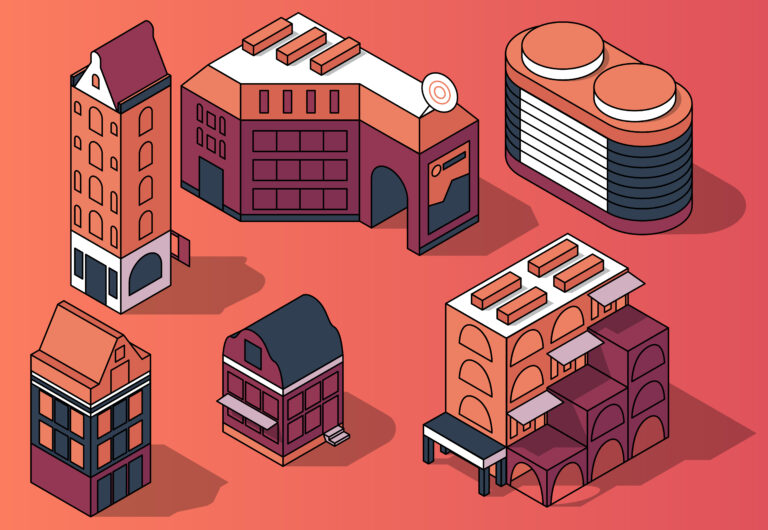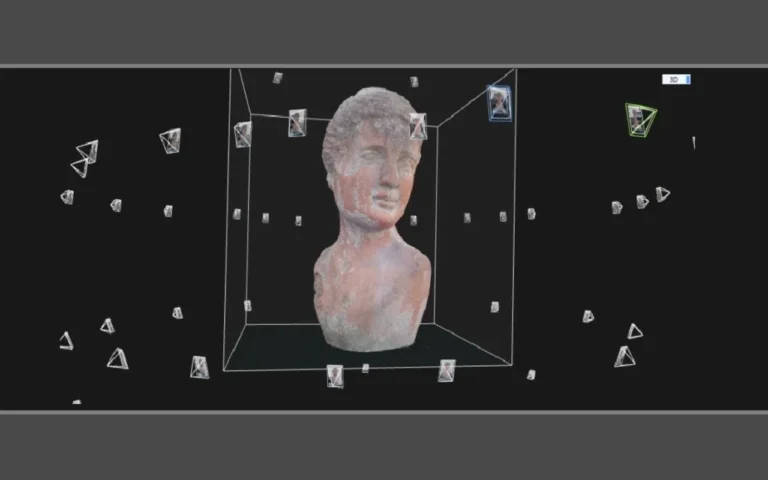Hand-painted textures have become popular in game development because they make games look different and unique compared to more realistic techniques. Mixing old-style art with new digital tools makes hand-painted textures look unique and appealing. This helps make game worlds more colorful and enjoyable, which makes playing games even better.
Hand-painted textures are important in game making and are becoming more popular in the gaming world. Many game art studios now use these textures to create standout visuals. In this article, we will learn about the techniques, tools, and other important things used to make hand-painted textures in games! Don’t miss out on learning how to use hand-painted textures to make your game art better! We’ll show you the fun and simple techniques and tools that can help you create cool game worlds that everyone will love!


Need Game Art Services?
Visit our Game Art Service page to see how we can help bring your ideas to life!
What Is Hand-Painted Textures in Game Art?
Hand-painted textures are like unique drawings made on computers to become game assets. These pictures look like real 2D Art paintings you might see on paper. Artists use different Digital Painting skills to create them, which helps both 2D Art and 3D Models look really good.
These stylized art textures are a big deal in game development because they give games a lovely and special look. When games use hand-painted textures, the worlds become full of color and excitement, making playing them even more fun.
To make hand-painted textures, artists need to learn how to paint like they do in real life, like mixing colors and using brushes. They usually start with a simple drawing, and then add colors and little details. After that, they make sure the texture maps look just right and save them so they can be used in the games.
Read More: The Art of Pixels – Realistic vs. Stylized Art Style in Games
Hand-Painted Texture Workflow for Stylized Games
To make hand-painted textures, artists follow a few steps. It starts with drawing ideas, then moves into the 3D modeling process, which includes creating both detailed and simpler 3D models using various 3D modeling techniques. After that, they “unwrap” the simple model to create a flat space for painting. They also “bake” details from the detailed model onto this flat space. Then comes the texturing part, where the artist uses digital painting to bring the picture to life. Lastly, they make it look even better.
Here’s a closer look at each step:
1. Concept Art
First, the artist draws a picture or makes a digital painting that shows how the texture should look. This game art is like a guide. This can be a sketch or a digital painting that captures the desired look and feel of the texture.
2. High-Poly Modeling
Next, they create a very detailed 3D model based on the concept art. This model has lots of tiny shapes and helps to show all the small details for the texture. It can also be used to create special maps that make the final texture look like it has depth.
3. Low-Poly Modeling
Then, they make a simpler version of the 3D model. This 3D model has fewer shapes, so it’s easier for the game to show on the screen quickly. This is the model that will actually be used in the game as a game asset.
4. UV Unwrapping
The simple 3D model is then laid out flat, like taking apart a paper box. This is called UV unwrapping. It makes a map that shows exactly where each part of the texture maps will go on the 3D model.
5. Baking
After that, they take all the details from the detailed 3D model and “bake” them onto the flat map of the simple model. This adds shadows and bright spots to the texture maps, making them look like they have more depth and making the 3D model look better.
6. Texturing
Now, the artist uses digital painting tools to paint the texture maps. They look at the concept art and the baked details to add colors, shading, and all the little things that make the texture look finished and part of the game art. This is a key texturing technique step.
7. Refinement
Finally, the artist makes the texture even better by tweaking things until it looks just right for the stylized art style of the game. This might mean changing colors, adding or taking away details, or adjusting how the texture looks in the game engine during game development.
Tools and Software for Hand-Painted Textures
Popular software for hand-painted texturing includes:
Adobe Photoshop
Offers a robust suite of digital painting tools and layering capabilities that make it a long-standing industry standard for creating detailed hand-painted textures.
Krita
A free and open-source program that provides artists with a wide array of brushes and features specifically designed for digital painting, making it a powerful option for crafting stylized hand-painted textures.
Blender
While primarily a 3D Model creation tool, Blender also incorporates digital painting functionalities directly onto 3D Models, allowing for the creation of hand-painted textures within the same environment.
Paint Tool SAI
A lightweight software favored by many artists for its smooth line work and intuitive interface, making it excellent for sketching and laying down the foundation for hand-painted textures in 2D art.
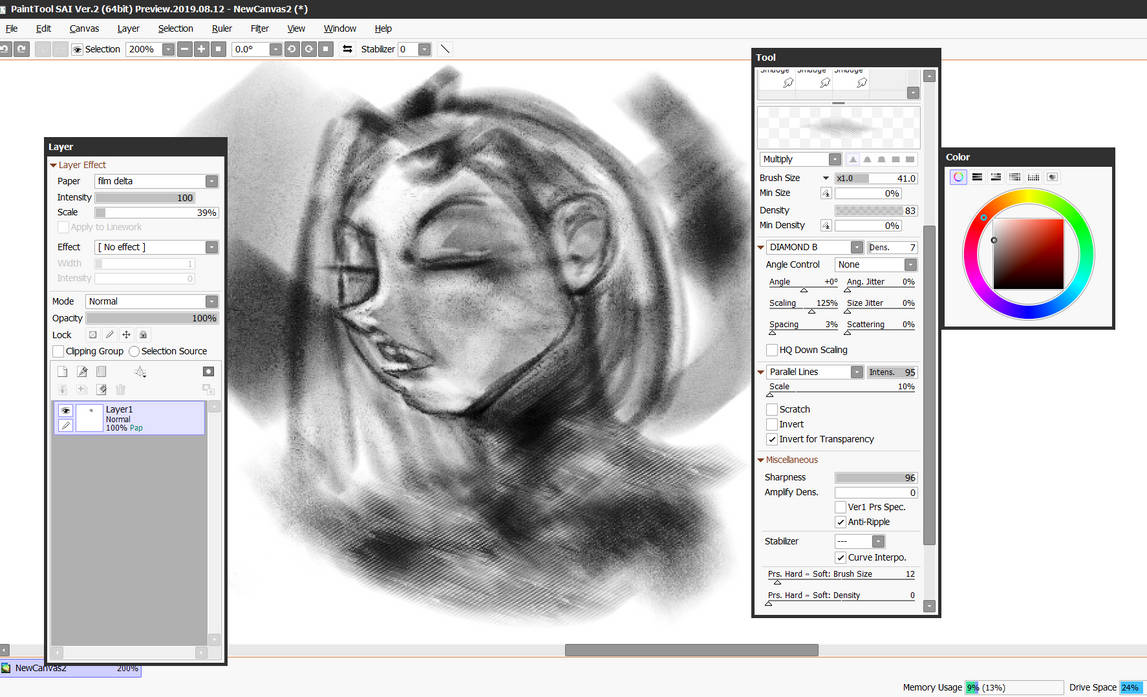
Substance Painter
Although known for its physically based rendering workflow, Substance Painter can also be utilized for creating stylized art and hand-painted textures through its flexible painting and layering system, offering unique texturing techniques.
GIMP
Another free and open-source image editor that can be effectively used for creating and manipulating texture maps for hand-painted textures with its versatile tools. These programs offer a wide range of brushes and tools that allow artists to create intricate textures with ease.
Techniques for Creating Stunning Hand-Painted Textures
Some techniques that can elevate hand-painted textures include:
- Adding highlights and shadows to emphasize depth and texture
- Creating variations in hue and saturation to mimic natural color shifts
- Balancing hard edges and soft blends for a more organic feel
- Using texture overlays to add complexity
Read more: A Dive into Hand-Painted Art Styles in Games
Integrating Hand-Painted Textures into Game Engines
Once complete, hand-painted textures are imported into game engines such as Unity or Unreal Engine. Proper material setup ensures that the texture is displayed accurately and efficiently on the 3D model.
Integrating hand-painted textures into game engines is an essential step in bringing these beautiful assets to life in a fully-realized game world. Here are some key considerations for this process:
1. Material Setup
Once the hand-painted texture is complete, artists must create a material within the game engine that references the texture. This material determines how the texture is displayed on the 3D model, including its color, transparency, and reflectivity.
2. Shaders
Shader artists play a critical role in how textures are rendered in game engines. For hand-painted textures, artists often use specialized shaders that can replicate the look of traditional paintings, such as by adding brush strokes or canvas texture.
3. Texture Mapping
Texture mapping is the process of applying a 2D texture to a 3D model. There are several methods for doing this, including UV mapping, which involves unwrapping the 3D model into a 2D space to create a template for the texture.
4. Performance Optimization
Hand-painted textures can sometimes be less resource-intensive than more realistic textures, but it’s still important to optimize them for performance. This can include reducing the texture resolution or using compression to reduce file size.
5. Iteration and Refinement
Once the texture is integrated into the game engine, artists can see how it looks in the context of the game world and make any necessary adjustments. This might involve tweaking the colors, adding more detail, or adjusting the material properties.
Hand-Painted Textures vs. PBR Textures
In game art, there are two common ways to make textures: hand-painted textures and PBR textures. Both are good, but they have different things that make them special. We learned about hand-painted texture so far, and now before we jump into the differences between hand-painted textures and PBR, let’s see what PBR texture is. PBR stands for Physically Based Rendering. This means it tries to copy how light works in the real world to make things look real in games.
And now here is a detailed look at the differences between the two:
Style
Hand-painted textures often have a more artistic, stylized look that’s important to traditional paintings. On the other hand, PBR textures look more real because they copy how light shines on different things in real life.
Workflow
Creating hand-painted textures typically involves digital painting software and a stylus or tablet, allowing artists to paint directly onto 3D models. On the other hand, PBR textures are usually made with special software like Substance Designer. This software helps artists make textures that look like real materials
Application
Hand-painted textures work well for games with a fun or creative look and feel, such as fantasy RPGs or platformers. PBR textures, on the other hand, are commonly used in games that aim for a more realistic art style in games, such as first-person shooters or racing games.
Performance
Hand-painted textures can often be less resource-intensive than PBR textures, as they don’t require complex shaders or lighting calculations. This can make them a good choice for games that need to run on lower-end hardware or mobile devices.
Case Studies
There are several popular games that employ hand-painted textures. Their success showcases how stylized art can enhance the gaming experience and become a key selling point for players.
Ori and the Blind Forest
Ori and the Blind Forest is a 2D Metroidvania; a platform game with an emphasis on exploration, collecting items and upgrades, and backtracking to previously inaccessible areas. The player controls Ori, a white guardian spirit, and Sein, who is the light and eyes of the Spirit Tree.
To give a sense of scale, Degen, the game’s lead artist, pointed out that there were over 90 unique tree graphics created for Ori, along with loads of leaf and branch graphics – which all had to be combined.
“On top of that, we can give each graphic different lighting, color, and movement sets, so the possibilities are really endless,” said Degen. “The overall style of trees, and the graphics in general, change multiple times throughout the game. Generally speaking, we have over 7,000 hand-painted graphics in this game.”
Cuphead
Cuphead’s gameplay is centered on continual boss fights, interspersed with run-and-gun levels. Each is housed in one of four worlds, with the final fight against the Devil.
Cuphead stands out because of its striking visual style. Inspired by American cartoons of the 1930s, every frame was drawn first on paper before being digitized and animated in the game!
Conclusion
Hand-painted textures make digital games more beautiful and unique. They mix traditional art skills with modern tools. Artists create amazing game worlds that players love to explore. These textures remind us of old-style art and help create new styles in digital games. As games keep changing, hand-painted textures show how creative and new ideas can make games better for everyone.