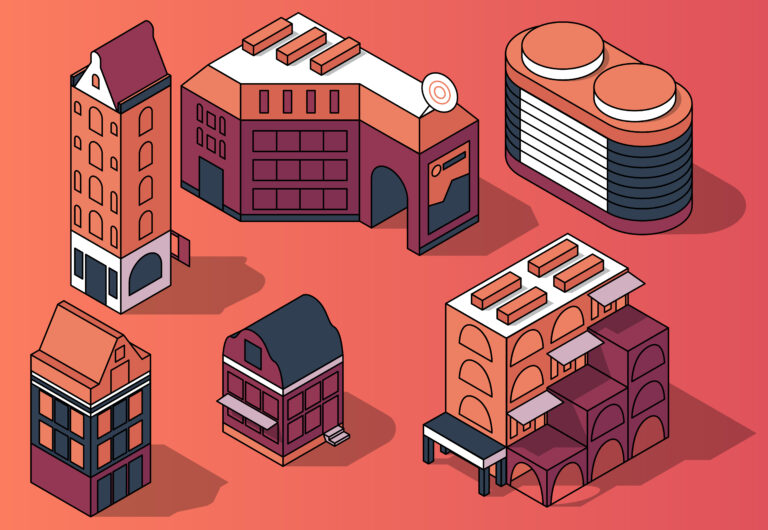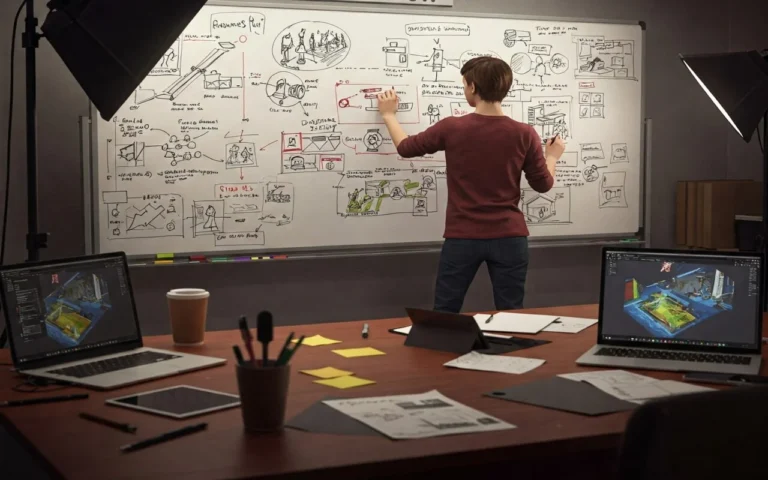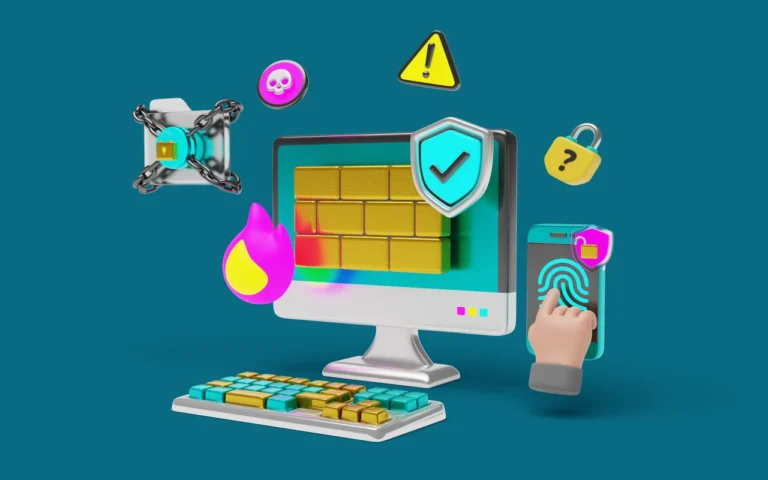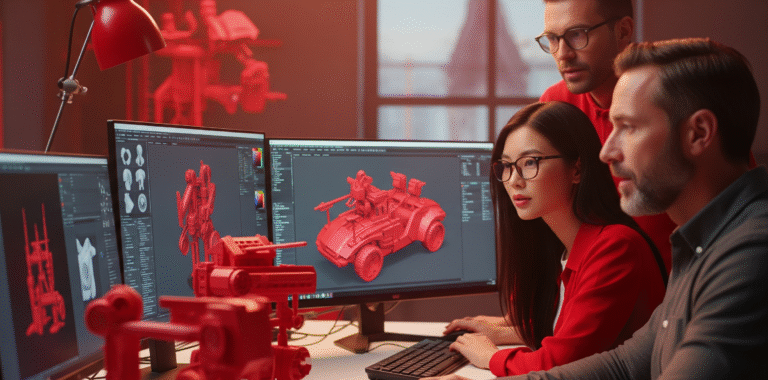Choosing between Autodesk Maya and Blender is a crucial decision for every 3D artist, animator, and animation studio. Both deliver professional results, but they significantly differ in workflow, performance, and technical framework.
Maya is the leading software in major studios’ game pipelines, whereas Blender excels in flexibility, accessibility, and rapid innovation. In this guide, we will compare the differences in interface, modeling, animation, and pricing to help you select the tool that aligns with your technical and creative goals.

Need 3D Animation Services?
Visit our 3D Animation Service page to see how we can help bring your ideas to life!
How Do the User Interface and Workflow Differ?
The user interface (UI) and workflow directly influence production speed and learning efficiency.
Maya emphasizes hierarchical scene control and complex procedural rigging, while Blender prioritizes speed, customization, and instant real-time feedback.
Let’s explore the navigation, toolsets, and learning curves for newcomers to these 3D modeling software.
Blender’s User Interface and Workflow
Blender’s UI centers on a unified workspace, allowing artists to switch seamlessly between 3D modeling, sculpting, shading, video editing, and compositing within a single application. Its flexible “Editor Type” layout (such as 3D Viewport and Geometry Node Editor) allows complete control over window arrangement.
Keyboard-driven workflows and custom keymaps accelerate tasks once mastered. The Outliner and Collections system offers simple scene management, which is great for smaller projects.
Since version 2.8+, the EEVEE real-time viewport renderer provides near-final quality previews, which are highly efficient for quick iteration.
Maya’s User Interface and Workflow
Maya’s interface uses a task-specific approach with dedicated modules for animation, modeling, rigging, FX, and rendering. The Attribute Editor, Node Editor, and Outliner enable detailed hierarchical control and dependency tracking, which is vital for large-scale film and VFX projects.
MEL and Python API integration allows for the complete automation of repetitive tasks. Custom shelf tools, hotbox controls, and marking menus support a clean studio pipeline.
While Maya can feel complex to new users, its structured organization is perfectly suited for established professional production standards.
Which Software Excels in Modeling Tools and Capabilities?
Both Maya and Blender provide comprehensive polygon, NURBS, and subdivision surface modeling techniques. The key distinctions lie in procedural control, mesh precision, and scalability within a pipeline.
Blender’s Modeling Tools and Capabilities
Blender offers a vast toolset for mesh creation and modification: Bevel, Loop Cut, Inset, and Knife tools are all integrated with real-time topology updates.
The Modifiers Stack (including Array, Subdivision Surface, Mirror, and Boolean) enables non-destructive, procedural workflows.
The Sculpt Mode supports dynamic topology (Dyntopo), multiresolution digital sculpting, and vertex painting within the same environment.
Advanced users utilize Geometry Nodes for parametric and generative modeling, similar to workflows found in Houdini.
Blender’s tools for UV unwrapping, 3D texturing, and retopology (such as Quad Remesher) make it extremely efficient for indie game asset creation and stylized environments.
Maya’s Modeling Tools and Capabilities
Maya’s modeling system is superior in technical precision and in maintaining clean topology. The Quad Draw tool within the Modeling Toolkit is a standard for retopology, allowing artists to accurately project meshes onto scanned or sculpted geometry.
Maya supports advanced Bézier and NURBS surface modeling, often used in high-end product and automotive visualization.
The Bifrost Graph expands procedural modeling to advanced geometry generation and simulations.
For hard-surface modeling, Smooth Mesh Preview and Crease Sets guarantee precise control over subdivision surfaces.
Maya’s UV Toolkit is comparable to standalone UV software, featuring advanced algorithms for unfolding, symmetry, and layout to optimize texture density for production.
How Do Animation and Rigging Compare?
While Maya has historically dominated the animation software and rigging areas, Blender’s tools have matured into a competitive professional suite.
Blender’s Animation and Rigging
Blender’s animation tools are built around the Graph Editor, Dope Sheet, and Non-Linear Animation (NLA) editor, giving animators detailed keyframe control. The Grease Pencil feature extends its capabilities to 2D/3D hybrid animation, which is ideal for stylized sequences.
Rigging tools include Armatures, Bone Constraints, and automatic weight painting with mirror options. The Rigify add-on can automatically generate complete humanoid rigs with IK/FK switching and deformation controls in seconds.
For facial animation, shape keys (blendshapes) are easy to create and link to control bones or drivers. Blender’s real-time viewport preview with EEVEE allows animators to instantly test camera motion and lighting.
Maya’s Animation and Rigging
Maya’s animation legacy is profound; its Time Slider, Graph Editor, and Dope Sheet are industry benchmarks for control. The HumanIK system provides robust motion retargeting and full-body inverse kinematics, which are essential for mocap pipelines.
Set Driven Keys, Expressions, and Constraints offer advanced automation over motion behaviors.
Rigging in Maya uses deformers like Lattice, Cluster, and Wrap, alongside precise skin weighting and delta-mush smoothing. Complex rigs can be modularized and referenced across multiple shots, which is a necessity in large-scale productions.
Maya’s compatibility with MotionBuilder, Unreal Live Link, and USD workflows ensures seamless studio integration.
What Are the Key Differences?
Blender is a streamlined, artist-friendly system great for stylized art projects or short films. Maya‘s system is more technical and extensible, allowing for cinematic-grade animation control and multi-layered character rigs.
In essence, Blender maximizes speed and flexibility, while Maya guarantees depth and precision for large, collaborative teams.
How Do Pricing and Licensing Affect Your Choice?
Blender is completely free and open-source (GPL license), permitting unrestricted educational and commercial use. Add-ons can be purchased from Blender Market or developed freely without licensing obstacles.
This open nature promotes innovation, leading many studios to adopt Blender for concept development or previs.
Maya, conversely, operates on an Autodesk subscription model. Priced at approximately $255 per month, the fee includes updates, access to the Arnold Renderer, and customer support.
For professional studios, this cost is justified by vendor support, stability, and industry compliance. Students can get free educational licenses, but commercial use necessitates a paid plan.
For large teams, Maya’s floating licenses and project referencing system ensure controlled collaboration across networked workstations.
What Are the Pros and Cons of Each?
When comparing Blender and Maya, it’s essential to weigh their strengths and weaknesses. While both are great at creating game-ready assets, each software offers unique advantages and limitations that can significantly influence the user’s choice based on their needs.
Blender
Pros:
- 100% free and open-source
- Unified suite covering animation, modeling, sculpting, and compositing
- Geometry Nodes for procedural generation
- Fast real-time rendering with EEVEE
- Constant updates via a thriving community
Cons:
- Limited adoption in major films or AAA games
- Fewer specialized plug-ins for large-scale production
- Performance bottlenecks with extremely dense scenes
Maya
Pros:
- Industry-standard for VFX, film, and AAA games
- Powerful deformation tools and rigging
- Robust scripting (MEL, Python) for automation
- Superior pipeline integration and referencing (USD, FBX, Alembic)
- Deep compatibility with Houdini, Arnold, Unreal, and MotionBuilder
Cons:
- High subscription cost
- Steep learning curve
- Resource-intensive and slower startup
Final Words
Maya and Blender embody two distinct philosophies of 3D creation: Maya offers unrivaled technical depth and production reliability, while Blender champions creativity through accessibility and flexibility.
If you are creating a cinematic animation, indie game, or procedural environment on a budget, Blender’s all-in-one toolkit is unparalleled. However, if your ambition is to work in film, VFX, or AAA game studios, Maya’s compatibility and toolset make it indispensable.