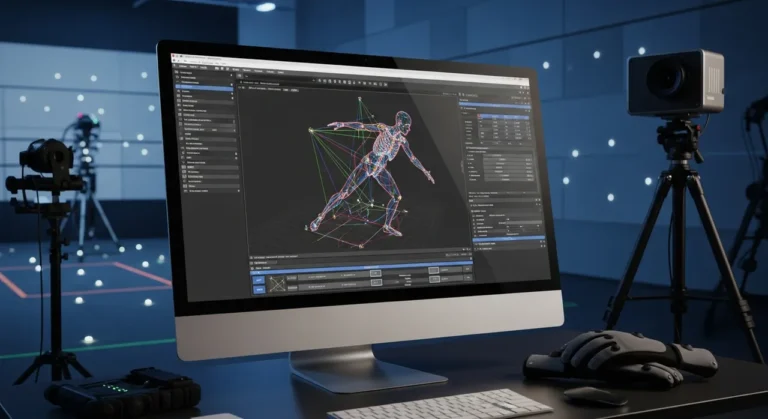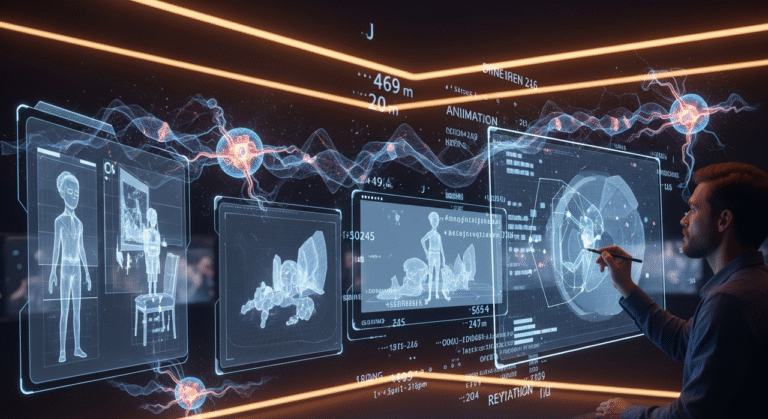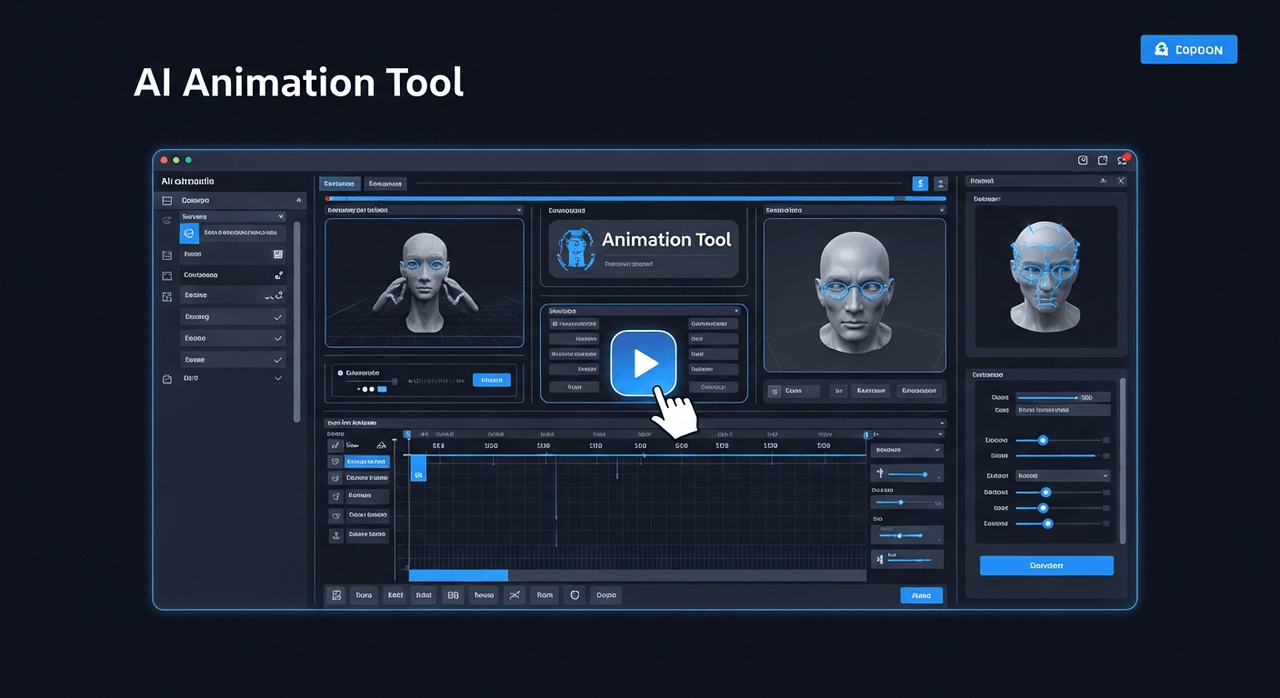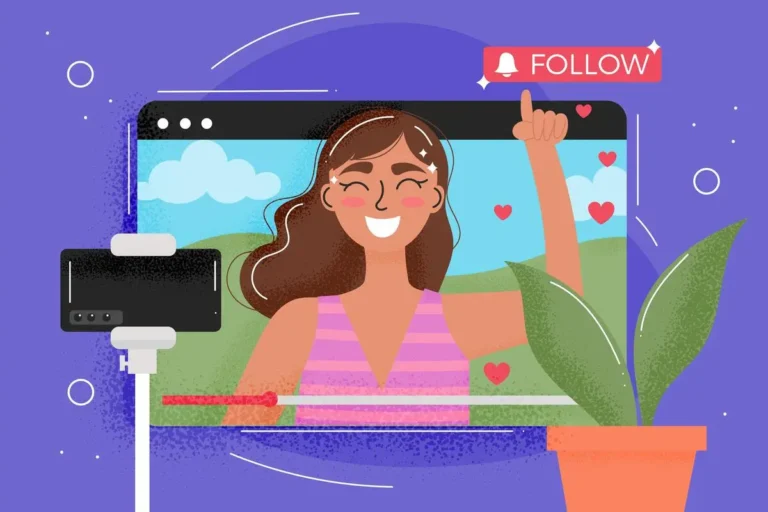Character animation is the art of breathing life into still artwork and turning them into characters that can make us laugh, tear up, and everything in between.
Whether you like conventional hand-drawn animation, cutting-edge 3D CGI, or the tedious art of stop motion, character animation is the secret sauce that transforms lines and pixels into unique characters.
At any character animation studio, this craft is at the heart of storytelling—where skilled artists shape emotion, movement, and identity frame by frame. Bear with us as we discover everything about character animation, from the basics to types and software.

Need Animation Services?
Visit our Animation Service page to see how we can help bring your ideas to life!
Definition of Character Animation
Character animation is the art and technique of bringing fictional or stylized characters to life through movement, expression, and personality.
It’s a cornerstone of industries like film, video games, television, and even advertising, where animated characters engage audiences by telling stories, conveying emotions, and driving narratives.
Character animation is processed through several stages in the animation pipeline. Let’s review the key steps for this art form:
1- Character Design
The character design stage is where artists conceptualize and create the visual identity of a character before it comes to life through movement.
This phase blends creativity, storytelling, and technical considerations to craft a character that’s visually compelling, narratively interesting, and practical for animation.
It’s about more than just drawing—it’s about defining who the character is!
2- Rigging
3D rigging is the digital skeleton (rig) assigned to the character model that lets animators pose and move the figure. This consists of:
- Creating a hierarchical structure of bones
- Setting up controls for easy manipulation
- Defining how the character’s skin and features will deform with movement
3- Posing and Keyframing
Posing is all about capturing the character’s key moments – think of it as creating a comic strip of the most important beats in their performance.
Animators craft these crucial poses to nail down the character’s overall stance, expression, and attitude at pivotal points in the animation. Once these storytelling snapshots are in place, keyframing takes the baton.
Using efficient software, animators mark these key poses as keyframes and then fine-tune the nitty-gritty details. They’ll tweak everything from the character’s position and rotation to more subtle attributes.
The real magic happens when the software connects the dots, automatically calculating and generating smooth transitions between these keyframes. It’s like connecting the dots in a coloring book – the poses provide the outline, and keyframing fills in the details to create fluid, lifelike motion.
Read More: Keyframe Animation Tips!
4- Refining Motion
Animators change the time, add extra motion, and smooth out the character’s moves to make them look and feel more real. This step often calls for using follow-through, anticipation, and squash and stretch techniques from animation.
5- Facial Animation
Facial animation is the outstanding key to conveying the emotions and personality of your character. This includes:
- Animating eye movements and blinks
- Animating facial expressions
- Synchronizing lip movements with dialogue (lip-syncing)
6- Polishing, Rendering and Integration
Character animation really shines when it’s polished and rendered. Animators don their perfectionistic caps at the polishing stage and examine every frame with a fine-tooth comb!
Like sculptors, they meticulously chisel away at the rough edges, adjust timing to get that ideal comedy rhythm, or add those minute eye motions that bring a character’s feeling home.
Rendering and integration come later after the animation has been polished to a great shine. Here, the rubber hits the road and transforms all that labor into a finished good.
Powerful computers analyze the statistics in 3D animations to determine how light interacts with every surface and texture to produce photorealistic—or stylized—images. In 2D animation, it’s about putting together the different motion, background, and effect layers so that they look like one big picture.
Throughout this process, animators might use various techniques like:
- Motion capture: Recording real-world movements and applying them to the character
- Procedural animation: Using algorithms to generate certain types of motion automatically
- Hand-drawn animation: Creating each frame by hand (for 2D projects)
5 Types of Character Animation
Before we get into the nitty-gritty, here’s a quick overview of the main types:
Animation Type | Key Characteristics | Common Uses |
|---|---|---|
Traditional Animation | Hand-drawn, frame-by-frame | Classic cartoons, artistic films |
2D Vector Animation | Computer-rendered, scalable | Web animations, explainer videos |
3D Animation (CGI) | Three-dimensional, realistic | Movies, video games, commercials |
Stop Motion | Physical objects moved incrementally | Unique films, artistic projects |
Motion Graphics | Animated graphic design elements | Title sequences, infographics |
1- Traditional Animation
Imagine an artist hunched over a light table, making each frame by hand with great care. In essence, it is traditional animation. It is the original animation that brings us beloved films like “The Lion King” and “Snow White.”
Every single frame is made by hand, and the speed is commonly 24 frames per second. For only one minute of animation, that comes to an incredible 1,440 drawings!
Animators pay close attention to time and spacing to make moves look smooth. They also learn how to squash and stretch figures to make them come to life.
They focus on body movements, weight, and balance a lot, especially when they’re making walk circles. Although hand-drawn animation has a nostalgic touch that still attracts viewers, it seems traditional in our digital day.
The process is easier now that we have better tools, but the idea is still the same: make people come to life one careful drawing at a time.
2- 2D Vector Animation
Now, imagine traditional animation got a tech upgrade. That’s a 2D vector animation for you. Instead of using pencils and paper, artists use computer software to create characters and movements. The cool thing? These animations are based on mathematical equations, not pixels.
In fact, they are perfect for when you need your animation to appear nice on anything from a smartphone to a billboard, you can scale them up or down without sacrificing quality. It’s popular for online material as the file sizes are less, and it produces quicker than traditional animation.
2D vector animation excels in creating expressive facial animation and lip-syncing, thanks to the precise control it offers. Animators can focus on acting for animation, bringing characters to life through their expressions and movements.
3- 3D Animation (CGI)
Things started to go crazy with 3D animation. This is the technology that allows superheroes to violate physics in Marvel movies and brings dinosaurs back to life in Jurassic Park.
It’s like assuming control as God in a digital world. Animators create 3D models of characters, rig them with virtual skeletons, and then use inverse kinematics (IK) and forward kinematics (FK) to bring them to life. The degree of detail is astounding; we are talking about individual hair strands dancing in the wind or the minute twitch of a facial muscle.
Walk cycles appear rather natural since 3D animation lets one create quite realistic body mechanics and weight and balance. 3D animation is changing other areas, too, not just movies. It’s changing science and building.
4- Stop Motion Animation
The renegade artist within the animation family is stop motion. It’s all about physically handling items, snapping pictures, gently moving them, and thousands of times repeating the process. This is a laborious job needing the accuracy of a surgeon and saintly patience.
Nonetheless, the outcomes? Very wonderful. Timing and spacing rules help animators make smooth moves, and they often make squash and stretch look funny by making them bigger than they really are. It takes a deep knowledge of body physics, weight, and balance for them to make their figures move realistically.
5- Motion Graphics
Last but not least, we have motion graphics. Here, graphic design meets animation, and it’s a marriage made in heaven. Consider the clever infographics seen in documentaries or the striking title sequences in films.
Motion graphics animates still design elements by using techniques like squash and stretch to give them a sense of life and energy. It’s especially excellent at presenting complicated content in a manner that makes sense and remembering possible.
Motion graphics artists still need to grasp ideas like timing and spacing, as well as weight and balance, to produce interesting animations, even if character animation, in the conventional sense, may not be included.
How to Start Learning Character Animation
Starting your journey in character animation can be exciting yet overwhelming, blending creativity with technical skill to bring characters to life.
Whether you aim to work in film, video games, or personal projects, a step-by-step approach always sets you up for success.
Here’s how to dive in:
1. Understand the Basics
Begin by grasping the fundamentals of animation.
Study the 12 principles of animation, concepts such as squash and stretch, timing, and anticipation, pioneered by Disney animators.
These rules, detailed in books like “The Illusion of Life” by Frank Thomas and Ollie Johnston, teach you how to make movements feel alive. Watch animated films or game cutscenes, observing how characters express emotion and interact with their world.
2. Build Artistic Foundations
Strong drawing skills are key, even for 3D animation as well as digitalized ones.
Practice sketching anatomy, proportions, and gestures to understand how bodies move. Learn basic design concepts such as color theory, shape language techniques, character color palette, and composition, since character animation starts with a solid character design.
Free tools like Krita or pencil-and-paper exercises work well for beginners.
3. Choose Your Weapon!
First, decide between 2D and 3D animation.
- 2D animation software such as Adobe Animate, Toon Boom Harmony, or the free Synfig Studio are in the lead for creating frame-by-frame motion.
- For 3D, explore Blender (free and powerful), Autodesk Maya, or 3ds Max, which let you model, rig, and animate characters.
Start with free tutorials on YouTube or platforms like Coursera, Udemy, or Blender’s own learning hub to get comfortable with the interface.
4. Practice Simple Projects
Start small to build skills:
- Animate a bouncing ball to learn timing and spacing, then move to a walk cycle, making a character stride naturally.
- Use reference videos (for instance, record yourself walking) to study motion.
- Online communities like Animator’s Resource or forums on sites like ArtStation offer feedback.
- Aim for short, manageable goals, for example, a 5-second clip of a character waving or jumping, to gain confidence and stimulate reward!
5. Build a Portfolio
As you improve, create a showcase reel, a 30-60 second video that highlights your best animations:
- Include a diverse set of your works: a walk, a run, a dramatic pose, or a dialogue scene.
- Use simple characters (many free 2D or 3D models are online) to focus on motion.
- Share your work on Vimeo, YouTube, or ArtStation to get noticed.
Persistence and practice will turn your passion into skill, opening doors to a career in character animation!
2D Vs. 3D Character Animation
Consider 2D and 3D art as two children in the big, crazy family of Character Animation.
- 2D is the creative, quick-witted sister who can create a lovely cartoon figure much quicker than you could say “Mickey Mouse.”
It’s been around longer, more wallet-friendly, and ideal for those stylized, cartoonistic styles. - Conversely, 3D is the tech-savvy brother with a taste for the theatrical. It costs more, takes longer, and needs more computer power, but the images are crazy cool. We are discussing realistic characters who you would think could walk straight off the screen!
Plus, while a 3D animator can achieve only 3-4 seconds in the same period, a talented 2D animator might produce 25–30 seconds of animation every week.
The worst part is that once the 3D character is created and constructed, you can use it again from whatever perspective you want.
Feature | 2D Character Animation | 3D Character Animation |
|---|---|---|
Dimensionality | Flat, two-dimensional | Depth, three-dimensional |
Software Complexity | Generally simpler (e.g., Adobe Animate, Toon Boom) | More complex (e.g., Maya, Blender) |
Production Time | Typically faster | Often longer due to modeling and rendering |
File Size | Smaller file sizes | Larger file sizes |
Reusability | Limited angle reuse | Characters can be viewed from any angle |
Cost | Generally less expensive | Usually more expensive |
Rendering Time | Faster rendering | Longer rendering times |
Style Flexibility | Highly stylized, cartoonish | Can range from cartoonish to photorealistic |
Learning Curve | Moderate | Steep |
Industry Demand | High in web, 2D games, TV | High in films, 3D games, VR/AR |
What Is the Best Software for Character Animation?
Here are some animation software options for character animation:
Software | Best For | Difficulty Level |
|---|---|---|
Adobe Animate | All-round 2D animation | Intermediate |
Toon Boom Harmony | Professional 2D animation | Advanced |
Moho (Anime Studio) | Beginner-friendly 2D animation | Beginner to Intermediate |
Clip Studio Paint | Illustration and 2D animation | Beginner to Intermediate |
Spine | 2D skeletal animation for games | Intermediate |
Blender | 3D and 2D animation | Advanced |
Maya | Professional 3D animation | Advanced |
Cinema 4D | 3D animation and motion graphics | Intermediate to Advanced |
Applications of Character Animation

A lot of different areas use character animation for their own reasons, such as connecting, educating, or entertaining. It makes movies and TV shows possible by creating whole worlds and characters that people are interested in. Here are some of the character animation applications:
- Film and Television
- Video Games
- Advertising and Marketing
- Education and E-learning
- Medical and Scientific Visualization
- Virtual Reality (VR) and Augmented Reality (AR)
- Corporate Training and Communication
- Social Media Content
- Music Videos
- User Interface (UI) and User Experience (UX) Design
Need Character Animation Service?
Pixune as a character animation company is a star in the animation business when it comes to making figures come to life. Their regular delivery of excellent character animations that captivate viewers across many media has earned them a reputation among all character animation companies in the USA.
Pixune has a team of skilled artists who can bring your ideas to life, whether you need styled 2D figures or 3D human and animal characters that look incredibly real. They do all of the character animation work, from the initial design and modeling to the final animation. This makes sure that the characters move smoothly and have emotional performances that really connect with viewers.
They are really proud of what they do at Pixune:
- Creating original character animations targeted to every client’s specific requirements and vision.
- Using modern animation tools and approaches for superior quality
- Presenting projects on schedule and under budget without sacrificing originality.
- Giving careful client service and cooperative communication all around
Last Words
Character animation is, ultimately, the art of breathing life into ideas, tales, and visions, not just moving visuals. Hand-drawn animation used to be very precise, but 3D computer-generated imagery (CGI) has a lot of options. This field is always changing and surprising us.
Do not forget that great character animation is all about connecting with people on an emotional level, whether you’re an aspiring animator, an interested fan, or a business that wants to use the power of drawn characters.