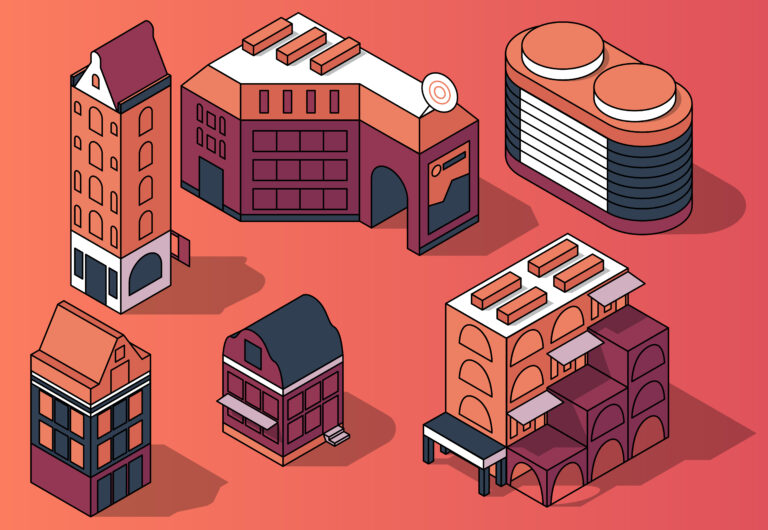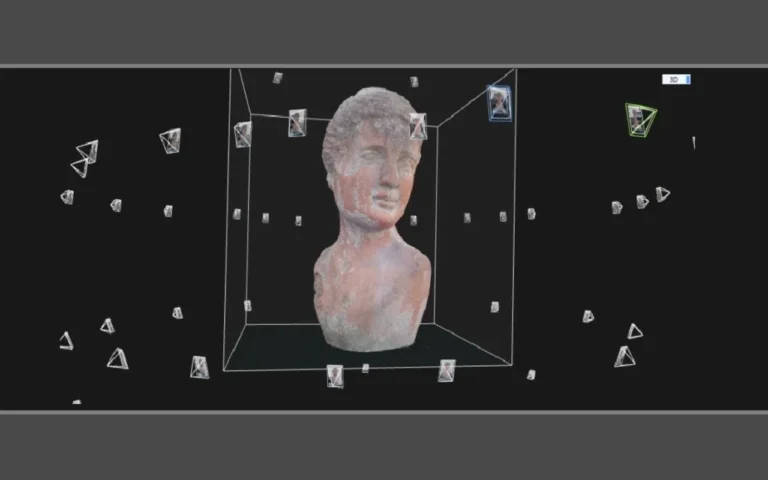The 3D game art pipeline is the essential framework used by every developer and professional game art studio for creating any visually compelling video game. This structured methodology guides how initial creative concept art is transformed into fully realized, playable 3D assets.
Every step, from the first sketches to the final polish within the game engine, demands precision, teamwork, and technical expertise.
In this guide, we will explore every phase of this crucial production process, understand how it works, and discuss how teams can collaborate more effectively using this pipeline.


Need Game Art Services?
Visit our Game Art Service page to see how we can help bring your ideas to life!
The Pre-Production Phase of 3D Game Art Pipeline
Pre-production establishes the creative and planning foundation for the entire project. During this phase, the art team, designers, and producers determine the game’s art direction, technical specifications, and production objectives.
The choices made here directly influence the efficiency of the workflow, the budget, and the player’s immersion. Early establishment of the art style, reference materials, and concept assets guarantees consistency across all departments.
Pre-production also includes outlining schedules, selecting necessary tools, and testing visual prototypes to validate ideas before commencing large-scale production.
Defining the Art Style
The art style dictates how players perceive the game world; game art styles can be hand-painted, cel-shaded, realistic, or stylized. This core decision influences every subsequent design choice, from the character color palettes to the texture resolution.
Art directors and lead artists develop mood boards, visual bibles, and test renders to clearly communicate the desired style. The chosen art direction must be in harmony with the game’s tone, genre, and technical limitations.
For example, stylized art like Fortnite prioritizes readability and performance, whereas realistic games such as The Last of Us focus on intricate detail and atmosphere. A strong visual identity defined at this point sets the creative standard for all the steps in the game art pipeline.

Creating Concept Art
Concept art translates written ideas into visual blueprints that guide the subsequent production. Concept artists explore designs for characters, environments, props, and user interface elements, experimenting with form, lighting, and color.
This is an iterative phase; ideas develop through sketches, thumbnails, and digital paintovers until the team achieves visual clarity. Game art software such as Adobe Photoshop, Procreate, and Blender’s Grease Pencil facilitates rapid ideation and collaboration.
The outcome is a collection of detailed concepts that strike a balance between creativity and feasibility, providing modelers, animators, and texture artists with a solid basis for the following stages.
Production
Production is the phase where the game’s visual world begins to materialize. The approved concept art is converted into usable assets: 3D models, textures, animations, and effects; all are optimized for real-time performance.
Every asset created must satisfy both artistic and technical criteria, ensuring it looks excellent while operating efficiently in the game. This phase necessitates close teamwork between departments to seamlessly integrate visuals with gameplay mechanics, level design, and engine performance requirements.
3D Modeling
3D modeling is the process of constructing digital geometry based on concept art. 3D modelers initially create a low-poly model in modeling software like Blender, Maya, or 3ds Max, which establishes the fundamental shapes and proportions.
The difficulty lies in achieving a balance between visual quality and performance, ensuring models remain lightweight enough for real-time rendering. Effective topology and edge flow are vital for making assets easier to texture, rig, and animate later in the pipeline.
3D Sculpting
3D Sculpting is another method for creating 3D models. Sculpting is done using brushes in 3D programs. Sculptors manipulate and deform 3D shapes using those brushes to create the desired shape.
Sculpting is the preferred way of creating organic shapes like humans and creatures. Sculpting gives artists more control over creating highly detailed shapes. 3D modeling and sculpting are two tools that are often used together to create highly detailed 3D models.

Texturing
Texturing applies color, surface characteristics, and realism to the 3D models. Artists perform UV unwrapping, bake essential maps, and paint textures using tools like Substance Painter, Quixel Mixer, or Mari.
They generate multiple layers of detail, including albedo (color), roughness, metallic, and normal maps, to convincingly simulate materials such as leather, metal, and skin.
Stylized games often utilize hand-painted textures to emphasize artistic flair, while realistic titles depend on physically based rendering (PBR) to simulate real-world lighting. Consistent texture quality across all assets is essential for immersion and coherence within the game world.
Rigging and Weight Painting
Rigging provides models with the internal structure required for movement. Rigging artists construct skeletons and use weight painting to define how each joint influences the surrounding geometry.
A clean rig ensures that characters deform naturally during animation; this is crucial for expressive faces and fluid body motion. Tools like Autodesk Maya, Blender, and 3ds Max are used to build and test these rigs.
This step involves a careful compromise between technical accuracy and creative flexibility; a well-constructed rig empowers animators to bring characters to life without causing geometry breaks or losing form.
Animation
Animation transforms static models into believable, emotive entities. Animators utilize keyframing, inverse kinematics, or motion capture to generate movements that feel both natural and intentional.
Every animation, from simple idle poses to complex combat sequences, enhances gameplay feedback and narrative depth. Animation studios frequently combine motion capture for realistic human movement with hand animation for more exaggerated or stylized effects.
Animation software such as Maya, Blender, and MotionBuilder is central to this stage. Polished animations boost immersion and give the game world a sense of rhythm and vitality.
Optimization and Quality Control
Optimization techniques ensure that all visuals run smoothly without compromising fidelity. Artists adjust polygon counts, texture resolutions, and shader complexity to strike a balance between quality and performance.
Level of Detail (LOD) models and texture streaming are implemented to facilitate efficient rendering on diverse hardware. This is followed by quality control, which involves checking for problems like geometry clipping, missing textures, or animation errors.
Teams employ automated testing tools and manual reviews to verify that every asset meets technical standards before its integration.
Exporting to Game Engines
Once assets are finalized, they are exported into game engines like Unreal Engine or Unity. This step includes configuring materials, setting up lighting, and fine-tuning shaders to guarantee assets appear correct under real-time conditions.
Artists test for scale consistency, collisions, and various performance metrics. At this stage, art and technology teams collaborate closely to refine assets for gameplay needs, ensuring visual quality remains intact once imported. Correct export settings and diligent version control are essential for maintaining a stable, efficient workflow.
Post-Production
Post-production is where all visual elements undergo final polishing and unification. It acts as the bridge between raw technical output and artistic refinement.
Here, artists concentrate on lighting, effects (VFX), the embodiment of color theory, and final touches that enhance the overall atmosphere.
The objective is to ensure that every visual component feels deliberate and contributes to player immersion.
Post-production also encompasses bug fixing, further optimization, and performance testing, confirming the game runs smoothly on its target platforms while preserving its visual integrity.
Lighting
Lighting establishes the emotional tone and realism of a scene. Artists use dynamic and baked lighting systems to simulate natural or artificial illumination.
They adjust light color, intensity, and placement to direct the player’s focus and support gameplay cues.
Real-time global illumination and volumetric effects contribute to enhanced depth and mood.
Thoughtful lighting design has the power to make an ordinary model look exceptional, reinforcing both the narrative and the atmosphere.
Visual Effects
Visual effects (VFX) infuse energy and dynamism into the gameplay experience. Explosions, weather systems, particle trails, and magic spells make the game world feel reactive and alive.
Using tools like Unreal’s Niagara or Unity’s VFX Graph, artists craft simulations that accurately respond to physics and player actions. Effective VFX not only enhances spectacle but also communicates gameplay mechanics, such as indicating damage, healing, or environmental hazards.
Bug Fixing and Polishing
Even the most robust production pipelines require a final pass for cleanup. During the bug fixing stage, artists and Quality Assurance (QA) teams address issues like texture seams, geometry clipping, lighting inconsistencies, and animation glitches.
Polishing involves refining every visual detail: tweaking shaders, adjusting post processing effects, and ensuring consistent color grading across all levels. This final stage transforms the game from merely functional to visually outstanding, guaranteeing it meets both creative and performance benchmarks before its launch.
Final Words
The 3D game art pipeline is a collaborative, multistage process that merges creativity with technical precision. From defining an art style in pre-production to the final lighting in post-production, each phase builds upon the last to create cohesive, optimized visuals.
Mastering this workflow enables teams to deliver impressive, performance-ready games that successfully captivate players. Understanding and refining every stage of the pipeline is essential for producing professional-quality art that defines modern game experiences.